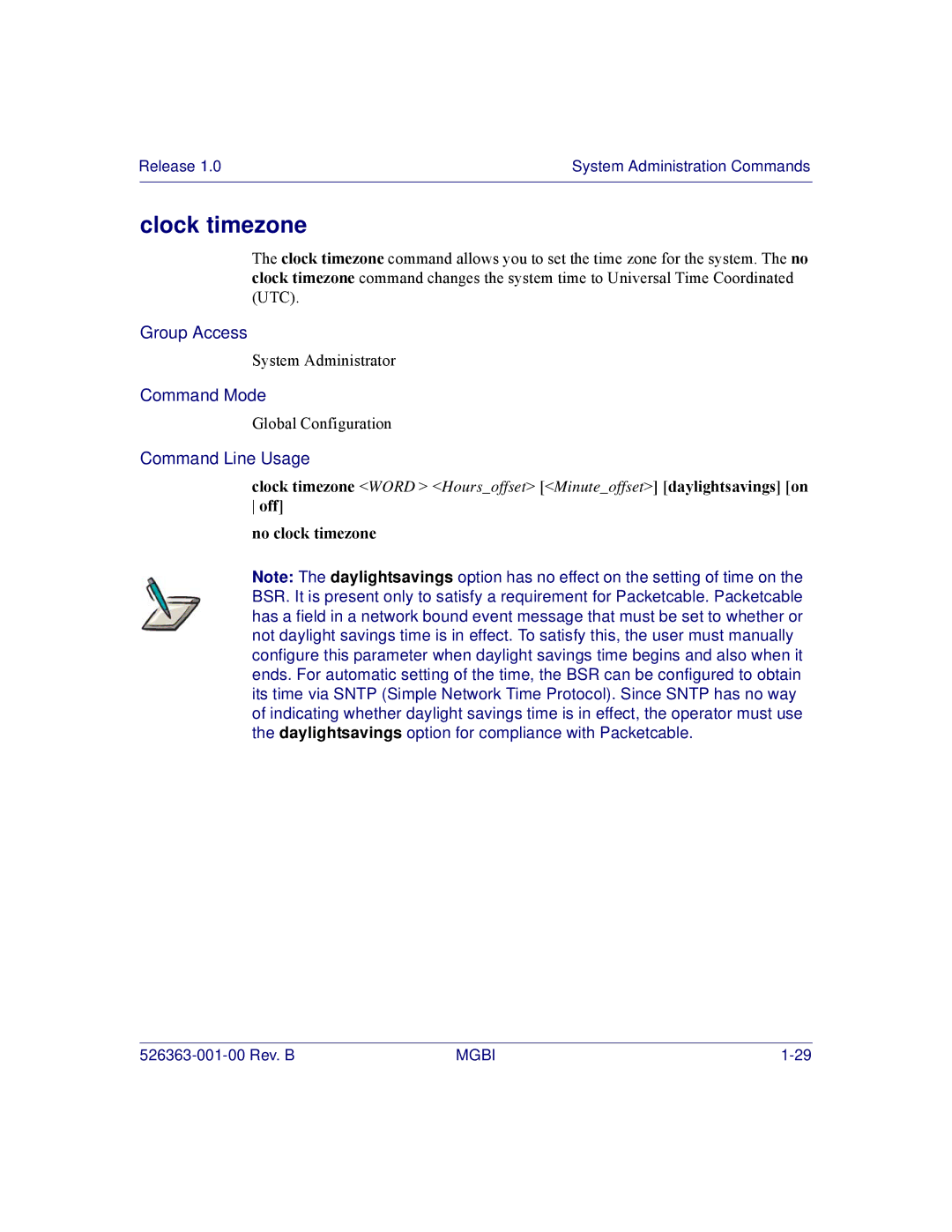Release 1.0 | System Administration Commands |
|
|
clock timezone
The clock timezone command allows you to set the time zone for the system. The no clock timezone command changes the system time to Universal Time Coordinated (UTC).
Group Access
System Administrator
Command Mode
Global Configuration
Command Line Usage
clock timezone <WORD > <Hours_offset> [<Minute_offset>] [daylightsavings] [on off]
no clock timezone
Note: The daylightsavings option has no effect on the setting of time on the BSR. It is present only to satisfy a requirement for Packetcable. Packetcable has a field in a network bound event message that must be set to whether or not daylight savings time is in effect. To satisfy this, the user must manually configure this parameter when daylight savings time begins and also when it ends. For automatic setting of the time, the BSR can be configured to obtain its time via SNTP (Simple Network Time Protocol). Since SNTP has no way of indicating whether daylight savings time is in effect, the operator must use the daylightsavings option for compliance with Packetcable.
MGBI |