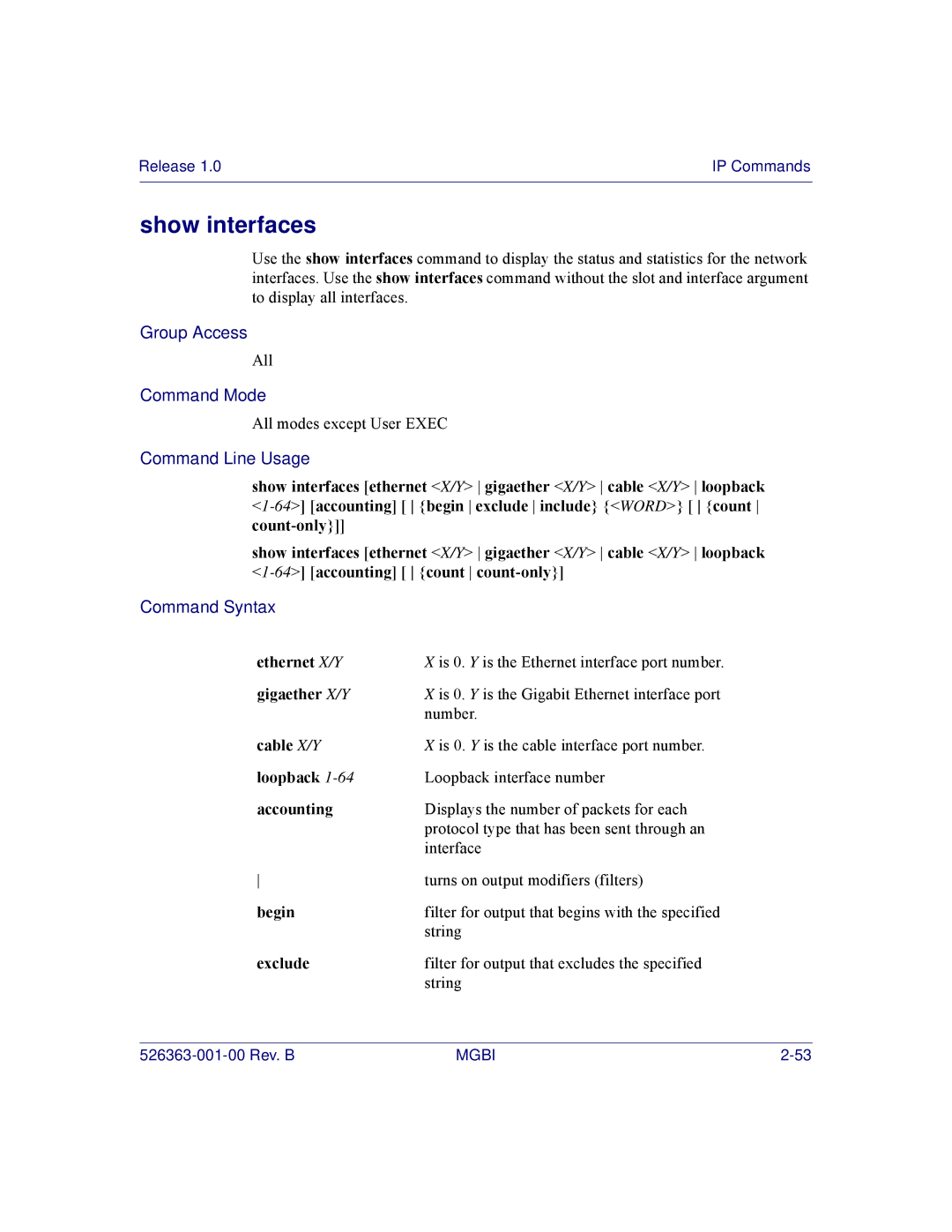Release 1.0 | IP Commands |
|
|
show interfaces
Use the show interfaces command to display the status and statistics for the network interfaces. Use the show interfaces command without the slot and interface argument to display all interfaces.
Group Access
All
Command Mode
All modes except User EXEC
Command Line Usage
show interfaces [ethernet <X/Y> gigaether <X/Y> cable <X/Y> loopback
show interfaces [ethernet <X/Y> gigaether <X/Y> cable <X/Y> loopback
Command Syntax
ethernet X/Y | X is 0. Y is the Ethernet interface port number. |
gigaether X/Y | X is 0. Y is the Gigabit Ethernet interface port |
| number. |
cable X/Y | X is 0. Y is the cable interface port number. |
loopback | Loopback interface number |
accounting | Displays the number of packets for each |
| protocol type that has been sent through an |
| interface |
turns on output modifiers (filters) | |
begin | filter for output that begins with the specified |
| string |
exclude | filter for output that excludes the specified |
| string |
MGBI |