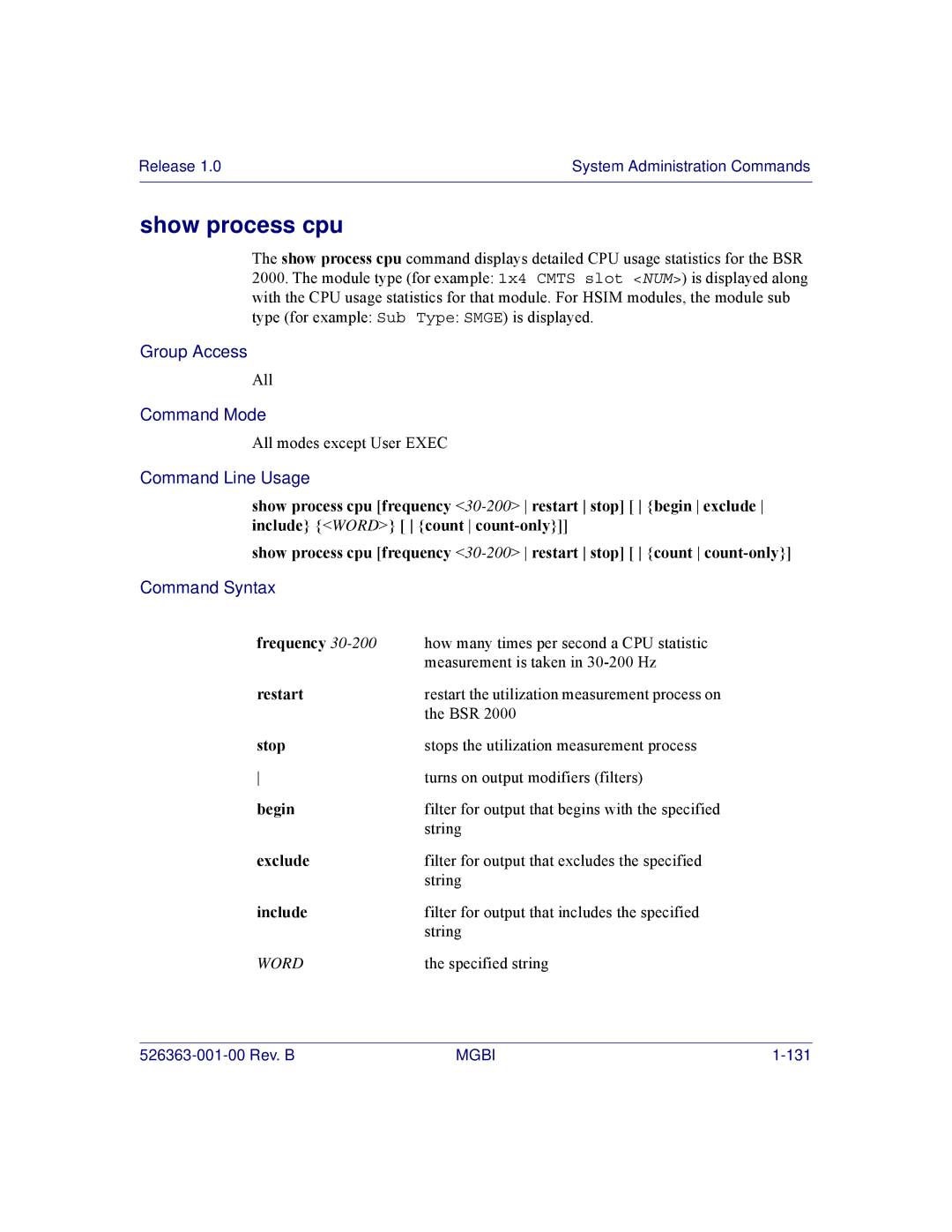Release 1.0 | System Administration Commands |
|
|
show process cpu
The show process cpu command displays detailed CPU usage statistics for the BSR 2000. The module type (for example: 1x4 CMTS slot <NUM>) is displayed along with the CPU usage statistics for that module. For HSIM modules, the module sub type (for example: Sub Type: SMGE) is displayed.
Group Access
All
Command Mode
All modes except User EXEC
Command Line Usage
show process cpu [frequency
show process cpu [frequency
Command Syntax
frequency | how many times per second a CPU statistic |
| measurement is taken in |
restart | restart the utilization measurement process on |
| the BSR 2000 |
stop | stops the utilization measurement process |
turns on output modifiers (filters) | |
begin | filter for output that begins with the specified |
| string |
exclude | filter for output that excludes the specified |
| string |
include | filter for output that includes the specified |
| string |
WORD | the specified string |
MGBI |