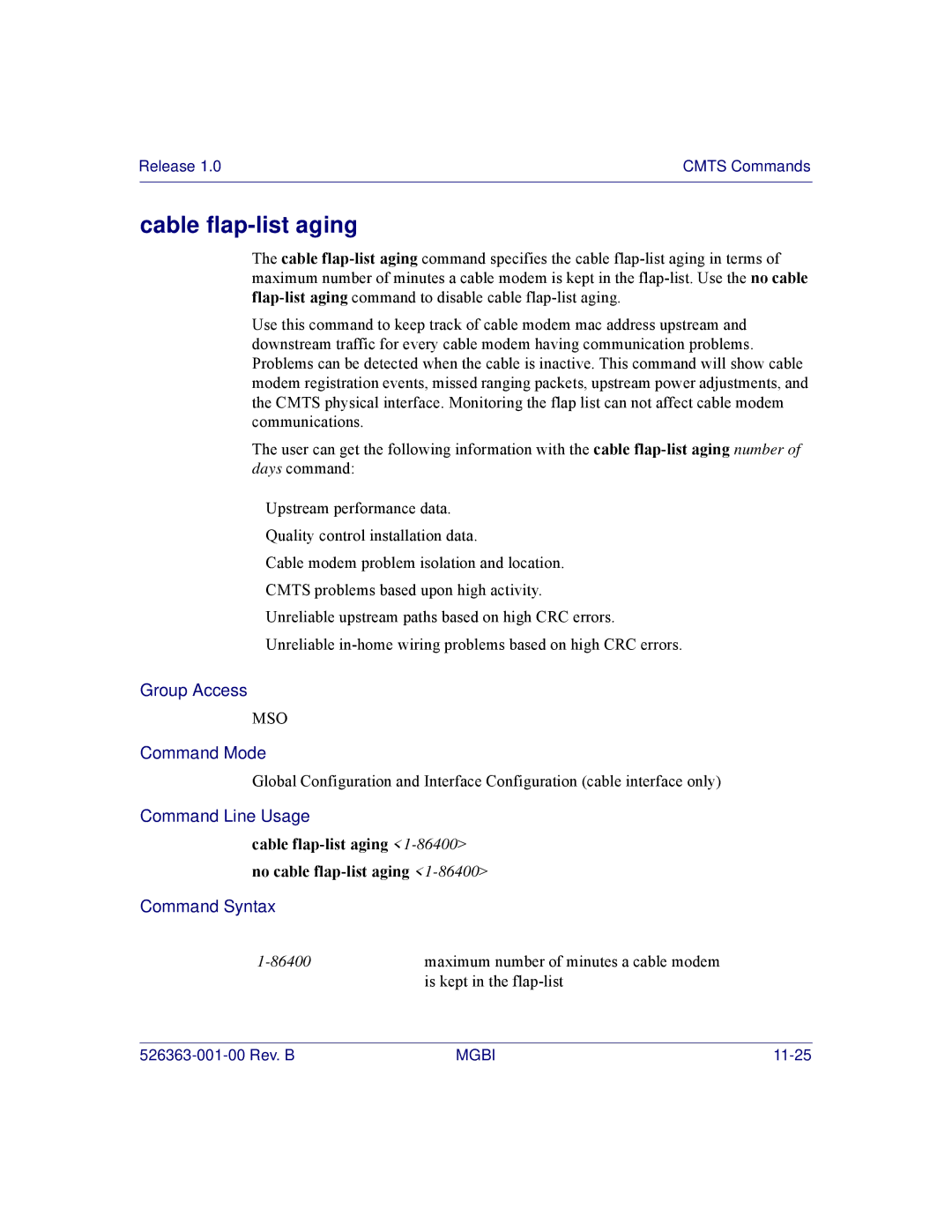Release 1.0 | CMTS Commands |
|
|
cable flap-list aging
The cable
Use this command to keep track of cable modem mac address upstream and downstream traffic for every cable modem having communication problems. Problems can be detected when the cable is inactive. This command will show cable modem registration events, missed ranging packets, upstream power adjustments, and the CMTS physical interface. Monitoring the flap list can not affect cable modem communications.
The user can get the following information with the cable
Upstream performance data.
Quality control installation data.
Cable modem problem isolation and location.
CMTS problems based upon high activity.
Unreliable upstream paths based on high CRC errors.
Unreliable
Group Access
MSO
Command Mode
Global Configuration and Interface Configuration (cable interface only)
Command Line Usage
cable flap-list aging <1-86400> no cable flap-list aging <1-86400>
Command Syntax
maximum number of minutes a cable modem | |
| is kept in the |
MGBI |