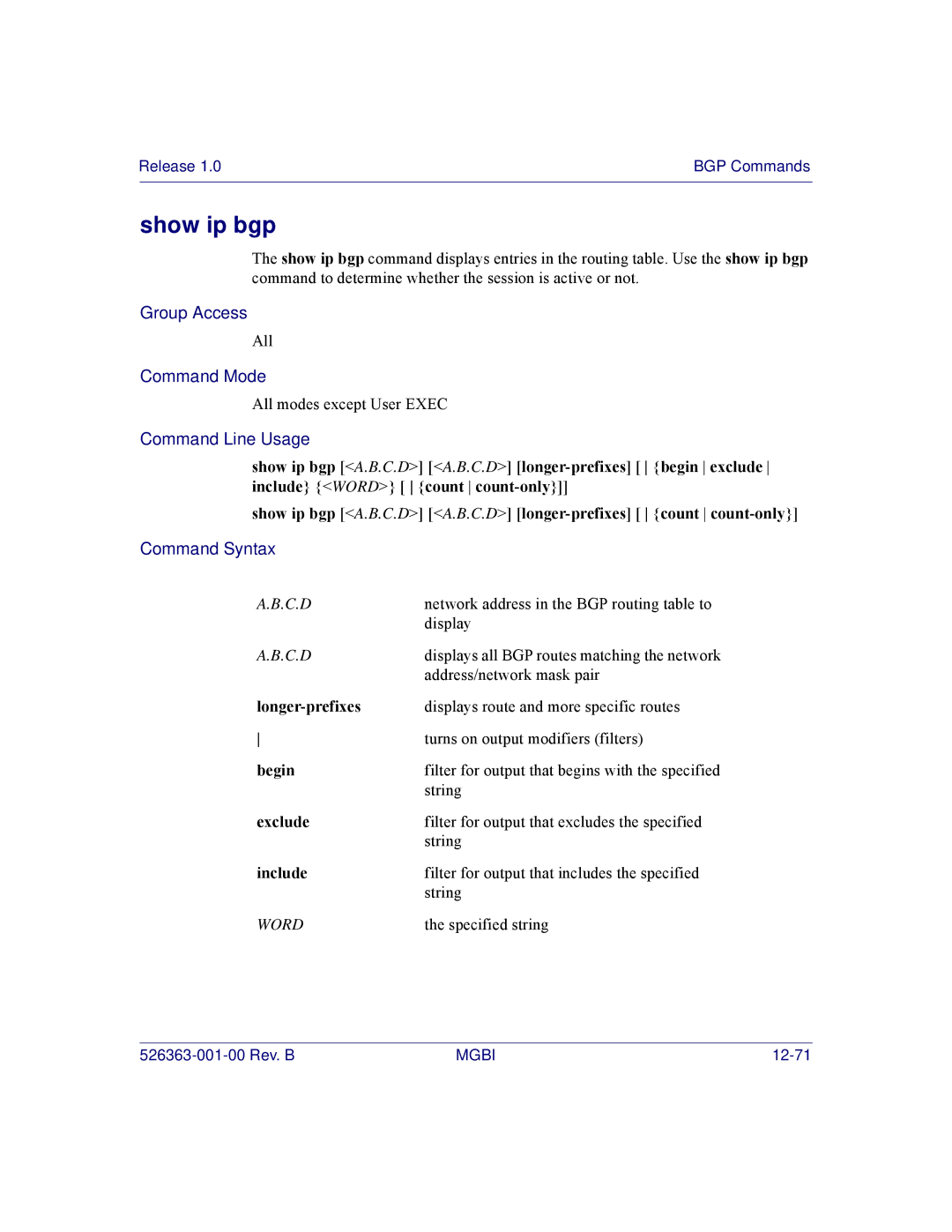Release 1.0 | BGP Commands |
|
|
show ip bgp
The show ip bgp command displays entries in the routing table. Use the show ip bgp command to determine whether the session is active or not.
Group Access
All
Command Mode
All modes except User EXEC
Command Line Usage
show ip bgp [<A.B.C.D>] [<A.B.C.D>]
show ip bgp [<A.B.C.D>] [<A.B.C.D>]
Command Syntax
A.B.C.D | network address in the BGP routing table to |
| display |
A.B.C.D | displays all BGP routes matching the network |
| address/network mask pair |
| displays route and more specific routes |
turns on output modifiers (filters) | |
begin | filter for output that begins with the specified |
| string |
exclude | filter for output that excludes the specified |
| string |
include | filter for output that includes the specified |
| string |
WORD | the specified string |
MGBI |