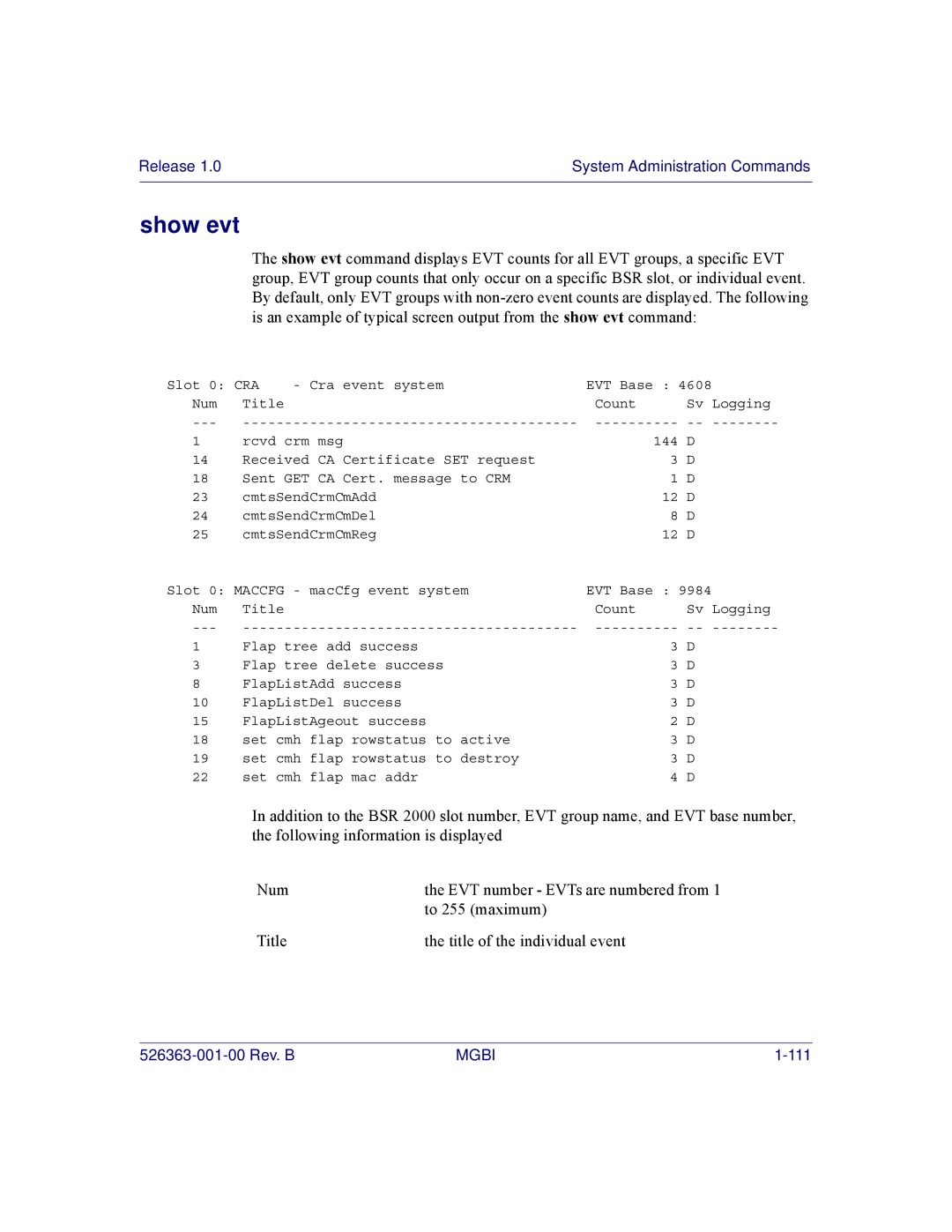Release 1.0 | System Administration Commands |
|
|
show evt
The show evt command displays EVT counts for all EVT groups, a specific EVT group, EVT group counts that only occur on a specific BSR slot, or individual event. By default, only EVT groups with
Slot 0: CRA | - Cra event system | EVT Base : 4608 | |
Num Title |
| Count | Sv Logging |
---
1 | rcvd crm msg | 144 | D |
14 | Received CA Certificate SET request | 3 | D |
18 | Sent GET CA Cert. message to CRM | 1 | D |
23 | cmtsSendCrmCmAdd | 12 | D |
24 | cmtsSendCrmCmDel | 8 | D |
25 | cmtsSendCrmCmReg | 12 | D |
Slot 0: MACCFG - macCfg event system | EVT Base : 9984 | ||
Num | Title | Count | Sv Logging |
---
1 | Flap tree add success | 3 | D |
3 | Flap tree delete success | 3 | D |
8 | FlapListAdd success | 3 | D |
10 | FlapListDel success | 3 | D |
15 | FlapListAgeout success | 2 | D |
18 | set cmh flap rowstatus to active | 3 | D |
19 | set cmh flap rowstatus to destroy | 3 | D |
22 | set cmh flap mac addr | 4 | D |
In addition to the BSR 2000 slot number, EVT group name, and EVT base number, the following information is displayed
Num | the EVT number - EVTs are numbered from 1 |
| to 255 (maximum) |
Title | the title of the individual event |
MGBI |