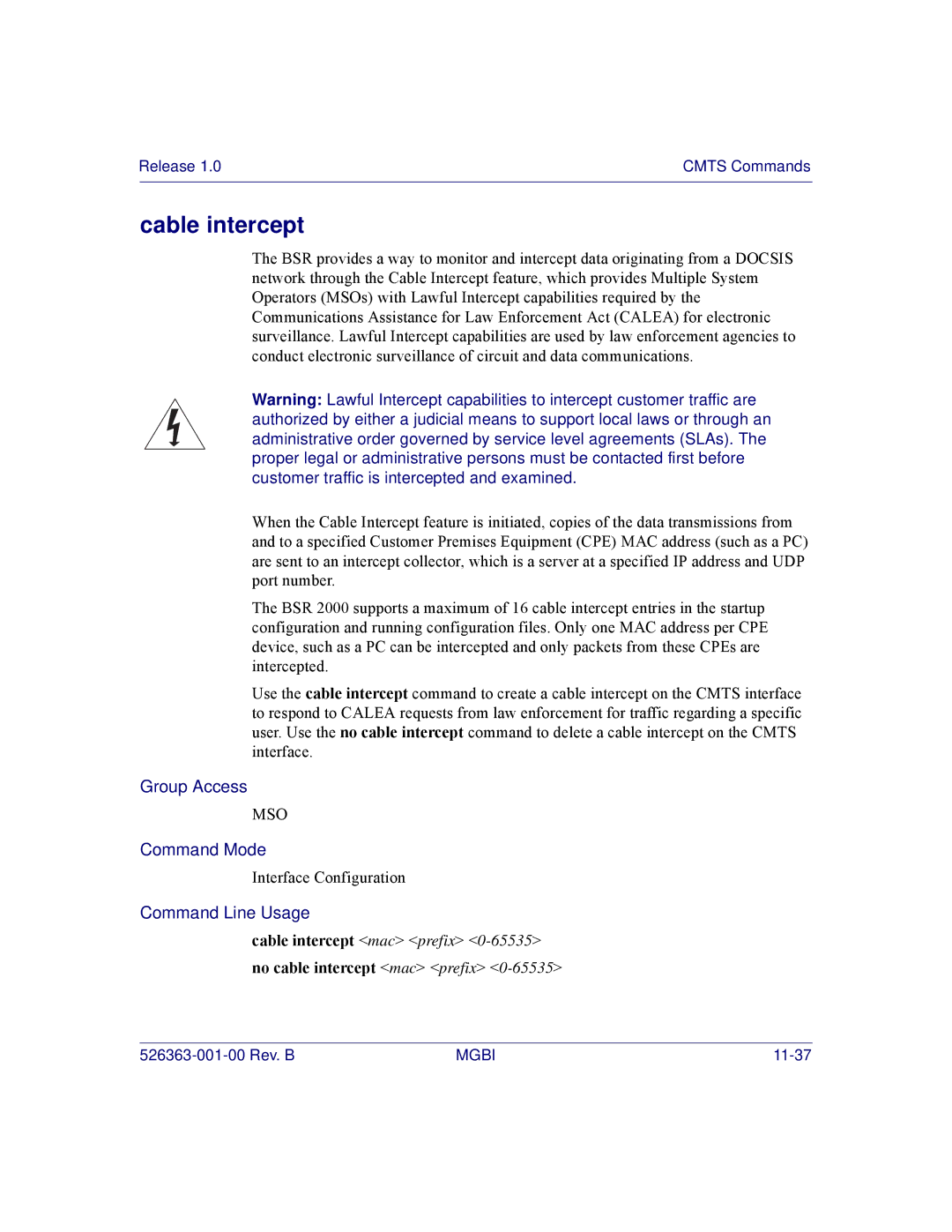Release 1.0 | CMTS Commands |
|
|
cable intercept
The BSR provides a way to monitor and intercept data originating from a DOCSIS network through the Cable Intercept feature, which provides Multiple System Operators (MSOs) with Lawful Intercept capabilities required by the Communications Assistance for Law Enforcement Act (CALEA) for electronic surveillance. Lawful Intercept capabilities are used by law enforcement agencies to conduct electronic surveillance of circuit and data communications.
Warning: Lawful Intercept capabilities to intercept customer traffic are authorized by either a judicial means to support local laws or through an administrative order governed by service level agreements (SLAs). The proper legal or administrative persons must be contacted first before customer traffic is intercepted and examined.
When the Cable Intercept feature is initiated, copies of the data transmissions from and to a specified Customer Premises Equipment (CPE) MAC address (such as a PC) are sent to an intercept collector, which is a server at a specified IP address and UDP port number.
The BSR 2000 supports a maximum of 16 cable intercept entries in the startup configuration and running configuration files. Only one MAC address per CPE device, such as a PC can be intercepted and only packets from these CPEs are intercepted.
Use the cable intercept command to create a cable intercept on the CMTS interface to respond to CALEA requests from law enforcement for traffic regarding a specific user. Use the no cable intercept command to delete a cable intercept on the CMTS interface.
Group Access
MSO
Command Mode
Interface Configuration
Command Line Usage
cable intercept <mac> <prefix> <0-65535>
no cable intercept <mac> <prefix> <0-65535>
MGBI |