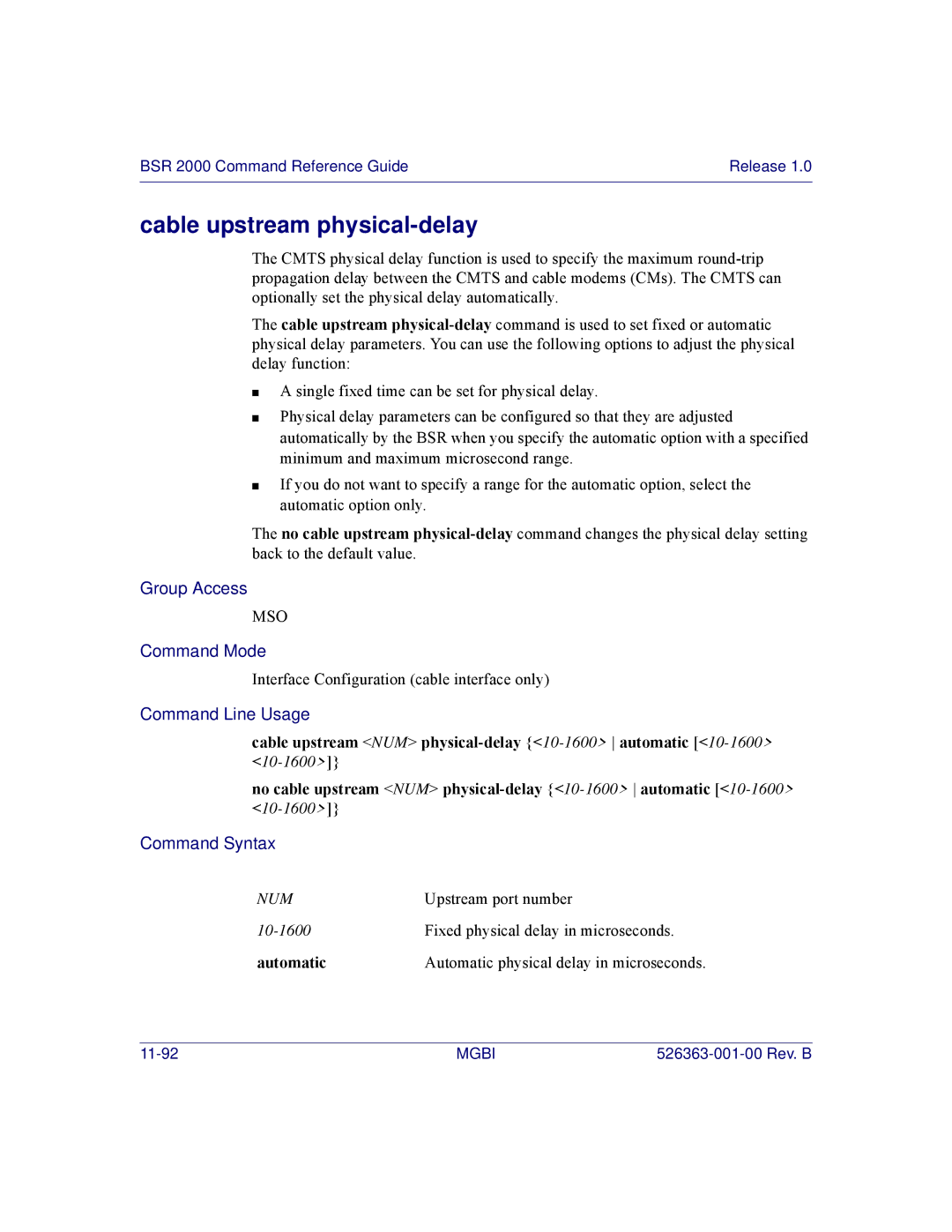BSR 2000 Command Reference Guide | Release 1.0 |
|
|
cable upstream physical-delay
The CMTS physical delay function is used to specify the maximum
The cable upstream
■
■
■
A single fixed time can be set for physical delay.
Physical delay parameters can be configured so that they are adjusted automatically by the BSR when you specify the automatic option with a specified minimum and maximum microsecond range.
If you do not want to specify a range for the automatic option, select the automatic option only.
The no cable upstream
Group Access
MSO
Command Mode
Interface Configuration (cable interface only)
Command Line Usage
cable upstream <NUM>
no cable upstream <NUM>
Command Syntax
NUM | Upstream port number |
Fixed physical delay in microseconds. | |
automatic | Automatic physical delay in microseconds. |
MGBI |