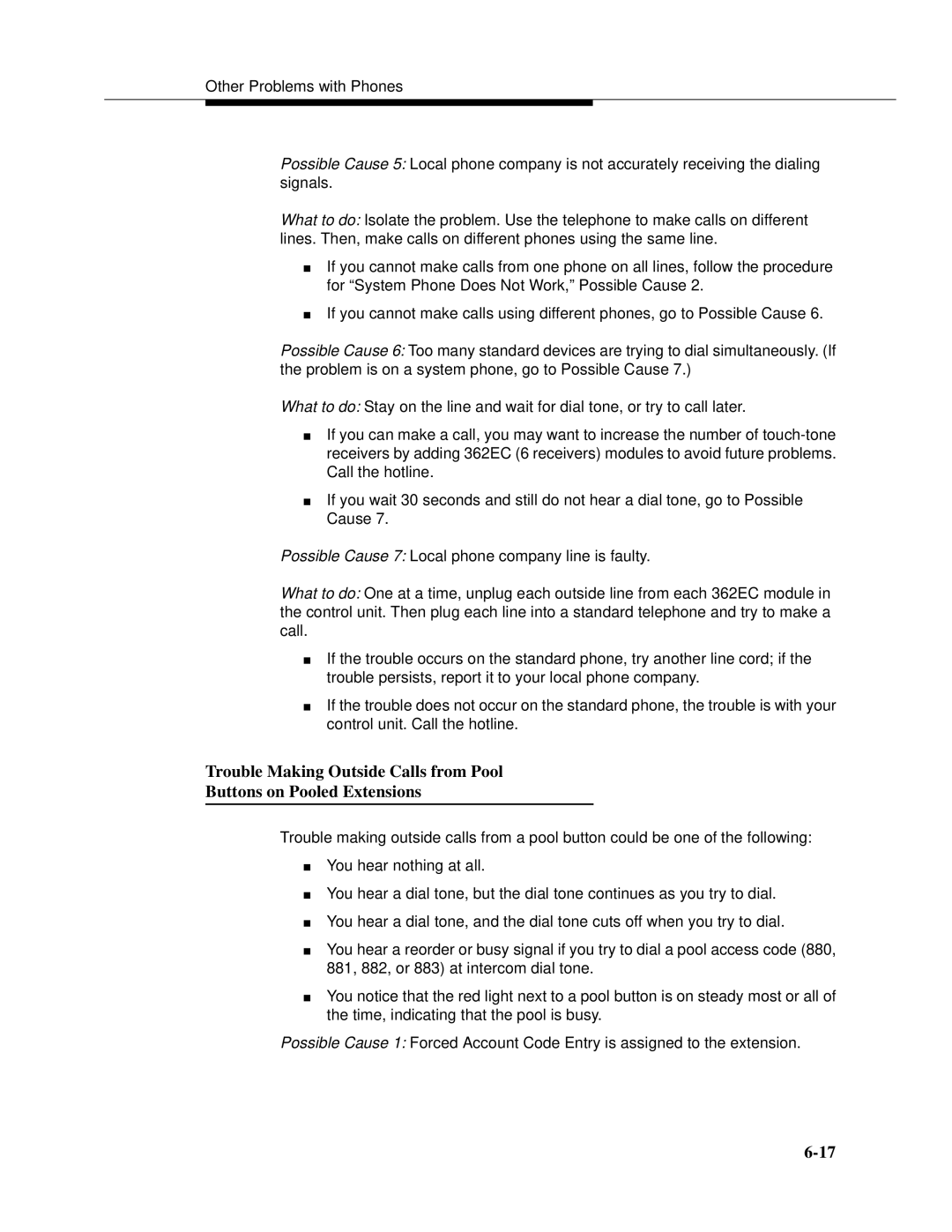Other Problems with Phones
Possible Cause 5: Local phone company is not accurately receiving the dialing signals.
What to do: Isolate the problem. Use the telephone to make calls on different lines. Then, make calls on different phones using the same line.
■If you cannot make calls from one phone on all lines, follow the procedure for “System Phone Does Not Work,” Possible Cause 2.
■If you cannot make calls using different phones, go to Possible Cause 6.
Possible Cause 6: Too many standard devices are trying to dial simultaneously. (If the problem is on a system phone, go to Possible Cause 7.)
What to do: Stay on the line and wait for dial tone, or try to call later.
■If you can make a call, you may want to increase the number of
■If you wait 30 seconds and still do not hear a dial tone, go to Possible Cause 7.
Possible Cause 7: Local phone company line is faulty.
What to do: One at a time, unplug each outside line from each 362EC module in the control unit. Then plug each line into a standard telephone and try to make a call.
■If the trouble occurs on the standard phone, try another line cord; if the trouble persists, report it to your local phone company.
■If the trouble does not occur on the standard phone, the trouble is with your control unit. Call the hotline.
Trouble Making Outside Calls from Pool
Buttons on Pooled Extensions
Trouble making outside calls from a pool button could be one of the following:
■You hear nothing at all.
■You hear a dial tone, but the dial tone continues as you try to dial.
■You hear a dial tone, and the dial tone cuts off when you try to dial.
■You hear a reorder or busy signal if you try to dial a pool access code (880, 881, 882, or 883) at intercom dial tone.
■You notice that the red light next to a pool button is on steady most or all of the time, indicating that the pool is busy.
Possible Cause 1: Forced Account Code Entry is assigned to the extension.