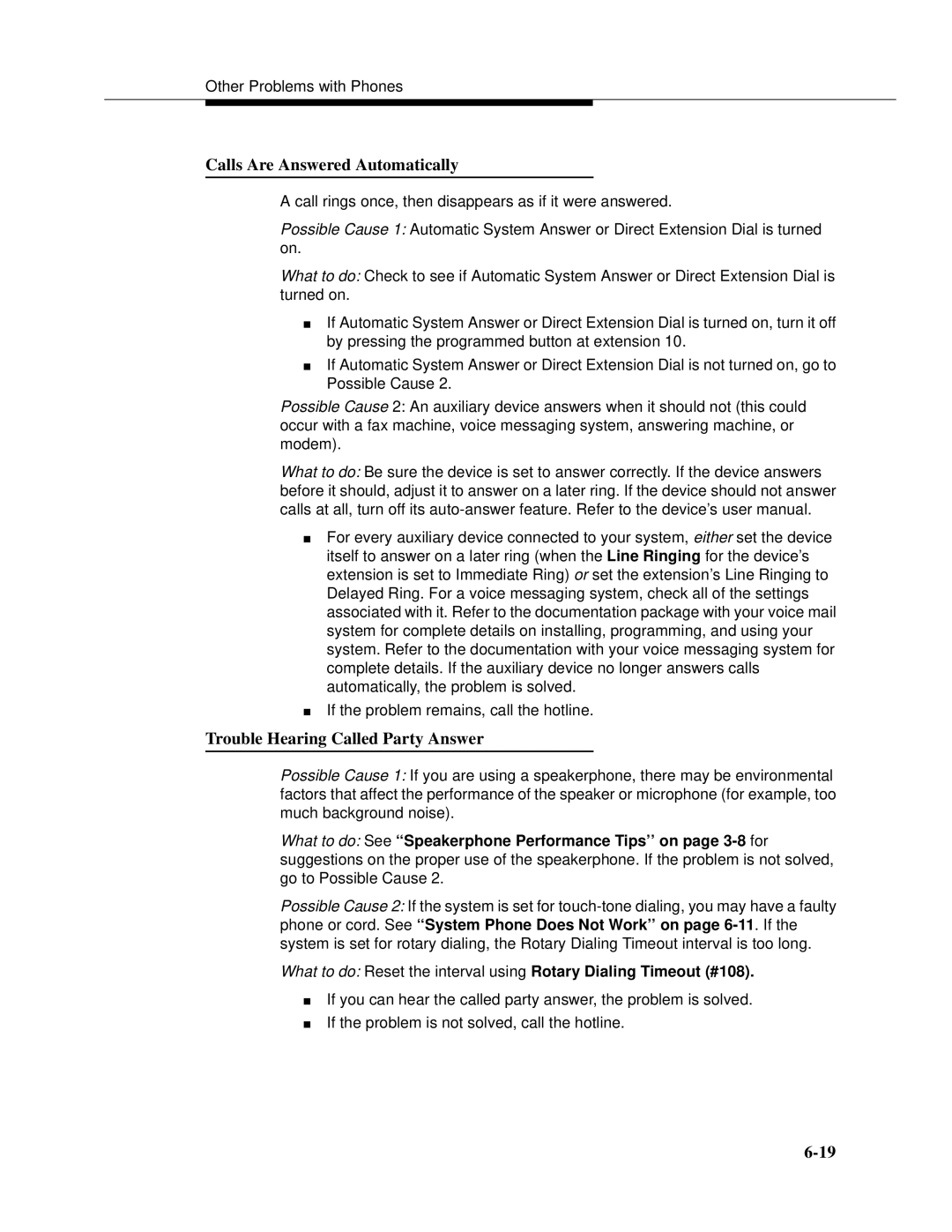Other Problems with Phones
Calls Are Answered Automatically
A call rings once, then disappears as if it were answered.
Possible Cause 1: Automatic System Answer or Direct Extension Dial is turned on.
What to do: Check to see if Automatic System Answer or Direct Extension Dial is turned on.
■If Automatic System Answer or Direct Extension Dial is turned on, turn it off by pressing the programmed button at extension 10.
■If Automatic System Answer or Direct Extension Dial is not turned on, go to Possible Cause 2.
Possible Cause 2: An auxiliary device answers when it should not (this could occur with a fax machine, voice messaging system, answering machine, or modem).
What to do: Be sure the device is set to answer correctly. If the device answers before it should, adjust it to answer on a later ring. If the device should not answer calls at all, turn off its
■For every auxiliary device connected to your system, either set the device itself to answer on a later ring (when the Line Ringing for the device’s extension is set to Immediate Ring) or set the extension’s Line Ringing to Delayed Ring. For a voice messaging system, check all of the settings associated with it. Refer to the documentation package with your voice mail system for complete details on installing, programming, and using your system. Refer to the documentation with your voice messaging system for complete details. If the auxiliary device no longer answers calls automatically, the problem is solved.
■If the problem remains, call the hotline.
Trouble Hearing Called Party Answer
Possible Cause 1: If you are using a speakerphone, there may be environmental factors that affect the performance of the speaker or microphone (for example, too much background noise).
What to do: See ‘‘Speakerphone Performance Tips’’ on page
Possible Cause 2: If the system is set for
What to do: Reset the interval using Rotary Dialing Timeout (#108).
■If you can hear the called party answer, the problem is solved.
■If the problem is not solved, call the hotline.