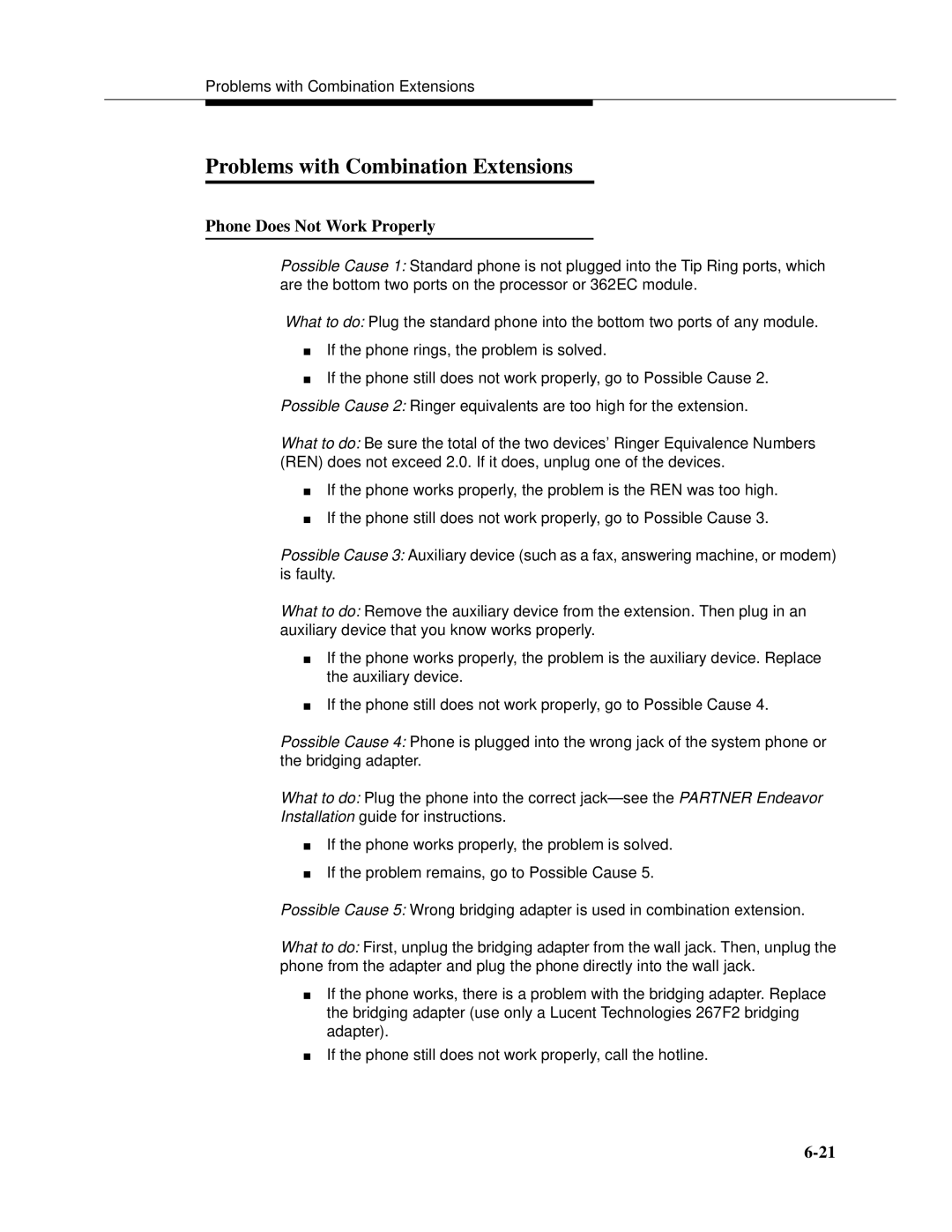Problems with Combination Extensions
Problems with Combination Extensions
Phone Does Not Work Properly
Possible Cause 1: Standard phone is not plugged into the Tip Ring ports, which are the bottom two ports on the processor or 362EC module.
What to do: Plug the standard phone into the bottom two ports of any module.
■If the phone rings, the problem is solved.
■If the phone still does not work properly, go to Possible Cause 2.
Possible Cause 2: Ringer equivalents are too high for the extension.
What to do: Be sure the total of the two devices’ Ringer Equivalence Numbers (REN) does not exceed 2.0. If it does, unplug one of the devices.
■If the phone works properly, the problem is the REN was too high.
■If the phone still does not work properly, go to Possible Cause 3.
Possible Cause 3: Auxiliary device (such as a fax, answering machine, or modem) is faulty.
What to do: Remove the auxiliary device from the extension. Then plug in an auxiliary device that you know works properly.
■If the phone works properly, the problem is the auxiliary device. Replace the auxiliary device.
■If the phone still does not work properly, go to Possible Cause 4.
Possible Cause 4: Phone is plugged into the wrong jack of the system phone or the bridging adapter.
What to do: Plug the phone into the correct
■If the phone works properly, the problem is solved.
■If the problem remains, go to Possible Cause 5.
Possible Cause 5: Wrong bridging adapter is used in combination extension.
What to do: First, unplug the bridging adapter from the wall jack. Then, unplug the phone from the adapter and plug the phone directly into the wall jack.
■If the phone works, there is a problem with the bridging adapter. Replace the bridging adapter (use only a Lucent Technologies 267F2 bridging adapter).
■If the phone still does not work properly, call the hotline.