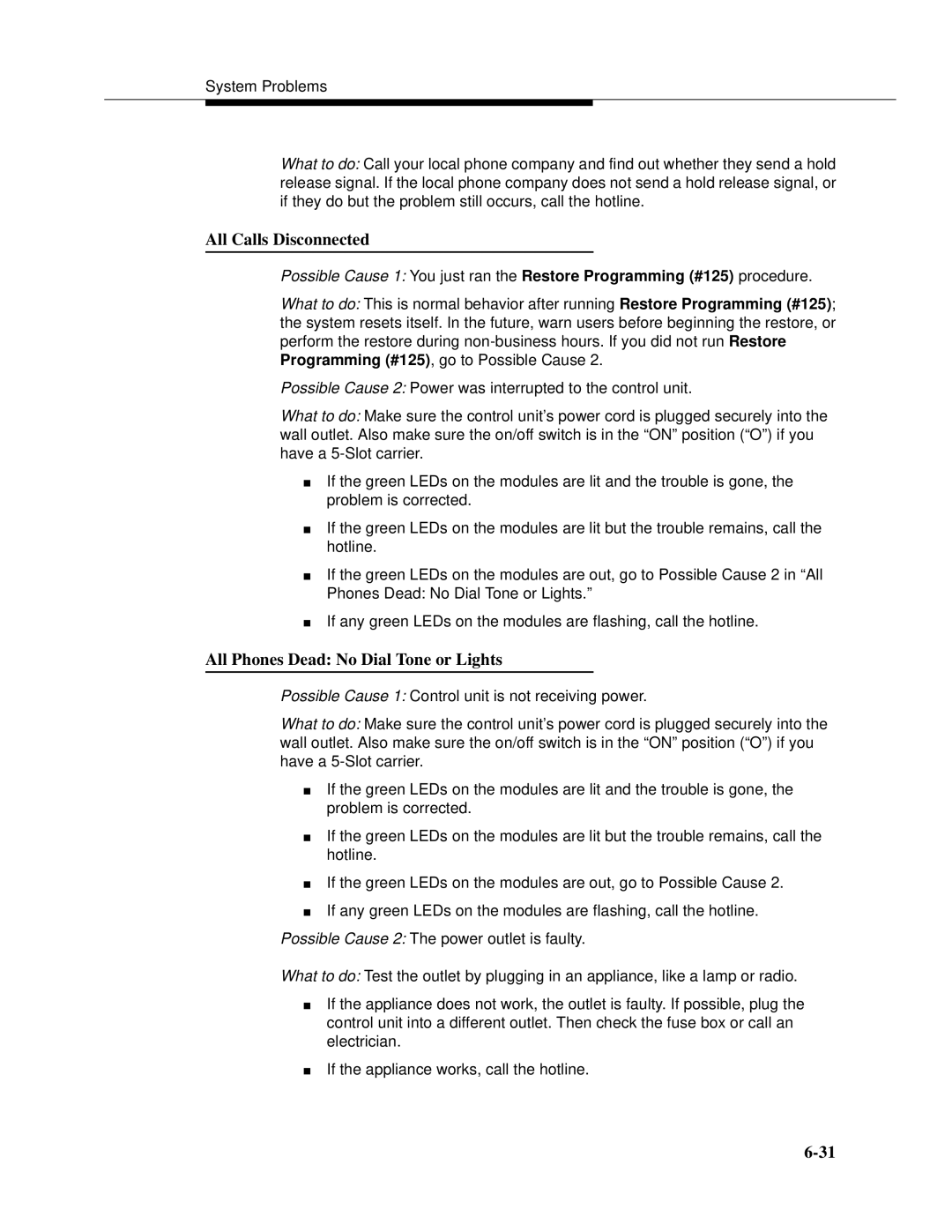System Problems
What to do: Call your local phone company and find out whether they send a hold release signal. If the local phone company does not send a hold release signal, or if they do but the problem still occurs, call the hotline.
All Calls Disconnected
Possible Cause 1: You just ran the Restore Programming (#125) procedure.
What to do: This is normal behavior after running Restore Programming (#125); the system resets itself. In the future, warn users before beginning the restore, or perform the restore during
Possible Cause 2: Power was interrupted to the control unit.
What to do: Make sure the control unit’s power cord is plugged securely into the wall outlet. Also make sure the on/off switch is in the “ON” position (“O”) if you have a
■If the green LEDs on the modules are lit and the trouble is gone, the problem is corrected.
■If the green LEDs on the modules are lit but the trouble remains, call the hotline.
■If the green LEDs on the modules are out, go to Possible Cause 2 in “All Phones Dead: No Dial Tone or Lights.”
■If any green LEDs on the modules are flashing, call the hotline.
All Phones Dead: No Dial Tone or Lights
Possible Cause 1: Control unit is not receiving power.
What to do: Make sure the control unit’s power cord is plugged securely into the wall outlet. Also make sure the on/off switch is in the “ON” position (“O”) if you have a
■If the green LEDs on the modules are lit and the trouble is gone, the problem is corrected.
■If the green LEDs on the modules are lit but the trouble remains, call the hotline.
■If the green LEDs on the modules are out, go to Possible Cause 2.
■If any green LEDs on the modules are flashing, call the hotline.
Possible Cause 2: The power outlet is faulty.
What to do: Test the outlet by plugging in an appliance, like a lamp or radio.
■If the appliance does not work, the outlet is faulty. If possible, plug the control unit into a different outlet. Then check the fuse box or call an electrician.
■If the appliance works, call the hotline.