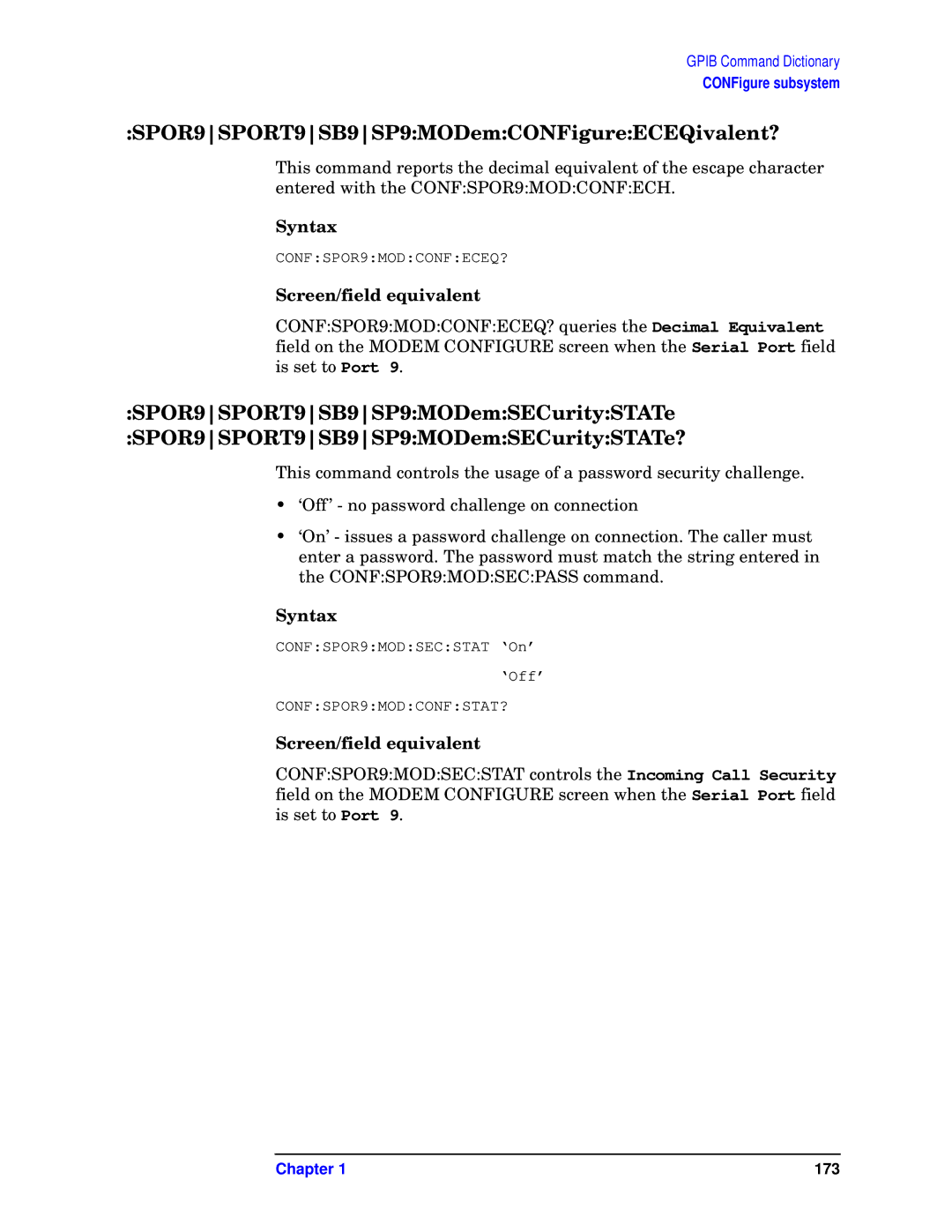GPIB Command Dictionary
CONFigure subsystem
:SPOR9SPORT9SB9SP9:MODem:CONFigure:ECEQivalent?
This command reports the decimal equivalent of the escape character entered with the CONF:SPOR9:MOD:CONF:ECH.
Syntax
CONF:SPOR9:MOD:CONF:ECEQ?
Screen/field equivalent
CONF:SPOR9:MOD:CONF:ECEQ? queries the Decimal Equivalent field on the MODEM CONFIGURE screen when the Serial Port field is set to Port 9.
:SPOR9SPORT9SB9SP9:MODem:SECurity:STATe
:SPOR9SPORT9SB9SP9:MODem:SECurity:STATe?
This command controls the usage of a password security challenge.
•‘Off’ - no password challenge on connection
•‘On’ - issues a password challenge on connection. The caller must enter a password. The password must match the string entered in the CONF:SPOR9:MOD:SEC:PASS command.
Syntax
CONF:SPOR9:MOD:SEC:STAT ‘On’
‘Off’
CONF:SPOR9:MOD:CONF:STAT?
Screen/field equivalent
CONF:SPOR9:MOD:SEC:STAT controls the Incoming Call Security field on the MODEM CONFIGURE screen when the Serial Port field is set to Port 9.
Chapter 1 | 173 |