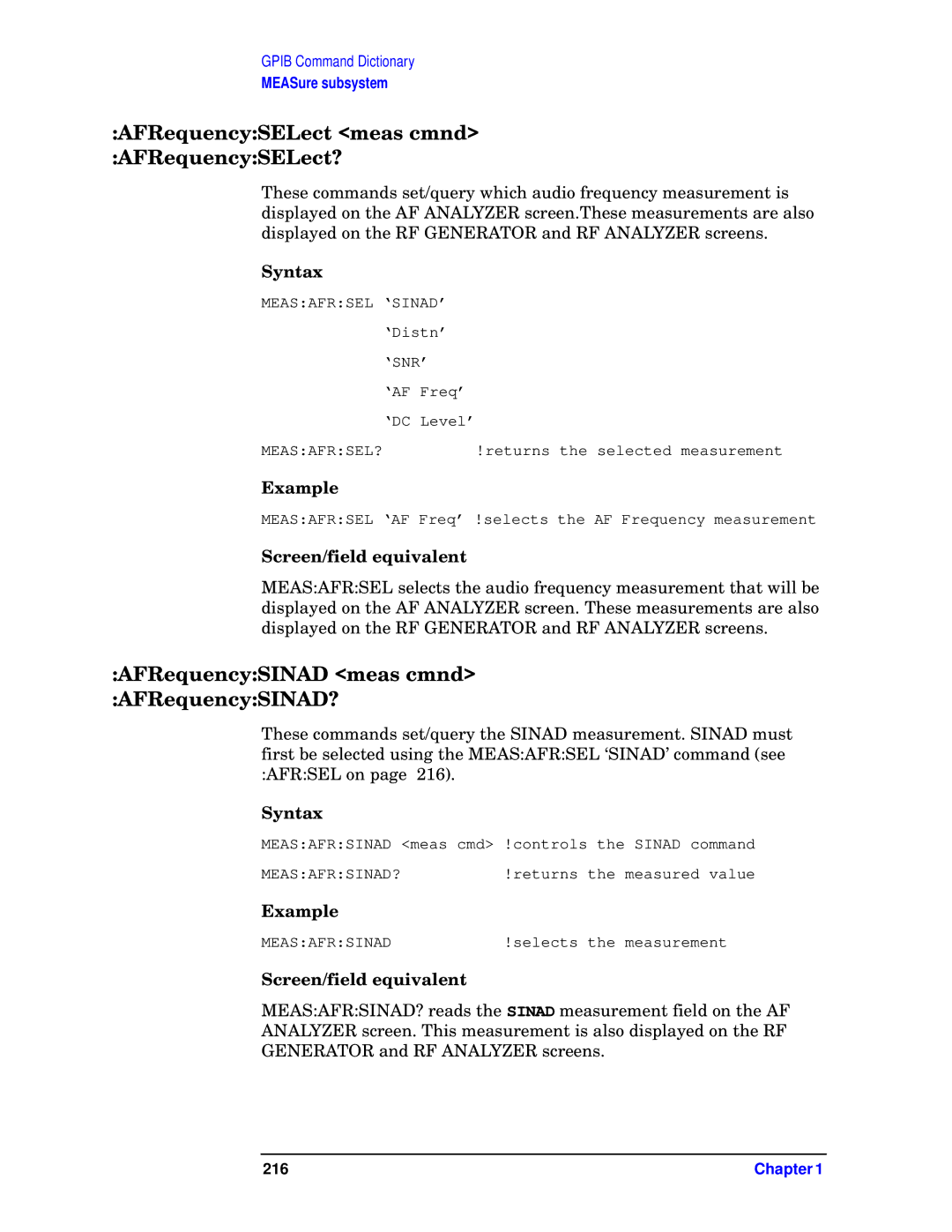GPIB Command Dictionary
MEASure subsystem
:AFRequency:SELect <meas cmnd> :AFRequency:SELect?
These commands set/query which audio frequency measurement is displayed on the AF ANALYZER screen.These measurements are also displayed on the RF GENERATOR and RF ANALYZER screens.
Syntax
MEAS:AFR:SEL ‘SINAD’ |
|
‘Distn’ |
|
‘SNR’ |
|
‘AF Freq’ |
|
‘DC Level’ |
|
MEAS:AFR:SEL? | !returns the selected measurement |
Example
MEAS:AFR:SEL ‘AF Freq’ !selects the AF Frequency measurement
Screen/field equivalent
MEAS:AFR:SEL selects the audio frequency measurement that will be displayed on the AF ANALYZER screen. These measurements are also displayed on the RF GENERATOR and RF ANALYZER screens.
:AFRequency:SINAD <meas cmnd> :AFRequency:SINAD?
These commands set/query the SINAD measurement. SINAD must first be selected using the MEAS:AFR:SEL ‘SINAD’ command (see :AFR:SEL on page 216).
Syntax
MEAS:AFR:SINAD <meas cmd> !controls the SINAD command
MEAS:AFR:SINAD?!returns the measured value
Example
MEAS:AFR:SINAD!selects the measurement
Screen/field equivalent
MEAS:AFR:SINAD? reads the SINAD measurement field on the AF
ANALYZER screen. This measurement is also displayed on the RF
GENERATOR and RF ANALYZER screens.
216 | Chapter 1 |