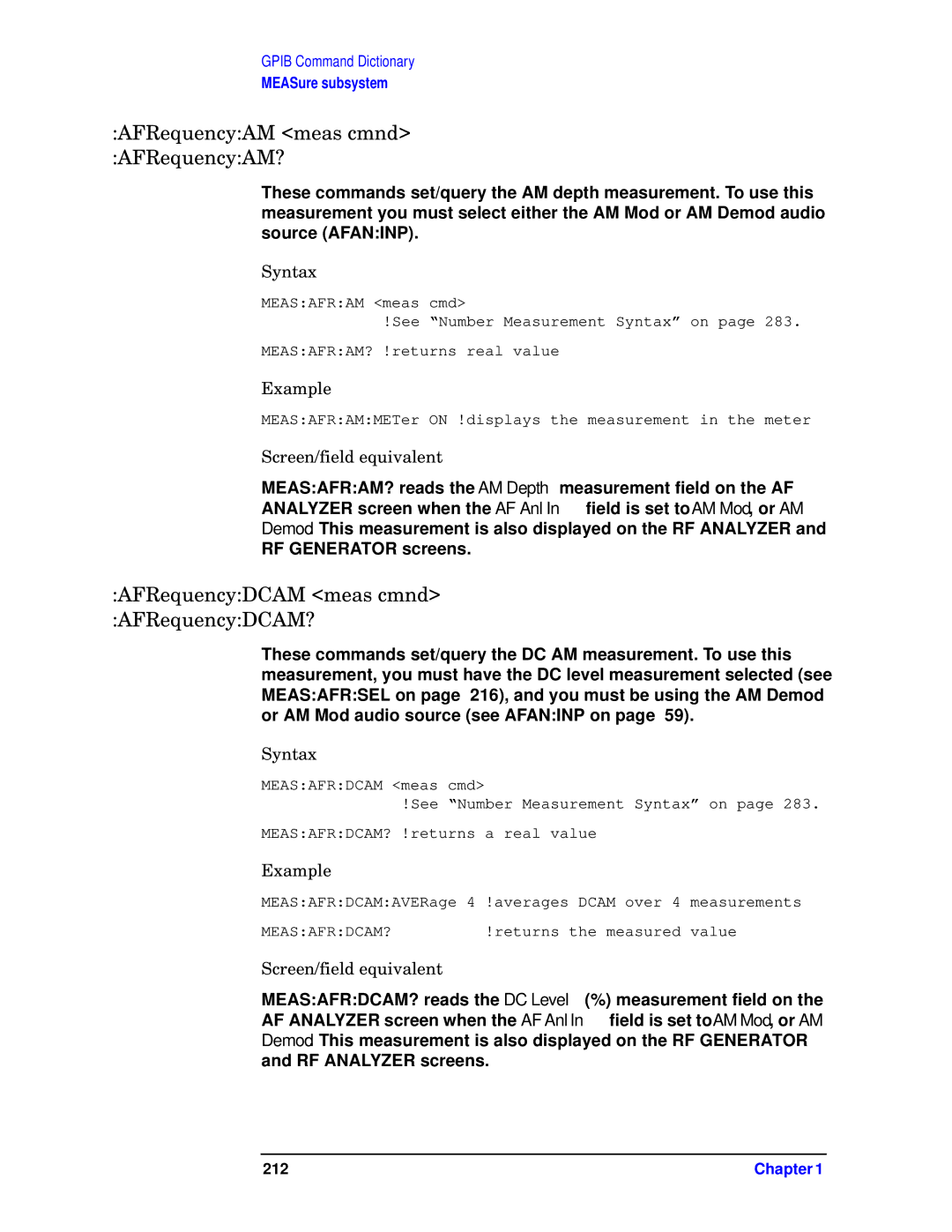GPIB Command Dictionary
MEASure subsystem
:AFRequency:AM <meas cmnd> :AFRequency:AM?
These commands set/query the AM depth measurement. To use this measurement you must select either the AM Mod or AM Demod audio source (AFAN:INP).
Syntax
MEAS:AFR:AM <meas cmd>
!See “Number Measurement Syntax” on page 283. MEAS:AFR:AM? !returns real value
Example
MEAS:AFR:AM:METer ON !displays the measurement in the meter
Screen/field equivalent
MEAS:AFR:AM? reads the AM Depth measurement field on the AF ANALYZER screen when the AF Anl In field is set to AM Mod, or AM Demod. This measurement is also displayed on the RF ANALYZER and RF GENERATOR screens.
:AFRequency:DCAM <meas cmnd> :AFRequency:DCAM?
These commands set/query the DC AM measurement. To use this measurement, you must have the DC level measurement selected (see MEAS:AFR:SEL on page 216), and you must be using the AM Demod or AM Mod audio source (see AFAN:INP on page 59).
Syntax
MEAS:AFR:DCAM <meas cmd>
!See “Number Measurement Syntax” on page 283.
MEAS:AFR:DCAM? !returns a real value
Example
MEAS:AFR:DCAM:AVERage 4 !averages DCAM over 4 | measurements | |
MEAS:AFR:DCAM? | !returns the measured | value |
Screen/field equivalent
MEAS:AFR:DCAM? reads the DC Level (%) measurement field on the AF ANALYZER screen when the AF Anl In field is set to AM Mod, or AM Demod. This measurement is also displayed on the RF GENERATOR and RF ANALYZER screens.
212 | Chapter 1 |