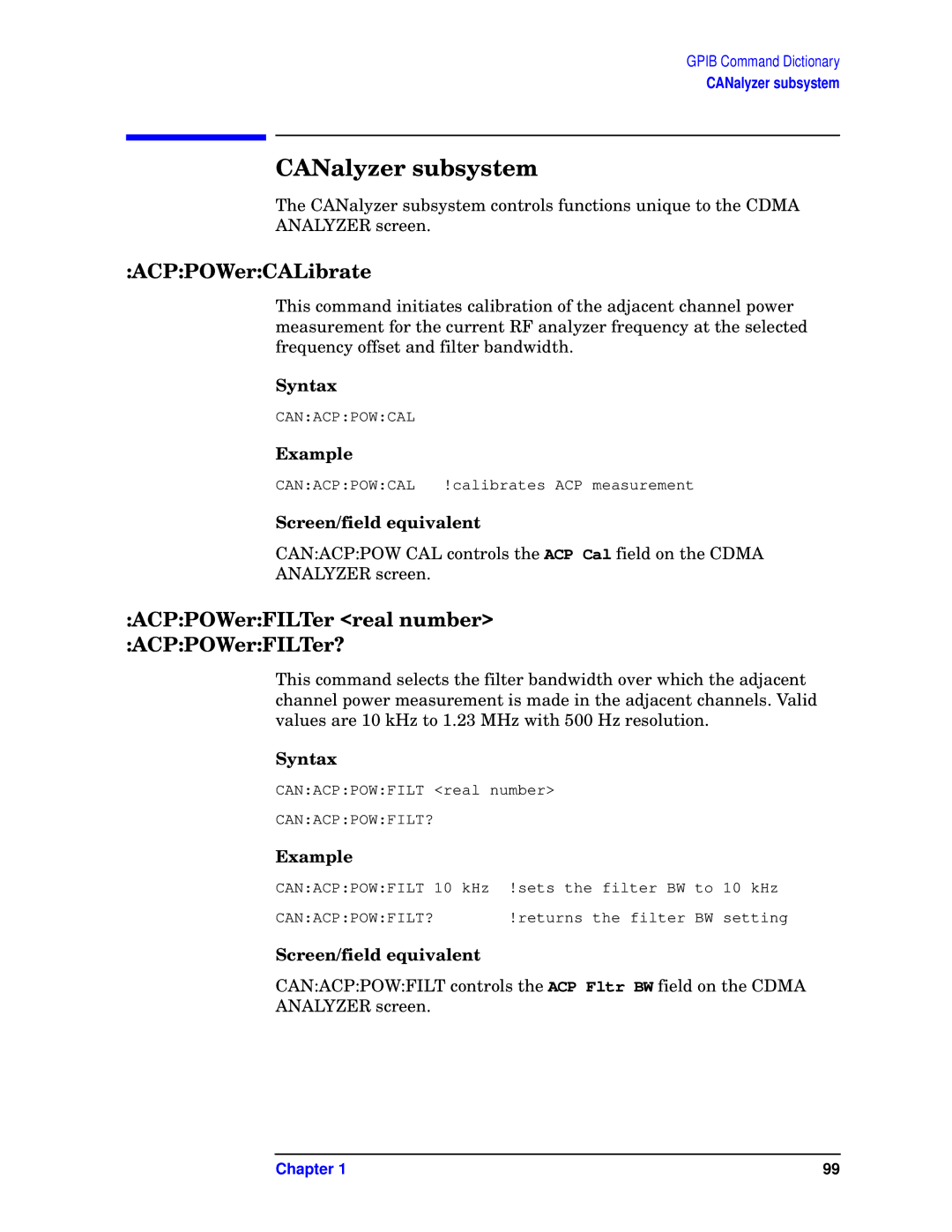GPIB Command Dictionary
CANalyzer subsystem
CANalyzer subsystem
The CANalyzer subsystem controls functions unique to the CDMA
ANALYZER screen.
:ACP:POWer:CALibrate
This command initiates calibration of the adjacent channel power measurement for the current RF analyzer frequency at the selected frequency offset and filter bandwidth.
Syntax
CAN:ACP:POW:CAL
Example
CAN:ACP:POW:CAL | !calibrates ACP measurement |
Screen/field equivalent
CAN:ACP:POW CAL controls the ACP Cal field on the CDMA
ANALYZER screen.
:ACP:POWer:FILTer <real number> :ACP:POWer:FILTer?
This command selects the filter bandwidth over which the adjacent channel power measurement is made in the adjacent channels. Valid values are 10 kHz to 1.23 MHz with 500 Hz resolution.
Syntax
CAN:ACP:POW:FILT <real number>
CAN:ACP:POW:FILT?
Example
CAN:ACP:POW:FILT 10 kHz !sets the filter BW to 10 kHz
CAN:ACP:POW:FILT? | !returns the filter BW setting |
Screen/field equivalent
CAN:ACP:POW:FILT controls the ACP Fltr BW field on the CDMA
ANALYZER screen.
Chapter 1 | 99 |