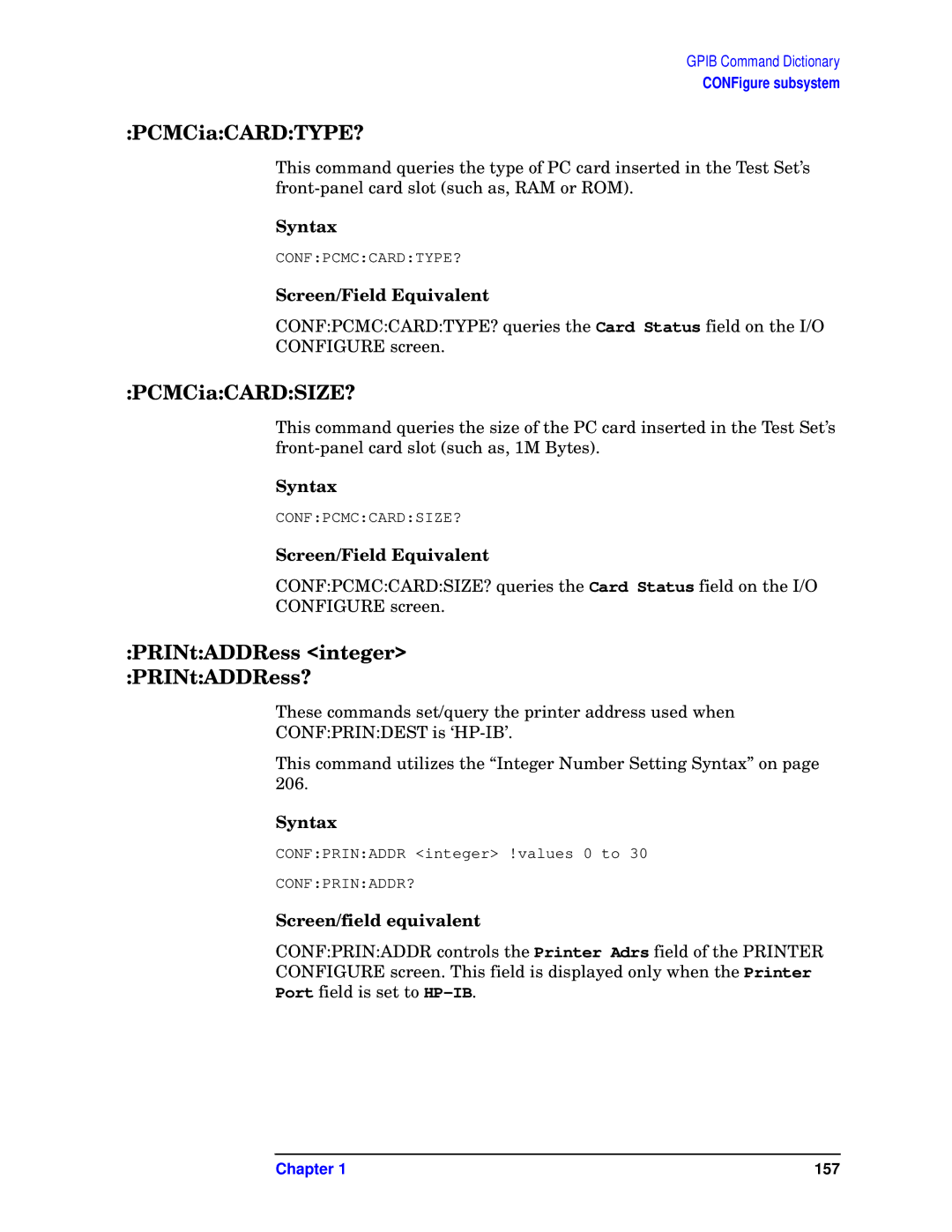GPIB Command Dictionary
CONFigure subsystem
:PCMCia:CARD:TYPE?
This command queries the type of PC card inserted in the Test Set’s
Syntax
CONF:PCMC:CARD:TYPE?
Screen/Field Equivalent
CONF:PCMC:CARD:TYPE? queries the Card Status field on the I/O CONFIGURE screen.
:PCMCia:CARD:SIZE?
This command queries the size of the PC card inserted in the Test Set’s
Syntax
CONF:PCMC:CARD:SIZE?
Screen/Field Equivalent
CONF:PCMC:CARD:SIZE? queries the Card Status field on the I/O CONFIGURE screen.
:PRINt:ADDRess <integer> :PRINt:ADDRess?
These commands set/query the printer address used when
CONF:PRIN:DEST is
This command utilizes the “Integer Number Setting Syntax” on page 206.
Syntax
CONF:PRIN:ADDR <integer> !values 0 to 30
CONF:PRIN:ADDR?
Screen/field equivalent
CONF:PRIN:ADDR controls the Printer Adrs field of the PRINTER CONFIGURE screen. This field is displayed only when the Printer Port field is set to
Chapter 1 | 157 |