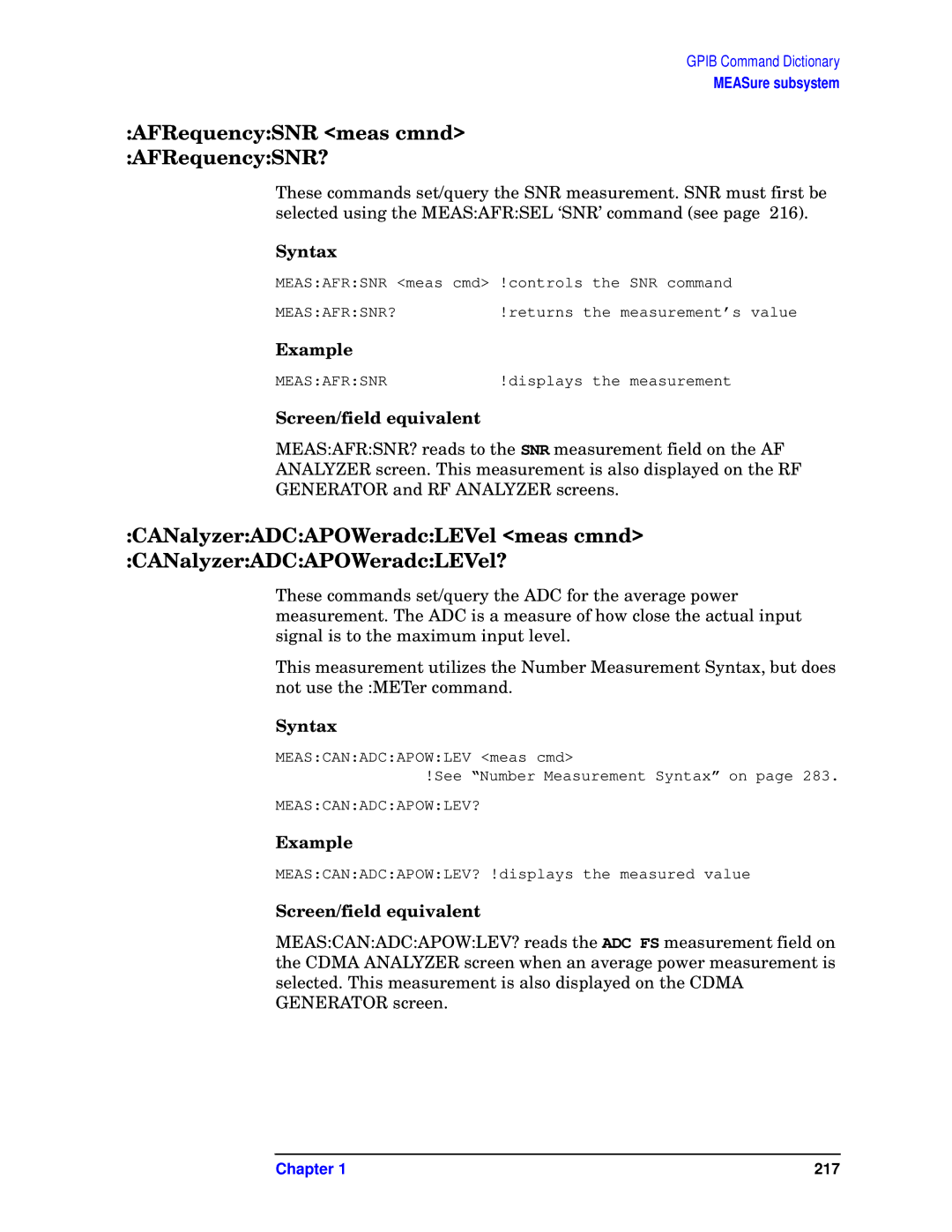GPIB Command Dictionary
MEASure subsystem
:AFRequency:SNR <meas cmnd> :AFRequency:SNR?
These commands set/query the SNR measurement. SNR must first be selected using the MEAS:AFR:SEL ‘SNR’ command (see page 216).
Syntax
MEAS:AFR:SNR <meas cmd> !controls the SNR command
MEAS:AFR:SNR?!returns the measurement’s value
Example
MEAS:AFR:SNR | !displays the measurement |
Screen/field equivalent
MEAS:AFR:SNR? reads to the SNR measurement field on the AF
ANALYZER screen. This measurement is also displayed on the RF
GENERATOR and RF ANALYZER screens.
:CANalyzer:ADC:APOWeradc:LEVel <meas cmnd> :CANalyzer:ADC:APOWeradc:LEVel?
These commands set/query the ADC for the average power measurement. The ADC is a measure of how close the actual input signal is to the maximum input level.
This measurement utilizes the Number Measurement Syntax, but does not use the :METer command.
Syntax
MEAS:CAN:ADC:APOW:LEV <meas cmd>
!See “Number Measurement Syntax” on page 283. MEAS:CAN:ADC:APOW:LEV?
Example
MEAS:CAN:ADC:APOW:LEV? !displays the measured value
Screen/field equivalent
MEAS:CAN:ADC:APOW:LEV? reads the ADC FS measurement field on the CDMA ANALYZER screen when an average power measurement is selected. This measurement is also displayed on the CDMA GENERATOR screen.
Chapter 1 | 217 |