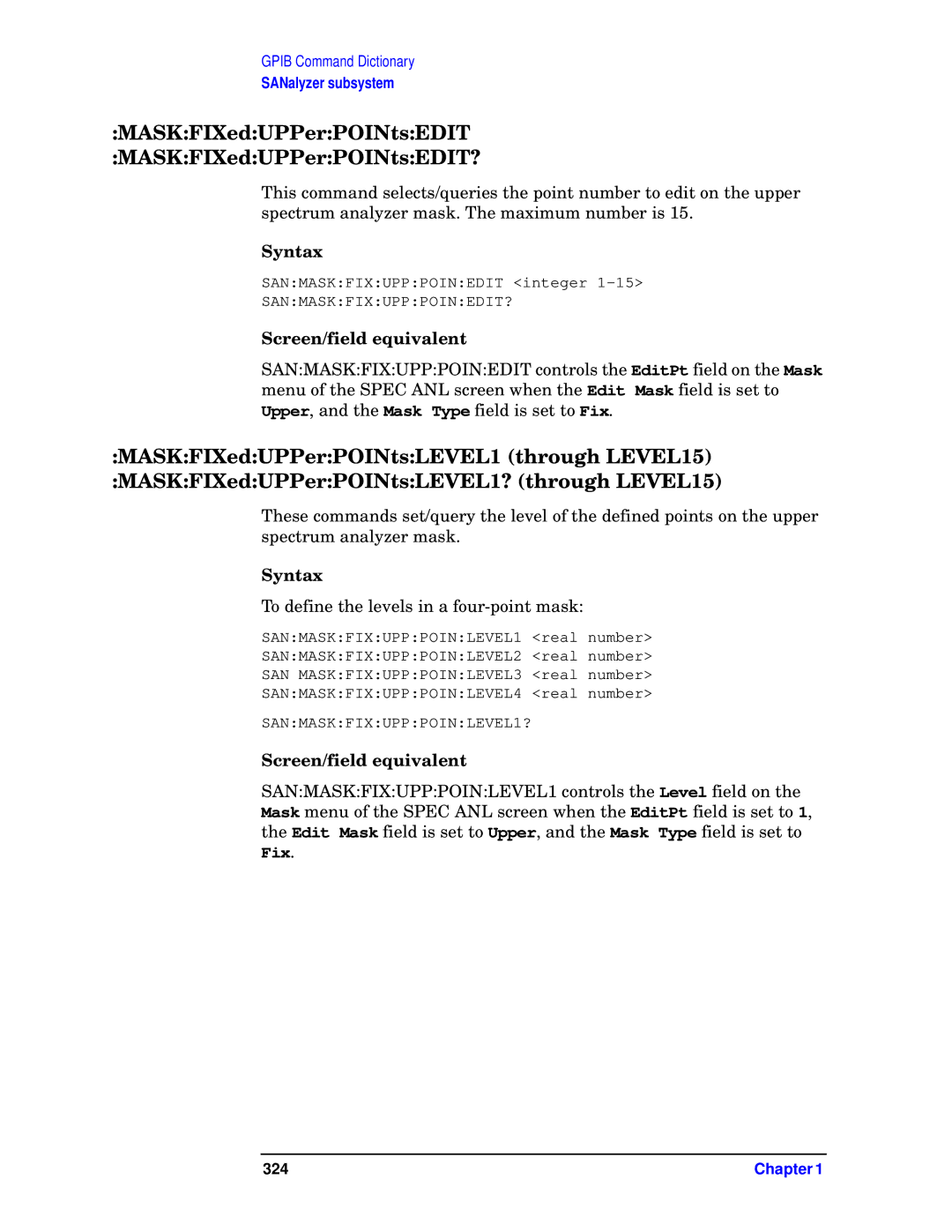GPIB Command Dictionary
SANalyzer subsystem
:MASK:FIXed:UPPer:POINts:EDIT
:MASK:FIXed:UPPer:POINts:EDIT?
This command selects/queries the point number to edit on the upper spectrum analyzer mask. The maximum number is 15.
Syntax
SAN:MASK:FIX:UPP:POIN:EDIT <integer
SAN:MASK:FIX:UPP:POIN:EDIT?
Screen/field equivalent
SAN:MASK:FIX:UPP:POIN:EDIT controls the EditPt field on the Mask menu of the SPEC ANL screen when the Edit Mask field is set to Upper, and the Mask Type field is set to Fix.
:MASK:FIXed:UPPer:POINts:LEVEL1 (through LEVEL15) :MASK:FIXed:UPPer:POINts:LEVEL1? (through LEVEL15)
These commands set/query the level of the defined points on the upper spectrum analyzer mask.
Syntax
To define the levels in a four-point mask:
SAN:MASK:FIX:UPP:POIN:LEVEL1 <real number>
SAN:MASK:FIX:UPP:POIN:LEVEL2 <real number>
SAN MASK:FIX:UPP:POIN:LEVEL3 <real number>
SAN:MASK:FIX:UPP:POIN:LEVEL4 <real number>
SAN:MASK:FIX:UPP:POIN:LEVEL1?
Screen/field equivalent
SAN:MASK:FIX:UPP:POIN:LEVEL1 controls the Level field on the Mask menu of the SPEC ANL screen when the EditPt field is set to 1, the Edit Mask field is set to Upper, and the Mask Type field is set to Fix.
324 | Chapter 1 |