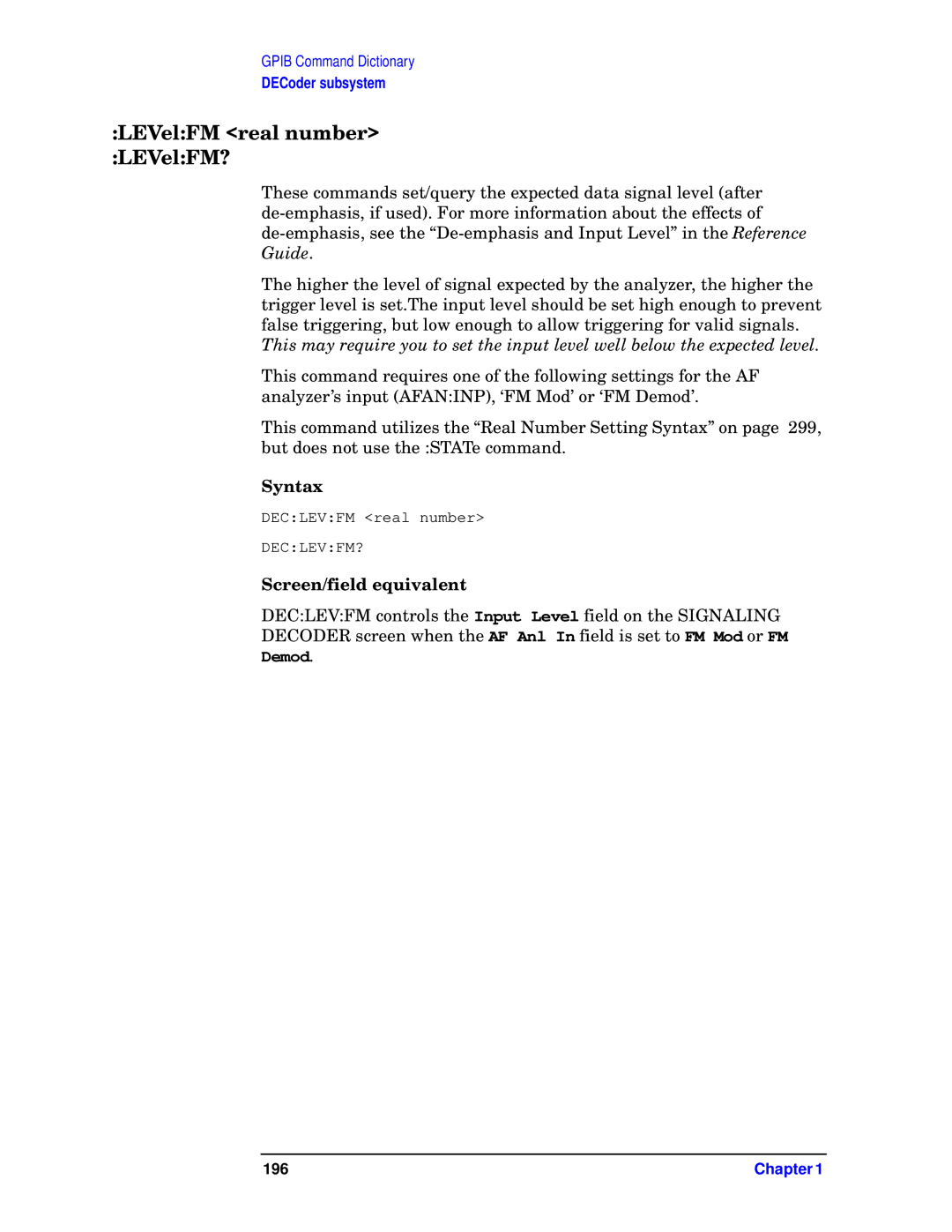GPIB Command Dictionary
DECoder subsystem
:LEVel:FM <real number> :LEVel:FM?
These commands set/query the expected data signal level (after
The higher the level of signal expected by the analyzer, the higher the trigger level is set.The input level should be set high enough to prevent false triggering, but low enough to allow triggering for valid signals.
This may require you to set the input level well below the expected level.
This command requires one of the following settings for the AF analyzer’s input (AFAN:INP), ‘FM Mod’ or ‘FM Demod’.
This command utilizes the “Real Number Setting Syntax” on page 299, but does not use the :STATe command.
Syntax
DEC:LEV:FM <real number>
DEC:LEV:FM?
Screen/field equivalent
DEC:LEV:FM controls the Input Level field on the SIGNALING
DECODER screen when the AF Anl In field is set to FM Mod or FM
Demod.
196 | Chapter 1 |