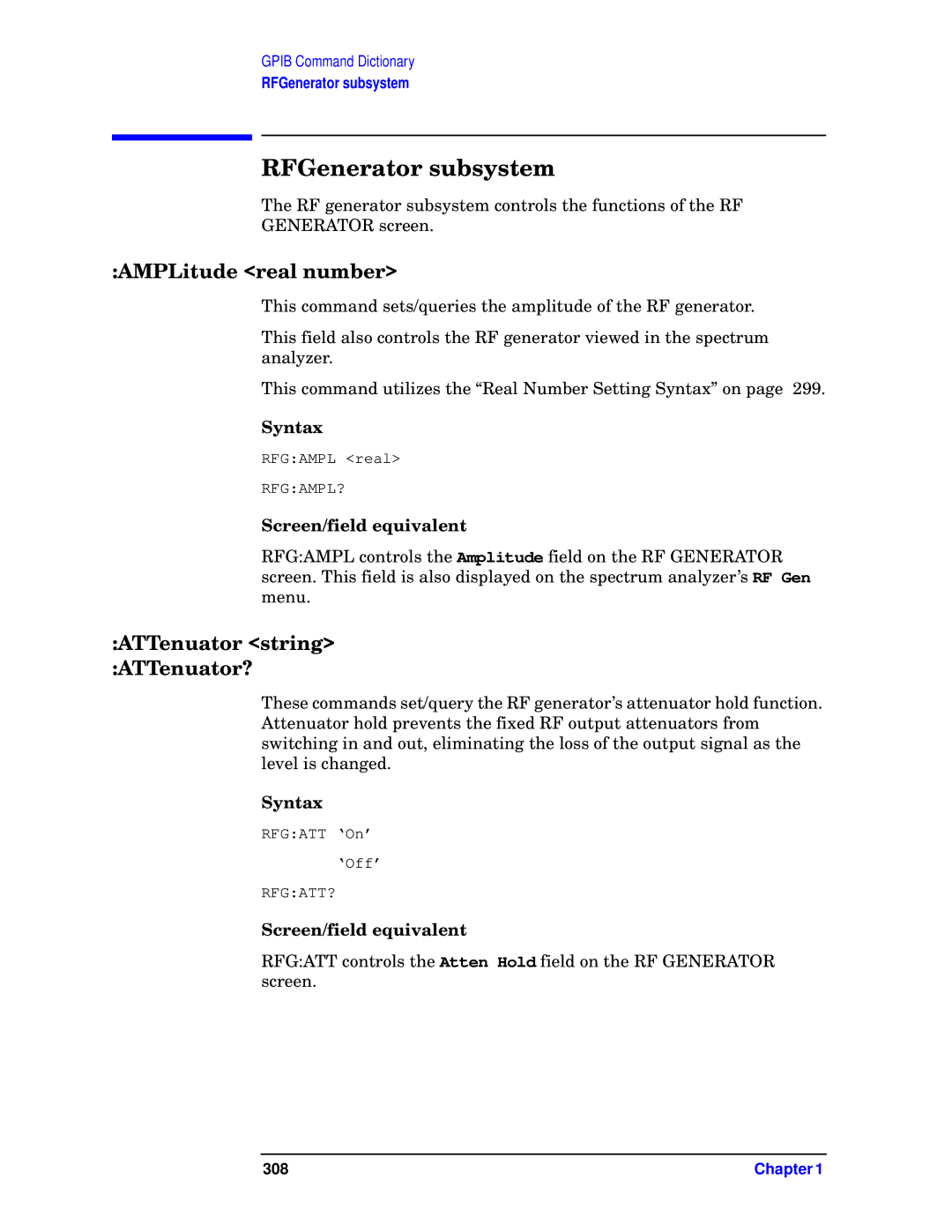GPIB Command Dictionary
RFGenerator subsystem
RFGenerator subsystem
The RF generator subsystem controls the functions of the RF
GENERATOR screen.
:AMPLitude <real number>
This command sets/queries the amplitude of the RF generator.
This field also controls the RF generator viewed in the spectrum analyzer.
This command utilizes the “Real Number Setting Syntax” on page 299.
Syntax
RFG:AMPL <real>
RFG:AMPL?
Screen/field equivalent
RFG:AMPL controls the Amplitude field on the RF GENERATOR screen. This field is also displayed on the spectrum analyzer’s RF Gen menu.
:ATTenuator <string> :ATTenuator?
These commands set/query the RF generator’s attenuator hold function. Attenuator hold prevents the fixed RF output attenuators from switching in and out, eliminating the loss of the output signal as the level is changed.
Syntax
RFG:ATT ‘On’
‘Off’
RFG:ATT?
Screen/field equivalent
RFG:ATT controls the Atten Hold field on the RF GENERATOR screen.
308 | Chapter 1 |