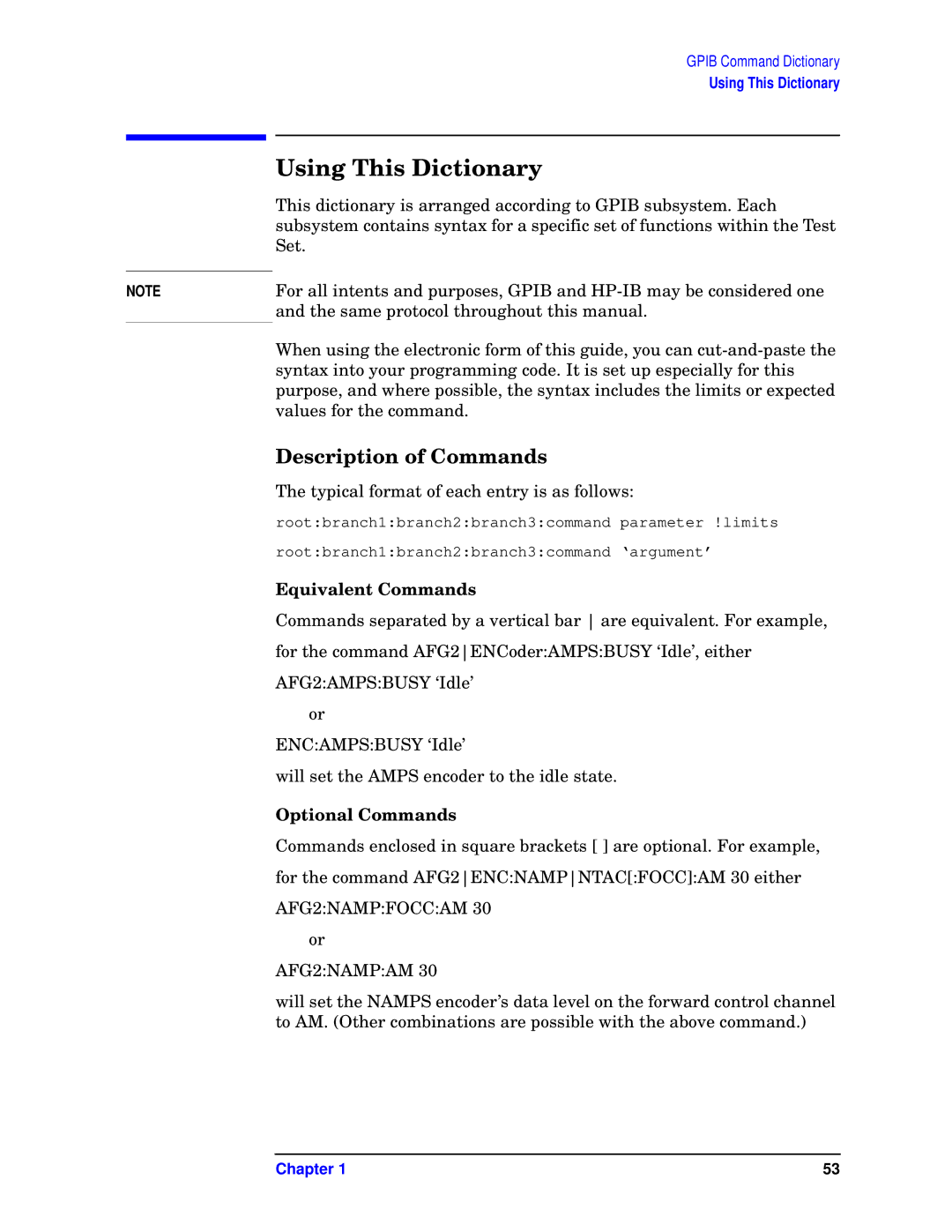NOTE
GPIB Command Dictionary
Using This Dictionary
Using This Dictionary
This dictionary is arranged according to GPIB subsystem. Each subsystem contains syntax for a specific set of functions within the Test Set.
For all intents and purposes, GPIB and
When using the electronic form of this guide, you can
Description of Commands
The typical format of each entry is as follows:
root:branch1:branch2:branch3:command parameter !limits
root:branch1:branch2:branch3:command ‘argument’
Equivalent Commands
Commands separated by a vertical bar are equivalent. For example,
for the command AFG2ENCoder:AMPS:BUSY ‘Idle’, either
AFG2:AMPS:BUSY ‘Idle’
or
ENC:AMPS:BUSY ‘Idle’
will set the AMPS encoder to the idle state.
Optional Commands
Commands enclosed in square brackets [ ] are optional. For example,
for the command AFG2ENC:NAMPNTAC[:FOCC]:AM 30 either
AFG2:NAMP:FOCC:AM 30
or
AFG2:NAMP:AM 30
will set the NAMPS encoder’s data level on the forward control channel to AM. (Other combinations are possible with the above command.)
Chapter 1 | 53 |