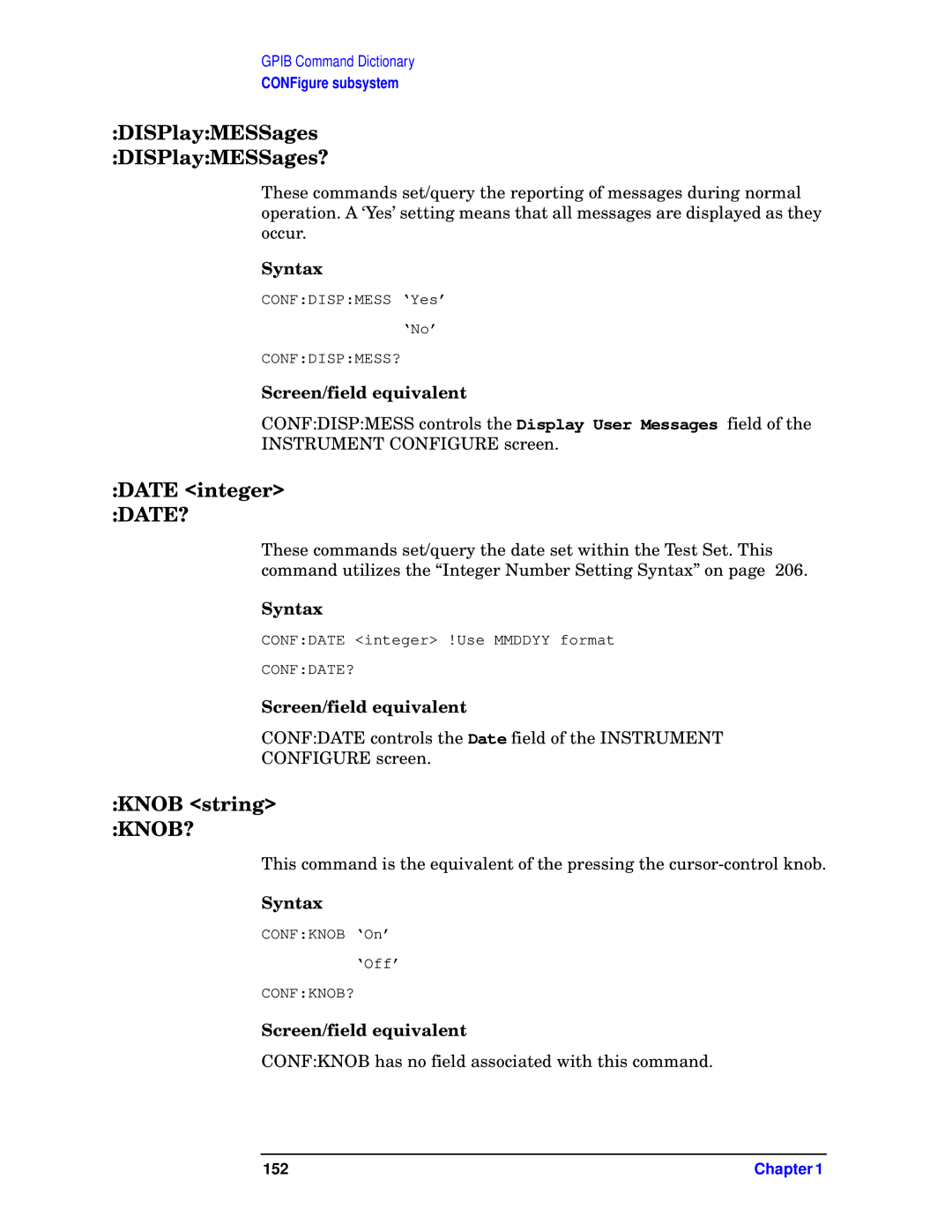GPIB Command Dictionary
CONFigure subsystem
:DISPlay:MESSages
:DISPlay:MESSages?
These commands set/query the reporting of messages during normal operation. A ‘Yes’ setting means that all messages are displayed as they occur.
Syntax
CONF:DISP:MESS ‘Yes’
‘No’
CONF:DISP:MESS?
Screen/field equivalent
CONF:DISP:MESS controls the Display User Messages field of the INSTRUMENT CONFIGURE screen.
:DATE <integer> :DATE?
These commands set/query the date set within the Test Set. This command utilizes the “Integer Number Setting Syntax” on page 206.
Syntax
CONF:DATE <integer> !Use MMDDYY format
CONF:DATE?
Screen/field equivalent
CONF:DATE controls the Date field of the INSTRUMENT
CONFIGURE screen.
:KNOB <string> :KNOB?
This command is the equivalent of the pressing the
Syntax
CONF:KNOB ‘On’
‘Off’
CONF:KNOB?
Screen/field equivalent
CONF:KNOB has no field associated with this command.
152 | Chapter 1 |