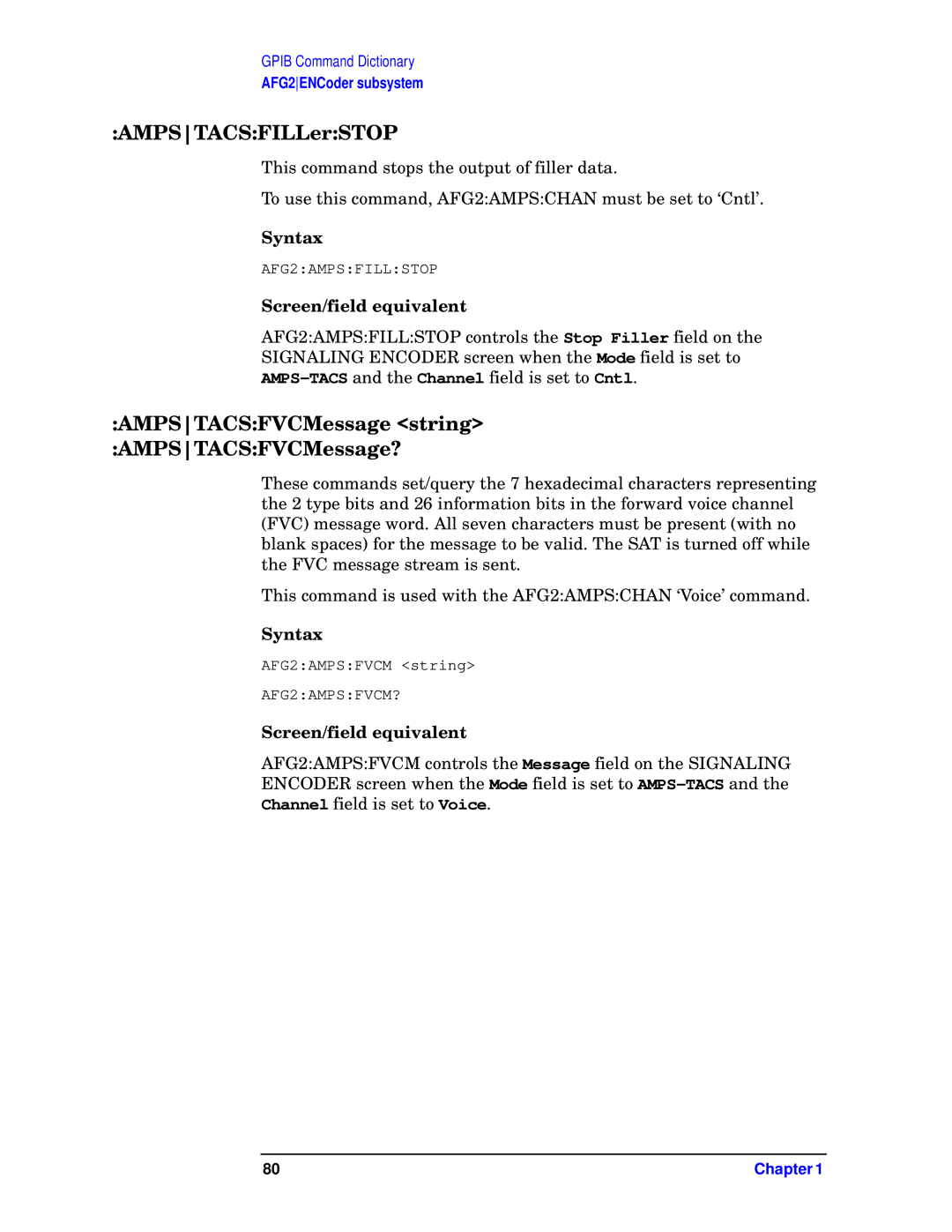GPIB Command Dictionary
AFG2ENCoder subsystem
:AMPSTACS:FILLer:STOP
This command stops the output of filler data.
To use this command, AFG2:AMPS:CHAN must be set to ‘Cntl’.
Syntax
AFG2:AMPS:FILL:STOP
Screen/field equivalent
AFG2:AMPS:FILL:STOP controls the Stop Filler field on the
SIGNALING ENCODER screen when the Mode field is set to
:AMPSTACS:FVCMessage <string> :AMPSTACS:FVCMessage?
These commands set/query the 7 hexadecimal characters representing the 2 type bits and 26 information bits in the forward voice channel (FVC) message word. All seven characters must be present (with no blank spaces) for the message to be valid. The SAT is turned off while the FVC message stream is sent.
This command is used with the AFG2:AMPS:CHAN ‘Voice’ command.
Syntax
AFG2:AMPS:FVCM <string>
AFG2:AMPS:FVCM?
Screen/field equivalent
AFG2:AMPS:FVCM controls the Message field on the SIGNALING ENCODER screen when the Mode field is set to
80 | Chapter 1 |