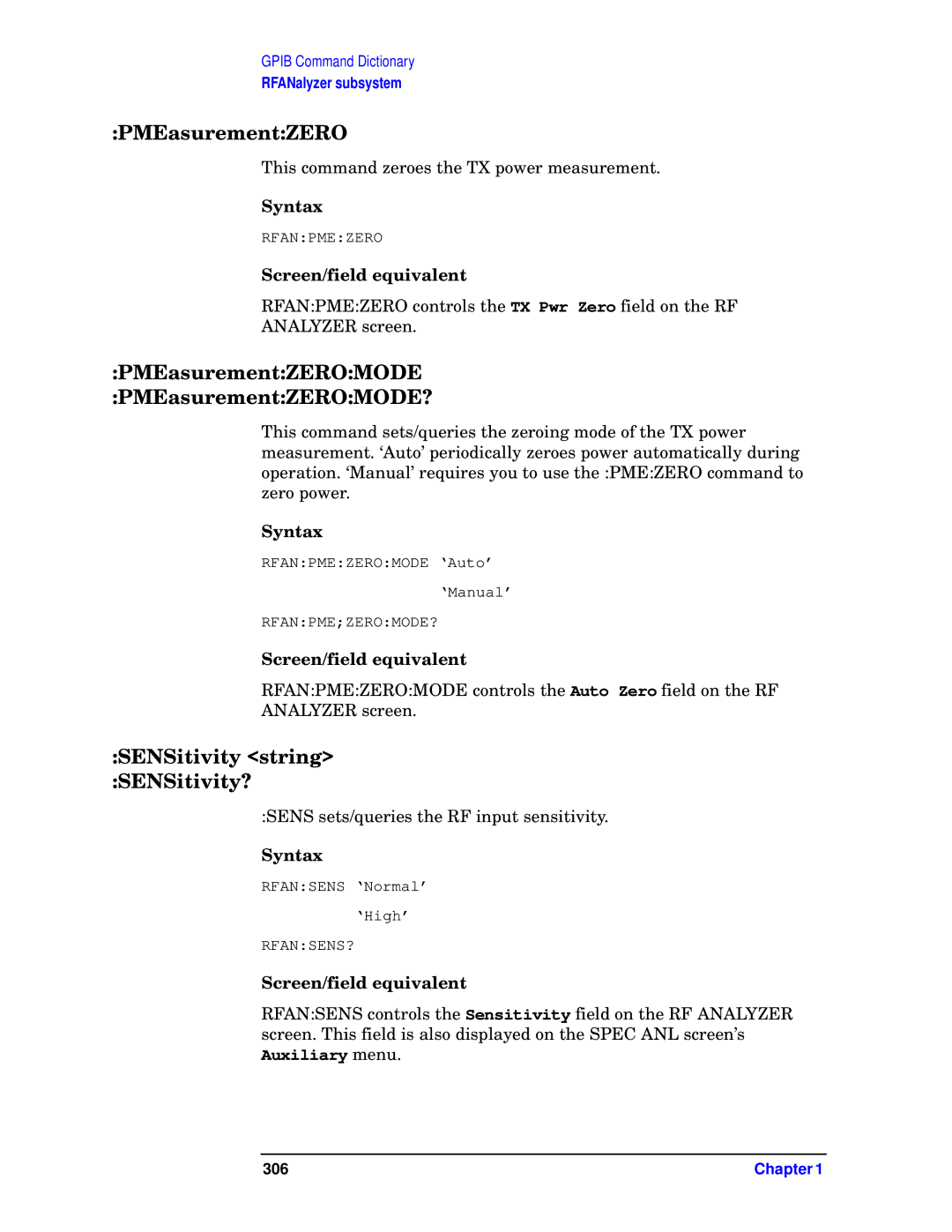GPIB Command Dictionary
RFANalyzer subsystem
:PMEasurement:ZERO
This command zeroes the TX power measurement.
Syntax
RFAN:PME:ZERO
Screen/field equivalent
RFAN:PME:ZERO controls the TX Pwr Zero field on the RF
ANALYZER screen.
:PMEasurement:ZERO:MODE
:PMEasurement:ZERO:MODE?
This command sets/queries the zeroing mode of the TX power measurement. ‘Auto’ periodically zeroes power automatically during operation. ‘Manual’ requires you to use the :PME:ZERO command to zero power.
Syntax
RFAN:PME:ZERO:MODE ‘Auto’
‘Manual’
RFAN:PME;ZERO:MODE?
Screen/field equivalent
RFAN:PME:ZERO:MODE controls the Auto Zero field on the RF
ANALYZER screen.
:SENSitivity <string> :SENSitivity?
:SENS sets/queries the RF input sensitivity.
Syntax
RFAN:SENS ‘Normal’
‘High’
RFAN:SENS?
Screen/field equivalent
RFAN:SENS controls the Sensitivity field on the RF ANALYZER screen. This field is also displayed on the SPEC ANL screen’s Auxiliary menu.
306 | Chapter 1 |