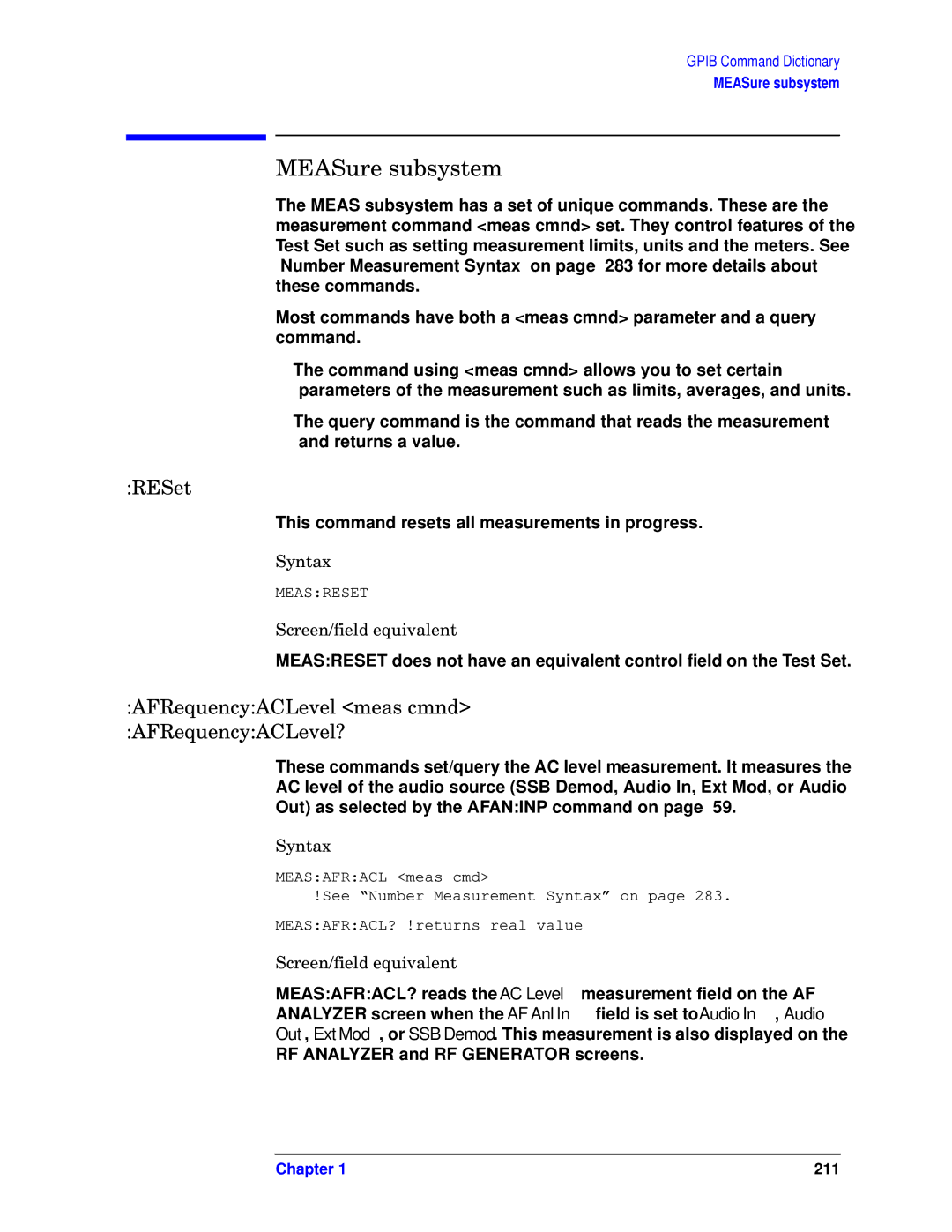GPIB Command Dictionary
MEASure subsystem
MEASure subsystem
The MEAS subsystem has a set of unique commands. These are the measurement command <meas cmnd> set. They control features of the Test Set such as setting measurement limits, units and the meters. See “Number Measurement Syntax” on page 283 for more details about these commands.
Most commands have both a <meas cmnd> parameter and a query command.
•The command using <meas cmnd> allows you to set certain parameters of the measurement such as limits, averages, and units.
•The query command is the command that reads the measurement and returns a value.
:RESet
This command resets all measurements in progress.
Syntax
MEAS:RESET
Screen/field equivalent
MEAS:RESET does not have an equivalent control field on the Test Set.
:AFRequency:ACLevel <meas cmnd> :AFRequency:ACLevel?
These commands set/query the AC level measurement. It measures the AC level of the audio source (SSB Demod, Audio In, Ext Mod, or Audio Out) as selected by the AFAN:INP command on page 59.
Syntax
MEAS:AFR:ACL <meas cmd>
!See “Number Measurement Syntax” on page 283. MEAS:AFR:ACL? !returns real value
Screen/field equivalent
MEAS:AFR:ACL? reads the AC Level measurement field on the AF ANALYZER screen when the AF Anl In field is set to Audio In, Audio Out, Ext Mod, or SSB Demod. This measurement is also displayed on the RF ANALYZER and RF GENERATOR screens.
Chapter 1 | 211 |