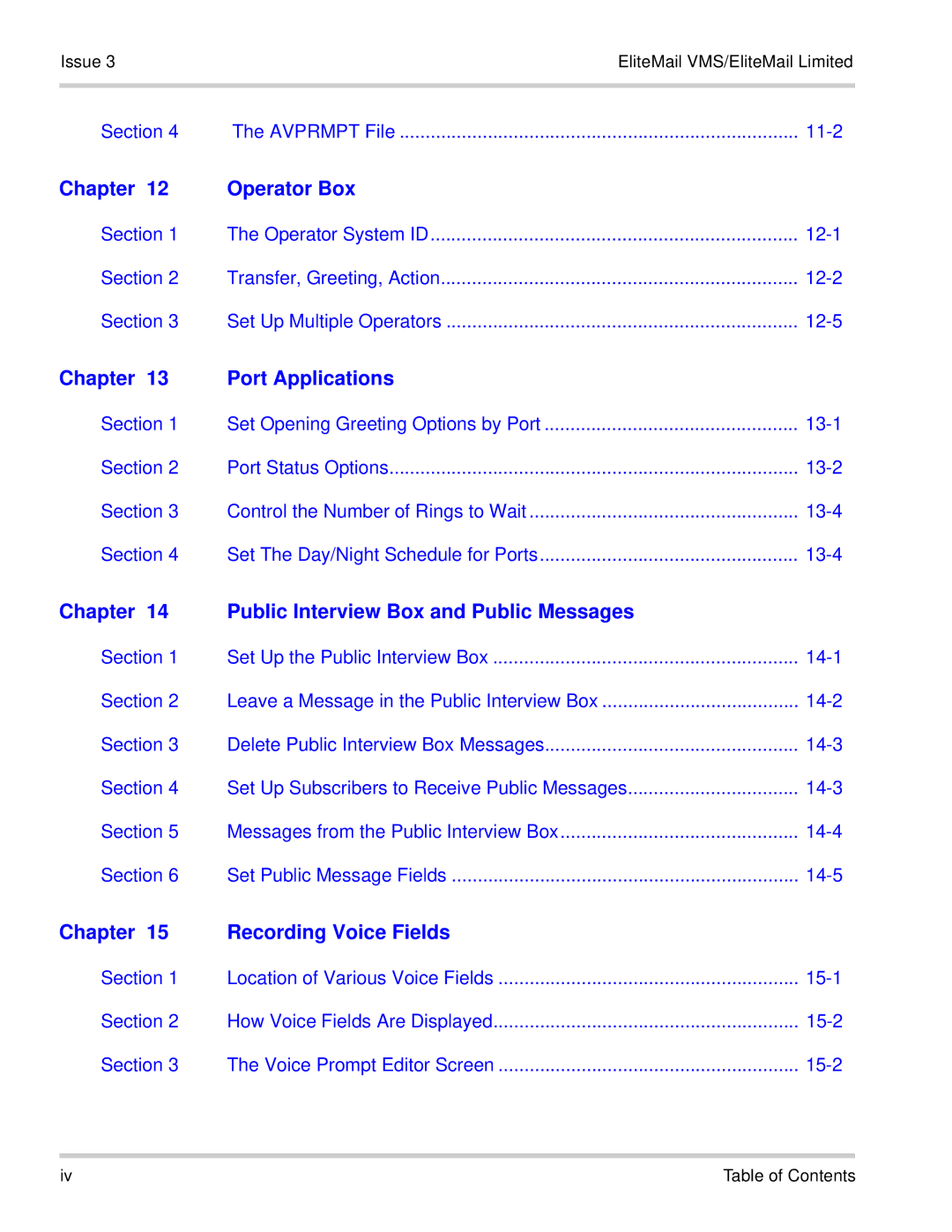Page
NEC America, Inc Walnut Hill Lane Irving, TX
Section
Section General
Table of Contents
Hardware Specifications Iii
Hardware Description
Section Environmental
Section Installing
Installation
Issue EliteMail VMS/EliteMail Limited
To upgrade a VMS2-U10 ETU to VMS4-U10 ETU
Section Upgrade Elite Mail Limited To 4-PORTS
To upgrade VMS4-U10 ETU to VMS8-U10 ETU
FMS -U10 ETU
FCC Part 68 and UL1459
Section Install Modem KIT Unit
Install Modem Kit Unit
Section Overview
Programming Iii
VMS -U10 ETU FMS -U10 ETU
Section Overview
Enter Programming Mode
Required For DVM
From Port 01 or Then
Live Record Parameters
Assign Voice Mail Parameters
Live Monitoring Parameters
DIT Assignment
Assign DVM Extensions to Hunt
Programming Individual Stations
Allow Call Forwarding
Section Configuration Support
VMS -U10 ETU shows the controls and indicators
EliteMail VMS/EliteMail Limited Issue
Reset KTU Switch SW1 Position DIP switch
Section VMS Switches
LED Indications
Port status as follows
ETU Controls Indicators
Connectors
Main power ON/OFF switch for the FMS -U10 ETU can be used to
Section FMS Switches
Chapter Introduction
Table of Contents
Issue 3EliteMail VMS/EliteMail Limited
File Transfer Options File Menu Screen
Files You May Transfer Transfer Files During File Transfer
Console Maintenance Iii
EliteMail VMS/EliteMail LimitedIssue
List of Figures and Tables
Section Remote Maintenance Telephone Book
Section Disk for Remote Maintenance
Section General Information
Section Connect Host Remote Computers
Section Hardware
Section What YOU Need to Connect
Section Install Remote Version Maintenance Software
Section Before YOU Install Remote Maintenance Software
Press to cancel. If you do not know the COM port
Cancel the procedure
Page
Section SET UP Remote Software
Directory is displayed
Menu is displayed
Phone Book Directory Screen -3 Phone
?/@A!=9==7901
Book Entry Screen -4 Default Phone Book Entry is
Default
Add Phone Book Entry for Each Host Computer
Displayed -5 Adding Phone Book Entries
Press to save the entry Console Maintenance
9721234567
Section Solve Problems After Installation
EliteMail VMS/EliteMail Limited Issue
Appendix B Solving Problems
Computer
Section Start Remote Version
UsingRemoteMaintenance
Remote Maintenance from Memory on
Section Access Remote Maintenance Menus
Section Return to DOS
Section Call Host Computer
Section USE Quick Connect
Format described in Install Remote Computer Software on
Disconnect from the Host Computer
Section Access Menus
Section Unload Remote Maintenance from Memory
Prepare for File Transfer
Leave File Compression at OFF default
File Compression
Overwrite Verify
Set File Transfer Options
$%%
From the Main Menu, press to select the Files option
Press To select Options
Status Box
File Lists
Phone Book ID
Local/Arrow/Host
Functions Line
Tag or Untag a Group of Files Using DOS Wildcard Characters
Tagging Files
Tag or Untag Files Individually
Section Transfer Files Between Host Remote Computers
Tag or untag a group of files
You may transfer files from one host computer to the remote
Are not erased
Move to left-hand list
Move to right-hand list
Up one file
Down one file
If the File Transfer Fails
During File Transfer
Section Other File Menu Functions
REPLOGd.m
Replog Files
For advanced applications. This appendix explains how to
Computer without disconnecting from the host computer
Resume a session
Section Suspend
Name
Operator ID
Description
Telephone Number
Section Take Screen Snapshots
Refer to Figure A-2 Record/Playback Menu
Press !repeatedly until you exit Remote Maintenance
Copy a screen
At the Support Menu, press .to select Record/Playback Menu
View a screen
Press .to select View Screen Images
Section Special Keyboard Handling
Set Up Remote Software on
Section Follow Table Procedure
Section Still Having
Chapter Using This Book
Chapter Guests
Reference Iii
Chapter Messages
Chapter Operator Box
Chapter Reports
Chapter Screens
Reference Vii
Chapter Security Codes
Chapter System IDs
Viii Table of Contents
Chapter Transaction Boxes
Chapter Back Up and Restore
List of Figures
Xii List of Figures
12-1
11-7
13-1
14-1
Xiv List of Figures
Subscriber Personal Greetings Fields 20-14
Also Refer To
Feature
Section Reference Book
You to additional, helpful information in this manual
On-line Help
Using This Book
Section Sign in to System
Only System Managers may sign in at the computer console
Section Call Hold
Set Up Call Holding
Number of calls holding anytime or for any extension
Can press 1 to hold for an extension
Call Hold, Transfer, and Screen
Limited
Vox
Thevalues allowed in the Holding? field are
Yes
Access code options I and J are unused for EliteMail Limited
Take-msg
Subscribers Cannot Switch Holding Types by Telephone
Call Holding Conversation
Holding Queue
Call Holding Parameters
Setup Screen
Holding Cycles
Control the Number of Calls on Hold
EXY1XWY1
An Example
Controlling the First-in-Line Message Cycle
Playing Music-On-Hold Prompts
Section Call Transfer
TransferGreetingAction Structure
10 Call Transfer on the Operator Box
Call Transfer
Extension # ID Subscribers Only System ID Boxes Only
Set Up Call Transfer Fields
Page
Section Screen Calls
Changing Call Transfer by Telephone
Call screening include
IC Introduce and Confirm
Set Up Call Screening for a Subscriber
Recording Field
Limit the Call Screening Recording
Call screening
Max screening recording field. Refer to
Directory Assistance
Section Automatic Directory Assistance
Section Automatic Versus Numeric Directory
ID for Alpha Directory
Turn On the Automatic Directory
Remove Subscriber from the Automatic Directory
Turn Off the Automatic Directory
Prevent Subscriber From Changing Directory Listing
Use First Names in the Automatic Directory
To use first names
Groups Screen
Section Numeric Directory Assistance
Without letters
Directory appears in all capital letters on the right side
Directory Groups
Refer to Figure
System
Numeric directory assistance. Refer to Figure
Directory Menus
Numeric Directory Assistance Example
Opening Greeting
Add a Directory Group or Directory Menu
Set Up Numeric Directory Assistance
To highlight Directory Assistance, and press
Press To select Directory Group, or press to highlight
Add Subscribers to a Group Directory
Delete a Directory Group or Directory Menu
Add a Choice to a Directory Menu
Delete a Subscriber from a Directory Group
Remove a Choice from a Directory Menu
LJ%&+,&#=%AAA&%3%5+-&+%!,#. &%+%03&A%1&+%5+A.CC15C
Application screen
Sign in to the system and press repeatedly to display
Startup field, press repeatedly to move the cursor to
Menus
Call routing applications you might create
Transaction Directory page for the departments box is shown
You can use it as a model for any other
Opening Greeting
Numeric Access Opening Greeting Recording Voice Fields
Automatic Directory Assistance Numeric
Section Offer Automatic Numeric Directory Assistance
Automatic faxes
Differences Between Manual Automatic Faxes
Manual faxes
Console. Press To view Application screen
?.A+U1KV1=
Section Public FAX BOX
Transfer?
Fax ID
Voice name
Alt Action
Set Up the Public Fax Box
Add the CNG Startup Option
Section Using Multiple FAX Machines
SET the CNG Startup Option
Enter CNG, then press to accept each option on Line
Console
When the system asks Add Guest for subscriber name? Y/N
ADD a Guest
Section Guest Conversation
Section Delete a Guest
Two-way messaging between the guest and the host subscriber
Guests and Message Groups
Making a separate call to the system
Section Urgent Messages From Guests
Section ADD Interview Boxes
Section SET UP AN Interview BOX
Telephone
Interview Box Screen
Night Sales box has a message for you
Retrieve Message from Interview Box
Leave Message in an Interview Box
Delete All Messages from Interview Box
Delete AN Interview BOX
Keypad Maps on System
Numeric Access
Wildcard Key
Keypad Maps
L d#ca$%r d =
Section Check the Keypad MAP
When to Change the Keypad Map
Considerations
Directory Assistance
Electronic Message-Taking
Section SET UP Live Record SYSTEM-WIDE
Section Customize Live Record AT Each Extension
Function Description Button
Section Record After Transfer
Mailbox. Refer to -2 Live Record Features Programmed at
Section USE Live Record
$977%8--%= %,*!% 9*%$*$
Section Live Monitoring
Section Feature KEY
Press # to add or remove a code Press to close the window
Section ENABLE/DISABLE
To enable Live Monitoring
Section Live Monitoring Operating Procedures
To cancel the Live Monitoring Feature when not in use
To retrieve a call during the Live Monitoring Feature
Message Left by Left for
Identified Callers or Outside Callers
Two-way Messages
One-Way Messages
Public Messages
Differences between One-way and Two-way Messages
Section Special Delivery Options
Section Identify Yourself To the System
System is listening for IDs or extension numbers
Urgent Messages from Outside Callers
Access Codes Control Special Delivery Options
Urgent Messages from Guests
Newmessage Old message Archived message
Section Message Life Cycle
New Messages
New messages are those not yet heard or saved as new. After
Page
Limited
++99%3
Also Refer To
Set Message Delivery Fields
Message Delivery Conversation
Fields in the Message Delivery Line
Section Message Delivery
Page
Page
Dialing External Telephone Numbers
Special Dialing Characters
Prioritized Message Delivery
Override the Outdial Access Code
Change Length of External Telephone Numbers
Enter Pauses for Message Delivery by Telephone
Dispatch Message Delivery
Change Message Delivery by Telephone
Set the System to Call a Pager
Set Default Urgent Message Delivery Number
Keep Subscriber from Changing Message Delivery
Group Owner
Use Special Characters for Pagers
Differences between Private and Open Groups
Group Members
Private Groups and Guests
Dispatch Distribution
Message Group Definitions
EliteMail VMS/EliteMail Limited
Press To access the Groups Screen
Name
Member name
Technical Support
Differences between Named and Numbered Groups
All Sales People Technical Support
Name Groups Created by Telephone
Add Groups at the Console
Choose Group Names and Numbers
Remove Group Members at the Console
Add Group Members at the Console
Remove Subscriber Owner
Change the Owner of an Open Group at the Console
Delete Groups or Group Messages at the Console
Assign Dispatch Distribution
Assign New Owner to System Group
To display the Groups Screen. Press or
Keep Subscriber from Sending to Open Groups
Code
Create Message Groups by Telephone
Notification
Message Notification and Delivery
Section Message
EliteMail displays Number of new Messages
Constant Message Count
Examples of Constant Message Count
No New Messages
Page
Example
Moves to a new source of messages in the message stack. For
Seconds is announced as lasting 30 seconds
After Each Message Is Played
Page
Page
Archive or Delete a New Message
Redirect Procedure
Page
Touchtone KEY Effect on Message Playback
Page
Page
EliteMail VMS/EliteMail Limited Issue Repeat
Section
Message Receipt Conversation
Message Receipt Access Result Code
Leave Messages
Not affected by the B, X, or Z access code
Message Types on
Section Take a Message
System-Wide Message Fields
4N000000000000000000000000X-9N
MaE
Page
16 Message-Taking Fields on Subscriber Personal Directory
Messages
Value Does this
Subscriber Default Fields
New Msgs 0 =000 Total 0 =000
Use Access Codes to Control Subscriber Messages
Take Messages in Interview Boxes
Transaction Box Message Fields
Take Messages in the Operator Box
Section Message Waiting Lamps
Set Fields for Subscriber Message Waiting Lamp
On Now?
Resetting message waiting lamps
Set Fields for Message Waiting Lamps System-Wide
21 Port Status
Page
Use Pager or Beeper
Use Message Waiting Ring
Section SET UP System for
Numeric Access
Section Leave Messages by Number
Switch between Using Numbers and Using Letters
Directory Assistance Keypad Maps Messages Subscribers
Field on Application Screen
ID for numbered groups is a System ID, and must be unique
Opening Greeting Prompts
OpeningGreeting Prompts
Unlike other parts
$Greeting transaction directory
Calls to Specific Message BOX Section
Section USE the Voice Detect Feature Route Outside
Avprmpt Subdirectory Location and Filename
Language Prompt Subdirectory Filename
Use Avprmpt file Shipped with the System
Change the Prompts Used for Quick Play
CD PROMPT\US, and press
Enter Copy AVPRMPT.2M AVPRMPT.US, and press
QP=ALL
Use Your Own List of Prompts in Quick Play
QP=NONE
QP= n
Turn Off Quick Play
23-32 are*Lused in Quick Play
Copy AVPRMPT.US AVPRMPT.OLD, and press
Operator System ID
Features Are described
Section Transfer Greeting Action
Transfer
Assign the Operator Mailbox to an Extension
For details, refer to Appendix C Call Transfer Options
Greeting
Call Transfer Fields
Action
Default Greetings
Default Action
Operator Box or Voice Detect. Then, in the Alternate System
Section SET UP Multiple Operators
Operator Messages Are Public Messages
Screens for the application screens
=131 2=132 3-4=135
Application Screen Page 2 for 4-Port System
Section Port Status Options
Port Status
Page
Section Control Number of Rings to Wait SET the DAY/NIGHT
333
SET UP Public Interview BOX
Public Interview Box ID $PM
Default Questions
Question Max Reply Time
Section Leave a Message Public Interview BOX
Youcan delete all messages in the Public Interview Box
Section SET UP Subscribers To Receive Public Messages
Delete Public Interview BOX Messages
Delete all messages in the Public Interview Box
Public Interview Box after they check all new messages
Section Messages from Public Interview BOX
Single message. a beep is recorded between each response
Consecutive beeps, indicating no response
Refer to -2 Application Screen Page 6, with Public Message
SET Public Message Fields
Also Refer To
These recordings are located on several screens
Section Location Various Voice Fields
Screen. Refer to -1 The Voice Prompt Editor Screen
Voice field for the opening greeting prompt is displayed
Ports Day
Modes. Dual columns for
Section Record Tips
Section Make Voice Field Recordings
To make high-quality recordings, follow these tips
Recording A voice field involves the following steps
Change Opening Greeting on page 15-6 for instructions
Record the Voice Field
Establish a Local Connection
Copy from a voice field to a sound file
Listen to the Recording
Section Change Opening
For Into current field
Copy a sound file to a voice field
Section Append to Recordings
Append Silence
Append a Beep
Section Delete a Recording A Voice Field
Cannot restore it unless you copied the recording in a
If you accidentally delete a recording you made, you
Sound file
Also Refer To
Section Store Data for Reports
Error Log
Section Usage Reports
Percentage equals the number of minutes the ports were busy
Us ge Table When you run the us Ge table for
Divided by the number of minutes they could h ve been busy.
Times the number of ports on the system
B8C
Section Directory Reports
Group Reports
?7G
Membership
$%&%+
11 Directory Group List
This report called
Section Call LOG
Replog PRN file contains a record of each call placed to
Refer to -14 Call Log Data Fields. Each call record
Field Length Description
Section Previous Report
Section Error LOG
Ascii text files, such as Readme files
Section RUN Reports
Run a Usage Report
Access the Reports Menu
Run a Directory Report
Press to highlight Subscriber Report, or Extension List,
Run the Busy Ports or Error Log Report
File that can be imported to other programs
Section Choose the Report Output
View a Report On Screen
Search for Words and Phrases in Reports
Previous Report Option
Copy the Report to a File
Copy the report to a floppy disk
Port Applications System IDs
Use the Previous Report Option to View Other Files
DAY and Night Modes
Details, refer to Back Up and Restore
Telephone service is available Reference
DAY. Schedule #4
Section Multiple Schedules
Section Additional Schedules
Ignore Holidays
Section Switch to or from Holiday Mode
Section Change Current Schedule by Telephone
Section Holidays
Change the date or time by telephone
Section SET Daylight Savings Time
Change the date or time at a console
Opening Greeting Operator Box Port Applications
Screens and indicates w
Section Banner Screen
Limited Banner Screen
Page
Few minutes
Section Awaiting a KEY
System Screens
Voice mail system answers all, some, or no trunks Screens
Section Application Screen
Site Name Name of your organization Contact
Port
Station Numbers
May Applied to
Day/Night Schedule
Applications and Schedules
Box
Page
Message on
Take a Message on page 9-45. Send Msg Urgent?
Today’s Date Set date in this field Time Now
Daylight savings time, the On Now? field is Yes Use
Daylight Savings?
Application4
Personal ID
Transfer on page 2-11, Screen Calls on page 2-16,
Access Code Options
Take a Message on
Call Transfer on page 2-11, Screen
Transfer Options / Screening Options
Issue EliteMail VMS/EliteMail Limited
Int =
One key dialing
+93
#/+
Refer to System IDs
Message Groups on
12 Personal Directory Screen
Section Personal Directory Screen
Action
Holding? Controls call holding. For details, refer to Call
Hold on page 2-1. Greeting
Telephone numbers. Refer to Message Delivery
Section Access Code Options
Expanded Transfer
Press -, then press
Call Transfer on page 2-11and Section Screen Calls on
Int
Subscriber from an outside caller. Refer to Take
Guests
Section Groups Screen
Message Group
Directory menus
At once. Refer to -16 a Message Group For details, refer to
#CC
For details, refer
Directory Menu
To Chapter
Assistance
Section Transaction
Transaction Boxes
Call Hold on
Mode. Refer to Call Transfer on page 2-11and Screen Calls on
Interview box unique System ID Screens
Name Interview box spelled name
21 The Public Interview Box
Includes a Voice
Voice Detect
Move ba kward through the prompt sets
Elll
Switch NEC telephone system Description
Section Switch Setup Screen
Outdial Access
Integration Options
25 Switch Setup Screen
Pooled delay
Page
Page
AlsoRefer To
Switch Setup Screen
Refer to -26 Switch Setup Screen
Section SET a Security Code
Security Codes Personal ID
Section USE a Security Code
Security Codes and Other Security Issues
Directory page. Refer to -1 Personal Directory Page with a
Section Forgotten Security Codes
Schedules Security Codes
Delete a subscriber security code at the console
Features, message notification, and message delivery
Section Default Subscriber Settings
Section FIRST-TIME Enrollment Conversation
Telephone, add F to the Access field on Application screen
Personal Directory
Section Personal Directory
Page
Lamps on page 9-54. On Now?
Methods by telephone
Section Access Codes Window
For details, refer to Message Waiting Lamps on
Description of each code Subscribers
Highlight the to the left of the description of the code
Remove an access code
Section Expanded Transfer Options Window
Program
Press %- , then press , and press
Section Personal
Set up the personal secretary feature for a subscriber
Main Steps to Add Subscribers
Add Mailboxes Using the Telephone
Add Subscribers Individually at the Console
Add Many Subscribers by Range at the Console
Constant prefix Constant suffix
Enter Range of Extension # IDs Start Stop
Record a Name
647+%
Greetings,#
=.+%%
Section Delete Subscribers
Record or Change Greetings
Sort the Personal Directory
Delete subscriber using the console
Delete only subscriber messages using the console
Section Subscriber
Quick Keys
Quick Option Menus
Section Automatic Switch Setup
Switch Setup
Each
Section USE Online Switch Setup Help
View online help for the Switch Setup Screen
Switch Setup Help Screen
Section Change Switch
Section SET Integration
Section Control Touchtone Sensitivity
When the voice mail system is playing and recording messages
Section SET Incoming Call Timing
Dialtone Delay
Message waiting lamps are programmed on Switch Setup screen
Section Control Message Waiting Lamps
Section Control DIAL-OUT
Holding Pattern
Section Control Call Holding SET the Call
Section Control Live Record
+%5
SET Refresh Interval for Constant Message Count
Section SET UP Ring Detection
Section SET the Voice Detect Parameter
Max time to wait for voice
Call Hold, Transfer, and Screens
Call Hold, Transfer, and Screen
Screens Where they Reside
Call routing and audiotext features
Sending messages to numbered groups
Examples System IDS
Page
Section Rules for System
Section Special System ID For Numbered Groups
Touchtones to check
Section HOW the System Listens for IDS
Listening for System IDs
Bad IDs
Conflicting IDs
ID Digits Unique IDS
Operator Box ID
Ranges of System IDs
Special System ID for Numbered Groups
Match Extension # IDs with Extension Numbers
System ID Entity Screen
Section Personal IDS Security Codes
Sample Boxes and Directories
Numbering plan you use for System IDs
IDs, security codes are never displayed
Security Codes Subscribers System Manager Transaction Boxes
Section Sign in AS System Manager
WHO can be a System MANAGER?
Promote a subscriber to a System Manager
Section Create System Managers
Remove System Manager status
Screens Subscribers System IDs
System Manager to maintain Voice messaging system over
Section Improved System Manager Conversation
To access a transaction box
Section Access a Transaction BOX
Section Transaction Directory
Sample Transaction Box
Sample Transaction Box
Transfer Greeting Action Structure
Greeting
Transfer
Action
Section ONE-KEY Dialing
Example
You Can set System to Pause a
Delay between Single Digits
Number Seconds
Change the time the system waits during one- key dialing
Technical support calls. These sample transaction boxes are
Section Sample Transaction Boxes
Sample Sales Box
Section Transaction BOX Owner
Create a Test Box Owner
Section ADD Transaction Boxes
Record Transaction Box Greetings by Telephone
Add Transaction Boxes by Range
Section Record a Name
Sign in to the system, and press to access the Transaction
Add Transaction Boxes One by One
Delete transaction box
Section Delete a Transaction BOX or ITS Messages
Delete messages for a transaction box
Section Sort Transaction
Subscribers System IDs Voice Detect
Section Other Transaction
ID $VOICE already added
Section Voice Detect Boxes
Section Handle Calls with a
Reference
Voice Detect
Boxes
Detect Application To set up a voice detect application
Section SET UP a Voice
Opening Greeting $Greeting
Example Use Voice Detect for Operator Transfers
For details, refer to Transaction Boxes
Use voice detect before routing callers to the Operator Box
M7c
Console Range of voice detect boxes cannot be added
Section ADD a Voice Detect BOX
Automatically after playing a voice detect box greeting
Plays the default alternate greeting
Section Delete a Voice Detect BOX or ITS Messages
You can delete a voice detect box, or just the box messages
Section Voice Detect
Set up the opening greeting for voice detect
Delete the messages for a voice detect box
Section Test the Voice Detect Application
Section SET UP Voice Detect Call Holding
Section Control HOW Long System Waits For Speech
Wait for Voice Field
Section Example of AN Advanced Voice
Change the time outside callers can wait before speaking
Example of Advanced Call Routing Using Voice Detect
Also refer to
Description
Archive Feature
Introduction
Section Definitions
Archive
Feature Input/Output
Restore
User Interface
Operational Criteria
Backup Feature
VPS again
Intervals
Begin the backup/restore function
Backup
Restore
Configure
Exit
Access Codes
Menu Mode Exclusively
Access Codes
Automatic Return Receipt
Action Codes
Call Transfer Options
Console Shortcut Keys
Page
Special Dialing Characters
Page
Section Dialtone Detection
Section Special Telephone System Settings
Section DIAL-OUT Access
Page
Action
Access
Alphabetic Directory
Alternate Greeting
Default
Day Mode
Audiotext Messages
Auto Dial
Dtmf
Follow-Along ID
Extension # ID
Greeting
Greetings
Interview Box
Held Message
Intro
Live Record
Message Box Integration
Night Mode
Message Delivery
Message Group
One-Way Message
One-Key Dialing
Opening Greeting
Option Set
Port
Personal Secretary
Private Group
Prompt
Screening Options
Switch
Spelled Name
Subscriber
Voice Field
Voice Detect
Voice Mail
Voice Response