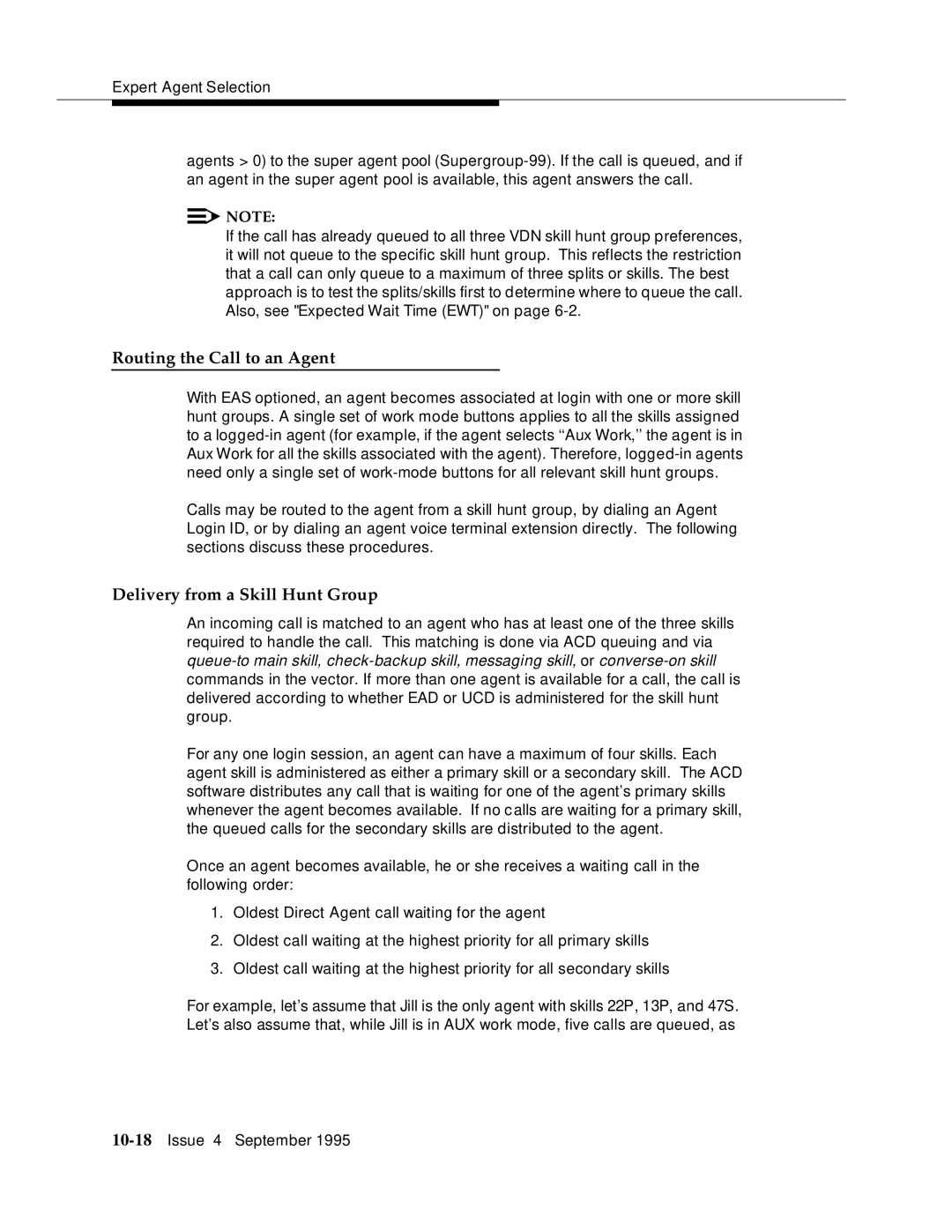Expert Agent Selection
agents > 0) to the super agent pool
![]()
![]() NOTE:
NOTE:
If the call has already queued to all three VDN skill hunt group preferences, it will not queue to the specific skill hunt group. This reflects the restriction that a call can only queue to a maximum of three splits or skills. The best approach is to test the splits/skills first to determine where to queue the call. Also, see "Expected Wait Time (EWT)" on page
Routing the Call to an Agent
With EAS optioned, an agent becomes associated at login with one or more skill hunt groups. A single set of work mode buttons applies to all the skills assigned to a
Calls may be routed to the agent from a skill hunt group, by dialing an Agent Login ID, or by dialing an agent voice terminal extension directly. The following sections discuss these procedures.
Delivery from a Skill Hunt Group
An incoming call is matched to an agent who has at least one of the three skills required to handle the call. This matching is done via ACD queuing and via
For any one login session, an agent can have a maximum of four skills. Each agent skill is administered as either a primary skill or a secondary skill. The ACD software distributes any call that is waiting for one of the agent’s primary skills whenever the agent becomes available. If no calls are waiting for a primary skill, the queued calls for the secondary skills are distributed to the agent.
Once an agent becomes available, he or she receives a waiting call in the following order:
1.Oldest Direct Agent call waiting for the agent
2.Oldest call waiting at the highest priority for all primary skills
3.Oldest call waiting at the highest priority for all secondary skills
For example, let’s assume that Jill is the only agent with skills 22P, 13P, and 47S. Let’s also assume that, while Jill is in AUX work mode, five calls are queued, as