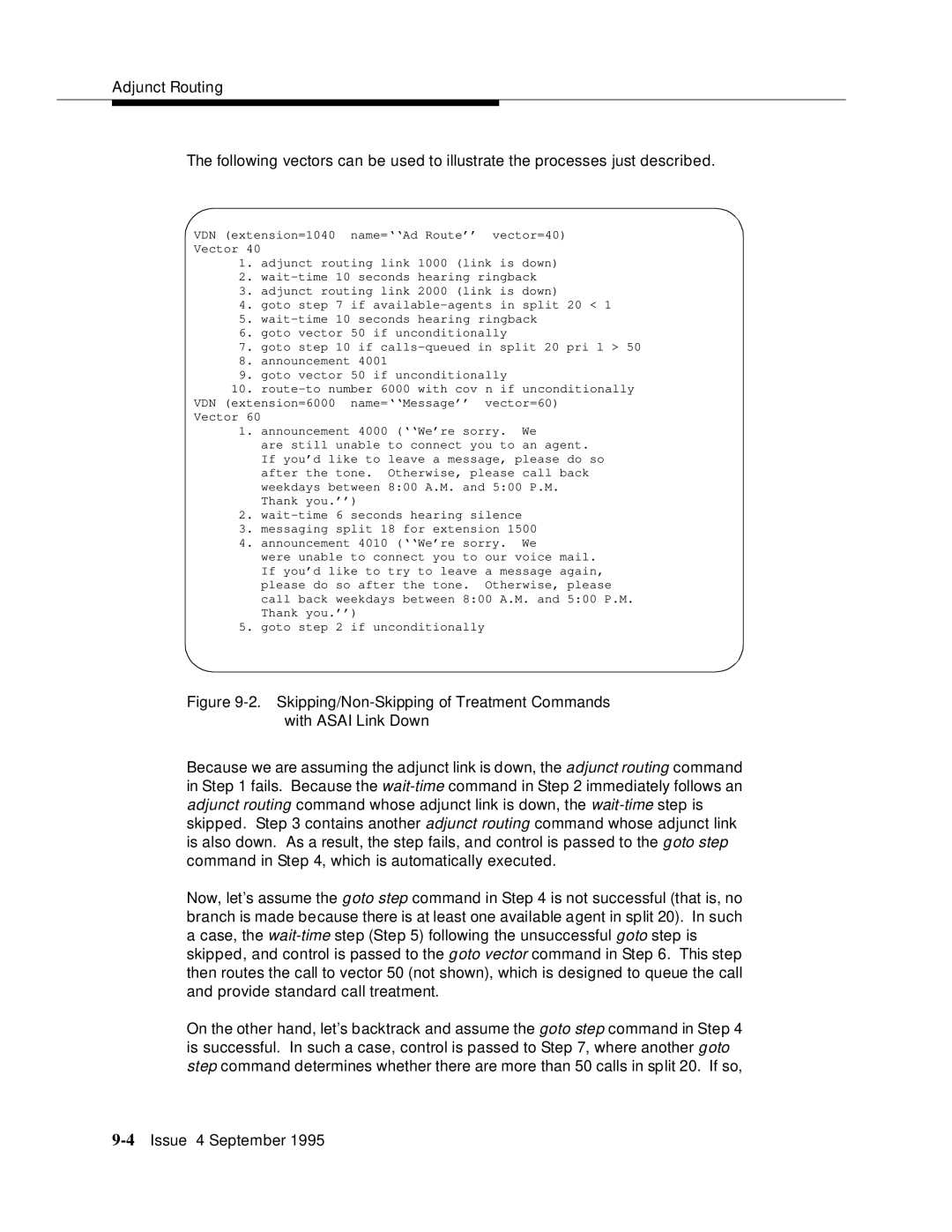Adjunct Routing
The following vectors can be used to illustrate the processes just described.
VDN (extension=1040 name=‘‘Ad Route’’ vector=40)
Vector 40
1.adjunct routing link 1000 (link is down)
2.
3.adjunct routing link 2000 (link is down)
4.goto step 7 if
5.
6.goto vector 50 if unconditionally
7.goto step 10 if
8.announcement 4001
9.goto vector 50 if unconditionally
10.
Vector 60
1.announcement 4000 (‘‘We’re sorry. We
are still unable to connect you to an agent. If you’d like to leave a message, please do so after the tone. Otherwise, please call back weekdays between 8:00 A.M. and 5:00 P.M.
Thank you.’’)
2.
3.messaging split 18 for extension 1500
4.announcement 4010 (‘‘We’re sorry. We
were unable to connect you to our voice mail. If you’d like to try to leave a message again, please do so after the tone. Otherwise, please call back weekdays between 8:00 A.M. and 5:00 P.M. Thank you.’’)
5.goto step 2 if unconditionally
Figure 9-2. Skipping/Non-Skipping of Treatment Commands with ASAI Link Down
Because we are assuming the adjunct link is down, the adjunct routing command in Step 1 fails. Because the
Now, let’s assume the goto step command in Step 4 is not successful (that is, no branch is made because there is at least one available agent in split 20). In such a case, the
On the other hand, let’s backtrack and assume the goto step command in Step 4 is successful. In such a case, control is passed to Step 7, where another goto step command determines whether there are more than 50 calls in split 20. If so,