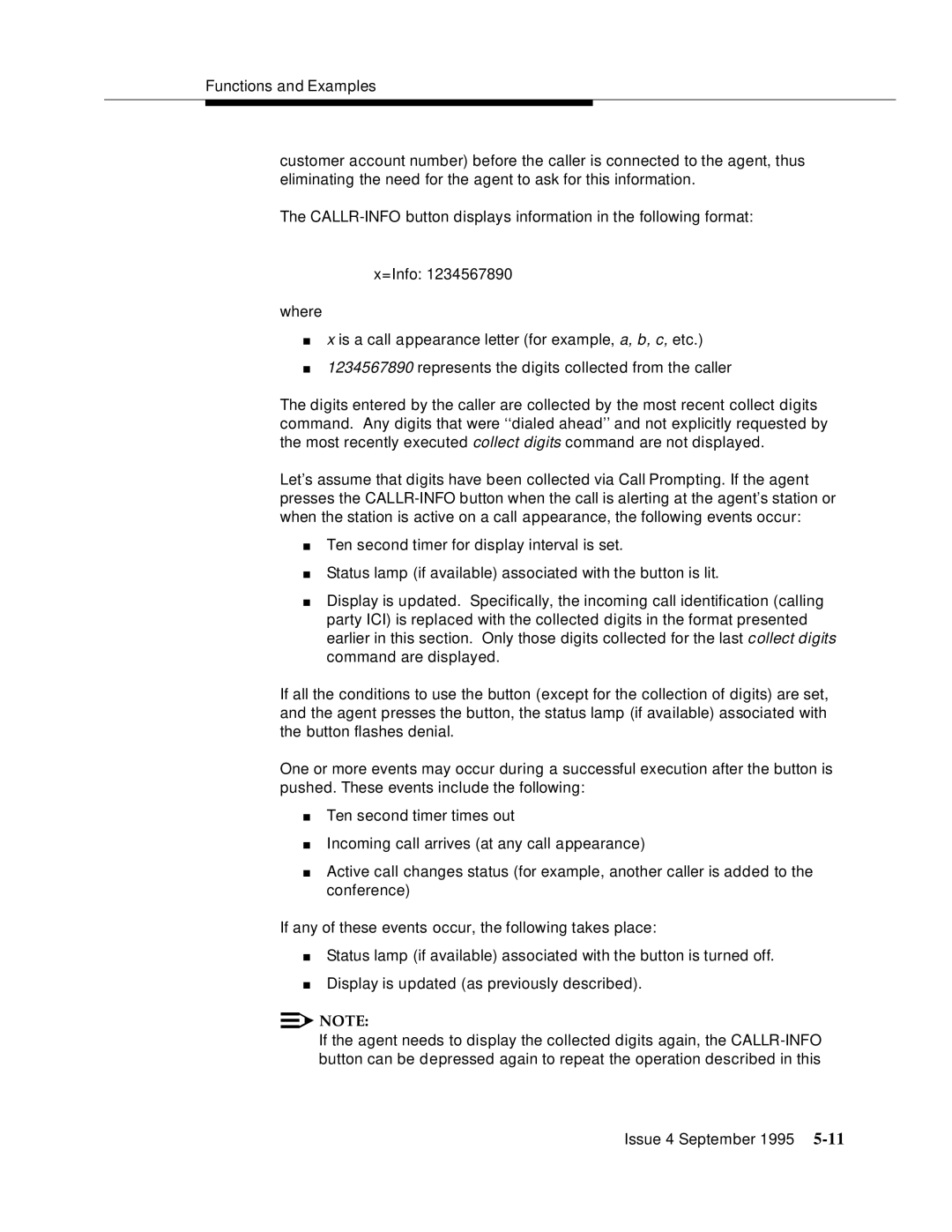Functions and Examples
customer account number) before the caller is connected to the agent, thus eliminating the need for the agent to ask for this information.
The
x=Info: 1234567890
where
■x is a call appearance letter (for example, a, b, c, etc.)
■1234567890 represents the digits collected from the caller
The digits entered by the caller are collected by the most recent collect digits command. Any digits that were ‘‘dialed ahead’’ and not explicitly requested by the most recently executed collect digits command are not displayed.
Let’s assume that digits have been collected via Call Prompting. If the agent presses the
■Ten second timer for display interval is set.
■Status lamp (if available) associated with the button is lit.
■Display is updated. Specifically, the incoming call identification (calling party ICI) is replaced with the collected digits in the format presented earlier in this section. Only those digits collected for the last collect digits command are displayed.
If all the conditions to use the button (except for the collection of digits) are set, and the agent presses the button, the status lamp (if available) associated with the button flashes denial.
One or more events may occur during a successful execution after the button is pushed. These events include the following:
■Ten second timer times out
■Incoming call arrives (at any call appearance)
■Active call changes status (for example, another caller is added to the conference)
If any of these events occur, the following takes place:
■Status lamp (if available) associated with the button is turned off.
■Display is updated (as previously described).
![]()
![]() NOTE:
NOTE:
If the agent needs to display the collected digits again, the
Issue 4 September 1995