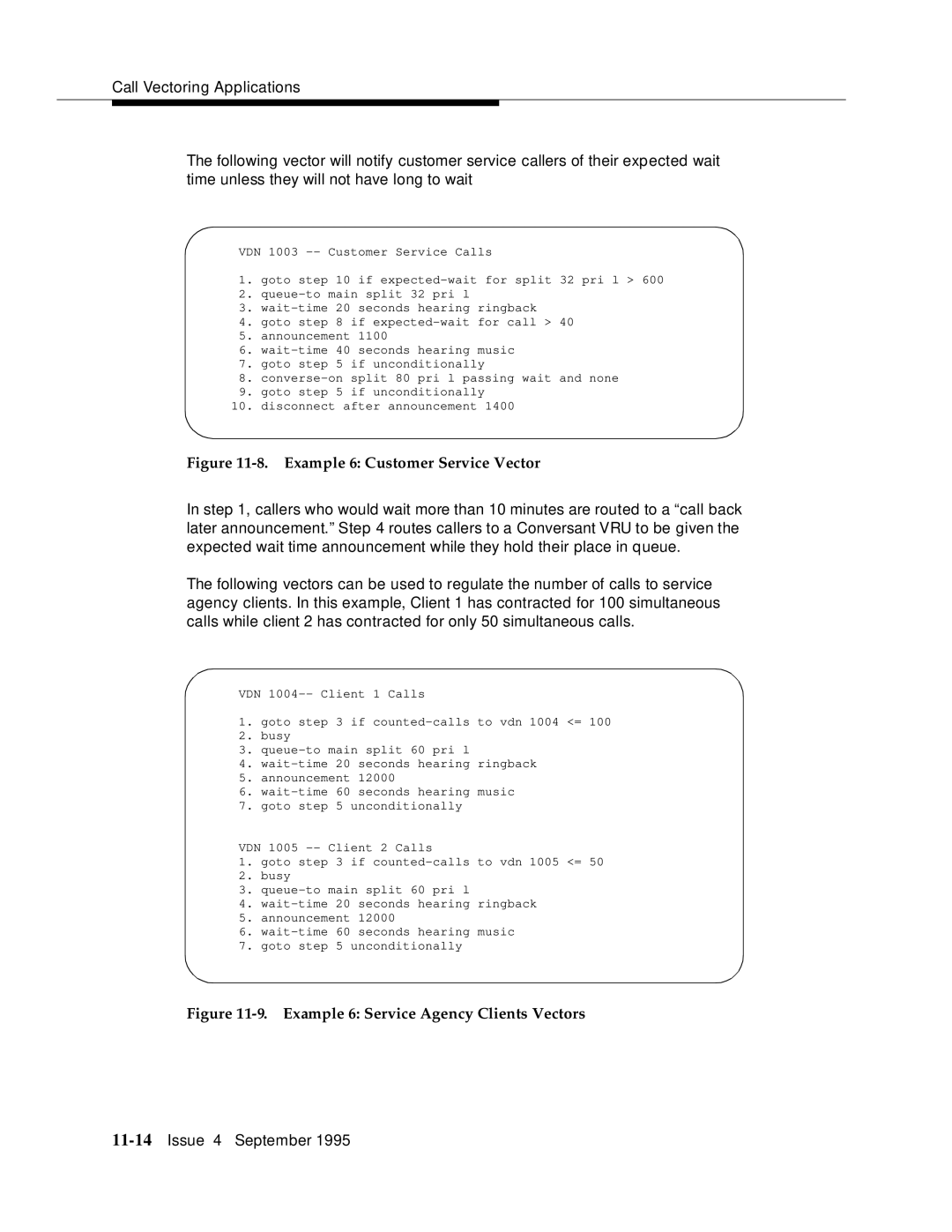Call Vectoring Applications
The following vector will notify customer service callers of their expected wait time unless they will not have long to wait
VDN 1003
1.goto step 10 if
2.
3.
4.goto step 8 if
5.announcement 1100
6.
7.goto step 5 if unconditionally
8.
9.goto step 5 if unconditionally
10.disconnect after announcement 1400
Figure 11-8. Example 6: Customer Service Vector
In step 1, callers who would wait more than 10 minutes are routed to a “call back later announcement.” Step 4 routes callers to a Conversant VRU to be given the expected wait time announcement while they hold their place in queue.
The following vectors can be used to regulate the number of calls to service agency clients. In this example, Client 1 has contracted for 100 simultaneous calls while client 2 has contracted for only 50 simultaneous calls.
VDN
1.goto step 3 if
2.busy
3.
4.
5.announcement 12000
6.
7.goto step 5 unconditionally
VDN 1005
1.goto step 3 if
2.busy
3.
4.
5.announcement 12000
6.
7.goto step 5 unconditionally