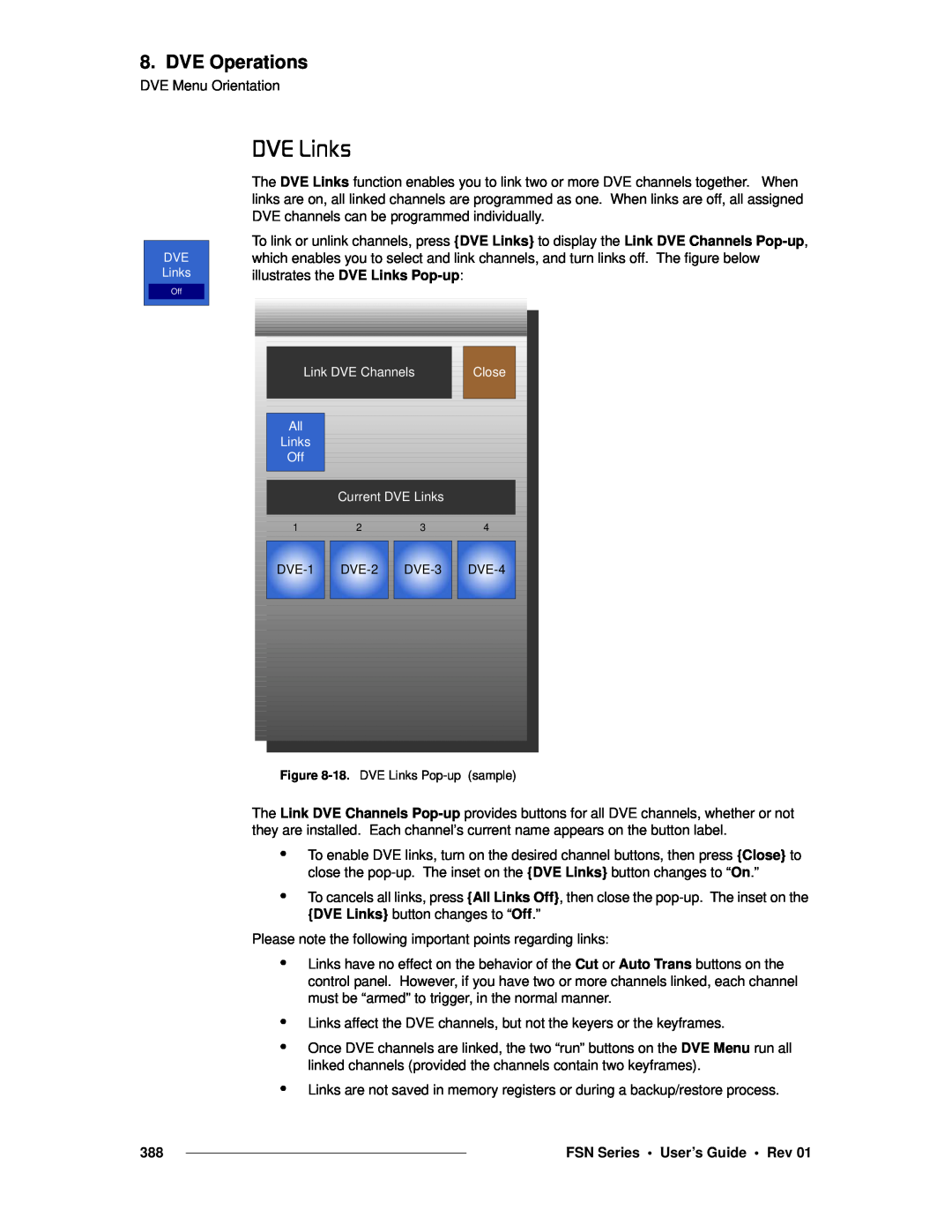cpk=pÉêáÉë
rëÉêÛë=dìáÇÉ
cpk=pÉêáÉë==√==rëÉêÛë=dìáÇÉ
`çéóêáÖÜí
kçíáÅÉ
cÉÇÉê~ä=`çããìåáÅ~íáçåë=`çããáëëáçå=Ec``F=pí~íÉãÉåí
`çãé~åó=^ÇÇêÉëë
qê~ÇÉã~êâë
• • •
Barco, Inc
léÉê~íçêë=p~ÑÉíó=pìãã~êó
aç=kçí=oÉãçîÉ=`çîÉêë=çê=m~åÉäë
mçïÉê=pçìêÅÉ
dêçìåÇáåÖ=íÜÉ=mêçÇìÅí
qÉêãë=få=qÜáë=j~åì~ä=~åÇ=bèìáéãÉåí=j~êâáåÖ=
t^okfkd
`^rqflk
^sboqfppbjbkq>
`Ü~åÖÉ=eáëíçêó
FSN Series • User’s Guide • Rev
q~ÄäÉ=çÑ=`çåíÉåíë
`Ü~éíÉê=N
`Ü~éíÉê=O
FSN Series • User’s Guide • Rev
Table of Contents
`Ü~éíÉê=P
`Ü~éíÉê=Q
FSN Series • User’s Guide • Rev
Table of Contents
FSN Series • User’s Guide • Rev
Understanding Sync Mode . . . . . . . . . . .
Table of Contents
FSN Series • User’s Guide • Rev
Table of Contents
FSN Series • User’s Guide • Rev
`Ü~éíÉê=S
`Ü~éíÉê=T
Table of Contents
FSN Series User’s Guide Rev
Table of Contents
FSN Series • User’s Guide • Rev
Joystick Control . . . . . . . . . . . . . . . . . . . . . . . . . . . . . . . . . . . . . . . . .
Table of Contents
FSN Series • User’s Guide • Rev
`Ü~éíÉê=V
`Ü~éíÉê=NM
^ééÉåÇáñ=^=
Table of Contents
Ethernet Connector . . . . . . . . . . . . . . . . . . . . . . . . . . . . . . . . . . . . . .
Table of Contents
FSN Series • User’s Guide • Rev
NK==fåíêçÇìÅíáçå
få=qÜáë=`Ü~éíÉê
• • • • • • • • •
Software Version
pçÑíï~êÉ=sÉêëáçå
`Ü~éíÉê=píêìÅíìêÉ
NK==fåíêçÇìÅíáçå
• • • • • • • • • • • •
SPress System > Input Setup to
eçï=íç=rëÉ=qÜáë=dìáÇÉ
`çåîÉåíáçåë=
k~îáÖ~íáåÖ
däçëë~êó=çÑ=pïáíÅÜÉê=qÉêãë=
• • • • •
~ ~ ~ ~ ~
• • • • • •
Fader — see T-Bar
NK==fåíêçÇìÅíáçå
• • • •
• • • • • •
NK==fåíêçÇìÅíáçå
• • • • • • • • • • • • • • • •
FSN Series • User’s Guide • Rev
Overview Control Features System Configuration
^Äçìí=íÜÉ=cpk=pÉêáÉë
lîÉêîáÉï
~ ~ ~ ~ ~ ~ ~ ~
NK==fåíêçÇìÅíáçå
`çåíêçä=cÉ~íìêÉë
FSN Series • User’s Guide • Rev
Optional Cards M/E Features
póëíÉã=`çåÑáÖìê~íáçå
~ëáÅ=cpk=pÉêáÉë=póëíÉã
oÉèìáêÉÇ=`~êÇë
léíáçå~ä=`~êÇë
jLb=cÉ~íìêÉë
NK==fåíêçÇìÅíáçå
• • •
•Version 3.0 Features
~New DVE Assign Menu, accessed via the Setup Menu
kÉï=cÉ~íìêÉ=oÉîáÉï
sÉêëáçå=PKM=cÉ~íìêÉë
•NIC Gamma Adjustment
~ ~ ~
•M/E 2 Control
Ancillary Data Support for SD Rates
•Feature Enhancements
•Additional Test Pattern
•Menu Enhancements
•Analog Format Connection Table — Correction
`çååÉÅíáîáíó=aá~Öê~ãë
póëíÉã=N=Ô=_~ëáÅ
System 1 — Basic System 2 — Multiple Destinations
NK==fåíêçÇìÅíáçå
póëíÉã=O=Ô=jìäíáéäÉ=aÉëíáå~íáçåë
NK==fåíêçÇìÅíáçå
• • •
FSN Series • User’s Guide • Rev
NK==fåíêçÇìÅíáçå
^ééäáÅ~íáçå=nìÉëíáçåë
FSN Series • User’s Guide • Rev
OK==cpkJNQMM=lêáÉåí~íáçå
Hardware Description Card Descriptions Card LEDs
Analog Format Connection Table
få=qÜáë=`Ü~éíÉê
e~êÇï~êÉ=aÉëÅêáéíáçå
`Ü~ëëáë=lîÉêîáÉï
2. FSN-1400Orientation
~ ~ ~ ~
`~êÇ=päçí=^ääçÅ~íáçå=~åÇ=póëíÉã=cäÉñáÄáäáíó
fåéìí=cäÉñáÄáäáíó
Input Flexibility Auxiliary Output Flexibility
2. FSN-1400Orientation
2. FSN-1400Orientation
^ìñáäá~êó=lìíéìí=cäÉñáÄáäáíó
FSN Series • User’s Guide • Rev
`Ü~ëëáë=cêçåí=aççê
1Door Latch
2System Status LEDs
2. FSN-1400Orientation
^áê=cáäíÉê
aççê=oÉãçî~ä=~åÇ=oÉJáåëí~ää~íáçå
3Hinges
2. FSN-1400Orientation
1Power Supplies
`Ü~ëëáë=cêçåí
DC OK LED
AC OK LED
2Fan Tray
3System Card Slot
4Aux and MVR Card Slots
5DVE Card Slots
`Ü~ëëáë=oÉ~ê
1Air Vents
2Input Card Panels
2. FSN-1400Orientation
7AC Power
3M/E Card Panel
4DVE Blank Panel
5Aux and MVR Output Card Panels
`~êÇ=aÉëÅêáéíáçåë
• • • • • • • • • •
System Card M/E Card Native Input Card
Universal Input Card Digital Video Effects Card
póëíÉã=`~êÇ
1 4 6
9 10 11 12 13
14 15
1System Power LED
4Card Power LED
6Diagnostic Port
7CPU Reset Switch
8IP Address Reset Switch
9Serial Ports
10 Ethernet Port
11Ref In
14Tally Connector
15GPIO Connector
12Loop
13Ref Out
cpk=pÉêáÉë=bíÜÉêåÉí=`çååÉÅíáçåë
FSN-1400
2. FSN-1400Orientation
~ ~ ~
jLb=`~êÇ
1 2 1
10 11 12
4 13 14 15
2Card Power LED
6Clean Feed Out
9M/E 1 Clean Feed Out
12M/E 2 Clean Feed Out
13DSK Cut In
14DSK Fill in
15Native Aux Outputs
2. FSN-1400Orientation
2. FSN-1400Orientation
`äÉ~å=cÉÉÇ=lìíéìí=pÉäÉÅíáçå
FSN Series • User’s Guide • Rev
k~íáîÉ=fåéìí=`~êÇ
2. FSN-1400Orientation
1Ejectors
FSN Series • User’s Guide • Rev
4Native Inputs 1 -
2Card Power LED
2. FSN-1400Orientation
3Loaded LED
råáîÉêë~ä=fåéìí=`~êÇ
2. FSN-1400Orientation
1 2 1
1Ejectors
4Universal Input
5Universal Input
2Card Power LED
2. FSN-1400Orientation
2. FSN-1400Orientation
aáÖáí~ä=sáÇÉç=bÑÑÉÅíë=`~êÇ
FSN Series • User’s Guide • Rev
råáîÉêë~ä=lìíéìí=`~êÇ
2Card Power LED
2. FSN-1400Orientation
1 2 1
4Universal Output
1x DVI-I 1x BNC
5Universal Output
2. FSN-1400Orientation
k~íáîÉ=^ìñ=lìíéìí=`~êÇ
2. FSN-1400Orientation
• • •
1 2 1
4Native Aux Outputs
2Card Power LED
2. FSN-1400Orientation
1Ejectors
jìäíáîáÉïÉê=`~êÇ
4 5 6
2Card Power LED
2. FSN-1400Orientation
4MVR Output
5MVR Output
6LTC Input
2. FSN-1400Orientation
1Card Power LED
`~êÇ=ibaë
2Loaded LED
2. FSN-1400Orientation
2. FSN-1400Orientation
^å~äçÖ=cçêã~í=`çååÉÅíáçå=q~ÄäÉ
FSN Series • User’s Guide • Rev
2. FSN-1400Orientation
FSN Series • User’s Guide • Rev
Control Panel Bottom Touch Screen Connector Panel
PK==`çåíêçä=m~åÉä=lêáÉåí~íáçå
Control Panel Descriptions Control Panel Rear
få=qÜáë=`Ü~éíÉê
`çåíêçä=m~åÉä=aÉëÅêáéíáçåë
cpkJNRM=lîÉêîáÉï
3. Control Panel Orientation
FSN-150Overview FSN-150Control Panel Sections
3. Control Panel Orientation
FSN Series • User’s Guide • Rev
cpkJNRM=`çåíêçä=m~åÉä=pÉÅíáçåë
7 6 4 2
9 5 3
1Display Section
3PGM Transition Section
4M/E Bank
5M/E Transition Section
6Aux Section
cìåÅíáçå~ä=`çåíêçä=m~åÉä=pÉÅíáçåë
Display Section PGM Bank PGM Transition Section
M/E Bank M/E Transition Section Aux Section
Custom Control Section Memory Section Joystick
aáëéä~ó=pÉÅíáçå
1Touch Screen
2Knobs
3. Control Panel Orientation
mdj=_~åâ
1Programmable Displays
3. Control Panel Orientation
• • •
2Program Bus
4Re-entryButtons
5SHIFT Buttons
3. Control Panel Orientation
mdj=qê~åëáíáçå=pÉÅíáçå
1PGM Transition Display
3. Control Panel Orientation
FSN Series User’s Guide Rev
2T-Barand Transition LEDs
3Next Transition Group
3. Control Panel Orientation
FSN Series • User’s Guide • Rev
Control Panel Descriptions For example
3. Control Panel Orientation
FSN Series • User’s Guide • Rev
4Effects Group
5Cut
6Auto Transition
3. Control Panel Orientation
3. Control Panel Orientation
7FTB
FSN Series • User’s Guide • Rev
jLb=_~åâ
1 2 3 4
3. Control Panel Orientation
1Programmable Displays
4Preset Bus
2Key Bus
3Background Bus
5Key Control Section
jLb=qê~åëáíáçå=pÉÅíáçå
1M/E Transition Display
3. Control Panel Orientation
FSN Series • User’s Guide • Rev
•AUTO TRAN •MIX KEY 1 and MIX KEY
3. Control Panel Orientation
2T-Barand Transition LEDs
FSN Series • User’s Guide • Rev
3Next Transition Group
3. Control Panel Orientation
FSN Series • User’s Guide • Rev
3. Control Panel Orientation
Control Panel Descriptions
4Effects Group
FSN Series • User’s Guide • Rev
3. Control Panel Orientation
display the Transition Menu
FSN Series • User’s Guide • Rev
AUTO TRAN
3. Control Panel Orientation
5Cut
6Auto Transition
FSN Series • User’s Guide • Rev
7Direct Key Control Group
Figure 3-17. Direct Key Control Group
Control Panel Descriptions
3. Control Panel Orientation
FSN Series • User’s Guide • Rev
^ìñ=pÉÅíáçå
1Aux Output Row
3. Control Panel Orientation
FSN Series • User’s Guide • Rev
2Aux Source Row
3Assignable Source
3. Control Panel Orientation
FSN Series User’s Guide Rev
`ìëíçã=`çåíêçä=pÉÅíáçå
FSN-150
1Custom Control Displays
2Custom Control Buttons
jÉãçêó=pÉÅíáçå
1 2 3
1Memory Display
3. Control Panel Orientation
2Function Section
3Module Section
3. Control Panel Orientation
FSN Series • User’s Guide • Rev
STORE or RECALL button
4Keypad
3. Control Panel Orientation
FSN Series • User’s Guide • Rev
3. Control Panel Orientation
FSN Series • User’s Guide • Rev
3. Control Panel Orientation
gçóëíáÅâ
FSN Series • User’s Guide • Rev
1Light Connectors
5VGA Connector
`çåíêçä=m~åÉä=oÉ~ê=
2Mouse Port
6DVI Connector
7CPU Switch
11DC Power Out
12Audio Connectors
1Access Plate
`çåíêçä=m~åÉä=_çííçã
3. Control Panel Orientation
FSN Series • User’s Guide • Rev
2DVI Connector
3DC Power In
qçìÅÜ=pÅêÉÉå=`çååÉÅíçê=m~åÉä
1USB Port
Safety Precautions Shipping Information
Control Panel Installation
Touch Screen Installation Display Mount Options
FSN-1400 Rack-MountProcedure
4. Installation
p~ÑÉíó=mêÉÅ~ìíáçåë=
pÜáééáåÖ=fåÑçêã~íáçå
råé~ÅâáåÖ=~åÇ=fåëéÉÅíáçå=
páíÉ=mêÉé~ê~íáçå=
`~ÄäÉ=~åÇ=^Ç~éíÉê=fåÑçêã~íáçå
cpkJNQMM=`~ÄäÉë
cpkJNRM=`~ÄäÉë
4. Installation
`çåíêçä=m~åÉä=fåëí~ää~íáçå
FSN Series • User’s Guide • Rev
4. Installation
qçìÅÜ=pÅêÉÉå=fåëí~ää~íáçå
FSN Series • User’s Guide • Rev
Touch Screen Installation
4. Installation
FSN Series • User’s Guide • Rev
aáëéä~ó=jçìåí=léíáçåë
4. Installation
• • • • •
FSN Series • User’s Guide • Rev
cpkJNQMM=o~ÅâJjçìåí=mêçÅÉÇìêÉ
• • • • • • •
4. Installation
FSN Series User’s Guide Rev
4. Installation
FSN Series • User’s Guide • Rev
4. Installation
cpkJNQMM=póëíÉã=`çååÉÅíáçåë
FSN Series • User’s Guide • Rev
4. Installation
FSN Series • User’s Guide • Rev
FSN-1400System Connections
4. Installation
FSN Series • User’s Guide • Rev
mçïÉê=`çêÇLiáåÉ=sçäí~ÖÉ=pÉäÉÅíáçå
Avertissement
Warnung
4. Installation
`~êÇ=~åÇ=oÉ~ê=m~åÉä=fåëí~ää~íáçå
Rear Panel Insertion Rear Panel Removal
Card Insertion Card Removal
4. Installation
oÉ~ê=m~åÉä=fåëÉêíáçå
oÉ~ê=m~åÉä=oÉãçî~ä
~ ~ ~ ~ ~ ~
4. Installation
4. Installation
`~êÇ=fåëÉêíáçå
FSN Series • User’s Guide • Rev
4. Installation
FSN Series • User’s Guide • Rev
4. Installation
`~êÇ=oÉãçî~ä
FSN Series • User’s Guide • Rev
páÖå~ä=`çååÉÅíáçåë
Output Connections Aux Output Connections
External DSK Input Connections
Native Input Connections
4. Installation
lìíéìí=`çååÉÅíáçåë
FSN Series User’s Guide Rev
4. Installation
FSN Series • User’s Guide • Rev
4. Installation
^ìñ=lìíéìí=`çååÉÅíáçåë
FSN Series • User’s Guide • Rev
4. Installation
bñíÉêå~ä=aph=fåéìí=`çååÉÅíáçåë
FSN Series • User’s Guide • Rev
4. Installation
k~íáîÉ=fåéìí=`çååÉÅíáçåë
FSN Series • User’s Guide • Rev
4. Installation
råáîÉêë~ä=fåéìí=`çååÉÅíáçåë
FSN Series • User’s Guide • Rev
å~äçÖ=cçêã~í=`çååÉÅíáçå=q~ÄäÉ
4. Installation
• • • •
FSN Series • User’s Guide • Rev
4. Installation
jìäíáîáÉïÉê=`çååÉÅíáçåë
FSN Series • User’s Guide • Rev
4. Installation
FSN Series • User’s Guide • Rev
Menu Tree Using the Menu System
Buttons, Tables and Matrices Using the Keypad
Using the Pop-upKeyboard Transition Menu
RK==jÉåì=lêáÉåí~íáçå
jÉåì=qêÉÉ
eáÖÜ=iÉîÉä=jÉåì=qêÉÉ
5. Menu Orientation
High Level Menu Tree System Menu Tree
póëíÉã=jÉåì=qêÉÉ
5. Menu Orientation
FSN Series • User’s Guide • Rev
Figure 5-2. FSN Series System Menu
rëáåÖ=íÜÉ=jÉåì=póëíÉã
1Title Bar
2Prompt Bar
5. Menu Orientation
3Palette
4Menu Bar
Keys
SPage 1 of SPage 2 of 5Tool Bar
Matrices Notes and Error Messages
_ìííçåëI=q~ÄäÉë=~åÇ=j~íêáÅÉë
_ìííçå=`~íÉÖçêáÉë=~åÇ=`çäçêë
Button Categories and Colors
i~íÅÜáåÖI=jçãÉåí~êó=~åÇ=`çåÇáíáçå~ä=_ìííçåë
•Latching
•Momentary
5. Menu Orientation
s~äìÉ=_ìííçåë
qçÖÖäÉ=_ìííçåë
•Conditional
5. Menu Orientation
mçéJìé=_ìííçåë
içÅ~íáçå=_ìííçåë
5. Menu Orientation
FSN Series • User’s Guide • Rev
Buttons, Tables and Matrices
5. Menu Orientation
FSN Series • User’s Guide • Rev
5. Menu Orientation
pìãã~êó=çÑ=_ìííçå=qóéÉë
FSN Series • User’s Guide • Rev
5. Menu Orientation
q~ÄäÉë
FSN Series • User’s Guide • Rev
j~íêáÅÉë
kçíÉë=~åÇ=bêêçê=jÉëë~ÖÉë
Menu Title
5. Menu Orientation
rëáåÖ=íÜÉ=hÉóé~Ç
1 3 4 5
1Function Bar
2Register
3Backspace
4Numerics
6Close
7Undo
10Trim +
11Enter
12Decimal
5. Menu Orientation
5. Menu Orientation
rëáåÖ=íÜÉ=mçéJìé=hÉóÄç~êÇ
FSN Series • User’s Guide • Rev
Transition Menu Access Transition Rate Adjustment
Transition Curve Adjustment
qê~åëáíáçå=jÉåì
5. Menu Orientation
qê~åëáíáçå=jÉåì=^ÅÅÉëë
qê~åëáíáçå=o~íÉ=^ÇàìëíãÉåí
5. Menu Orientation
FSN Series • User’s Guide • Rev
5. Menu Orientation
qê~åëáíáçå=`ìêîÉ=^ÇàìëíãÉåí
FSN Series • User’s Guide • Rev
Wipe Menu Access Wipe Patterns
táéÉ=jÉåì
Wipe Functions and Modifiers
5. Menu Orientation
táéÉ=jÉåì=^ÅÅÉëë
táéÉ=m~ííÉêåë
táéÉ=cìåÅíáçåë=~åÇ=jçÇáÑáÉêë
Bank Direction Edge Edge Color
_~åâ
aáêÉÅíáçå
5. Menu Orientation
FSN Series • User’s Guide • Rev
Wipe Menu
5. Menu Orientation
FSN Series • User’s Guide • Rev
5. Menu Orientation
bÇÖÉ
FSN Series • User’s Guide • Rev
5. Menu Orientation
bÇÖÉ=`çäçê
FSN Series User’s Guide Rev
Keyer Menu Access Keyer Status Table
hÉóÉê=jÉåì
Keyer Functions and Modifiers
Advanced Key Functions
hÉóÉê=jÉåì=^ÅÅÉëë
hÉóÉê=pí~íìë=q~ÄäÉ
5. Menu Orientation
FSN Series • User’s Guide • Rev
DVE Keyer Functions Swap Key Settings
External Key Copy Key Settings
hÉóÉê=cìåÅíáçåë=~åÇ=jçÇáÑáÉêë
hÉóÉê=pÉäÉÅíáçå
5. Menu Orientation
qóéÉ
FSN Series • User’s Guide • Rev
5. Menu Orientation
`äáéI=d~áåI=lé~Åáíó
FSN Series • User’s Guide • Rev
5. Menu Orientation
hÉó=cáää
FSN Series • User’s Guide • Rev
5. Menu Orientation
FSN Series • User’s Guide • Rev
5. Menu Orientation
asb=hÉóÉê=cìåÅíáçåë
FSN Series • User’s Guide • Rev
5. Menu Orientation
pï~é=hÉó=pÉííáåÖë
FSN Series • User’s Guide • Rev
5. Menu Orientation
bñíÉêå~ä=hÉó
FSN Series • User’s Guide • Rev
5. Menu Orientation
`çéó=hÉó=pÉííáåÖë
FSN Series • User’s Guide • Rev
~Key Type is reset to Luma
~Key Fill is reset to Self
^Çî~åÅÉÇ=hÉó=cìåÅíáçåë
5. Menu Orientation
5. Menu Orientation
`çäçê=_~ÅâÖêçìåÇ=jÉåì
FSN Series • User’s Guide • Rev
To access the Color Background Menu
Color Wheel Fine Tuning User Colors
`çäçê=_~ÅâÖêçìåÇ=jÉåì=^ÅÅÉëë
`çäçê=_~ÅâÖêçìåÇ=cìåÅíáçåë
`çäçê=tÜÉÉä
cáåÉ=qìåáåÖ
5. Menu Orientation
FSN Series • User’s Guide • Rev
rëÉê=`çäçêë
Learn
5. Menu Orientation
FSN Series • User’s Guide • Rev
5. Menu Orientation
`çäçê=máÅâÉê=mçéJìé
FSN Series • User’s Guide • Rev
•Memory Menu Access •Memory Menu Description
•Enables Menu Description •Selecting Registers
jÉãçêó=jÉåì
•Naming Registers •Advanced Memory Functions
5. Menu Orientation
jÉãçêó=jÉåì= ÅÅÉëë
FSN Series • User’s Guide • Rev
5. Menu Orientation
jÉãçêó=jÉåì=aÉëÅêáéíáçå
FSN Series • User’s Guide • Rev
5. Menu Orientation
FSN Series • User’s Guide • Rev
5. Menu Orientation
bå~ÄäÉë=jÉåì=aÉëÅêáéíáçå
FSN Series • User’s Guide • Rev
5. Menu Orientation
•On the Enables Menu
FSN Series • User’s Guide • Rev
M/E 1 and M/E 2 Enables PGM Enables
System Enables Aux Enables DVE Enables
bå~ÄäÉ=aÉëÅêáéíáçåë
jLb=N=~åÇ=jLb=O=bå~ÄäÉë
5. Menu Orientation
mdj=bå~ÄäÉë
FSN Series • User’s Guide • Rev
póëíÉã=bå~ÄäÉë
^ìñ=bå~ÄäÉë
5. Menu Orientation
FSN Series • User’s Guide • Rev
pÉäÉÅíáåÖ=oÉÖáëíÉêë
asb=bå~ÄäÉë
5. Menu Orientation
FSN Series • User’s Guide • Rev
•Access the Pop-upKeyboard
~From the Enables Menu, press Description
k~ãáåÖ=oÉÖáëíÉêë
•View Mode •Store Mode
•From the Enables Menu, press Advanced
^Çî~åÅÉÇ=jÉãçêó=cìåÅíáçåë
içÅâáåÖ=~åÇ=råäçÅâáåÖ=oÉÖáëíÉêë
aÉäÉíáåÖ=oÉÖáëíÉêë
5. Menu Orientation
^ìñ=jÉåì
FSN Series • User’s Guide • Rev
5. Menu Orientation
FSN Series • User’s Guide • Rev
System Menu Description Communications Setup Menu
Reference and Output Setup Menu Input Menu
Map Buttons Menu External DSK Setup Menu
Clean Feed Setup Menu Tally Setup Menu
System Menu Access System Menu Functions
póëíÉã=jÉåì=aÉëÅêáéíáçå
póëíÉã=jÉåì=^ÅÅÉëë
Status Tables Lock/Unlock Panel
•Setup Functions at the top of the Palette
póëíÉã=jÉåì=cìåÅíáçåë
•Tool Bar functions
5. Menu Orientation
5. Menu Orientation
FSN Series • User’s Guide • Rev
5. Menu Orientation
pí~íìë=q~ÄäÉë
FSN Series • User’s Guide • Rev
5. Menu Orientation
FSN Series • User’s Guide • Rev
5. Menu Orientation
`çããìåáÅ~íáçåë=pÉíìé=jÉåì
FSN Series • User’s Guide • Rev
5. Menu Orientation
Discover FSN-1400
FSN Series • User’s Guide • Rev
5. Menu Orientation
192.168.0.4
System Menu
FSN Series • User’s Guide • Rev
5. Menu Orientation
oÉÑÉêÉåÅÉ=~åÇ=lìíéìí=pÉíìé=jÉåì
FSN Series • User’s Guide • Rev
5. Menu Orientation
FSN Series • User’s Guide • Rev
5. Menu Orientation
Reference Video and Timing
FSN Series • User’s Guide • Rev
5. Menu Orientation
FSN Series • User’s Guide • Rev
5. Menu Orientation
Output V-LockInformation
FSN Series • User’s Guide • Rev
fåéìí=jÉåì
5. Menu Orientation
• • • • • • • •
FSN Series • User’s Guide • Rev
5. Menu Orientation
oÉ~ê=fLl=sáÉï=aÉëÅêáéíáçå
FSN Series • User’s Guide • Rev
`çååÉÅíçê=`çäçêë
Info
Close
5. Menu Orientation
5. Menu Orientation
fåéìí=q~ÄäÉ=aÉëÅêáéíáçå
FSN Series • User’s Guide • Rev
fåéìí=jÉåì=cìåÅíáçåë
Map to
5. Menu Orientation
FSN Series • User’s Guide • Rev
5. Menu Orientation
Caution Refresh All Native Input Sync
FSN Series • User’s Guide • Rev
5. Menu Orientation
aÉÑ~ìäí=k~ãáåÖ=`çåîÉåíáçåë
FSN Series • User’s Guide • Rev
fåéìí=pÉíìé=jÉåì=Ñçê=k~íáîÉ=fåéìíë
•Input Color Correction Section
•Input Sync Section •Understanding Sync Mode
•Input Mask Section
fåéìí=`çäçê=`çêêÉÅíáçå=pÉÅíáçå
Default: 100%
Default:
Default: 100%
fåéìí=póåÅ=pÉÅíáçå
råÇÉêëí~åÇáåÖ=póåÅ=jçÇÉ
5. Menu Orientation
FSN Series • User’s Guide • Rev
System Menu
5. Menu Orientation
FSN Series • User’s Guide • Rev
5. Menu Orientation
fåéìí=j~ëâ=pÉÅíáçå
FSN Series • User’s Guide • Rev
fåéìí=pÉíìé=jÉåì=Ñçê=råáîÉêë~ä=fåéìíë
Input Capture and Process Panel
Input Sizing and Scaling Panel
Input Color Correction Panel
fåéìí=`~éíìêÉ=~åÇ=mêçÅÉëë=m~åÉä
fåéìí=`~éíìêÉ=~åÇ=qáãáåÖ=pÉÅíáçå
•Input Capture and Timing Section
Input Processing Section
5. Menu Orientation
FSN Series • User’s Guide • Rev
5. Menu Orientation
FSN Series • User’s Guide • Rev
5. Menu Orientation
fåéìí=mêçÅÉëëáåÖ=pÉÅíáçå
FSN Series • User’s Guide • Rev
5. Menu Orientation
fåéìí=páòáåÖ=~åÇ=pÅ~äáåÖ=m~åÉä
FSN Series • User’s Guide • Rev
System Menu
5. Menu Orientation
FSN Series • User’s Guide • Rev
5. Menu Orientation
FSN Series • User’s Guide • Rev
System Menu
5. Menu Orientation
FSN Series • User’s Guide • Rev
fåéìí=pÉíìé=jÉåì=qççä=_~ê=cìåÅíáçåë
fåéìí=pÉíìé=kçíÉë
fåéìí=`çäçê=`çêêÉÅíáçå=m~åÉä
5. Menu Orientation
j~é=_ìííçåë=jÉåì
Button Map Table Map Buttons Menu Functions
Map Buttons Keypad
Mapping Luma Keys and Linear Keys
5. Menu Orientation
_ìííçå=j~é=q~ÄäÉ
FSN Series • User’s Guide • Rev
5. Menu Orientation
j~é=_ìííçåë=jÉåì=cìåÅíáçåë
FSN Series • User’s Guide • Rev
5. Menu Orientation
j~é=_ìííçåë=hÉóé~Ç
FSN Series • User’s Guide • Rev
5. Menu Orientation
j~ééáåÖ=iìã~=hÉóë=~åÇ=iáåÉ~ê=hÉóë
FSN Series • User’s Guide • Rev
The External DSK Setup Menu is divided in half
External DSK Table DSK Cut Setup DSK Fill Setup
bñíÉêå~ä=aph=pÉíìé=jÉåì
5. Menu Orientation
bñíÉêå~ä=aph=q~ÄäÉ
aph=`ìí=pÉíìé
5. Menu Orientation
FSN Series • User’s Guide • Rev
5. Menu Orientation
aph=cáää=pÉíìé
FSN Series • User’s Guide • Rev
The Clean Feed Setup Menu has two panels
Clean Feed Outputs Assign Button
`äÉ~å=cÉÉÇ=pÉíìé=jÉåì
`äÉ~å=cÉÉÇ=lìíéìíë
5. Menu Orientation
^ëëáÖå=_ìííçå
FSN Series • User’s Guide • Rev
SOn the Aux Output Row, select Aux
SOn the Aux Source Row, select ASSIGN
5. Menu Orientation
FSN Series • User’s Guide • Rev
Tally Table Tally Setup Menu Functions
q~ääó=pÉíìé=jÉåì
5. Menu Orientation
FSN Series • User’s Guide • Rev
5. Menu Orientation
q~ääó=q~ÄäÉ
FSN Series • User’s Guide • Rev
5. Menu Orientation
q~ääó=pÉíìé=jÉåì=cìåÅíáçåë
FSN Series • User’s Guide • Rev
5. Menu Orientation
asb= ëëáÖå=jÉåì
FSN Series • User’s Guide • Rev
5. Menu Orientation
jìäíáîáÉïÉê=pÉíìé=jÉåì
FSN Series • User’s Guide • Rev
Aux Setup Menu Functions UOC Setup Menu
^ìñ=pÉíìé=jÉåì
Rear I/O View Description Aux Table Description
5. Menu Orientation
^ìñ=q~ÄäÉ=aÉëÅêáéíáçå
oÉ~ê=fLl=sáÉï=aÉëÅêáéíáçå
5. Menu Orientation
FSN Series • User’s Guide • Rev
5. Menu Orientation
^ìñ=pÉíìé=jÉåì=cìåÅíáçåë
FSN Series • User’s Guide • Rev
rl`=pÉíìé=jÉåì
Output and Process Panel
Output Sizing and Scaling Panel
Output Color Correction Panel
•Advanced UOC Output Setup Menu
lìíéìí=~åÇ=mêçÅÉëë=m~åÉä
lìíéìí=pÉÅíáçå
•Output Section •Output Processing Section
lìíéìí=mêçÅÉëëáåÖ=pÉÅíáçå
lìíéìí=pí~íìë=pÉÅíáçå
5. Menu Orientation
FSN Series • User’s Guide • Rev
lìíéìí=~åÇ=mêçÅÉëë=qççä=_~ê=cìåÅíáçåë
~+H+V ~+H-V ~-H+V ~-H-V
~CVBS ~Y/C ~SOG/Y ~CSync ~HV Sync
5. Menu Orientation
5. Menu Orientation
^Çî~åÅÉÇ=rl`=lìíéìí=pÉíìé=jÉåì
FSN Series • User’s Guide • Rev
System Menu
5. Menu Orientation
FSN Series • User’s Guide • Rev
5. Menu Orientation
lìíéìí=páòáåÖ=~åÇ=pÅ~äáåÖ=m~åÉä
FSN Series • User’s Guide • Rev
5. Menu Orientation
FSN Series • User’s Guide • Rev
5. Menu Orientation
FSN Series • User’s Guide • Rev
5. Menu Orientation
lìíéìí=`çäçê=`çêêÉÅíáçå=m~åÉä
FSN Series • User’s Guide • Rev
5. Menu Orientation
líÜÉê=pÉíìé=jÉåì
FSN Series • User’s Guide • Rev
rëÉê=mêÉÑÉêÉåÅÉë=jÉåì
User Preferences Table User Preferences Functions
5. Menu Orientation
FSN Series User’s Guide Rev
rëÉê=mêÉÑÉêÉåÅÉë=cìåÅíáçåë
5. Menu Orientation
rëÉê=mêÉÑÉêÉåÅÉë=q~ÄäÉ
FSN Series • User’s Guide • Rev
System Menu
5. Menu Orientation
FSN Series • User’s Guide • Rev
View Errors View Log
aá~ÖåçëíáÅë=jÉåì
T-Bar,Joystick and Knobs Calibrate Touch Screen
LEDs, Buttons and Displays Tallies GPIO
5. Menu Orientation
qJ_~êI=gçóëíáÅâ=~åÇ=håçÄë
FSN Series • User’s Guide • Rev
FINE ADJUST and ENTER buttons on the Keypad
`~äáÄê~íÉ=qçìÅÜ=pÅêÉÉå
5. Menu Orientation
FSN Series • User’s Guide • Rev
5. Menu Orientation
ibaëI=_ìííçåë=~åÇ=aáëéä~óë
FSN Series • User’s Guide • Rev
5. Menu Orientation
Button Test Mode
FSN Series • User’s Guide • Rev
5. Menu Orientation
q~ääáÉë
FSN Series User’s Guide Rev
5. Menu Orientation
dmfl
FSN Series • User’s Guide • Rev
5. Menu Orientation
sáÉï=bêêçêë
FSN Series User’s Guide Rev
5. Menu Orientation
Technical Support
FSN Series • User’s Guide • Rev
5. Menu Orientation
sáÉï=içÖ
FSN Series • User’s Guide • Rev
5. Menu Orientation
FSN Series • User’s Guide • Rev
pçÑíï~êÉ=jÉåì
Software Table Software Functions
5. Menu Orientation
FSN Series • User’s Guide • Rev
pçÑíï~êÉ=q~ÄäÉ
pçÑíï~êÉ=cìåÅíáçåë
5. Menu Orientation
FSN Series • User’s Guide • Rev
5. Menu Orientation
lìíéìí=qÉëí=m~ííÉêåë=jÉåì
FSN Series • User’s Guide • Rev
5. Menu Orientation
FSN Series • User’s Guide • Rev
içÅâLråäçÅâ=m~åÉä
p~îÉ=^ää=
Panel is locked
Save All
5. Menu Orientation
_~Åâìé=~åÇ=oÉëíçêÉ=jÉåì
FSN Series • User’s Guide • Rev
5. Menu Orientation
oÉëÉí=jÉåì
FSN Series • User’s Guide • Rev
5. Menu Orientation
c~Åíçêó=aÉÑ~ìäí=pÉííáåÖë
FSN Series • User’s Guide • Rev
póëíÉã=pÜìíÇçïå
Caution System Shutdown
5. Menu Orientation
FSN Series • User’s Guide • Rev
5. Menu Orientation
eÉäé=jÉåì=~åÇ=pÜçêíÅìíë
FSN Series • User’s Guide • Rev
pÜçêíÅìíë
5. Menu Orientation
Help Menu and Shortcuts
FSN Series User’s Guide Rev
Clean Feed Setup
Aux Setup Multiviewer Setup Tally Setup
SK==póëíÉã=pÉíìé
• • • • • • • • • • • • • • • • • • • •
pÉíìé=mêÉêÉèìáëáíÉë
6. System Setup
FSN Series User’s Guide Rev
1.“Power Up and Status Check,” page
2.“Return to Factory Default,” page
5.“Communications Setup,” page
6.“Reference Video and Output Setup,” page
~ “Control Panel Installation,” page
~ “Touch Screen Installation,” page
mçïÉê=ré=~åÇ=pí~íìë=`ÜÉÅâ
~ “FSN-1400System Connections,” page
6. System Setup
oÉíìêå=íç=c~Åíçêó=aÉÑ~ìäí
FSN Series User’s Guide Rev
Press Diags to display the Diagnostics Menu
qçìÅÜ=pÅêÉÉå=`~äáÄê~íáçå
6. System Setup
FSN Series • User’s Guide • Rev
6. System Setup
`çããìåáÅ~íáçåë=pÉíìé
FSN Series • User’s Guide • Rev
6. System Setup
oÉëíçêáåÖ=íÜÉ=póëíÉã
FSN Series • User’s Guide • Rev
6. System Setup
oÉÑÉêÉåÅÉ=sáÇÉç=~åÇ=lìíéìí=pÉíìé
FSN Series • User’s Guide • Rev
6. System Setup
FSN Series • User’s Guide • Rev
lìíéìí=qÉëí=m~ííÉêåë
a.Press Select All Outputs
6. System Setup
FSN Series • User’s Guide • Rev
6. System Setup
`äÉ~å=cÉÉÇ=pÉíìé
FSN Series • User’s Guide • Rev
2. Press Input Setup to display the Input Menu
k~íáîÉ=fåéìí=pÉíìé
6. System Setup
FSN Series • User’s Guide • Rev
Native Input Setup
6. System Setup
FSN Series • User’s Guide • Rev
råáîÉêë~ä=fåéìí=pÉíìé
6. System Setup
2. Press Input Setup to display the Input Menu
FSN Series • User’s Guide • Rev
6. System Setup
FSN Series • User’s Guide • Rev
6. System Setup
FSN Series • User’s Guide • Rev
6. System Setup
bñíÉêå~ä=aph=fåéìí=pÉíìé
FSN Series • User’s Guide • Rev
ìííçå=j~ééáåÖ
Press Map Buttons to display the Map Buttons Menu
Map Source/Cut. The Map Buttons Keypad appears
6. System Setup
Press Aux Setup to display the Aux Setup Menu
^ìñ=pÉíìé
6. System Setup
FSN Series • User’s Guide • Rev
6. System Setup
FSN Series • User’s Guide • Rev
6. System Setup
FSN Series • User’s Guide • Rev
jìäíáîáÉïÉê=pÉíìé
S Prerequisites —
Layout Menu
6. System Setup
6. System Setup
FSN Series • User’s Guide • Rev
6. System Setup
q~ääó=pÉíìé
FSN Series • User’s Guide • Rev
rëÉê=mêÉÑÉêÉåÅÉë=pÉíìé
~ Set Black on Invalid Video on or off
Press Set Clock to display the Set Clock Keypad
Press Set Date to display the Set Date Keypad
Press Backup System to display the Backup Menu
p~îáåÖ=íÜÉ=pÉíìé
_~ÅâáåÖ=ìé=íÜÉ=póëíÉã
6. System Setup
6. System Setup
FSN Series • User’s Guide • Rev
Quick Setup and Operations
TK==léÉê~íáçåë
• • • • • • • • • • • • • • • • • • • • • • • •
Quick Function Reference
~Chapter 4, “Control Panel Installation,” page
~Chapter 4, “Touch Screen Installation,” page
nìáÅâ=pÉíìé=~åÇ=léÉê~íáçåë
7. Operations
7. Operations
FSN Series • User’s Guide • Rev
nìáÅâ=cìåÅíáçå=oÉÑÉêÉåÅÉ
7. Operations
Quick Function Reference
FSN Series • User’s Guide • Rev
råÇÉêëí~åÇáåÖ=_ìííçå=`çäçê
•PGM Bank Rules
• M/E Bank Rules
7. Operations
7. Operations
råÇÉêëí~åÇáåÖ=pïáíÅÜÉê=i~óÉêë
FSN Series • User’s Guide • Rev
7. Operations
FSN Series • User’s Guide • Rev
7. Operations
råÇÉêëí~åÇáåÖ=cäáéJÑäçé=jçÇÉ
FSN Series • User’s Guide • Rev
råÇÉêëí~åÇáåÖ=q~ääó
•Tally — PGM Bank
7. Operations
FSN Series • User’s Guide • Rev
7. Operations
råÇÉêëí~åÇáåÖ=bêêçê=jÉëë~ÖÉë
FSN Series • User’s Guide • Rev
tçêâáåÖ=ïáíÜ=mçéJìéë
rëáåÖ=íÜÉ=hÉóé~Ç
7. Operations
FSN Series • User’s Guide • Rev
7. Operations
råÇÉêëí~åÇáåÖ=mêÉëë=~åÇ=eçäÇ
FSN Series • User’s Guide • Rev
råÇÉêëí~åÇáåÖ=iççâ~ÜÉ~Ç=mêÉîáÉï
iççâ~ÜÉ~Ç=mêÉîáÉï=lîÉêîáÉï
7. Operations
FSN Series • User’s Guide • Rev
iççâ~ÜÉ~Ç=mêÉîáÉï=qìíçêá~ä
bñ~ãéäÉ=NW==_d=iççâ~ÜÉ~Ç
7. Operations
FSN Series • User’s Guide • Rev
Series
bñ~ãéäÉ=OW==hbv=N=iççâ~ÜÉ~Ç
7. Operations
FSN Series • User’s Guide • Rev
bñ~ãéäÉ=PW==hbv=O=iççâ~ÜÉ~Ç
Series
Series
7. Operations
bñ~ãéäÉ=QW==_d=iççâ~ÜÉ~ÇI=qê~åëáíáçå=råÇÉê=hÉó
Series
Series
7. Operations
bñ~ãéäÉ=RW==`çãÄáåÉÇ=iççâ~ÜÉ~Ç
bñ~ãéäÉ=SW==`çåíáåìÉÇ=mê~ÅíáÅÉ
Series
7. Operations
råÇÉêëí~åÇáåÖ=íÜÉ=qJ_~ê=~åÇ=qê~åëáíáçå=ibaë
j~åì~ä=qê~åëáíáçåë
^ìíçã~íáÅ=qê~åëáíáçåë
Manual Transitions Automatic Transitions
mÜóëáÅ~ä=~åÇ=sáêíì~ä=qJ_~ê=mçëáíáçå
bñ~ãéäÉ=NW==kçêã~ä=qJ_~ê=ãçîÉãÉåí
7. Operations
FSN Series • User’s Guide • Rev
qê~åëáíáçå=iba=kçíÉë
bñ~ãéäÉ=OW==qJ_~ê=ãçîÉãÉåí=ïáíÜ=ãÉãçêó=êÉÖáëíÉêë
7. Operations
FSN Series • User’s Guide • Rev
7. Operations
rëáåÖ=oÉJÉåíêó
FSN Series • User’s Guide • Rev
tçêâáåÖ=ïáíÜ=`ìíë
1.In the Next Transition Group, press BG
7. Operations
FSN Series • User’s Guide • Rev
7. Operations
pÉííáåÖ=qê~åëáíáçå=o~íÉë=~åÇ=`ìêîÉë
FSN Series • User’s Guide • Rev
tçêâáåÖ=ïáíÜ=jáñÉë
j~åì~ä=jáñ
^ìíçã~íáÅ=jáñ
•Manual Mix •Automatic Mix
•Wipe Setup •Manual Wipe •Automatic Wipe
tçêâáåÖ=ïáíÜ=táéÉë
táéÉ=pÉíìé
j~åì~ä=táéÉ
Key Setup Manual Mix Key Automatic Mix Key
tçêâáåÖ=ïáíÜ=hÉóë
SPrerequisites
Manual Wipe Key Automatic Wipe Key
hÉó=pÉíìé
4.On the Keyer Menu
7. Operations
FSN Series • User’s Guide • Rev
j~åì~ä=jáñ=hÉó
^ìíçã~íáÅ=jáñ=hÉó
j~åì~ä=táéÉ=hÉó
3.Press AUTO TRAN
^ìíçã~íáÅ=táéÉ=hÉó
aáêÉÅí=`çåíêçä=hÉóë
7. Operations
4.Press AUTO TRAN
tçêâáåÖ=ïáíÜ=jÉãçêó=oÉÖáëíÉêë
jÉãçêó=oÉÖáëíÉê=lîÉêîáÉï
•Memory Register Overview
•Storing Memory Registers
•M/E Memory Functions
•Aux Memory Functions
•DVE Memory Functions
•System Memory Functions
píçêáåÖ=jÉãçêó=oÉÖáëíÉêë
píçêÉI= óé~ëë=bå~ÄäÉëI=rëÉ=aÉÑ~ìäí=k~ãÉ
7. Operations
• • • •
píçêÉI=_óé~ëë=bå~ÄäÉëI=båíÉê=`ìëíçã=k~ãÉ
píçêÉI=pÉí=bå~ÄäÉëI=båíÉê=`ìëíçã=k~ãÉ
6.Press Description to display the Pop-upKeyboard
7. Operations
7. Operations
jÉãçêó=píçêÉ=kçíÉë
FSN Series • User’s Guide • Rev
Recall, Bypass Enables Recall, Adjust Enables
oÉÅ~ääáåÖ=jÉãçêó=oÉÖáëíÉêë
oÉÅ~ääI=_óé~ëë=bå~ÄäÉë
oÉÅ~ääI=^Çàìëí=bå~ÄäÉë
7. Operations
jÉãçêó=oÉÅ~ää=kçíÉë
FSN Series • User’s Guide • Rev
sáÉïáåÖ=jÉãçêó=oÉÖáëíÉêë
içÅâáåÖ=~åÇ=råäçÅâáåÖ=jÉãçêó=oÉÖáëíÉêë
7. Operations
FSN Series • User’s Guide • Rev
7. Operations
aÉäÉíáåÖ=jÉãçêó=oÉÖáëíÉêë
FSN Series • User’s Guide • Rev
tçêâáåÖ=ïáíÜ=^ìñ=_ìëÉë
7. Operations
SPrerequisites
FSN Series • User’s Guide • Rev
pÉäÉÅíáåÖ=`äÉ~å=cÉÉÇ=lìíéìíë
7. Operations
SPrerequisites
FSN Series • User’s Guide • Rev
7. Operations
rëáåÖ=`ìëíçã=`çåíêçä=cìåÅíáçåë
FSN Series • User’s Guide • Rev
jLb=O=`çåíêçä=çå=íÜÉ=cpkJNRM
7. Operations
SPrerequisites
FSN Series • User’s Guide • Rev
4.Press Backup System to display the Backup Menu
_~ÅâáåÖ=ré=~åÇ=oÉëíçêáåÖ=íÜÉ=póëíÉã
_~ÅâáåÖ=ré=íÜÉ=póëíÉã
Backing Up the System Restoring the System
4.Press Restore System to display the Backup Menu
oÉëíçêáåÖ=íÜÉ=póëíÉã
7. Operations
FSN Series • User’s Guide • Rev
7. Operations
FSN Series • User’s Guide • Rev
UK==asb=léÉê~íáçåë
Automatic DVE Triggering
få=qÜáë=`Ü~éíÉê
• • • • • • •
fåíêçÇìÅíáçå=íç=íÜÉ=asb
asb=tçêâÑäçï=lîÉêîáÉï
8. DVE Operations
DVE Coordinate Space Joystick Control
•DVE Effects Setup
asb=jçÇÉë=~åÇ=cÉ~íìêÉë
•DVE Channel Assignment
•Keyer Mode
•Adjustable PIP Size and Position
•Adjustable Mask
•Shot Box
•Link Mode
•Adjustable Color Effects
•Adjustable Image Processing
•Adjustable Image Effects
jìäíáéäÉ=t~óë=íç=qêáÖÖÉê
mdj=_~åâ=qêáÖÖÉêë
~Press AUTO TRAN
8. DVE Operations
FSN Series • User’s Guide • Rev
asb=bÑÑÉÅí=aìê~íáçåë
asb=jçêéÜáåÖ
8. DVE Operations
FSN Series • User’s Guide • Rev
8. DVE Operations
asb=`ççêÇáå~íÉ=pé~ÅÉ
FSN Series • User’s Guide • Rev
8. DVE Operations
gçóëíáÅâ=`çåíêçä
FSN Series • User’s Guide • Rev
Effect Setup Panel Pan Zoom Source Panel
asb=jÉåì=lêáÉåí~íáçå
DVE Assign Menu
DVE Main Menu — Size and Position Panel
8. DVE Operations
asb=^ëëáÖå=jÉåì
FSN Series • User’s Guide • Rev
DVE Menu Orientation
8. DVE Operations
FSN Series • User’s Guide • Rev
8. DVE Operations
asb=j~áå=jÉåì=Ô=páòÉ=~åÇ=mçëáíáçå=m~åÉä
FSN Series • User’s Guide • Rev
`çããçå=asb=jÉåì=`çãéçåÉåíë
cìåÅíáçå~ä=q~Äë
Functional Tabs DVE Status Table
Keyframe Editing Section Tool Bar Functions
asb=pí~íìë=q~ÄäÉ
hÉóÑê~ãÉ=bÇáíáåÖ=pÉÅíáçå
Live Effect KF Shot Box KF
8. DVE Operations
8. DVE Operations
qççä=_~ê=cìåÅíáçåë
FSN Series • User’s Guide • Rev
páòÉ=~åÇ=mçëáíáçå=^ÇàìëíãÉåíë
páòÉ=mêÉëÉíë
8. DVE Operations
FSN Series User’s Guide Rev
mçëáíáçå=mêÉëÉíë
^ëéÉÅí=o~íáç
8. DVE Operations
FSN Series • User’s Guide • Rev
8. DVE Operations
j~åì~ä=páòÉ=~åÇ=mçëáíáçå
FSN Series User’s Guide Rev
8. DVE Operations
bÑÑÉÅí=pÉíìé=m~åÉä
FSN Series • User’s Guide • Rev
8. DVE Operations
m~å=wççã=pçìêÅÉ=m~åÉä
FSN Series • User’s Guide • Rev
DVE Menu Orientation
8. DVE Operations
FSN Series • User’s Guide • Rev
8. DVE Operations
j~ëâ=m~åÉä
FSN Series • User’s Guide • Rev
PIP or key
8. DVE Operations
DVE Menu Orientation
FSN Series • User’s Guide • Rev
_çêÇÉê=pÜ~Ççï=lé~Åáíó=m~åÉä
Border Section Shadow Section Opacity Section
8. DVE Operations
• • •
8. DVE Operations
_çêÇÉê=pÉÅíáçå
FSN Series • User’s Guide • Rev
8. DVE Operations
pÜ~Ççï=pÉÅíáçå
FSN Series • User’s Guide • Rev
8. DVE Operations
lé~Åáíó=pÉÅíáçå
FSN Series • User’s Guide • Rev
8. DVE Operations
pÜçí=_çñ=jÉåì
FSN Series User’s Guide Rev
8. DVE Operations
Box KF field
FSN Series • User’s Guide • Rev
8. DVE Operations
^Çî~åÅÉÇ=asb=jÉåì=Ô=`çäçê=bÑÑÉÅíë=m~åÉä
FSN Series • User’s Guide • Rev
DVE Menu Orientation
8. DVE Operations
FSN Series • User’s Guide • Rev
^Çî~åÅÉÇ=asb=jÉåì=Ô=asb=bñíê~ë=m~åÉä
Notes
8. DVE Operations
FSN Series • User’s Guide • Rev
DVE Menu Orientation
8. DVE Operations
FSN Series • User’s Guide • Rev
8. DVE Operations
hÉóÑê~ãÉ=cêÉÉòÉ=_ÉÜ~îáçê
FSN Series • User’s Guide • Rev
8. DVE Operations
asb=iáåâë
FSN Series • User’s Guide • Rev
8. DVE Operations
^ëëáÖåáåÖ=asb=`Ü~ååÉäë=íç=hÉóÉêë
FSN Series • User’s Guide • Rev
8. DVE Operations
pÉäÉÅíáåÖ=íÜÉ=hÉóÉê=jçÇÉ
FSN Series User’s Guide Rev
mêçÖê~ããáåÖ=asb=bÑÑÉÅíë
mêçÖê~ããáåÖ=páåÖäÉ=hÉóÑê~ãÉ=bÑÑÉÅíë
Programming Single Keyframe Effects
Programming Dual Keyframe Effects
mêçÖê~ããáåÖ=aì~ä=hÉóÑê~ãÉ=bÑÑÉÅíë
a.Press Shot Box to display the Shot Box Menu
8. DVE Operations
a.Press Shot Box to display the Shot Box Menu
`êÉ~íáåÖ=aì~ä=hÉóÑê~ãÉ=bÑÑÉÅíë=Ñêçã=íÜÉ=pÜçí=_çñ
2.Press Shot Box to display the Shot Box Menu
5.Press Shot Box to display the Shot Box Menu
8. DVE Operations
bÇáíáåÖ=hÉóÑê~ãÉë
Live
Effect KF
Shot Box KF
8. DVE Operations
FSN Series User’s Guide Rev
^ìíçã~íáÅ=asb=qêáÖÖÉêáåÖ=
Automatic DVE Trigger Rules
8. DVE Operations
• • • • •
8. DVE Operations
^ìíçã~íáÅ=qêáÖÖÉêáåÖ=îá~=íÜÉ=`çåíêçä=m~åÉä=
FSN Series • User’s Guide • Rev
•Enable FX TRIG by itself in the Effects Group
qêáÖÖÉê=pÉíìé=~åÇ=aáëéä~ó
qêáÖÖÉê=låäó=qê~åëáíáçå
8. DVE Operations
•Enable MIX and FX TRIG in the Effects Group
•Enable WIPE and FX TRIG in the Effects Group
jáñJâÉóJíêáÖÖÉê=qê~åëáíáçå
táéÉJâÉóJíêáÖÖÉê=qê~åëáíáçå
8. DVE Operations
^ìíçã~íáÅ=asb=qêáÖÖÉê=oìäÉë
FSN Series • User’s Guide • Rev
rëáåÖ=^ìíçã~íáÅ=asb=qêáÖÖÉêë=
qêáÖÖÉê=~å=bÑÑÉÅí=çå=hÉóÉê=N=låäó
• • • • • • • • • • •
Trigger an Effect on Keyer 1 Only
qêáÖÖÉê=~å=bÑÑÉÅí=çå=hÉóÉê=O=låäó
qêáÖÖÉê=bÑÑÉÅíë=çå=ÄçíÜ=hÉóÉêë
1.In the Next Transition Group, press KEY
8. DVE Operations
jáñ=hÉó=~åÇ=qêáÖÖÉê=~å=bÑÑÉÅí=çå=hÉóÉê=N
jáñ=hÉó=~åÇ=qêáÖÖÉê=~å=bÑÑÉÅí=çå=hÉóÉê=O
8. DVE Operations
1.In the Next Transition Group, press KEY
jáñ=hÉó=~åÇ=qêáÖÖÉê=bÑÑÉÅíë=çå=ÄçíÜ=hÉóÉêë
jáñ=_d=~åÇ=hÉóÉê=NI=~åÇ=qêáÖÖÉê=bÑÑÉÅí=çå=hÉóÉê=N
8. DVE Operations
FSN Series • User’s Guide • Rev
8. DVE Operations
jáñ=_d=~åÇ=hÉóÉê=OI=~åÇ=qêáÖÖÉê=bÑÑÉÅí=çå=hÉóÉê=O
FSN Series • User’s Guide • Rev
8. DVE Operations
táéÉ=qêáÖÖÉê=léíáçåë
FSN Series • User’s Guide • Rev
q~é=fåI=q~é=lìí=cìåÅíáçåë
q~é=fåI=q~é=lìí=oìäÉë
•Tap In, Tap Out Rules •Tap in, Tap Out Examples
8. DVE Operations
q~é=áåI=q~é=lìí=bñ~ãéäÉë=
jáñ=hbv=N=~åÇ=íêáÖÖÉê=hbv=O
Mix KEY 1 and trigger KEY
~In the Effects Group, press MIX and FX TRIG
jáñ=_dI=íêáÖÖÉê=hbv=NI=ãáñJâÉóJíêáÖÖÉê=hbv=O
táéÉJâÉóJíêáÖÖÉê=hbv=NI=ïáéÉ=hbv=O
~In the Effects Group, press WIPE and FX TRIG
8. DVE Operations
8. DVE Operations
FSN Series • User’s Guide • Rev
•Multiviewer Menu Orientation •Multiviewer Setup
VK==jìäíáîáÉïÉê=léÉê~íáçåë
•Introduction to the Multiviewer
•Multiviewer Memory
9. Multiviewer Operations
fåíêçÇìÅíáçå=íç=íÜÉ=jìäíáîáÉïÉê
FSN Series • User’s Guide • Rev
9. Multiviewer Operations
FSN Series User’s Guide Rev
Multiviewer Setup Menu
Multiviewer Output Setup Menu Select Layout Menu
Select Colors Menu Clock Setup Menu
jìäíáîáÉïÉê=jÉåì=lêáÉåí~íáçå
9. Multiviewer Operations
jìäíáîáÉïÉê=pÉíìé=jÉåì
FSN Series • User’s Guide • Rev
Multiviewer Menu Orientation
9. Multiviewer Operations
FSN Series • User’s Guide • Rev
9. Multiviewer Operations
jìäíáîáÉïÉê=lìíéìí=pÉíìé=jÉåì
FSN Series • User’s Guide • Rev
9. Multiviewer Operations
pÉäÉÅí=i~óçìí=jÉåì
FSN Series • User’s Guide • Rev
9. Multiviewer Operations
FSN Series • User’s Guide • Rev
9. Multiviewer Operations
pÉäÉÅí=`çäçêë=jÉåì
FSN Series • User’s Guide • Rev
9. Multiviewer Operations
`äçÅâ=pÉíìé=jÉåì
FSN Series • User’s Guide • Rev
9. Multiviewer Operations
^ëëáÖå=pçìêÅÉ=hÉóé~Ç
FSN Series User’s Guide Rev
jìäíáîáÉïÉê=jÉãçêó
jìäíáîáÉïÉê=pÉíìé
9. Multiviewer Operations
FSN Series • User’s Guide • Rev
9. Multiviewer Operations
FSN Series • User’s Guide • Rev
Software Update Overview Hardware Requirements
Updating FSN-1400Software Conditional Updates
NMK==réÇ~íáåÖ=pçÑíï~êÉ
Downloading Software
pçÑíï~êÉ=réÇ~íÉ=lîÉêîáÉï
e~êÇï~êÉ=oÉèìáêÉãÉåíë
10. Updating Software
6.Press Software to display the Software Menu
açïåäç~ÇáåÖ=pçÑíï~êÉ
sá~=cqm=páíÉ
Via FTP Site Via Web Site
Windows Explorer
sá~=tÉÄ=páíÉ
6.Click the Folsom Image Processing tab
10. Updating Software
FSN_revision #.tar.gz
réÇ~íáåÖ=`çåíêçä=m~åÉä=pçÑíï~êÉ
5.Press Software to display the Software Menu
10. Updating Software
FSN Series • User’s Guide • Rev
3.Press Update FSN-1400
réÇ~íáåÖ=cpkJNQMM=pçÑíï~êÉ
`çåÇáíáçå~ä=réÇ~íÉë
~Press Software to display the Software Menu
System Specifications Overview
Reference Video Input Specifications
Reference Video Output Specifications
Physical and Electrical Specifications
^K==péÉÅáÑáÅ~íáçåë
póëíÉã=péÉÅáÑáÅ~íáçåë=lîÉêîáÉï
FSN Series • User’s Guide • Rev
^K==péÉÅáÑáÅ~íáçåë
oÉÑÉêÉåÅÉ=sáÇÉç=fåéìí=péÉÅáÑáÅ~íáçåë
FSN Series • User’s Guide • Rev
^K==péÉÅáÑáÅ~íáçåë
oÉÑÉêÉåÅÉ=sáÇÉç=lìíéìí=péÉÅáÑáÅ~íáçåë
FSN Series • User’s Guide • Rev
mÜóëáÅ~ä=~åÇ=bäÉÅíêáÅ~ä=péÉÅáÑáÅ~íáçåë=
cpkJNQMM
cpkJNRM
^K==péÉÅáÑáÅ~íáçåë
qçìÅÜ=pÅêÉÉå=aáëéä~ó
qçìÅÜ=pÅêÉÉå=aáëéä~ó=pí~åÇ
^K==péÉÅáÑáÅ~íáçåë
FSN Series • User’s Guide • Rev
`çããìåáÅ~íáçåë=péÉÅáÑáÅ~íáçåë=
^ÖÉåÅó=péÉÅáÑáÅ~íáçåë=
`~ÄäÉ=péÉÅáÑáÅ~íáçåë=
^K==péÉÅáÑáÅ~íáçåë
aÉä~ó=péÉÅáÑáÅ~íáçåë
kf`=aÉä~ó
rf`=aÉä~ó
NIC Delay UIC Delay
Analog 15-pinD Connector DVI-IConnector
Ethernet Connector Serial Connectors
Tally Connector GPIO Connector
máåçìíë=
asfJf=`çååÉÅíçê
The figure below illustrates the DVI-Iconnector
^K==péÉÅáÑáÅ~íáçåë
Pinouts
^K==péÉÅáÑáÅ~íáçåë
bíÜÉêåÉí=`çååÉÅíçê
FSN Series • User’s Guide • Rev
^K==péÉÅáÑáÅ~íáçåë
pÉêá~ä=`çååÉÅíçêë
FSN Series • User’s Guide • Rev
^K==péÉÅáÑáÅ~íáçåë
q~ääó=`çååÉÅíçê
FSN Series • User’s Guide • Rev
dmfl=`çååÉÅíçê
The figure below illustrates the GPIO connector
The table below lists GPIO connector pinouts
^K==péÉÅáÑáÅ~íáçåë
fåéìí=~åÇ=lìíéìí=cçêã~í=q~ÄäÉë
rf`=fåéìí=~åÇ=rl`=lìíéìí=cçêã~íë
UIC Input and UOC Output Formats
NIC Input Formats, UIC Input Formats BNC
^K==péÉÅáÑáÅ~íáçåë
FSN Series • User’s Guide • Rev
Format
Color Space
^K==péÉÅáÑáÅ~íáçåë
FSN Series • User’s Guide • Rev
^K==péÉÅáÑáÅ~íáçåë
FSN Series • User’s Guide • Rev
Format
Color Space
kf`=fåéìí=cçêã~íëI=rf`=fåéìí=cçêã~íë=E_k`F
lìíéìí=cçêã~íë
^K==péÉÅáÑáÅ~íáçåë
FSN Series • User’s Guide • Rev
^K==péÉÅáÑáÅ~íáçåë
FSN Series User’s Guide Rev
Warranty Return Material Authorization RMA
_K==`çåí~Åí=fåÑçêã~íáçå
t~êê~åíó
oÉíìêå=j~íÉêá~ä=^ìíÜçêáò~íáçå=Eoj^F
`çåí~Åí=fåÑçêã~íáçå
_K==`çåí~Åí=fåÑçêã~íáçå
Sales Contact Information
Technical Support Information
pçÑíâÉóë=~åÇ=póãÄçäë
fåÇÉñ
FSN Series • User’s Guide • Rev
Index
FSN Series • User’s Guide • Rev
Index
FSN Series • User’s Guide • Rev
Index
kìãÉêáÅë
FSN Series • User’s Guide • Rev
Index
FSN Series • User’s Guide • Rev
Index
setup menu
FSN Series • User’s Guide • Rev
Index
FSN Series • User’s Guide • Rev
Index
FSN Series • User’s Guide • Rev
Index
FSN Series • User’s Guide • Rev
Index
FSN Series • User’s Guide • Rev
Index
FSN Series • User’s Guide • Rev
Index
FSN Series User’s Guide Rev
Index
FSN Series • User’s Guide • Rev
SYS module
Index
FSN Series • User’s Guide • Rev
Index
FSN Series • User’s Guide • Rev
Index
FSN Series • User’s Guide • Rev
Index
FSN Series • User’s Guide • Rev
shot box keyframe
Index
FSN Series • User’s Guide • Rev
Index
FSN Series • User’s Guide • Rev
Index
FSN Series • User’s Guide • Rev
Index
FSN Series • User’s Guide • Rev
XLR Connector, script lights
Index
X-AxisControl, Joystick
FSN Series • User’s Guide • Rev