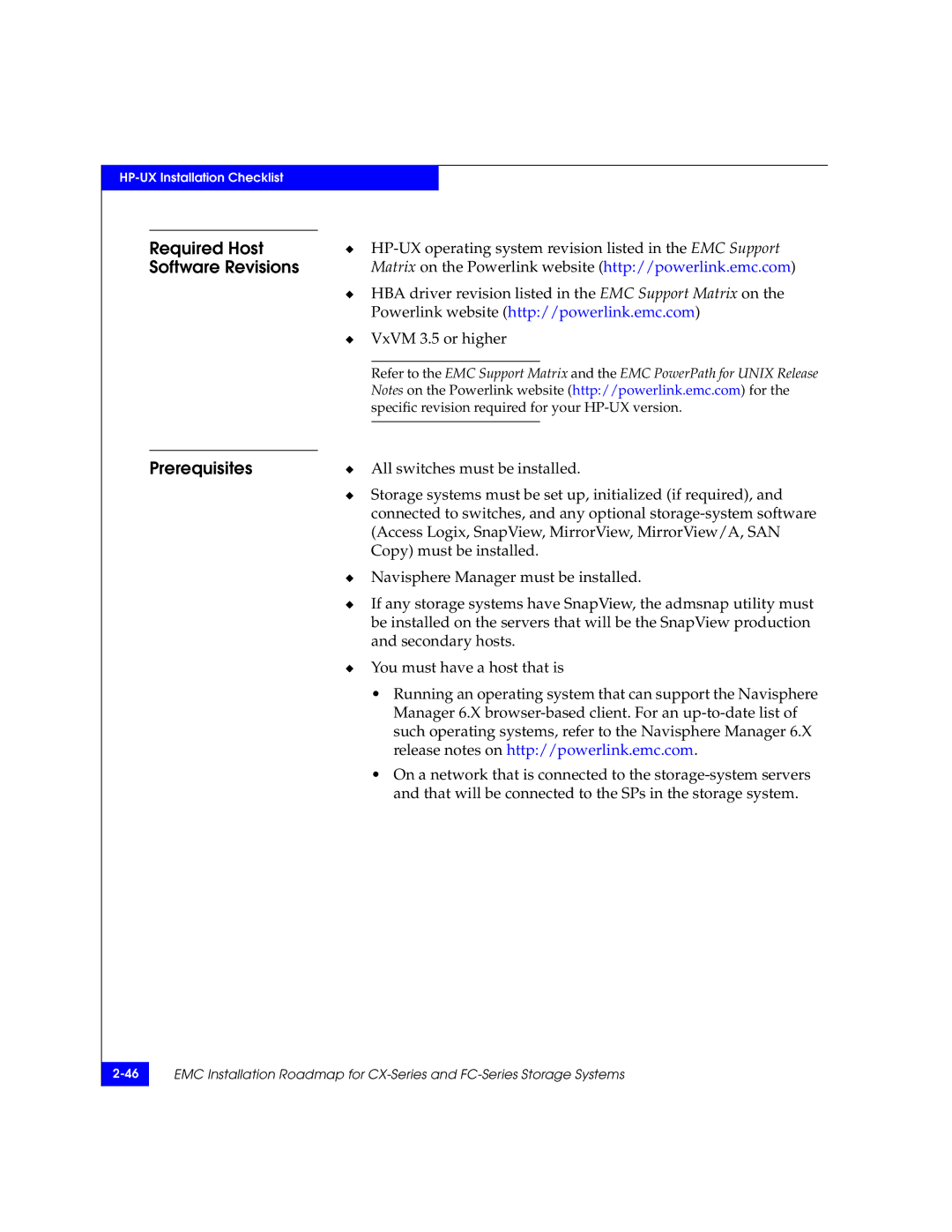REV A17
Copyright 2002-2005, EMC Corporation. All rights reserved
Contents
Chapter Linux Installation Checklist
Chapter NetWare Installation Checklists
Chapter Tru64 Unix Installation Checklist
Preface
Organization
This typeface
Sales and Customer Service Contacts
AIX Installation Checklists
PowerPath Configurations for AIX
Required Host Software Revisions
Prerequisites
Documentation
PowerPath Configurations for AIX
PowerPath Checklist New AIX Server and New Storage System
Install
PowerPath
Switches For a SAN
Cfgmgr
With Access Logix
Enablers
Initialize
Cable
Zone
Available
Configure
Set up Event
Monito r
Devices
Make LUNs
With a license
Key
With Access Logix Without Access Logix
Behavior, such as greatly Increased I/O delays
Smit or the command line
Mount it
From the command line Register PowerPath
On the EMC Powerlink Website
Software for AIX Navisphere CLI Installation Guide
CD and mount it
If the following software is
Navisphere SP Agent Navisphere Storage
MirrorView driver and UI
Down
Failover mode to Config Navicli -h hostname
Failovermode Navicli -h hostname
Arraycommpath
Or storage System
Task With Access Logix Without Access Logix
Lsdev -Cc array
Rmdev -dl hdisk n
Navicli -h hostname Arraycommpath
LUNs Checkpoint Verify that PowerPath product
Guide LUNs with the following PowerPath command
Installed Use Navisphere
Online help Are mapped to hdiskpower Devices
User logins to the server
Server using the following Guide PowerPath command
LUN using the following PowerPath command
Receive I/O for the test
Display dev=x every=2
Cont
AIX Installation Checklists
Off volumes
Unmount file
Replace IBM
HBAs and/or
Or server
Execute the following AIX command AIX documentation
Gbit SP port is logged in to the switch port
Gbit HBA port is logged in to the switch port
Navisphere security
Where n is the hdisk number for the Lunz device
Execute the following command AIX documentation
Where x is pseudo device that represents the chosen LUN
Task With Access Logix
AIX Installation Checklists
Installed
Server If the CLARiiON HBA driver is
Replace
Drive r
System, install these HBAs
If the server has IBM HBAs
If the following software is HBA driver
Make sure the HBA driver
Storage System
Hostservername
Failover mode to
Navicli -h hostname Failovermode Arraycommpath
For existing HBAs
Toolbar to set the storage
Or storage
Port host initiator to Appropriate SPs Checkpoint Use switch
Zone for
AIX documentation Following AIX command
Lunz device Execute the following AIX Command
To which it is zoned with
Command Guide
For the LUNs Checkpoint Verify that PowerPath product
LUNs with the following PowerPath command
AIX commands Host Agent
Server using the following PowerPath command
Display dev= x every=2
HP-UX Installation Checklist
PowerPath Configurations for HP-UX
That you will connect to the SPs in CX300, CX400, CX600
Documentation
PowerPath Configurations for HP-UX
FC4500 Setup Guide P/N 014003102, revision A03 or higher
PowerPath Checklist New HP-UX Server and New Storage System
Install HBAs
Drivers, cables
Set HBA driver
Insert the PowerPath installation CD and mount it
Install PowerPath
Connect a cable from each host HBA port to a switch port
Software, install the enabler for them
Set up security
Monitor
PowerPath Devices
Powermt save
Etc/powermt.custom Server
Powermt restore Server
Verify that
LVM Guide and HP-UX
Port Install the HBA driver
Installation of the drivers
HBA
System@SPipaddress
Set
Type
For a 1-Gbit switch LED is
To the switch port For a DS-xxB2 switch, both
Any required zones Checkpoint Use switch
Following Guide
If SAN Copy, MirrorView, or
Register HBAs
Sbin/init.d/agent stop Sbin/init.d/agent start
CX300, CX400
CX500, CX600
Failovermode Where Navicli -h hostname
From a laptop connected to a Setup guide
Setup guide Across LAN
Server’s existing HBA ports Initiators Failover mode to
Arraycommpath Where Network address
Example, com1 Where Device is the name
System Host
Failovermode Existing ports initiators
Commands Ioscan -fnC disk Insf -e
Following HP-UX command
HP-UX commands Commands Ioscan -fnC disk Insf -e
Entries for all Luns with
Use Navisphere Manager to
Group
Use Navisphere Manager to Online help
Assign LUNs to the Storage Group Use Navisphere Manager to
Make new LUNs
Visible
Configure any
With a license Key
Available to
OptionsSupported Autotrespass entry as follows
PowerPath sees the paths to the LUNs
Manage the storage system
Not already defined and any additional users
Storage-system
Logged in to the switch port
With the following HP-UX commands
HP-UX command
CX-Series Server HP-UX commands Software for HP-UX
HP-UX command
HP-UX commands Software for HP-UX Installation Guide
Use the following PowerPath command to configure PowerPath
Command Powermt restore Server
Verify that Guide
State of the uncabled paths becomes dead
Reconnect the cable that you disconnected from the HBA
Unmount file
Systems Server
Agent
Admsnap Higher
Make sure the HBA driver HP-UX Host
Above entry will set
Restarted in the next step
System type to no auto Trespass For a CX400, CX600, or
For a server with any HBAs
Host servername
FC4500 Storage
For a server with any HBAs System
Arraycommpath Storagegroup -sethost Failovermode
Storage-system
Navicli -np -d device Ports initiators Failovermode
On the EMC Powerlink
PowerPath product Command Guide Powermt config
Navicli -np -d device Failovermode Arraycommpath
Example, com1 Server
Switch connected to Guide
HBAs to Switches or
Saved in the following file
Following HP-UX command
HBAs to
Entries for all Luns with
Command to configure Guide PowerPath
LUNs Powermt display dev=all Class=clariion
System Server
Paths, verify that
Not registered, the load balancing
Mount any file systems
Mount file
Unmounted in step
Systems
DMP Configurations for HP-UX
All switches must be installed
EMC Navisphere Host Agent and CLI for HP-UX Version
DMP Checklist New HP-UX Server and New Storage System
SPs
Agent
# Options Supported Autotrespass
Set properties
Reboot
Installation
Verify DMP
Operation
Server Verify that I/0 is still running with
Operation Cont
Configurations for HP-UX Without EMC Failover Software
300-001-273 will help you with this planning
Install HBAs
To the agent.config file
Where SPipaddress is the address of the SP
As follows No auto trespass For HP-UX without PV Links
Auto trespass For HP-UX with PVLinks
File is uncommented or commented as described in step
HP-UX
Linux Installation Checklist
PowerPath Configurations for Linux
On a network that is connected to the storage-system servers
EMC Fibre Channel Storage System CX200-Series Configuration
PowerPath Configurations for Linux
FC4500 Setup Guide P/N 014003102, revision A03 or higher
PowerPath Checklist New Linux Server and New Storage System
Properties
Software, install their enablers
Storage system Switches For a SAN
Storage-system properties Reference
Documentation Appropriate SPs
Required zones
For PowerPath
Mount the CD-ROM PowerPath release
PowerPath product Following PowerPath command Guide
Loaded
One
Powermt display dev= x every=2
With the following PowerPath command
Is restricted to basic failover
That HBA
Etc/modules.conf file Server
Cable HBAs to
Software for Linux Server Utility Installation Guide
Driver or reboot the server
CX200, CX300
CX400, CX500
CX600, CX700
Servername -type
Have not be configured yet
Checkpoint Make sure
For LUNZs
For the HBA directory
Proc/scsi directory
For an FC4500 storage system
Checkpoint Verify that PowerPath product
Unmount the CD-ROM Remove it from the drive
Key, register it
Are loaded
Powermt display dev=x
Every=2 command,
That the failover path was
Server If you caused any LUNs to PowerPath product
Minimum revision page 3-3, update it
To the new driver
LAN
Required zones
Bindings
Register
With storage
Available
Reboot the server to scan for new LUNs
Its Storage Group
Task With Access Logix
3-3, update it
Drivers, reboot the host
Required minimum revision
Driver Admsnap
For new or replacement HBAs For any HBAs
It to
Time
Default storage-system Properties
Reference CX600, CX700
Properties Navicli -h hostname
SP in the storage system For existing HBAs
It to Navicli -np -d device Systemtype -config
For new HBAs For any HBAs Navisphere CLI
Navicli -np -d device Systemtype
Where Device is the name
Software for Linux Utility Installation Guide
Ports initiators Navicli -np -d device
Navisphere Server Utility
Right LED is off, which
Installation Guide Utility
Installation
Restart the Navisphere Host Software for Linux
File for the HBAs
LUNs using the following PowerPath command
With a license
Server If you caused any LUNs to PowerPath product
DMP Configurations for Linux
Required Host Software Revisions Prerequisites
Documentation
DMP Configurations for Linux
DMP Checklist New Linux Server and New Storage System
Edit the HBA
Driver file
Navicli -h sp arraycommpath
Install Volume
Verify host
Initiators are Registered
Connect host
Create DOS
Partition for
Log into Volume Manager Storage Administrator Vmsa
Installation Cont
Identify the CLARiiON devices under the Volume with
Server For a VxVM version less than
Operation Cont
Configurations for Linux Without EMC Failover Software
Have this software. The EMC CLARiiON CX300, CX500, CX500i
Set the HBA
Your monitoring configuration Server
Linux
NetWare Installation Checklists
PowerPath Configurations for NetWare
That you will connect to the SPs in a CX200, CX300, CX400
Novell NetWare operating system
PowerPath Configurations for NetWare
FC4500 Setup Guide P/N 014003102, revision A03 or higher
Make sure the SCSISAN.CDM module is not installed
Install PowerPath PowerPath release
Unavailable for I/O
Paths. Failure to do so may result in LUN corruption
Install
Manage the storage system
Zones
Scan all luns
List devices
NetWare
Verify that Guide
Verify HBA Bios settings Install HBA driver
Module is not installed Install PowerPath PowerPath release
Device appears under Guide
Online help See page 4-3, update it
Corruption
Any required zones.zones Checkpoint Use switch
Cable to
HBA connection s to
Unit Serial Number to LUN
Systemtype -config Example, com1
Device is the name Navicli -np -d device
Example, com1 Navicli -np -d device
Open, use the following Where
Server Utility Installation Guide
Group Reboot the server
Path has a Lunz with
Available to NetWare
On them
Guide PowerPath command
Configuration
Powermt -save
This command creates
Paths to the LUN , indicating
NetWare Installation Checklists
Server If the server is in a cluster
Cluster leave
Uldncs
With the following NetWare command
Unload navagent
LAN
Storage system Server
System or to SP ports Guide
Zone additional
Into cluster
Or MirrorView, on the storage system
NetWare Installation Checklists
So later in this procedure
With the following command
EMC Professional Services
CX-Series Server 4-3, update it Update it
For new HBAs For any HBAs
Default storage-system
Storage system SP in the storage system For existing HBAs
Example, com1 If the default storage-system
Storage-system type Navicli -np -d device
Properties Navicli -np -d device Failovermode Arraycommpath
Servername -type
ConsoleOne Tools Disk
Switch port Port
For a DS-xxB2 switch, both LEDs are green, which
To the switch port Port
Host initiator to the SPs Checkpoint Use switch
Each LUN with the following Documentation NetWare command
PowerPath command Command
Server
Volumes
Server If the server is not in a cluster
Remount
Ldncs
Reconnect the cable that you
If you did not follow the above
Solaris Installation Checklists
PowerPath Configurations for Solaris
That you will connect to the SPs in CX300, CX400,CX500
Solaris operating system
PowerPath Configurations for Solaris
Solaris Installation Checklists
FC4500 Setup Guide P/N 014003102, revision A03 or higher
Install HBAs
Later in this procedure Install HBA driver
No-device-delay=0
Navisphere CLI Software for Solaris Installation Guide
For a 2-Gigabit switch One of the following
For a SAN
Set up security
Solaris driver.conf
PowerPath for
Solaris
Etc/powermt set volumeopenpolicy=firstpath
For a server with Veritas VxVM V3.2 or above
CLARiiON and PowerPath CLARiiON and Power Path
To the values required for
HBAs HBA
Sure to set the following Parameter
For Unix installation Key, register it Administrator’s
On the EMC Powerlink
Software for Solaris Navisphere CLI Installation Guide
Online help Update it
For a 2-Gigabit switch One
Appropriate SPs If SAN Copy, MirrorView, or
On the server, restart
Command to set Storage-system properties
From the Tools menu on
Property to lun
SP in the storage system Go to step
Command to set it to Navicli -np -d device
Time Setting for all other cases Where Device is the name
11 FC4500 Storage
System Port on the storage system
Will bind and their targets Reboot the server using
Other cases
Solaris utilities kit
To which it is zoned
Group Reboot the server using
Storage Group Use Navisphere Manager to
Guide Storage system
Commands to configure Guide
Are visible Powercf -i or powercf -q Powermt config
Names for them
Points
With a license
Installing
Last fi character Etc/powermt set
Next reboot
Veritas VxVM
Solaris Installation Checklists
Remove ATF or
Following default storage-system properties Reference
Driver configuration file
Zone additional
Recognizes the LUNs
Templates to the storage system
Applications
Online
Installing Character Configuring EMP
Server For a server with Veritas VxVM V3.1.1 or below
Solaris Installation Checklists
Documentation see 5-3, update it URL on
PowerPath Documentation see
Driver- HBA
Parameters, except for Guide
CX300, CX400 For new HBAs For any HBAs
CX700,or
Default storage-system
Other cases Where hostname is the IP
An existing HBA is one that is
Navicli -np -d device Systemtype -config
FC4500 Storage For new HBAs Navisphere CLI System
Other cases Where Device is the name
Unix installation
HBAs to Switches or
Configuration file
Bindings to the HBA driver
Bindings
Make paths to
Use the following Power Path Use the following PowerPath
LUN using the following Guide PowerPath command
PowerPath for Unix
Configure for PowerPath if Required
Task With Access Logix Without Access Logix
DMP Configurations for Solaris
Documentation
DMP Configurations for Solaris
DMP Checklist New Solaris Server and New Storage System
Sd.conf file
Zone switches
Administrator guide
System sees all the LUNs and label any new LUNs
Use the pkgadd command to add Volume Manager and DMP to
Manager documentation
Vxdmpadm getsubpaths Dmpnodename= device
Disconnect the path to that SP
Tru64 Unix Installation Checklist
Tru64 Unix Configurations
Storage systems
Tru64 Unix operating system
Cables
Set Base Udid
Set connection
To Tru64 Unix
Port is logged in to the switch port Storage System
With Access Logix Reference Document Switches
Bind Boot LUN
Boot LUN
Prepare SRM
Information
Tru64 Unix documentation Execute the following command
For Boot LUN
Following command Show device
Following command Set bootdefdev
Task With Access Logix Reference Document Server
LUNs with the following command Tru64 Unix documentation
Command Hwmgr -show scsi
Hwmgr -scan scsi
Windows Installation Checklists
PowerPath Configurations for Windows
PowerPath Configurations for Windows
That you will connect to the SP management ports
Documentation that ships with the HBA or NIC and HBA or NIC
Windows Installation Checklists
Server with For NICs
For iSCSI HBAs
For a CX500i storage system
Fibre Channel For a Fibre Channel SAN
Management Ports
For a CX300, CX500, or CX700 Storage System
Data ports
Install optional
ISCSI initiator
Paths
PowerPath product All the paths to the LUNs Guide
Administrator
Do not enable it yet Guide and Manager
Optional Chap Security
Install optional
Server With
System For NIC Initiators
For iSCSI HBA Initiators
Task With Access Logix
Powermt restore
Settings Network
Software Installation
Prompts you to reboot
Values required for
CLARiiON
Switches
Connect to
Management
Cable to Fibre
ISCSI data ports Checkpoint For a network
SP port
Server With a For NICs
Use QLogic SANsurfer to
Navisphere Server Utility Installation guide or
Management
Storage system For a CX-Series or
NICs
CX-Series or
Open, use the following Go to step
Scan for disks
PowerPath product Following ways to verify that Guide
LUNs PowerPath Administrator
Optional
Provider on the server Be installed on the server
Them Documentation
CLARiiON VSS
Optional CLARiiON VSS
NIC
Install HBA s
Cannot have a boot disk if it is
CLARiiON URL on Online help
For SAN with CX200, CX400, or
CX600 storage systems
Systems
Server For direct attach with CX200
CX700 storage systems
Each SP
Disk
Installing
Create HBA
Prepare for
Operating System
Reinstall HBA driver HBA documentation
Reference Failover mode and array
Values required for CLARiiON
Online help or Navisphere CLI
Reboots both SPs at the same Servername is the name
From the server to each SP
Following ways to verify that Guide
Server direct
Attach only
Server With a
ISCSI HBA
Install the admsnap utility Installation guide
Manager to disable it Online help Use QLogic SANsurfer to
With a license
Or Windows
Creating partitions on them Documentation
Windows Installation Checklists
HBA or NICs
For additional NICs
For additional iSCSI HBAs
Cable
From which you will management the storage system Guide
Management Ports
For a CX500i storage system, go to step
Cable to data
Ports to Fibre
Or server HBA Ports
NIC ports
Storage system Fibre Channel For a Fibre Channel SAN
HBA port host initiator to the SPs
Disks
Reboot the server so Windows recognizes the LUNs
Do not enable yet Guide and Manager
All the paths to the LUNs Guide
Desired event monitor templates to the storage system
Server With For iSCSI HBA Initiators
Initiators
New NIC initiators Guide and Manager Online help
That HB or NIC
Task Server
Windows Installation Checklists
HBAs or NICs
Server with For additional NICs
Documentation SANsurfer
CX-Series or For new or replacement HBAs For any HBAs
CX-Series or For existing HBAs
Servername -type
Administrator’s Guide
Checkpoint Use Disk
Fibre Channel switch
CX500i
Fibre Channel
Ports Channel data ports
ISCSI initiator Ports
Or NICs with
Initiator to configure initiator
Server Documentation If you disabled Chap on
Guide and QLogix
Scan for disks
With a license Key
DMP Configurations for Windows
Software Revisions
Access Logix, SnapView, SAN Copy, MirrorView
EMC Navisphere Host Agent and CLI for Windows Version
DMP Checklist New Windows Server and New Storage System
Server Install HBAs HBA documentation
Install HBA driver See URL on
Such as greatly increased I/O delays
For one path
From server to
Register one
Host initiator
Additional host Initiators
Group to
Additional host
Software for Windows
Windows Installation Checklists
Customer Support
Overview of Detecting and Resolving Problems
Figure A-1Problem Detection and Resolution Process
Troubleshooting the Problem
Before Calling the Customer Support Center
Documenting the Problem
Reporting a New Problem
Sending Problem Documentation
FTP
Customer Support