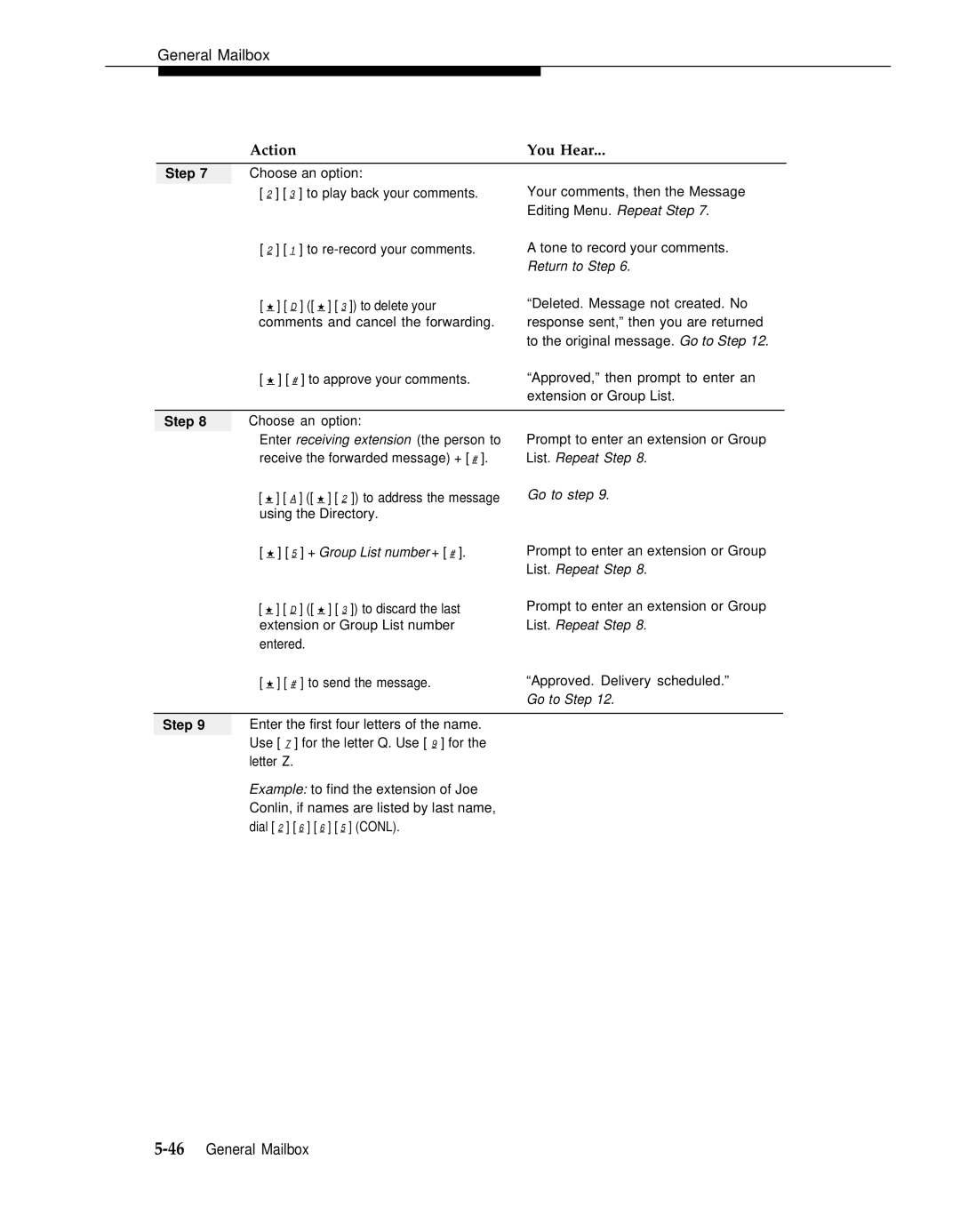AT&T
Copyright 1996, AT&T All Rights Reserved Issue June
Contents
Understanding the Mail System Features
Mail System Planning
Verifying System Operation and Troubleshooting
Upgrading the System
Mail System Factory Settings
Letter Key and Class of Service Table
GL Glossary Index Programming Hierarchy Diagrams
Communications System Planning
Purpose and Audience
Terms
How to Use This Book
Typographical Conventions
Safety Labels
Related Documents
Partner Mail Voice Messaging System Release
Toll Fraud Security
Partner II Communications System Release
Partner Plus Communications System Release
Introduction Partner Mail Services
System Administrator’s Responsibilities
Introduction
Partner Mail Services
Overview of System Services and Features
Assignments
Automated Attendant Service
Attendant
Interactions with the Communications System
Fax Extension and Fax Message Receiver
Immediate Call Handling
Call Answer Service
Interactions with the Communications System
Voice Mail Service
Operator
System Security
System Administrator’s Responsibilities
For more information, see Personal Mailbox Administration
Preventative Measures
Page
Security Policy and User Education
Routine Maintenance
Helpful Programming Hints
Introduction Preparing for Installation
Installing the Mail System
Important Safety Instructions
Preparing for Installation
Mail System Hardware
Communications System Hardware
Mail System Site Requirements
Mail System Requirements ConditionRequirement
Preparing for Installation
Installing the Mail System
Mounting the System Unit
Mounting the Cabinet
Connecting to the Communications System
Connecting Cords to the System Unit
System Unit Front and Right Side View
Connecting to the Remote Maintenance Device
Remote Maintenance Device
Mail System Initial Programming
Introduction Before You Begin
After Initial Programming
Before You Begin
Comlpeting Planning Forms
Preparing the Communications System
Hunt Group Extensions
Line Access Mode
Transfer Return Extension
Line Assignment for Remote Maintenance Device
Outgoing Call Restriction
Logging In to System Administration
Automatic Extension Privacy for Remote Maintenance Device
Page
Mail System Login
Accessing the System Administration Menu
Programming the Mail System
Initial Programming Quick Reference
System Parmeters
System Greetings
Parameter Factory Setting
Programming System Parameters
Single or Multiple Automated Attendant
System Language
Maximum Digit Length
Automated Attendant Line Assignments
Automated Attendant Line Assignments
Programming Mailboxes
Mailboxes
Considerations for Creating Mailboxes
Creating Mailboxes
Assigning a Group Mailbox Owner
Specifying Fax Extensions and System Mailboxes
Fax Extension and Fax Message Receiver
General Mailbox Owner
Call Answer Service Operator
System Administrator’s Mailbox
Schedule Administration
Programming the Schedule
System Date and Time
Schedule Controller
Business Schedule
Setting the Touch-Tone Gate
Automated Attendant Administration
Recording System Greetings
System Greetings Administration
Recording Touch-Tone Gate Greetings
Recording a Voice Mail Greeting
Programming the Automated Attendant Menus
Recording Announcements
Creating Submenus
Programming Day and Night Menus
+ Announcement number + #
Group Lists Administration
Creating Group Lists
Assigning Line Ownership
Line Ownership Assignment
Setting System Security Options
10. System Security Administration
Minimum Password Length
Security Violation Notification
After Initial Programming
Assigning the System Administrator’s Mailbox Password
Assigning a System Administration Password
Page
Call Answer Service
Communications System Initial Programming
Telephone Button Programming
Introduction
Entering Programming Mode
Automated Attendant Service
VMS Hunt Delay
Group Call Distribution
Line Ringing
Fax Machine Extensions
Fax Hunt Group
Automatic Extension Privacy
VMS Hunt Schedule
Night Service
Music on Hold
Disallowed Phone Numbers
Creating a Disallowed List
Assigning the Disallowed Phone Number List
To save the number in memory, you must press Enter
Assigning the Allowed Phone Number List
Allowed Phone Numbers
Creating an Allowed Phone Number List
VMS Line Cover
Call Answer Service
Line Coverage
VMS Cover Rings Communications System Release 4.0 or later
Exiting Programming Mode
Automatic VMS Cover
Do Not Disturb
Telephone Button Programming
VMS Cover
Voice Mailbox Transfer
Voice Mail Messages
After Initial Programming
Administering Features
Automated Attendant Service Broadcast Message
Announcements Automated Attendant
Bulletin Board
Call Answer Service Operator
Dial 0/Timeout Action Automated Attendant
Business Schedule and Temporarily Closed
Directory
Group Lists
Group Mailbox Owner
Language
Line Assignments
Main Menus Automated Attendant
Maximum Digit Length
Open or Closed for Today
Outcalling
Passwords
Personal Mailbox Administration
Personal Operator
Schedule Controller
System Administrator’s Mailbox
Submenus Automated Attendant
System Date and Time
System Language
Administering Features
Logging In to System Administration
Logging In to Voice Mail
Description
Announcements Automated Attendant
At a Glance
Announcement Options
Announcements and Bulletin Boards
Related Mail System Features
Applications
Programming Recording an Announcement
Monolingual mode
Bilingual mode
Procedure is complete
For the secondary language
Playing an Existing Announcement
Enter the Announcement number 1-99 + #
Deleting an Announcement
Related Communications System Features
Related Mail System Features
Broadcast Message
Broadcast Messages and Group Lists
Programming Sending a Broadcast Message
Bulletin Board
Dial 0 Destination
Monolingual or Bilingual Mode
Bulletin Boards and Announcements
Bulletin Board Mailbox Password
Other Bulletin Board Options
Considerations and Constraints
Mailbox
Procedures Accessing a Bulletin Board Message
Programming
Bilingual mode only
Recording or Deleting a Bulletin Board Message
Message. Go to Step
Go to Step
20Bulletin Board
Setting a Dial 0 Destination
Changing a Bulletin Board Mailbox Password
Changed. Procedure is complete
Enter extension number + #
Business Schedule and Temporarily Closed
Weekly Business Schedule
Temporarily Closed
Programming Playing the Business Schedule
Today
Creating or Changing the Weekly Business Schedule
26Business Schedule and Temporarily Closed
Programming a Temporary Closing
Confirm. Go to Step
Repeat Step
Business Schedule and Temporarily Closed
Call Answer Service Operator
Dial 0/Timeout Action for Main Menus Automated Attendant
Dial 0/Timeout Action Automated Attendant
Programming Changing a Dial 0/Timeout Action
Menu. Go to Step
Prompt. Go to Step
Procedure is complete. Bilingual mode, primary language
Directory
Procedure Using the Directory to Reach a Subscriber
Using the Directory to Address a Message
Transferred. Procedure is complete
Changing a Directory Listing
Fax Message Receiver
Fax Extension and Fax Message Receiver
Description Fax Extension
Considerations and Constraints
Hunt Group. Procedure is complete
Receiver. Go to Step
Deleting a Fax Extension or Fax Message Receiver
Enter Fax Message Receiver + #
Extension. Procedure is complete
General Mailbox
Programming Changing the General Mailbox Owner’s Extension
Automated Attendant
Enter General Mailbox Owner + # Single Automated Attendant
Procedure Forwarding a Message from the General Mailbox
Extension. Go to Step
List. Repeat Step
Group List. Repeat Step
Greetings Personal
Procedures Recording a Personal Greeting
Call Answer Service Operator
For Monolingual Mode, procedure is
Greeting. Go to Step
Complete
For Bilingual Mode, primary language
Activating a Personal Greeting
Deleting a Personal Greeting
Monolingual Mode, procedure is
Greetings System
Voice Mail Greeting
Monolingual Mode-Touch-Tone Gate On
Automated Attendant Touch-Tone Gate Greeting
Examples
Monolingual Mode-Touch-Tone Gate Off
Main Menu, Primary Language
Programming Recording the Voice Mail Greeting
Greetings Personal
Repeat for the secondary
Recording a Touch-Tone Gate Greeting
New greeting. Repeat Step
Menu. Return to Step
Group Lists
Group Lists and Broadcast Messages
Programming Creating Group Lists
Scanning Group Lists
Enter Group List number + #
Repeat until all extensions are
Modifying or Reviewing a Group List
Group List. When finished, go to
Deleting Group Lists
If desired, return to Step
For each mailbox to be added to
Procedure Sending a Message to a Group List
Under Personal Mailbox Administration
Forwarding a Message to a Group List
Group Mailbox Owner
Programming Assigning or Deleting the Group Mailbox Owner
Enter Group Mailbox Number
If the mailbox has an owner
If the mailbox has no owner
No owner. Return to Step
Mode only
Language
Main Menus Automated Attendant Submenus Automated Attendant
Programming Recovering from a Language Choice Error
Announcements Automated Attendant
Changing the Language Mode or the Language
Language. Repeat Step
Line Assignments
Programming Reviewing Line Assignments
Adding Line Assignments
Removing Line Assignments
If the line is not currently assigned to
Automated Attendant 2 or
Repeat until finished
76Line Assignments
Line Ownership
Programming Scanning Line Ownership
If a line owner is assigned
If no owner is assigned
Modifying Line Ownership
If the line number has an owner
Deallocating Line Ownership
Deleted.Return to Step
Mailbox
Class of Service COS
Class of Service Table
Mailbox Storage
Message Length
Greeting Length
Transfer Permitted
Mailbox Type
Page
Mailbox Language Bilingual Mode only
Outcalling Permission
Mailbox Name
Letter Key
Considerations and Constraints
Administration
Group Mailbox Owner
Programming Playing a Mailbox Configuration
Enter Mailbox Number + #
Class of Service + #
Monolingual mode only
Bilingual mode only. Choose an option
Number. Go to Step
Mailbox and any messages in it
Deleting a Mailbox
Changing a Mailbox Name
Mailbox number. Return to Step
Enter Class of Service + #
Changing the Class of Service
Initializing a Mailbox Password
Changing the Mailbox Language Bilingual Mode
Only
Language Bilingual Mode only
Main Menus Automated Attendant
Monolingual Mode Example with Touch-Tone Gate On
Menu Prompt
Monolingual Mode Example with Touch-Tone Gate Off
Selector Codes
Page
Caller Options
Programming Playing a Main Menu Prompt or Definition
Recommendation
Definition. Repeat Step
Recording the Main Menu Prompt Only
Menu. Go to Step Multiple Automated Attendant only
Monolingual mode
106Main Menus Automated Attendant
Change the Dial 0/Timeout Action
Modifying a Day or Night Main Menu
If the Selector Code is already assigned
If the Selector Code is not already assigned
Selector Code. Return to Step
Monolingual mode
110Main Menus Automated Attendant
Maximum Digit Length
Programming Changing the Maximum Digit Length
Menu. Procedure is complete
Enter Maximum Digit Length
Open or Closed for Today
Open for Today
Close for Today
Resume Regular Schedule
Default Temporary Closure Greetings
French Primary/English Secondary
Spanish Primary/English Secondary
Programming Programming Open or Closed for Today
118Open or Closed for Today
Resuming the Regular Schedule
Outcalling
Outcalling List
Minimum Time Between Outcalling Attempts
Outcalling Cycles
Outcalling Schedule
Procedures Turning Outcalling On/Off
Reviewing the Outcalling List
Listening to Instructions for Outcalling
Creating or Changing the Outcalling List
Pager. Go to Step
Enter Outcalling number + #
Setting Up the Outcalling Schedule
Not set to all hours
Schedule. Go to Step
Set to all hours
Setting the Minimum Time Between Outcalling Attempts
Setting the Number of Outcalling Cycles
Passwords
System Administrator’s Passwords
Password Cautions
Password Initialization
Programming Initializing a Mailbox Password
Setting the Minimum Password Length
Enter Minimum Password Length + #
Changing the System Administration Password
Procedures Changing a Mailbox Password
Changing a Bulletin Board Mailbox Password
Personal Mailbox Administration
Transfer-Only Mailboxes
Personal Operator
Old and New Messages
Personal Greetings
Ss System Features
Outcalling
Programming Logging In to Voice Mail
From Automated Attendant
Message. Repeat Step
Activity Menu. Procedure is complete
Recording and Sending a Message
Group List. Return to Step
Use 7 for the letter Q 9 for the letter Z
Names. Go to Step
Listening to Messages
Replying to a Message
Forwarding a Message
Use 7 for the letter Q 9 for Letter Z
Choosing a Personal Operator
Recording a Mailbox Name
Recording and Activating Personal Greetings
Personal Operator
Programming Administering a Personal Operator
Follow the Switch Mode
Schedule Controller
Follow the Partner Mail Business Schedule
Business Schedule
Programming Setting the Schedule Controller
Security Violation Notification
No Security Violation Notification
Notification
Unsuccessful Login Attempts
Mailbox Unlock
Attempts. Go to Step
Programming Changing the Security Violation Notification
Length
Single/Multiple Automated Attendant
For each Automated Attendant, you can program the following
Programming Setting Single or Multiple Automated Attendants
Submenus Automated Attendant
Selector Codes and Selector Code Actions
Submenu Modification
Other Submenu Options
Submenu Creation
Press 3 for Submenus Submenu Administration Menu
Programming Playing a Submenu Prompt or Definition
Creating a Submenu
Submenu number + #
160Submenus Automated Attendant
Recording the Submenu Prompt Only
Repeat to Step
Modifying a Submenu
164Submenus Automated Attendant
Choose an option # to use the existing Submenu
Deleting a Submenu
Submenu number + # Prompt to confirm deletion
System Administrator’s Mailbox
Changing the System Administrator’s Mailbox
Enter new extension + #
Programming Re-assigning the System Administrator’s Mailbox
Changing the System Administrator’s Mailbox Password
Programming Updating the System Date and Time
Personal Mailbox Administration
System Date and Time
If System Administrator’s mailbox Language is English
Time. Go to Step
System Language
Touch-Tone Gate Setting
Touch-Tone Gate
Considerations and Constraints
Programming Turning the Touch-Tone Gate On or Off
Troubleshooting
Verifying System Operation
Contents
Dealer
Verify Mail Service Greeting
Verifying System Operation
Delayed Call Handling
Immediate Call Handling
Day Menu
Night Menu
VMS Line Coverage
Fax Machines
VMS Extension Coverage
Troubleshooting
Callers hear ringing, but the mail system does not answer
Mail system does not answer immediately
Authorized Dealer
Calls are routed to the wrong Automated Attendant
Calls are not transferred properly
Touch-tones are entered but not detected
Message cannot be left in a mailbox
Subscriber is unable to log in to Voice Mail
Subscriber receives a busy signal when calling Voice Mail
Caller is cut off while leaving a message in a mailbox
Subscriber is unable to log in to Voice Mail
Possible Cause Corrective Action
12Verifying System Operation and Troubleshooting
Possible Cause Corrective Action
Outcalling is delayed
Outcalling is not working
On next
Outcalling is not working
Press 1 for English, 2 for French, or 3 for Spanish
Upgrading the System
Introduction
Disconnecting the Mail System
Captive Retaining Screw Location
Removing the Mail System Unit from the Wall
Removing the Cover
Removing the Cover Screws
Voice Processing Card DIP Switch Settings
Adding a Voice Processing Card
Installing the Voice Processing Card
Putting the System Unit Back Together
Security Alert
Mail System Planning
Introduction Planning Responsibilities
Table A-1. Partner Mail Mail System Planning Forms Name
Planning Responsibilities
When to Fill Out the Forms
How to Fill Out the Forms
Information for the Installer
Single or Multiple Automated Attendant = Single
Form a System Parameters-Part 1 Description
Maximum Digit Length =
Page
Security Alert
Class of Service
Form B Mailboxes Description
Mail System Planning A-7
Instructions
COS
Page
Call Answer Service Operator =
System Administrator’s Mailbox =
Form C System Parameters-Part 2 Description
General Mailbox Owner =
Form D Schedule Description
System Date and Time
Multiple Automated Attendant only
Weekly Business Schedule = Closed
Form E Touch-Tone Gate Description
Touch-Tone Gate Greetings
Page
Form F Voice Mail Greeting Description
Main Menu Prompt
Form G Main Menu Prompt Description
Day or Night Main Menu
Page
Form H Main Menu Definition Description
Main Menu Definition
Multiple Automated Attendant only
Form I Submenu Prompt Description
Submenu Number
Submenu Name
Submenu Prompt
Form J Submenu Definition Description
Submenu Definition
Form K Announcement Description
Announcement Number
Announcement Name
Announcement
Form L Group List Description
Group List Number
Group List Name
Group List Members
Form M Line Ownership Description
Line Ownership
Security Violation Notification
Minimum Password Length =
Form N System Security Description
Form O Security Checklist Description
Instructions
Maximum Digit Length 2 3
Form B Mailboxes
Call Answer Service Operator Ext
System Administrator’s Mailbox Mailbox No Security Alert
Fax Extension
Fax Message Receiver
Form D Schedule
Weekly Business Schedule
Form E Touch-Tone Gate
Form F Voice Mail Greeting
Voice Mail Greeting
Form G Main Menu Prompt
Day or Night Main Menu 1 Day
Form H Main Menu Definition
Form H Main Menu Definition
Form I Submenu Prompt
Form J Submenu Definition
Submenu Number 01-99 Submenu Name Submenu Definition
Form K Announcement
Form L Group List
Group List Number Group List Name Group List Members
Form M Line Ownership
Minimum Password Length
Form N System Security
Security Policy Yes
Mail System Yes No
Communications System Yes
Introduction Form a System Configuration,
Form B2 Customized Extension Settings
Form B1 System Extensions
Form C Phone
Communications System
Order Number
Form a System Configuration,
Form a Page 1 Description
Method
VMS-Mail
Form a Page 2 Description
Receptionist answers calls during business hours?
VMS Hunt Delay #506 = Immediate
VMS Cover Rings #117 =
Ring on Transfer #119 = Active
Music on Hold 602 = Active
Write Name/Description
Form B1 System Extensions
Form B1 Description
FAX Machine Extensions #601
Write Transfer Return Ext. No. #306
Automatic Extension Privacy #304 = Not Assigned
Form B2 Customized Extension Settings
Form B2 Description
Automatic VMS Cover #310 = Not Assigned
No Ring
Lines/Pools Not Assigned
Outgoing Call Restriction #401 = No Restriction
Disallowed List Assignment #405
Allowed List Assignment #408
Night Service Button #503 = Not Assigned
Do Not Disturb Feature 0
Form C Phone
Form C Description
Voice Mail Messages Intercom 7 7
VMS Cover Feature 1
Voice Mailbox Transfer Feature 1
Disallowed Phone Number Lists #404
Form D Number Lists
Form D Description
Allowed Phone Number Lists #407
Introduction Factory Settings Default Greetings
Default Menus
System Parameters
Factory Settings
Feature Factory Setting Valid Entries
Schedule
Automated Attendant Service
Mailboxes
Outcalling
Security System
Personal Operator
Mail Setting Value
Group Lists
System Greetings
Messages
Default Greetings
Touch-Tone Gate On-Monolingual
Touch-Tone Gate On-Bilingual
Temporary Closure Greetings Touch-Tone Gate Off-Monolingual
Touch-Tone Gate Off-Bilingual
Voice Mail Greetings
Personal Mailbox Greetings
Default Menus
English Default Mailbox Name General Mailbox
French Default Mailbox Name Boîte Vocale Centrale
Spanish Default Mailbox Name Buzón General
Day/Night Main Menu
Touch-Tone Gate On-Monolingual Bilingual
English Day/Night Menu
French Day/Night Menu
English Primary/French Secondary-English Day/Night Menu
English Primary/Spanish Secondary-English Day/Night Menu
French Primary/English Secondary-French Day/Night Menu
Spanish Primary/English Secondary-Spanish Day/Night Menu
Letter Key Class of Service Table
Letter Key
Table D-1. Letter Key
Class of Service Table
Table D-2. Class of Service
Glossary
GL-2Glossary
Group Mailbox Owner
See Dial Plan
GL-4Glossary
See Subscriber
See Primary language and Secondary language
See Automated Attendant Touch-Tone Gate Greeting
Index
IN-2 Index
Index
Index IN-3
IN-4 Index
Index IN-5
IN-6 Index
Index IN-7
IN-8 Index
Index IN-9
IN-10 Index
Index IN-11
IN-12 Index
Index IN-13
IN-14 Index
Index lN-15
IN-16 Index
Nota
Remarque
Page
Page
AT&T Comcode Issue