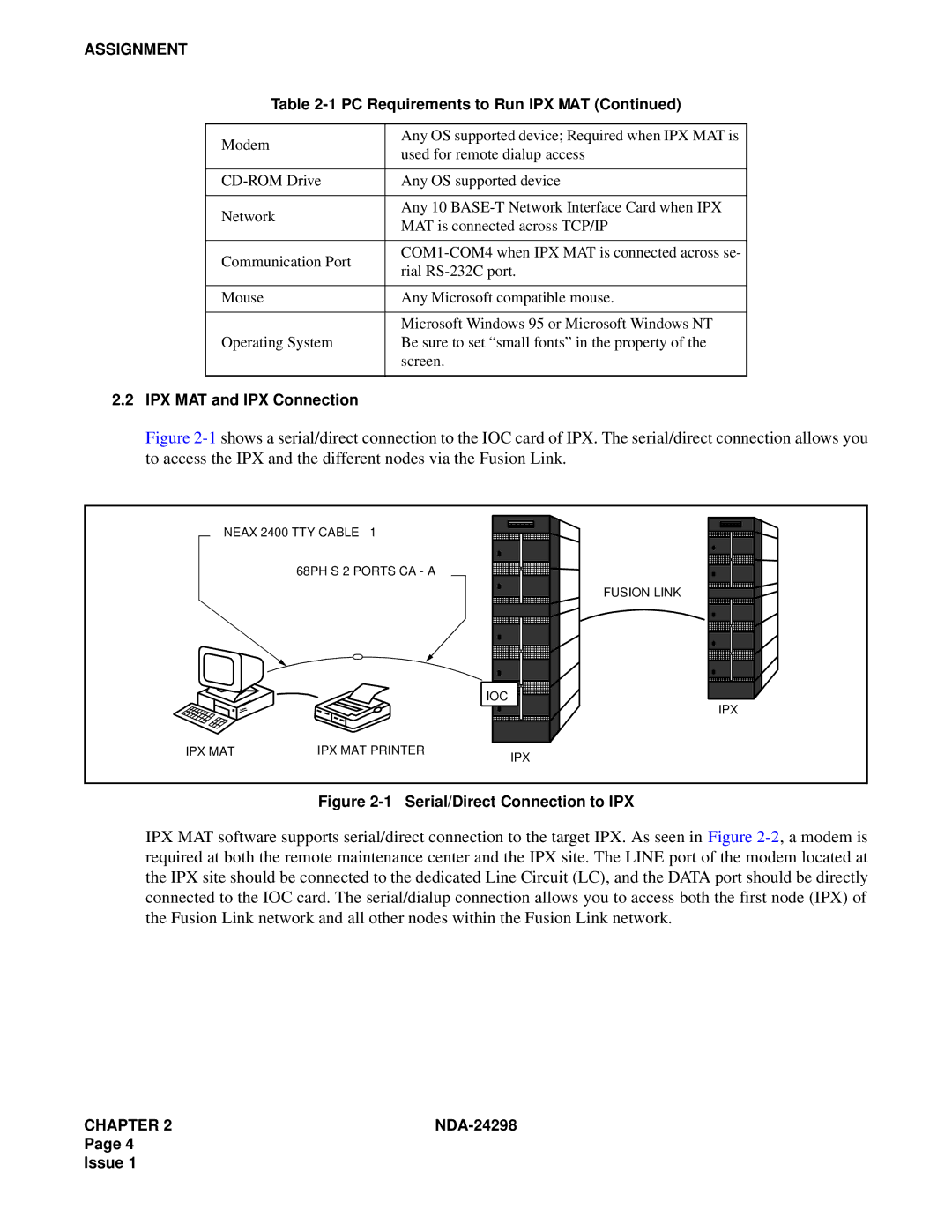Office Data Specification
Liability Disclaimer
NEAX2400 IPX
Revision Sheet 2/14
Issue No
249
325
401
477
553
629
705
781
857
933
Revision Sheet 14/14
NEAX2400 IPX
Table of Contents
Aisp
ADA1T
Auog
Aarsn
NDA-24298TABLE of Contents Page vii Issue
List of Figures
NDA-24298LIST of Figures Page ix Issue
List of Tables
List of Tables
Business Command List in Alphanumeric Order
ND-70186 Ecommand List Page xi Issue
Command List
ND-70186 E
ND-70186 Ecommand List Page xiii Issue
Aisa
Aispn
ND-70186 Ecommand List Page xv Issue
Asdt
ND-70186 Ecommand List Page xvii Issue
This page is for your notes
NDA-24298CHAPTER
Contents of this manual are
This chapter explains how to use this manual
Chapter
CPU Type
PC Specifications
PC Requirements to Run IPX MAT
Assignment
IPX MAT and IPX Connection
Serial/Dialup Connection to IPX
TCP/IP Connection to Dual CPR of IPX
TCP/IP Connection IP Address over the External LAN
TCP/IP Considerations
Installing IPX MAT Software
Choose Location Destination Screen
Ipxmat Installation
10 IPX MAT Setup Complete Dialog
11 IPX MAT Installing Winsock2 Message Box
Click OK. The DAO Welcome Screen displays
Click Next. The Select Components dialog box displays
16 DAO Setup Screen
15 Select Components Screen
17 DAO Information Message
19 IPX MAT Tool Bar
IPX MAT Commands
IPX MAT Commands
FPC
PBX Administration Default Values
NEAX-IPX
COM
20 PBX Administration
TCP/IP Connection
Add
Modifying or Adding a PBX Alias
Assigning Network Information in Windows
Starting the PBX System
Logging in to IPX
Assigning System Data
Assignment
Office Data Backup
IPX MAT File Operations
Memhdd
Hddmat
Viewing the Log Data File
List-up Command Report Data Tables
Command Log Files
Pasting Log File Data
Printing the Log Data File
Copying Data from the Log File
Local Node/Stand Alone
Restriction
21 Local Node/Stand Alone Data Assignment Flow Chart 2/2
22 Network Control Node Data Assignment Flow Chart 1/2
22 Network Control Data Assignment Flow Chart 2/2
Office Data Design Sheet
Bay Face layout shows the circuit card mounting slots
Trunking Diagram
Office Data Design Sheet
Symbol Description
Circuit Card Function Name
Card Mounting Slot
Card Mounting Slot for 4-IMG System 1/4
Card Mounting Slot for 4-IMG System 2/4
Card Mounting Slot for 4-IMG System 3/4
Card Mounting Slot for 4-IMG System 4/4
ISW Topu
Card Mounting Slot for IPX-U System 2/5
Card Mounting Slot for IPX-U System 3/5
Card Mounting Slot for IPX-U System 4/5
Card Mounting Slot for IPX-U System 5/5
Port Location /2
MG = 00 , U =
Access Number Function Name Remarks Chapter
Service Feature Restriction Class
Service Feature Restriction Class
TAS
ACC
NDA-24298 Issue
Tenant Restriction Table
Day and Night Mode Change
This page is for your notes
Business System Command Descriptions and Data Sheets
Business System Command Descriptions and Data Sheets
Command Descriptions
Atim Assignment of Date and Time
Atimn Assignment of Date and Time for NDM
Atimn Assignment of Date and Time for NDM
DAY
Asyd Assignment of System Data
Asyd Assignment of System Data
Convert from Binary Data
Data Sheet
Ccis using the caller’s RSC transferred by a call
Depending on the Dterm Series III or Dterm Series E
Is assigned, assign either SID 10 or 12
Command Aspa
This data is valid when SYS-1, Index 69, bit 7 is
Assigned as
Hotel Desk Console Key pattern
SYS1, Index 6, b4 ~ b6 Desk Console Business Key Pattern
Add-on Console Key Pattern
Trksl FRL DND CAS
Station Controlled Conference
Authorization Code consists of D0 D1 D2 D3 D4 D5 D6
When 00 Hex is entered, Check Sum is not used
Authorization Codes can contain a maximum
Digits
⋅ D1 + b
Digit Station Number
Satellite Office as per the Tenant of the Main Office
Index b6 = 1 of the Main Office and b7 = 1
Satellite Office, Day/Night change is executed at
Not used
MTC
Smdr
Case of dual output ports service, assign 1 to
Both ports
ATT
Total Billing means Telephone that called last
Chapter
Assign the same data as Index
Is set
Necessary digits, the calling party receives reorder tone
When TC = 00 Hex, this timer is not set
Example
LP Residual Link Detect per a day. This data is
Effective when Asyd SYS1 INDEX90 bit3=1 Residual
Diagnosis, designate the number of LP to be executed
Link Detect is to be executed is assigned
UCD Queuing
Assign the Routine Diagnosis Program start time
SYS-1, INDEXes 87
Sending Timer may be changed to a value other
Than 30 sec. via SYS-1, Index =
Smdr Control Circuit Card Designation
Expires Call Transfer All Calls or Blind Transfer to Station
Called Number Display when forwarding to Attendant Console
Ringback Tone when CDN6 =
Assign 0 or 1 according to Table
Timer Value elapses once again, Automatic Cancel is
Activated
Tables are
Day mode
Commands
Designated as
Should be assigned
Assigned
RSC Station Number
Data Memory Segment Location Designation
System Message 7-0 is registered when no errors are detected
Index Are
When
Index 87
Assigned data
SUP, MN, MJ
This data is fixed to 00 when Alarm Grade data is
Assigned by the Almg command
Data must be
When data
Authorization Code Respective Commands
Assigned for
Day/Night Connection Restriction
TOKYO, assignment is as follows
Characters
Example If the End User’s Office Name is NEC Corp
511
NDA-24298CHAPTER
Chapter
MAT
Source Signal is -8 dBm
Automatically
Hex, default
Data is
Set to 12 sec
Set to 6 sec
Set to 4 sec
Set DP=2.9 sec PB=2.5 sec
Default data is
Hex, Following
Hex Msec./10 pps
Value is
Hex, timer
Command
Msec/120
Set to 1 sec
Set to 3 min
±30 sec
= 30 sec
Set to 30 sec
Set to 10 sec
Set to 450 sec
Set to 32 sec
Set to 2 sec
Set from
Set to
Sec
Msec.-480
Set to 60 msec
156
Set to 14 sec
Set to 30 min
Admin Numbering Plan
Agnp and Agsp for guest Numbering plan Index Is changed From
Feature access code. No station may use * or #
Applications. Do not assign * or # as last digit
Data KEY Arrangement Remarks
162 Assign 00 for business Systems 163
166 Assign 00 for business Systems 167
Chapter
171 172 Assign 00 for business Systems 173 174 Not used 175
176 Assign 00 for business Systems Not used
Entered as shown below
If OPC value is 16, bit values are entered as
Example, if DPC0 value is 12, bit values are
Example, if DPC1 value is 10, bit values are
With No CCIS, a caller has called outside their own
An Interoffice transfer service is available. For example
Wasted in call transfer service
TRK Ineffective Hold Check function of the periodic test
To be set when the arrival of the ACM signal may be
Delayed in a tandem connection, etc. Standard
Side office in an outgoing connection
= Port designation to Host Computer
For IPX, assign 01 Hex
LP08 #0 is mounted on PBI40 Module for IPX-UMG system
IPX-UMG
This bit. Related Layer3 Timer T303, T310
T313
Disable Attendant Console Loop keys when that console is
Connection acknowledge polarity reversal signal
Office Code indicates the self office code assigned by
Data is auto
Matically
Station Number is Automatically sent
This data is available since Release 9 software
While engaging in a two-party call with a station/trunk,
Available for software Release 9 or later
251 252
When the data of Index 249 is smaller than or
Equal to the data of Index
253
Dlkc Circuit Card for Attendant Console Attcon
NDA-24298CHAPTER
292, and 294 are limited to those designated as Smdr
Equipment number, double assignment of port is
Rejected
294
Voice Call Chime
Used
Data 0 must be set
INDEX78, b4
Not counted
Valid when the node is Call Forwarding-CCIS start
Node. The number of call forwarding within a node is
4bit Lower
Asyd Assignment of System Data Assigned Code in 1st Column
IPX
System Tenant BIT Corresponding
Smdr service
B0, b1
B3 b7
Message Center Interface service when terminating to a
Busy Lamp Field-Flexible service
Attendant
Accesses
Service is
Console is
When 1 is assigned, the interval of this tone is
Assigned in SYS-1, Index
Is busy
Direct-In Termination Ccis service,
Disposition of DIT call is not when the terminated
Ccis trunk is in idle state, the call is not
Satellite, assign data
CW Lamp on Attendant Console Threshold CW Lamp flashes
System Data Contents Index Type
Data 21 Hex
Normally, this
Index is assigned
Sec.-ON
Sec.-OFF is
00 Hex, ROM
Data 2 sec.-ON
Automatically set
00 Hex, Default
To 2 sec.-ON
Chapter
Asydl Assignment of System Data into Local DM LDM
Asydl Assignment of System Data into Local DM LDM
To the external PC
To the external PC
Example Default Gateway Address
B6b5b4
Copy error = Retry in service for dual LAN system
= No Retry no data retransmission for data
B0~ b7
Value as
Smdr C
Smdr D
Assigned to b0 ~ b7, the data is to be
If the value exceeds the assigned limit
Polling is not activated. In case 00Hex is
Assigned to the standard rate 50%
Billing-Fusion
Self FPC at the terminating node
This data is valid when the text format
This data is necessary at all nodes. Assign
Smdr is ICS format, and the number
672 Not used 673
WED APR
709
LDM
BIT Corresponding
Agent Anywhere
Acdp Service is used
B4, b5
B2 TSW2
B3 TSW3
IMG
INDEX929, b2=1 is assigned
INDEX929, b3=1 is assigned
Aunt Assignment of Unit Data
Aunt Assignment of Unit Data
PKG
Line Test Circuit Card Type =
Power Failure Transfer Circuit Card PFT Type =
Port Interface Module PIM Type =
Aioc Assignment of IOC Port Data
This command assigns the I/O port attribution data
Aioc Assignment of IOC Port Data
= PMS
= MAT = Cmat
= Smdr BSC
TERMINAL=2 MAT/3 Cmat
TERMINAL=4 Smdr Free Wheeling
TERMINAL=5 Smdr BSC
TERMINAL=7 PMS / 8 Hotel Printer
Protocol
TERMINAL=1 Printer/MCI
TERMINAL=3 Cmat
TERMINAL=4 Smdr Free Wheeling
TERMINAL=6 ATM Module
When ENH=1 Option
TERMINAL=7 PMS
TERMINAL=8 Hotel Printer
STM STS
This command translates the system attributes
Astd Assignment of State Translation Data
Call can be transferred
Data Assignment Sheet
Aofc Assignment of Office Name
This command assigns the office name
Aofc Assignment of Office Name
Office Name
Office Name Maximum 20 Characters Remarks
Auidl Assignment of User ID Data for LDM
Password Grade Year Month DAY Remarks MAX Digits
Auidl Assignment of User ID Data for LDM
User ID MAX Digits Grade YEAR, MONTH, DAY
Tenant
Anpd Assignment of Numbering Plan Data
NND
Number NND BLF
Normal Hooking Busy
General
Status of the 1st DC dialed = NormalIdle = Hooking = Busy
Data Sheet
Service Feature SRV SID NND NND1
Aspa Assignment of Special Access Code
Aspa Assignment of Special Access Code
Service Feature SRV SID MAX. NND
Tenant
Aspa Assignment of Special Access Code SID
SID Service Name
Sida
Service Index a Sida Necessary Digit NND
Sida Service Name
Index Route Number RT
Route Number
Index Counter Count
SUB
Announcement Equipment Number
Skip Digits
Skip
EQP
Aspa Assignment of Special Access Code EQP Parameter
Station SRV = STN
STN
Service code SRV = SSC
SSC
OG Trunk Queuing Entry
Timed Reminder/Automatic
Set for CI=N
Service code Appendix SRV = Ssca
Ssca
Normal
Digital Announcement
Call Block restricts the last
Outgoing Call SRV = OGC
OGC
Outgoing Call With Route Advance SRV = Ogca
Ogca
Least Cost Routing SRV = LCR
LCR
Register Sender LCR SRV=LCRS
Lcrs
Office Termination SRV = Unif
Unif
Announcement Service SRV = Annc
Annc
Announcement Service-Multiple Announcement SRV = Anncm
Anncm
Paging Answer SRV = Paga
Paga
Paging Cancel SRV = Pagc
Pagc
Aspal Assignment of Special Access Code for LDM
Aspal Assignment of Special Access Code for LDM
Tenant Access Code
Aspal Assignment of Special Access Code for LDM SID Aspal
Service Index State
State
Kind
Service Index SID
Service Index
Sida
Index Logical Route Number Lgrt
Logical Route Number Lgrt
Index counter Count
Lgrt
Tenant Number Announcement Equipment Number
Logical Route Number
Maximum Number of Digit
Operator Call Hooking Busy
Group Access Not used Normal
Not used Normal
CI N/H/B
Service Contents
Maximum SID
SRV Digits
Maid Dial Answer Back with
Tenant Access Code Connection Kind Service Maid Number ACC
Access Code Connection Service Tenant Kind Index
Tenant Access Code Connection Kind Service Assign
Normal Guest/Admin. Service Hooking
Busy Line Entry Normal
Tenant Access Code Connection Kind Logical
Status Index Number Service Counter
CI N/H
Register Sender LCR SRV = Lcrs
Announcement Service SRV = Annc
Announcement Service-Multiple Announcement SRV = Anncm
Paging Answer SRV = Paga
Paging Cancel SRV = Pagc
Telephone Number SRV = Teln
Teln
Amnd Assignment of Maximum Necessary Digits Data
Is applied by the Asyd command, SYS1 INDEX12
Amnd Assignment of Maximum Necessary Digits Data
Tenant Destination Code
Option Analog Tenant Destination Code DC
Arnp Assignment of Reverse Numbering Plan Data
Arnp Assignment of Reverse Numbering Plan Data
Route Access Code Number ACC Remarks
Self Office Identification Code for No.7 Ccis
Arnpl Assignment of Reverse Numbering Plan Data for LDM
Arnpl Assignment of Reverse Numbering Plan Data for LDM
Access Code Route ACC Remarks Number
Logical Access Code Route
Annd Assignment of Necessary Digits Data
Annd Assignment of Necessary Digits Data
Necessary Number Remarks
IC/OG
Incoming Number Route Outgoing Necessary
Incoming Number
Anndl Assignment of Necessary Digits Data for LDM
Anndl Assignment of Necessary Digits Data for LDM
Necessary Remarks Lgrt
Data Sheet
Astp Assignment of Signal Translation Pattern
Astp Assignment of Signal Translation Pattern
Number Pattern Number IC/OG PNI
PNI
Tenant Route
PNO
Incoming
Outgoing
Number Pattern Number IC/OG Lgrt PNI
Astpl Assignment of Signal Translation Pattern for LDM
Astpl Assignment of Signal Translation Pattern for LDM
Number Remarks
IC/OG Pattern Lgrt Number PNO
Astpn Assignment of Signal Translation Pattern for NDM
Astpn Assignment of Signal Translation Pattern for NDM
Data Entry Instructions
Data Sheet
Outgoing
ADD
Aosp Assignment of Outgoing Selection Pattern
Aosp Assignment of Outgoing Selection Pattern
Data Sheet
Aospl Assignment of Outgoing Selection Pattern for LDM
Aospl Assignment of Outgoing Selection Pattern for LDM
Outgoing Selection Number Additional Digit Information
Aospn Assignment of Outgoing Selection Pattern for NDM
Aospn Assignment of Outgoing Selection Pattern for NDM
Data Sheet
Block
Acmo Assignment of Clocked Manual Override
Acmo Assignment of Clocked Manual Override
Date
Block Number Pattern Number Start END
Atcp Assignment of Time/Pattern Change Information Data
Atcp Assignment of Time/Pattern Change Information Data
Time Data for Tdptn Time of DAY Change
OPR
When assigning 90 and 900 to NPC
Afrs Assignment of Flexible Route Selection Data
NPC
MAX Digits
Afrsl Assignment of Flexible Route Selection Data for LDM
Afrsl Assignment of Flexible Route Selection Data for LDM
Dummy route number assigned by the ASPAL/ASPAN command
Data Sheet
Afrsn Assignment of Flexible Route Selection Data for NDM
Afrsn Assignment of Flexible Route Selection Data for NDM
Data Entry Instructions
Tenant Number TN Logical Route Lgrt
Aopr Assignment of Outgoing Pattern Routing Data
Aopr Assignment of Outgoing Pattern Routing Data
Ovft
Time Outgoing Route Number
Aoprl Assignment of Outgoing Pattern Routing Data for LDM
Aoprl Assignment of Outgoing Pattern Routing Data for LDM
Iptrk
Point
Aoprn Assignment of Outgoing Pattern Routing Data for NDM
Aoprn Assignment of Outgoing Pattern Routing Data for NDM
Tdptn Prsc
Data Sheet
IP Address
This command is available
Apipl Assignment of IP Address Data for LDM
Destination Point Code PC
Apipn Assignment of IP Address Data for NDM
Apipn Assignment of IP Address Data for NDM
Data Sheet
PNL
Aadc Assignment of Additional Digit Translation Data
Aadc Assignment of Additional Digit Translation Data
999
Data Sheet
General
Data Sheet
Enter the PNL assigned by Aoprn command
Data Sheet
Asdc Assignment of Six Digit Least Cost Routing Data
Asdc Assignment of Six Digit Least Cost Routing Data
Route Office Code Office Code
Office
Oflg
Change Pattern Advancing Office
Outgoing Route Kind Change Office Code Selection
Time of DAY Outgoing Route Kind Change Office Code Selection
General
Advancing Office
Selection Route
Change
Data Sheet
Chapter
General
Route Office Code
Tdptn 4000
Data Sheet
Chapter
Node a
Aune Assignment of Uniform Numbering
Aune Assignment of Uniform Numbering
Node B
Number Route NPC
NPC
Tenant Outside Number Pattern Code
Location
Tenant Number Pattern Code Route Digits
ASPAL/N
Aunel Assignment of Uniform Numbering for LDM
Aunel Assignment of Uniform Numbering for LDM
Aunel
899 127
Maximum 16 Digits
Aldn Assignment of Listed Directory Number
Aldn Assignment of Listed Directory Number
Issue NDA-24298
Teln
Aldnn Assignment of Listed Directory Number for NDM
Type = 0 No Night Transfer is selected
Type
Type = 1 Teln is selected
Type = 2 To Outside is selected
Type = 3 ADC is selected
ADC
Tenant Number TN Type Remarks
Tenant Number Type Destination Number MAX Digits
Aisp Assignment of Incoming Selection Pattern
Aisp Assignment of Incoming Selection Pattern
Incoming Selection Additional Digit
Aispl Assignment of Incoming Selection Pattern Data for LDM
Aispl Assignment of Incoming Selection Pattern Data for LDM
Information DC Remarks
Aispn Assignment of Incoming Selection Pattern Data for NDM
Aispn Assignment of Incoming Selection Pattern Data for NDM
Data Sheet
Arac Assignment of Remote Access Code
Arac Assignment of Remote Access Code
Enter the tenant number assigned by the Atrk command
Data Sheet
RRI
Arsc Assignment of Route Restriction Class
Arsc Assignment of Route Restriction Class
Descriptions
See Precaution 4 for more details
DAY/NIGHT
RRI-0 RRI-1 RRI-2 RRI-3
Arscn Assignment of Route Restriction Class for NDM
Arscn Assignment of Route Restriction Class for NDM
6 7 8 9 10 11 12 13 14
DAY/NIGHT Tenant Route Route Restriction Class Mode Number
Arrc Assignment of Alternative Route Restriction
This command is used to accomplish trunk tandem connection
Arrc Assignment of Alternative Route Restriction
ARI-ARES ARI-DRES
Data Sheet
Arrcn Assignment of Alternative Route Restriction for NDM
Arrcn Assignment of Alternative Route Restriction for NDM
Incoming Logical Route Number Iclgrt
Station
Atdp Assignment of Toll Code Restriction Data
Atdp Assignment of Toll Code Restriction Data
Chapter
TDM/OG
TDI
Tandem Connection TDM/OG = T/O
Outgoing Connection TDM/OG =
Atdpl Assignment of Toll Code Restriction Data for LDM
Atdpl Assignment of Toll Code Restriction Data for LDM
DAY/NIGHT
Route Restriction Number RSC Outgoing Logical Oglgrt
Atdpn Assignment of Toll Code Restriction Data for NDM
Atdpn Assignment of Toll Code Restriction Data for NDM
Chapter
= Tandem Connection O = Outgoing Connection
Tandem Connection TDM/OG = T
Outgoing Connection TDM/OG = O
Flag
Aarp Assignment of Area Code Restriction
Aarp Assignment of Area Code Restriction
RES
Outgoing Route Number Ogrt Restriction
Aarpl Assignment of Area Code Restriction for LDM
Aarpl Assignment of Area Code Restriction for LDM
Outgoing Logical Route Number
Oglgrt
Aarpn Assignment of Area Code Restriction for NDM
Aarpn Assignment of Area Code Restriction for NDM
Oglgrt
PDC
Apcr Assignment of Primary Call Restriction Data
Apcr Assignment of Primary Call Restriction Data
Data Sheet
Aefr Assignment of EPN Facility Restriction Data
Aefr Assignment of EPN Facility Restriction Data
Mode
FRI
DAY/NIGHT/URGENT
DNU RES
Calling Route Restriction
Asfc Assignment of Service Feature Restriction Class
Asfc Assignment of Service Feature Restriction Class
SFI
SFI Service Feature
SFI
System Message Detail Recording Smdr Trunk Basis
Asfc Assignment of Service Feature Restriction Class SFI
Calling Party’s Number Display Reject to Isdn Line
SFI Service Feature
DAY/NIGHT Mode Tenant Number TN Service Feature Index SFI
Acfr Assignment of Call Forwarding Restriction
Acfr Assignment of Call Forwarding Restriction
= Wats
Tsfi
CCI
= Ccsa
Transfer Call Category Index Tenant Service
TRI
Atnr Assignment of Tenant Restriction Class Data
Atnr Assignment of Tenant Restriction Class Data
TRI Objective Situation
Restriction Index TRI Tenant Restriction
Ogtn
Tmtn DAY/NIGHT
Index TRI
Aabd Assignment of Speed Calling Restriction Data
Aabd Assignment of Speed Calling Restriction Data
Data Sheet
Asdt Assignment of Station Data
This command assigns/deletes the physical station data
Asdt Assignment of Station Data
16ELC Mode 8DLC Mode Line TEC
Lens NDA-24298CHAPTER
= ACD
Lens
= TMM
STN
Station Number STN
NEW STN
Astn Assignment of Station Number
Astn Assignment of Station Number
Ascl Assignment of Station Class Data
Ascl Assignment of Station Class Data
= DP 10pps 2 = PB = DP/PB = DP 20 pps 11 = Not used
Asclt Assignment of Station Class Data Telephone Number
Asclt Assignment of Station Class Data Telephone Number
Data Entry Instruction
Route Restriction Class RSC
User Group Number UGN Telephone Number Teln
Max digits
Aphn Assignment of Phantom Station Number Data
This command assigns a phantom number for a station
Aphn Assignment of Phantom Station Number Data
Display
CNT=1 CTN=2 CNT=3 CTN=4 CTN=5 Number
UGN
Aphnl Assignment of Phantom Station Number for LDM
Aphnl Assignment of Phantom Station Number for LDM
TELN/PHTELN
Data Sheet
Aphnn Assignment of Phantom Station Number for NDM
Aphnn Assignment of Phantom Station Number for NDM
Data Sheet
Name
Andd Assignment of Name Display Data
Andd Assignment of Name Display Data
Data Sheet
Anddt Assignment of Name Display Data Telephone Number
Anddt Assignment of Name Display Data Telephone Number
Remarks Chapter
Identifying Information Name
Or 16 characters
Algnl Assignment of Telephone Number Data for LDM
Algnl Assignment of Telephone Number Data for LDM
Data Sheet
Algsl Allocation of Telephone Station Data for LDM
Algsl Allocation of Telephone Station Data for LDM
Type = 2 STN is used to specify the Telephone station number
Type = 1 Lens is used to specify the physical station number
Type = 2 STN is used to specify the physical station number
Akyd Assignment of Key Data for Dterm
LINE/FEATURE Button Number of Buttons
Akyd Assignment of Key Data for Dterm
10 Data Assignment for the Dterm Type of D term
FKY = 51 MIC
11 Default Data for Each Line/Feature Button
KEY Default Data
FKY = 52SPEAKER FKY = 57RECALL
Chapter
Dterm Series III 24-Button Type
Dterm Series III 8-Button Type
Dterm Series E 8-Button Type without LCD
Dterm Series E 16-Button Type
10 Key Number Appearance of Dterm Series E
SPK
PRI
ANS
ORG
KYI
FKY
ICM
Akyd Assignment of Key Data for Dterm 12 FKY
FKY
When KD = 0/1 for key assignment of Line key/Intercom key
Akyd Assignment of Key Data for Dterm 13 RG
Akyd Assignment of Key Data for Dterm
STN
When KD = 2 for key assignment of DSS Console
14 Data Assignment for the Dterm Type of D term
Akydt Assignment of Key Data for Dterm Telephone Number
Akydt Assignment of Key Data for Dterm Telephone Number
15 Default Data for Each Line/Feature Button
FKY = 28 Answer
Chapter
MWD
For the Line/Feature keys
For the Flex keys
Night
Ringing Delay Time
17 RG
Telephone Number PRI
NDA-24298CHAPTER
When KD = 2 for key assignment of DSS Console
Afdd Assignment of Function Display Data
Afdd Assignment of Function Display Data
Disp
Function KEY Code FKY Display Message On LCD Remarks
Adsl Assignment of Dterm Soft Key on LCD
Adsl Assignment of Dterm Soft Key on LCD
Priority Displayed Data Description Order
SKN
Soft KEY Status Function
Adks Assignment of Dterm Key Status Data
Adks Assignment of Dterm Key Status Data
PG=0 PG=1
18 Default Key Pattern
Status
Party Conference
Exithelp
SKP
Data Sheet
Adrtl Assignment of Dterm Display Route Data for LDM
Adrtl Assignment of Dterm Display Route Data for LDM
Route Number Character Display Type
Adrtn Assignment of Dterm Display Route Data for NDM
Adrtn Assignment of Dterm Display Route Data for NDM
Character Display Type
Aicd Assignment of Intercom Data
Aicd Assignment of Intercom Data
ICM STN Number
Module Group AUTO/MANUAL Bridge Intercom Signaling
Aicdt Assignment of Intercom Data Telephone Number
Aicdt Assignment of Intercom Data Telephone Number
CNT
MG No
BCR
ICM Teln SIG Teln
Icmct
Module Group
Number MG No 00-07
MG No 00-07
Module Group Dial Intercom Bridge
This command assigns Dial Intercom service related data
Adim Assignment of Dial Intercom Data
Call Tenant Number Restric Remarks
Dial Intercom Digit Number One digit N =
Dial Intercom Digits Number Two digits N =
Adimt Assignment of Dial Intercom Data Telephone Number
Adimt Assignment of Dial Intercom Data Telephone Number
Enter the Telephone Number of each Intercom station
Number BCR UGN
Module
Dial User
Intercom Station Number
NDA-24298 Issue
Izpg
Aizp Assignment of Internal Zone Paging Data
Aizp Assignment of Internal Zone Paging Data
Izpstn
Internal Zone Number
Aizpn Assignment of Internal Zone Paging Data for NDM
Aizpn Assignment of Internal Zone Paging Data for NDM
UGN Telephone Number Teln MAX Digits Remarks Chapter
Network Internal Zone Paging Group ID Nizpg
255
Ahls Assignment of Hot Line Station
Ahls Assignment of Hot Line Station
Connection Type Station Type =
Connection Type Abbreviated Digit Code ADC Type =
Connection Type Trunk Line Appearance Type =
Ahlsn Assignment of Hot Line Station for NDM
Ahlsn Assignment of Hot Line Station for NDM
Data Sheet
HOT UGN CON UGN
Connection Type Trunk Line Appearance Type =
ADA1T Assignment of DTE Attribute Data 1 Telephone Number
See the data sheet in Section
ADA1T Assignment of DTE Attribute Data 1 Telephone Number
CDN
User Group Number UGN
ADA2 Assignment of DTE Attribute Data
See data sheet in Section
ADA2 Assignment of DTE Attribute Data
Tenant Number TN CDN Station Function STN
Profile Number Prfn HOT Line Terminal HL
Application Code Code
Ebcd
HOT Line Originate HTL
ADA2T Assignment of DTE Attribute Data 2 Telephone Number
ADA2T Assignment of DTE Attribute Data 2 Telephone Number
Telephone Number instead
Telephone Number Teln Max digits
=PROTIMS
Prfn
HLT
Trunk DTI, etc Conference Trunk
Digital Signaling Trunk
Contents Remarks Terminal
Modem Trunk
EAD-B
Line
EAD-A
LENS-A
Data Sheet
Artd Assignment of Route Class Data
This command assigns the Route Class Data
Artd Assignment of Route Class Data
Onsg should
Signal
Select
Be DP
15 SMDR2
Remarks
RLP
TCL
Ccsa
NPC
Remarks Function
20 SMDR2
Telp
Rvsd
ANS
PAD TLT EMT DTI
Case of Loop
Dialing Trunk
Trsc
TCM
Tdmq
PRV
Hooking Service = Out of Service = In Service
Other than 0=
Tcmn
SCF ASYD, SYS,INDEX
SMDR4
Tcmc KP-ST KP TCM-ST
Use this when
Depends on
When adjusting
Timer in DP
SYS1, Index
Case of Speed
Duration
Pause
Calling System
PAD2
OID
TKS
TRM
21provides examples of standard route class settings
21 Examples of Route Class Settings
MSB MSW Rvsd ANS Telp
Tcma SMDR3
NDA-24298CHAPTER
Odgd RLS GWD OID
CN1
Artdn Assignment of Route Class Data for NDM
Artdn Assignment of Route Class Data for NDM
DP/PB Onsg
Smdr Out of Service
See -16and
SMDR2 Artdn
22 SMDR2 Artdn
Circuit card. See the IPX
Msec.
Case Loop Dialing Trunk
Assign this data reversing
Hooking Service = Out of Service
= N-ISDN2
SCF ASYDN, SYS,INDEX
Stop Code 11= Not used Use this when Onsg 13=
Sender Prepares Standard Msec
Duration
Always assign data0
Osgs Onsg Isgs Insg TCL RLP Smdr TNT LSG SMDR2 ANI MSB MSW
23provides examples of standard route class settings
23 Examples of Route Class Settings
Tcma SMDR3 HDT CCH
Rvsd ANS Telp PAD Ogrl Icrl Guard Wink
CLD TCM Tdmq Trsc PRV TPQ Trks Dply ACD
NDA-24298CHAPTER
OID
General
Data Sheet
Tenant Number Check Always assign data
See -17and
SMDR2 Alrnn
24 SMDR2 Alrnn
Rvsd
Msec.
Coming route ICRT, if
ITU CCITT, Etsi INT
TCM and KP Sending Sequence Use this when Onsg
Pause after KP sending Msec
Ing the inter
When adjust
Dict timer
DP line
Pad Control Data
Osgs Onsg Isgs Insg TCL RLP Smdr TNT
25provides examples of standard route class settings
25 Examples of Route Class Settings
LSG SMDR2 ANI MSB MSW Rvsd ANS Telp PAD Ogrl Icrl Guard Wink
Faat
Toci Tocd Odgd RLS GWD OID
Atrk Assignment of Trunk Data
Atrk Assignment of Trunk Data
Atrk Assignment of Trunk Data 06 07
18 Group Number of Lens
19 Atrk for DTI T1
When a signal trunk uses TS
20 Atrk for CCT T1
21 Atrk for PRT 23B+D
22 Atrk for 16 COT
23 Atrk for 8 COT
SND#0 SND#7 is assigned for SND RT905
25 Atrk for ATI
26 Atrk for 4DAT
27 Atrk for CFT 3-Party Conference
Internal Trunk Route / External Trunk Route RT number except
Attendant Console RT=901
Dlmx RT =
External Trunk Data
Attendant Console Data RT =
Internal Trunk Data
Artkn Assignment of Route Trunk Data for NDM
Artkn Assignment of Route Trunk Data for NDM
Logical Route Number Lgrt Fusion Point Code FPC
253
ATN
Amat Assignment of Master Attendant Data
Amat Assignment of Master Attendant Data
Data Sheet
Asat Assignment of Specific Attendant Number Data
Asat Assignment of Specific Attendant Number Data
Data Sheet
Asatn Assignment of Specific Attendant Number Data for NDM
Asatn Assignment of Specific Attendant Number Data for NDM
User Fusion Tenant Attendant Group
Attendant Number ATN Trunk Group TGN Route Remark
Atgl Assignment of Trunk Group Busy Lamp Data
Atgl Assignment of Trunk Group Busy Lamp Data
Attendant Number ATN Trunk Group TGN Route Number RT Remarks
TGN Lgrt
Atgll Assignment of Trunk Group Busy Lamp Data for LDM
Atgll Assignment of Trunk Group Busy Lamp Data for LDM
Lgrt Data Remarks NDA-24298CHAPTER
Aakp Assignment of ATT Key Position
Aakp Assignment of ATT Key Position
Desk Console
Hotel Attendant Console
KEY
Hotel Desk Console
Attendant Console Number ATN Func
KYN
KEY Function Code Attendant Number KYN
Route Number Trunk Number Digit Code Remarks Chapter
Acoc Assignment of Central Office Code
Acoc Assignment of Central Office Code
Route Number Trunk Number Digit Code Digits Remarks
253 255 899
External Route Number Trunk
Acid Assignment of Caller ID Data
Acid Assignment of Caller ID Data
When TYPE=2 Dial-in, C.O. connect restriction is assigned
Station Number Caller ID
When Type = 2 Dial-in, C.O. connect restriction is assigned
When Type = 3 Representation Name is assigned
Apad Assignment of PAD Data
Apad Assignment of PAD Data
Kind Connection Incoming Route Number Icrt Outgoing Ogrt
Apadn Assignment of PAD Data for NDM
Apadn Assignment of PAD Data for NDM
Kind Connection Incoming Logical Route Number Iclgrt
Outgoing Logical Route Number Oglgrt
Aaed Assignment of Announcement Equipment Data
Aaed Assignment of Announcement Equipment Data
Lang
Tenant Number TN Announcement Equipment EQP
Aaedl Assignment of Announcement Equipment Data for LDM
Aaedl Assignment of Announcement Equipment Data for LDM
EQP
Trunk Number Remarks
Aaedn Assignment of Announcement Equipment Data for NDM
Aaedn Assignment of Announcement Equipment Data for NDM
Data Entry Instructions
Data Sheet
Ahms Assignment of Music on Hold Data
Ahms Assignment of Music on Hold Data
TYPE/KIND
Hmsc
Number Type Kind Hmsc STA Lens
Extension Hold Station Data STA Line Equipment Number Lens
Adpc Assignment of Determinate Point Code Data
Adpc Assignment of Determinate Point Code Data
Route Number Determinate Point Code Remarks
Lrgt
Adpcl Assignment of Determinate Point Code Data for LDM
Adpcl Assignment of Determinate Point Code Data for LDM
Determinate Point Code PC 1 Remarks
26 Relationships Between Group and CICs
Acsc Assignment of CSC Data
Acsc Assignment of CSC Data
Group CIC
29 Acsc for CCT E1
30 Acsc for PRT 30B+D
31 Acsc for CCH/DCH
CSC Group CIC Group Common Channel
Cscg
CCH
Number Remarks Controller CCH Cscg Group NDA-24298CHAPTER
Even number Cscg
Odd number Cscg
27 Relationships Between Group and CICs Acscl
Acscl Assignment of CSC Data for LDM
Acscl Assignment of CSC Data for LDM
32 Acscl for CCT E1
33 Acscl for CCH
Common Channel Signalling Remarks Controller CCH Chapter
Odd number Cscg
ACIC1 Assignment of CIC Code Data
ACIC1 Assignment of CIC Code Data
Data Sheet
ACIC2 Assignment of CIC Code Data
ACIC2 Assignment of CIC Code Data
Data Sheet
Arti Assignment of Trunk Application Data
This command assigns Trunk Application Data
Arti Assignment of Trunk Application Data
CDN Route Number Trunk Data
User rate value is based on ITU-T Q-931
This data is effective when Tmprt =
NPI
Route Number Trunk Data
SRV bit7 = 1 is assigned
Eccis
Eccisib
Eccistm
Eccisob
Spmet
Iptrk
ECCIS2
Ipint
Ctcf
Artin Assignment of Trunk Application Data for NDM
Artin Assignment of Trunk Application Data for NDM
Stricted = Speech call restriction Speech, 3.1 kHz
User rate value is based on ITU-T Q-931
+ Progress
Isdn
= Call PROC. + Alert
SRV
Ccis
Iptk
Intd
= Q-SIG
Secretary
Ashp Assignment of Station Hunting Group-Pilot
Ashp Assignment of Station Hunting Group-Pilot
Stations CNT
Secretary Teln
Ashpl Assignment of Station Hunting Group-Pilot for LDM
Ashpl Assignment of Station Hunting Group-Pilot for LDM
Teln CNT
Teln
Ashpn Assignment of Station Hunting Group-Pilot for NDM
Ashpn Assignment of Station Hunting Group-Pilot for NDM
User Group Number Telephone Number UGN
Ashc Assignment of Station Hunting Group Circular
Ashc Assignment of Station Hunting Group Circular
CNT 2
Data Sheet
Ashcl Assignment of Station Hunting Group-Circular for LDM
Ashcl Assignment of Station Hunting Group-Circular for LDM
Secretary Teln Number Telephone
Ashcn Assignment of Station Hunting Group Circular for NDM
Ashcn Assignment of Station Hunting Group Circular for NDM
User Group Number Telephone Number Secretary Telephone UGN
Ashu Assignment of Station Hunting Group-UCD
Ashu Assignment of Station Hunting Group-UCD
Enter UCD pilot controlling station number
Tenant Number Station Number STN
Ashul Assignment of Station Hunting Group-UCD for LDM
Ashul Assignment of Station Hunting Group-UCD for LDM
Enter UCD pilot station controlling station
Data Sheet
Ashun Assignment of Station Hunting Group-UCD for NDM
Ashun Assignment of Station Hunting Group-UCD for NDM
Data Entry Instructions
Data Sheet
Aucd Assignment of UCD Control Data
Aucd Assignment of UCD Control Data
QTH
Threshold Value of Call Waiting CWT
Aucdl Assignment of UCD Control Data for LDM
Aucdl Assignment of UCD Control Data for LDM
UGN and Teln
User Group Number UGN Telephone Number Teln
Aucdn Assignment of UCD Control Data for NDM
Aucdn Assignment of UCD Control Data for NDM
Number Queuing Value Transfer Group Teln PEG Count
Data Sheet
TN-A and STN-A
Auog Assignment of UCD Overflow Group
Auog Assignment of UCD Overflow Group
TN-B and STN-B
Original UCD Group Overflow UCD Group Tenant
UGN-A and TELN-A
Auogl Assignment of UCD Overflow Group for LDM
Auogl Assignment of UCD Overflow Group for LDM
UGN-B and TELN-B
Data Sheet
Auogn Assignment of UCD Overflow Group for NDM
Auogn Assignment of UCD Overflow Group for NDM
Data Sheet
Auad Assignment of UCD Delayed Announcement Data
Auad Assignment of UCD Delayed Announcement Data
Msgt
TN and STN
Dlyt
Artd ANS =
Controlling Delay Message Announcement Replay Number
Auadl Assignment of UCD Delayed Announcement Data for LDM
Auadl Assignment of UCD Delayed Announcement Data for LDM
UGN and Teln
Output Announcement Timer Replay Interval Trunk Route
Auadn Assignment of UCD Delayed Announcement Data for NDM
Auadn Assignment of UCD Delayed Announcement Data for NDM
Artdn ANS =
Lgrt INT
Controlling Announcement Number
Acpg Assignment of Call Pickup Group
This command assigns call pickup group in the TN and STN
Acpg Assignment of Call Pickup Group
Tenant Number TN Station Number STN
Acpgl Assignment of Call Pickup Group for LDM
Acpgl Assignment of Call Pickup Group for LDM
User Group Number Telephone Number UGN
Acpgn Assignment of Call Pickup Group for NDM
Acpgn Assignment of Call Pickup Group for NDM
User Group Number UGN Telephone Number Teln
Acpe Assignment of Call Pickup Expand Group Data
This command assigns the Call Pickup Expand Group data
Acpe Assignment of Call Pickup Expand Group Data
Tenant Number Station Number
Acpel Assignment of Call Pickup Expand Group for LDM
Acpel Assignment of Call Pickup Expand Group for LDM
User Group Number Telephone Number UGN
Acpen Assignment of Call Pickup Expand Group Data for NDM
Acpen Assignment of Call Pickup Expand Group Data for NDM
Data Sheet
Aisa Assignment of Individual Calling Entry Area
Aisa Assignment of Individual Calling Entry Area
Blocks STN Number Type
General
Teln MST/SLV
MST/SLV Teln MST
Data Sheet
Aisd Assignment of Individual Speed Calling Data
Aisd Assignment of Individual Speed Calling Data
Speed Calling Digit Code
General
SPD
TEL
Telephone Number TEL
Speed Calling Digit Code SPD
00-99
Asgd Assignment of Special Group Data
Asgd Assignment of Special Group Data
Tenant Function Group Station Number Remarks STN
Asgdt Assignment of Special Group Data Telephone Number
Asgdt Assignment of Special Group Data Telephone Number
Enter a unique Group Number for each special group
Specific Specific Terminating Equipment Tenant
User Number
Asid Assignment of Special Incoming
Asid Assignment of Special Incoming
Sstn
Number Sstn
Asidt Assignment of Special Incoming Telephone Number
Asidt Assignment of Special Incoming Telephone Number
Steln
Data Sheet
Attd Assignment of Trunk Test Data
When TYPE=1
Attd Assignment of Trunk Test Data
Resp
Information Type Route RT Type Number
When TYPE=2
RCV CFD
Acfs Assignment of Call Forwarding Station Data
Acfs Assignment of Call Forwarding Station Data
Call Forwarding Destination Number
Call Restricted Tenant
RCV
Received
UGN Telephone Number Teln
Call Kind
Type Call Kind
Acfcl Assignment of Call Forwarding by SFC for LDM
Acfcl Assignment of Call Forwarding by SFC for LDM
Call Forward Busy Do not Answer Destination CFBD/CFDD
Call Forward BUSY/DO not Answer
Cfas Cfbs Cfds
Tenant Number TN Station Number STN Slumber Group
ASLU1 Assignment of Slumber Time Data
ASLU1 Assignment of Slumber Time Data
Tenant Number TN Station Number STN Slumber Group Remarks
ASLU1T Assignment of Slumber Time Data 1 Telephone Number
ASLU1T Assignment of Slumber Time Data 1 Telephone Number
Slumber Group Number Remarks Chapter
ASLU2 Assignment of Slumber Time Data
ASLU2 Assignment of Slumber Time Data
Slumber Time
Slumber Time Group Number
Transfer Kind TFR
END Time
Slumber Time Group CNT Transfer Kind
Csia
Acsa Assignment of Connection Service Index a
Acsa Assignment of Connection Service Index a
Abbreviated Digit Code ADC Digits
Acsal Assignment of Connection Service Index a for LDM
Number Digits
Acsi Assignment of Connection Service Index Data
Acsi Assignment of Connection Service Index Data
Data Entry Instructions
Route Number Trunk Connection Service Index CSI Terminating
Acsil Assignment of Connection Service Index Data for LDM
Acsil Assignment of Connection Service Index Data for LDM
CSI
Data Sheet
MG/NCU/PKG
Ancd Assignment of Night Connection Data
Ancd Assignment of Night Connection Data
Port
PKG
Enter the data of PFT card assigned by the Aunt command
Module Group Number PFT Card NCU PKG Port
Unit
Atas Assignment TAS Service Data
Atas Assignment TAS Service Data
Data Sheet
Aekd Assignment of External Key Data
Aekd Assignment of External Key Data
1ST 2ND 3RD 4TH 5TH 6TH 7TH 8TH
Aand Assignment of Automatic Number Identification Data
Aand Assignment of Automatic Number Identification Data
STA Main Expansion Office Call
ATT Satellite COC
Route STA Office Code OUTGOING/ATT Number Remarks Outgoing
Assigned to parameter ADD
When AT = STA outgoing, CC = Main Central is selected
When AT = STA, CC = Satellite Central is selected
When AT = ATT outgoing is selected
Office Code DC MAX.10 Digits ADD
Data Sheet
Aani Assignment of ANI Data
Aani Assignment of ANI Data
Data Sheet
Aspd Assignment of Speed Calling
Muximum 24 Digits
Aatc Assignment of Authorization Code Data
Aatc Assignment of Authorization Code Data
Authorization Code
Tenant Authorization Code Restriction Number Remarks
Acfo Assignment of Call Forwarding Data
Acfo Assignment of Call Forwarding Data
Busy Line Don’t Answer Intercept Night Connection Outside
CFI
Acfot Assignment of Call Forwarding Data Telephone Number
Acfot Assignment of Call Forwarding Data Telephone Number
Max digits
CDN
MAX Digits
Aars Assignment of Alternative Route Service Restriction
Aars Assignment of Alternative Route Service Restriction
Data Sheet
When RSV = 1 AMP Pool = Restriction = OGT = ICT
RSV
Outgoing Logical Route Number OG-LGRT
ALPEAssignment of Line Privacy Expansion Data
Alpe Assignment of Line Privacy Expansion Data
Data Sheet
Arpc Assignment of Remote Point Code for Centralized Service
Centralized Service Remote Point Code Number Counter
Ardn Assignment of Remote Control Day/Night
Ardn Assignment of Remote Control Day/Night
Point Code Index Index
Acdd Assignment of Change Digit Code for Dial in Service
Acdd Assignment of Change Digit Code for Dial in Service
Mode DAY/NIGHT D/N
Dialing Service
External Route Number Digit Code
Acnp Assignment of Calling Number Pattern
Acnp Assignment of Calling Number Pattern
Data Sheet
Acnpn Assignment of Calling Number Pattern for NDM
Acnpn Assignment of Calling Number Pattern for NDM
Kind Connection IC/OG
Acnd Assignment of Calling Number Data
Acnd Assignment of Calling Number Data
Calling Number Pattern CNP
Acndn Assignment of Calling Number Data for NDM
Acndn Assignment of Calling Number Data for NDM
Data Sheet
Rcpn
Skip Acpn
Calling Party Number to be Added
Outgoing Route Number Ogrt
Received Calling Party Number Rcpn
Acpncn Assignment of Calling Party Number Conversion for NDM
Outgoing Logical Route Number Ogrt
Afcp Assignment of Call Forwarding Service by Calling Number
DAY/NIGHT
Call Forwarding Destination is a station
Call Forwarding Destination is an Attcon
Call Forwarding Destination is a C.O. Line
General
Cfsi Teln
Calling Party
ITC CFD
CFD Teln Remarks
User Calling Party Number
UGN Call
Call Forwarding Destination is an Attcon CFD = ATT
Call Forwarding Destination is a C.O. Line CFD = External
SDN
Acbc Assignment of Call by Call Service Data
AT&T Acbc
OPR
Acbc Assignment of Call by Call Service Data 29 Code
When Applicable Data and Meanings
Order Numbering
Aref Assignment of Reference Number Information Data
Aref Assignment of Reference Number Information Data
None
Reference Number
Outside Trunk Point Reference Number Route Remarks Code
Fusion Point Code FPC
Avtc Assignment of Virtual Tie Line Call Data
Refer to data sheet in Section
Avtc Assignment of Virtual Tie Line Call Data
Tenant Number TN Station Number STN Remarks
Avtl Assignment of Virtual Tie Line Data
Seven days when going back by one week
Six days when going back by two weeks
Date 09/01-09/30
Date 11/08 11/22
Week MON-WED
Lens of Dch
Avtm Assignment of Virtual Tie Line Manual
This command immediately activates Virtual Tie Line
Avtm Assignment of Virtual Tie Line Manual
When FUNC=1 and TYPE=1/2 are assigned
Isdnrt
Route Function Number RT Called
Number Type
Calling Number VRY
When FUNC=2 is assigned
Data Sheet
Route Trunk Destination Calling Number
Function = 2 E-CCIS RT is set for each terminating node
FID
Aitd Assignment of Isdn Terminal Data
Aitd Assignment of Isdn Terminal Data
Fidp
Function Tenant Number TN Station STN
=N-ISDN1
Aitdt Assignment of Isdn Terminal Data Telephone Number
Aitdt Assignment of Isdn Terminal Data Telephone Number
Function User Group Number UGN Telephone Number Teln
Terminal Type Type FID Pattern Fidp
Refer to data sheet in Section
MPC
MTC
Afpd Assignment of Fusion Tandem PAD Data for LDM
This command assigns PAD data for the connection route
Afpd Assignment of Fusion Tandem PAD Data for LDM
When Type = 1 is assigned
When Type = 3 is assigned
RT →
CRT
CRT → CRT
CRT → RT
STN ← → CRT
CRT Clens
Connection Route Number
Actkc Assignment of Connection Trunk Data for LDM
PIM C/E
Unit Trunk data is arranged in the following numerical order
TYPE=5 Unit →
NDA-24298CHAPTER
Connection Group Level
Connection Route
Start END Count
Start END
Afch Assignment of Fcch Number for Local Data Memory
Afch Assignment of Fcch Number for Local Data Memory
255
Afpc Assignment of Fcch Routing Data for Local Data Memory
Afpc Assignment of Fcch Routing Data for Local Data Memory
FCH #A →
Gateway Function USE Priority Route
Fchn CRT
Gateway Using Flag Usegate Fcch Number Fchn
Usegate
Destination FPC
Data Sheet
Fcic
Fusion CIC Number Fcic
Fcch Number Fchn CRT
Fcch Number Fchn
Agip Assignment of Default Gateway IP Address Data for LDM
Agip Assignment of Default Gateway IP Address Data for LDM
When KIND=FGH is selected
When KIND=IPTRK Ccis is selected
Lens
RTP
When KIND=IPTRK Fccs is selected
QoS Control
When KIND=IPTRK H.323 is selected
FGH
Iptrk Ccis
When KIND=IPTRK Ccis is selected
Iptrk Fccs
Iptrk H.323
When KIND=IPTRK H.323 is selected
QSIG-PRIME Bch
Afip Assignment of Fusion over IP Data for LDM
Afip Assignment of Fusion over IP Data for LDM
Fchno
Router Access Number Rtacc
FCH Number Fchn Line Equipment Number of FGH
Ansdl Assignment of Number Sharing Data for LDM
This command is used for the Local Node
Ansdl Assignment of Number Sharing Data for LDM
Number Sharing Data Assignment Sheet
65535
Ansdn Assignment of Number Sharing Data for NDM
This command is used for the Network Control Node
Ansdn Assignment of Number Sharing Data for NDM
Data Sheet
65535
Auidn Assignment of User ID data for NDM
User Name Password Grade Year Month DAY MAX Digits
Auidn Assignment of User ID data for NDM
Asydn Assignment of System Data in Network Data Memory
Asydn Assignment of System Data in Network Data Memory
Data Mdata System
Number restriction cannot be done using RSC
When setting outgoing restriction and toll restric
Tion in the Ccis using the caller’s RSC transferred
This data is assigned 1 when the Authorization
Is assigned, assign either SID 10 or 12 Aspa command
This data is valid when SYS-1, Index 69, bit7 is Assigned as
Digits Station Number = Out/In Service
Station a is output as the originator in both cases
System Data Contents Mdata Type Index SYS
When this data TC is 00 Hex, default data Minutes is set
Atrfn
= SHF ⋅ Access Code/SHF ⋅ Access Code and Last Digit
Chapter
Not used MW Refresh = Required/Not Required
To 30 min
ASYDN, SYS1, Index
162-169 Not used
03H →
Bit Memory Block
MIC DND
Displays as follows depending on the data settings
Afmu Assignment of FPC, MG and Unit for Network Data Memory
Afmu Assignment of FPC, MG and Unit for Network Data Memory
Module Group Number Unit Number Remarks
Alrtn Assignment of Logical Route for Network Data Memory
Alrtn Assignment of Logical Route for Network Data Memory
External Route Number
Digits Number
NND ATT Maximum BLF Digits
Tenant Connection Number
Aspan Assignment of Special Access Code for NDM
Aspan Assignment of Special Access Code for NDM
FPC NND Speed Calling NND1 SID
Aspan Assignment of Special Access Code for NDM 30 SID Aspan
Service Index State
Service Index SID
31 Sida Aspan
CNT 1-15 Logical Route Number Lgrt
When SRV=ANNC Announcement service is assigned
Call Pickup Group Normal
Priority Call Hooking N Normal
To be cleaned without ID Code
Attendant Assistance Stop Cancel
Guest Room Information Retrieval
Tenant Access Code Connection Kind Service
SRV SID Digits
Access Code Service Tenant Connection Kind Index Number ACC
Service Index Number Service Contents Maximum
SRV SID Digits
Normal Hooking
Service Index Digit Service Contents
Tenant Access Code Connection Kind Logical Route
Outgoing Call With Route Advance SRV = Ogca
Status Index Dial Tone Code Number Service Route Dialing
Register Sender LCR SRV = Lcrs
Announcement Service SRV = Annc
Announcement Service-Multiple Announcement SRV = Anncm
Paging Answer SRV = Paga
Paging Cancel SRV = Pagc
Tenant Access Code Connection Kind Necessary
Algnn Assignment of Telephone Number Data for NDM
Algnn Assignment of Telephone Number Data for NDM
User Group Number Telephone Station Number Remarks Teln UGN
Algsn Assignment of Telephone Station Data for NDM
Algsn Assignment of Telephone Station Data for NDM
User Tenant
Type Group Telephone Number Teln MAX Digits STN UGN
Lens is used to specify the Telephone number Type =
STN is used to specify the Telephone number Type =
General
= DP 10pps = PB = DP/PB = DP 20pps 11 = Not used
Tenant Number TN Station Number STN Chapter
TEC
Aplnn Assignment of Physical Lens Number for NDM
Aplnn Assignment of Physical Lens Number for NDM
NEW FPC
When TYPE=LENS is selected
When TYPE=STN is selected
NEW Lens
Data Sheet
Input Type NEW Fusion Point Code
When TYPE=STN is selected
Input Type Type NEW Fusion Point Code
Time Data Hour Data Minute
Atdf Assignment of Time Difference Data
Atdf Assignment of Time Difference Data
FCP Sign 00-59
Sign Hour
Amwf Assignment of Message Waiting Remote FPC for LDM
Amwf Assignment of Message Waiting Remote FPC for LDM
Remote FPC Assignment Number CNT
FPC
Afrfl Assignment of Flexible Route Data for Fusion for LDM
Afrfl Assignment of Flexible Route Data for Fusion for LDM
Data Sheet
Afugn Assignment of EX-FCCS Fusion Group Data for NDM
Ncnfpc
FUG
Aexfn Assignment of EX-FCCS CCH Selection Data for NDM
Aexfn Assignment of EX-FCCS CCH Selection Data for NDM
Fusion Group Fusion Point Point Code Number Remarks FUG FPC
Fusion Group Number FUG Fusion Point Code FPC
Aeadn Assignment of EX-FCCS ADC Data for NDM
Aeadn Assignment of EX-FCCS ADC Data for NDM
Data Sheet
Aelgn Allocation of EX-FCCS Telephone Number Data for NDM
Aelgn Allocation of EX-FCCS Telephone Number Data for NDM
System
Enter the FUG Number the designated station belongs
Data Sheet
Fusion Point Code FPC
This page is for your notes