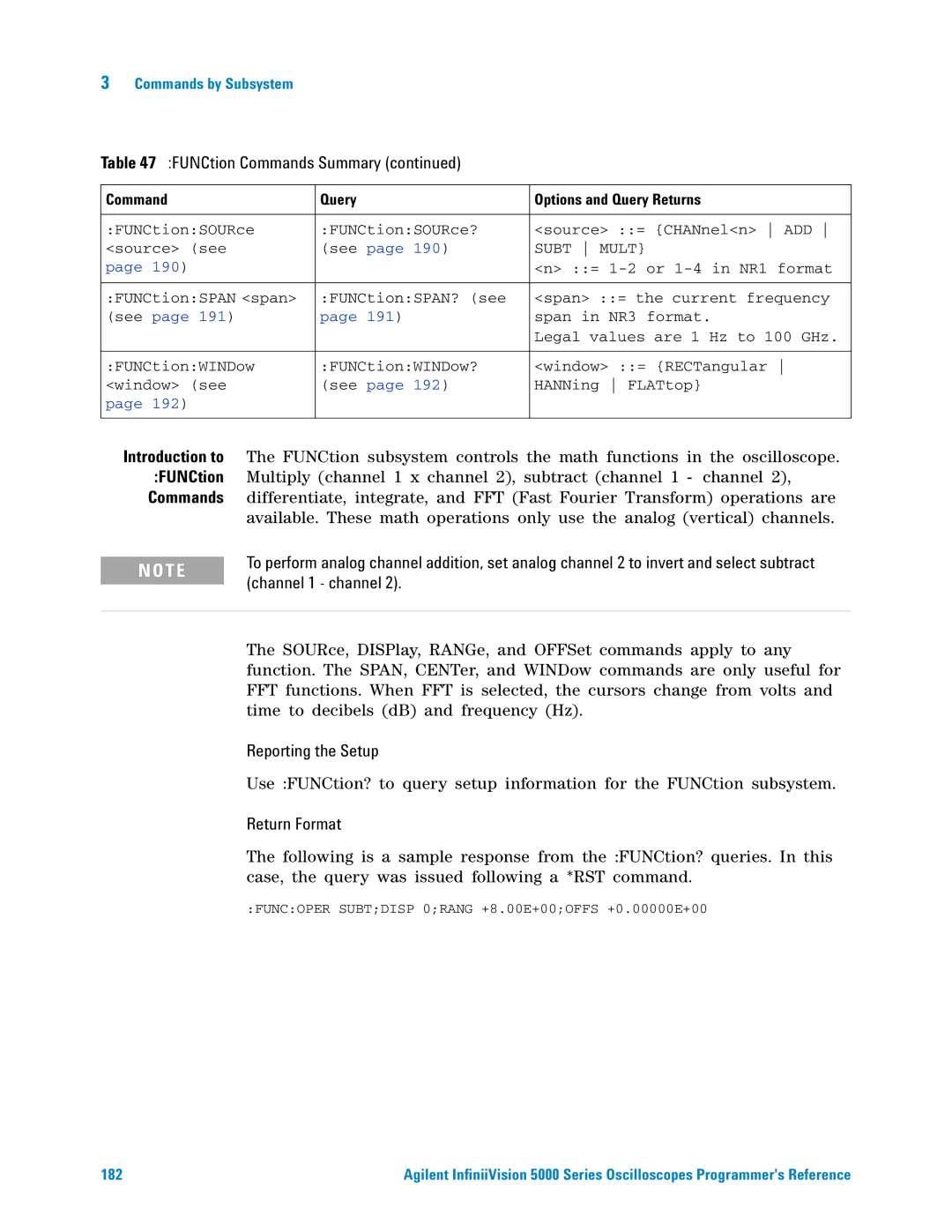3Commands by Subsystem
Table 47 :FUNCtion Commands Summary (continued)
Command | Query | Options and Query Returns |
|
|
|
:FUNCtion:SOURce | :FUNCtion:SOURce? | <source> ::= {CHANnel<n> ADD |
<source> (see | (see page 190) | SUBT MULT} |
page 190) |
| <n> ::= |
|
|
|
:FUNCtion:SPAN <span> | :FUNCtion:SPAN? (see | <span> ::= the current frequency |
(see page 191) | page 191) | span in NR3 format. |
|
| Legal values are 1 Hz to 100 GHz. |
|
|
|
:FUNCtion:WINDow | :FUNCtion:WINDow? | <window> ::= {RECTangular |
<window> (see | (see page 192) | HANNing FLATtop} |
page 192) |
|
|
|
|
|
Introduction to :FUNCtion Commands
N O T E
The FUNCtion subsystem controls the math functions in the oscilloscope. Multiply (channel 1 x channel 2), subtract (channel 1 - channel 2), differentiate, integrate, and FFT (Fast Fourier Transform) operations are available. These math operations only use the analog (vertical) channels.
To perform analog channel addition, set analog channel 2 to invert and select subtract (channel 1 - channel 2).
The SOURce, DISPlay, RANGe, and OFFSet commands apply to any function. The SPAN, CENTer, and WINDow commands are only useful for FFT functions. When FFT is selected, the cursors change from volts and time to decibels (dB) and frequency (Hz).
Reporting the Setup
Use :FUNCtion? to query setup information for the FUNCtion subsystem.
Return Format
The following is a sample response from the :FUNCtion? queries. In this case, the query was issued following a *RST command.
:FUNC:OPER SUBT;DISP 0;RANG +8.00E+00;OFFS +0.00000E+00
182 | Agilent InfiniiVision 5000 Series Oscilloscopes Programmer's Reference |