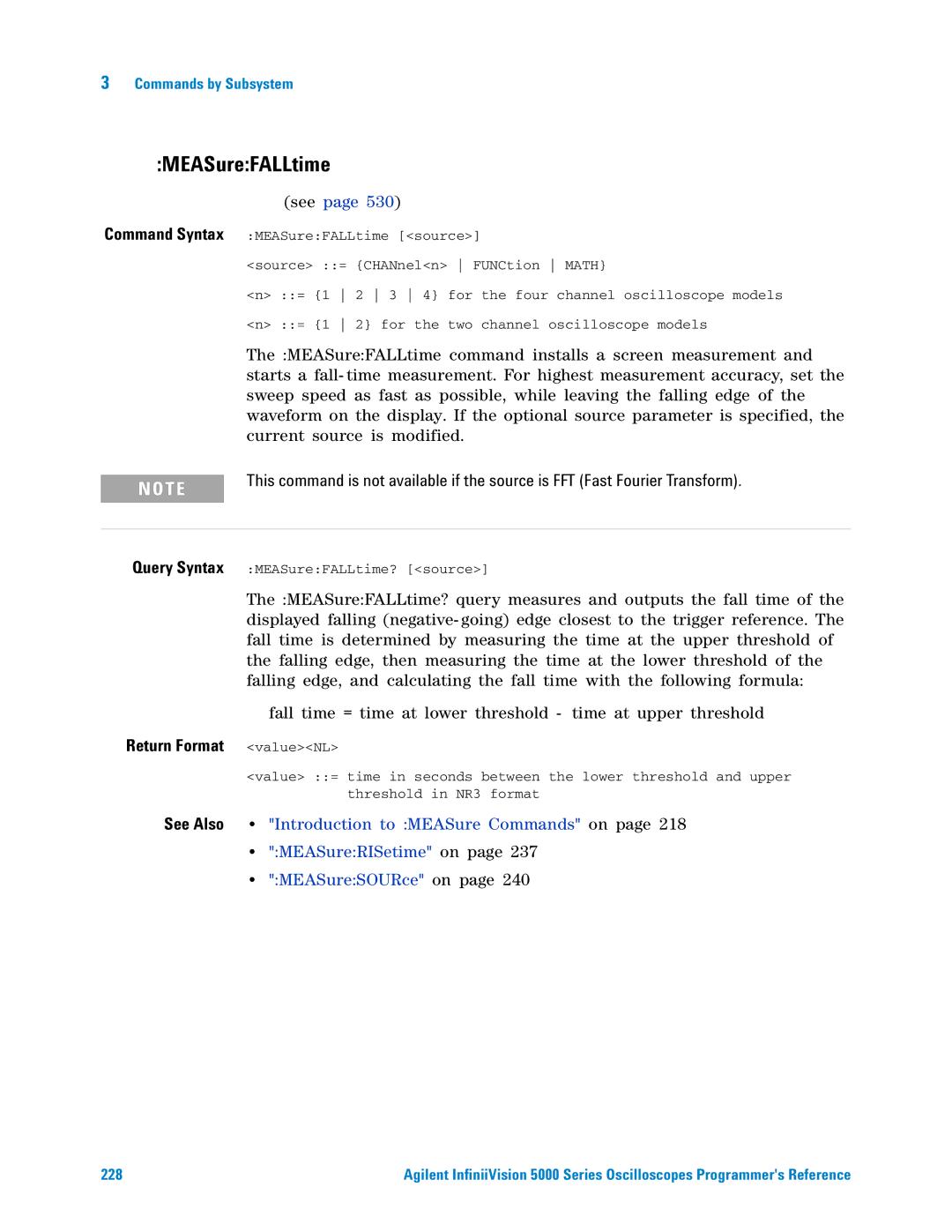3Commands by Subsystem
:MEASure:FALLtime
(see page 530)
Command Syntax :MEASure:FALLtime [<source>]
<source> ::= {CHANnel<n> FUNCtion MATH}
<n> ::= {1 2 3 4} for the four channel oscilloscope models <n> ::= {1 2} for the two channel oscilloscope models
The :MEASure:FALLtime command installs a screen measurement and starts a fall- time measurement. For highest measurement accuracy, set the sweep speed as fast as possible, while leaving the falling edge of the waveform on the display. If the optional source parameter is specified, the current source is modified.
N O T E | This command is not available if the source is FFT (Fast Fourier Transform). |
|
Query Syntax :MEASure:FALLtime? [<source>]
The :MEASure:FALLtime? query measures and outputs the fall time of the displayed falling (negative- going) edge closest to the trigger reference. The fall time is determined by measuring the time at the upper threshold of the falling edge, then measuring the time at the lower threshold of the falling edge, and calculating the fall time with the following formula:
fall time = time at lower threshold - time at upper threshold
Return Format <value><NL>
<value> ::= time in seconds between the lower threshold and upper threshold in NR3 format
See Also • "Introduction to :MEASure Commands" on page 218
•":MEASure:RISetime" on page 237
•":MEASure:SOURce" on page 240
228 | Agilent InfiniiVision 5000 Series Oscilloscopes Programmer's Reference |