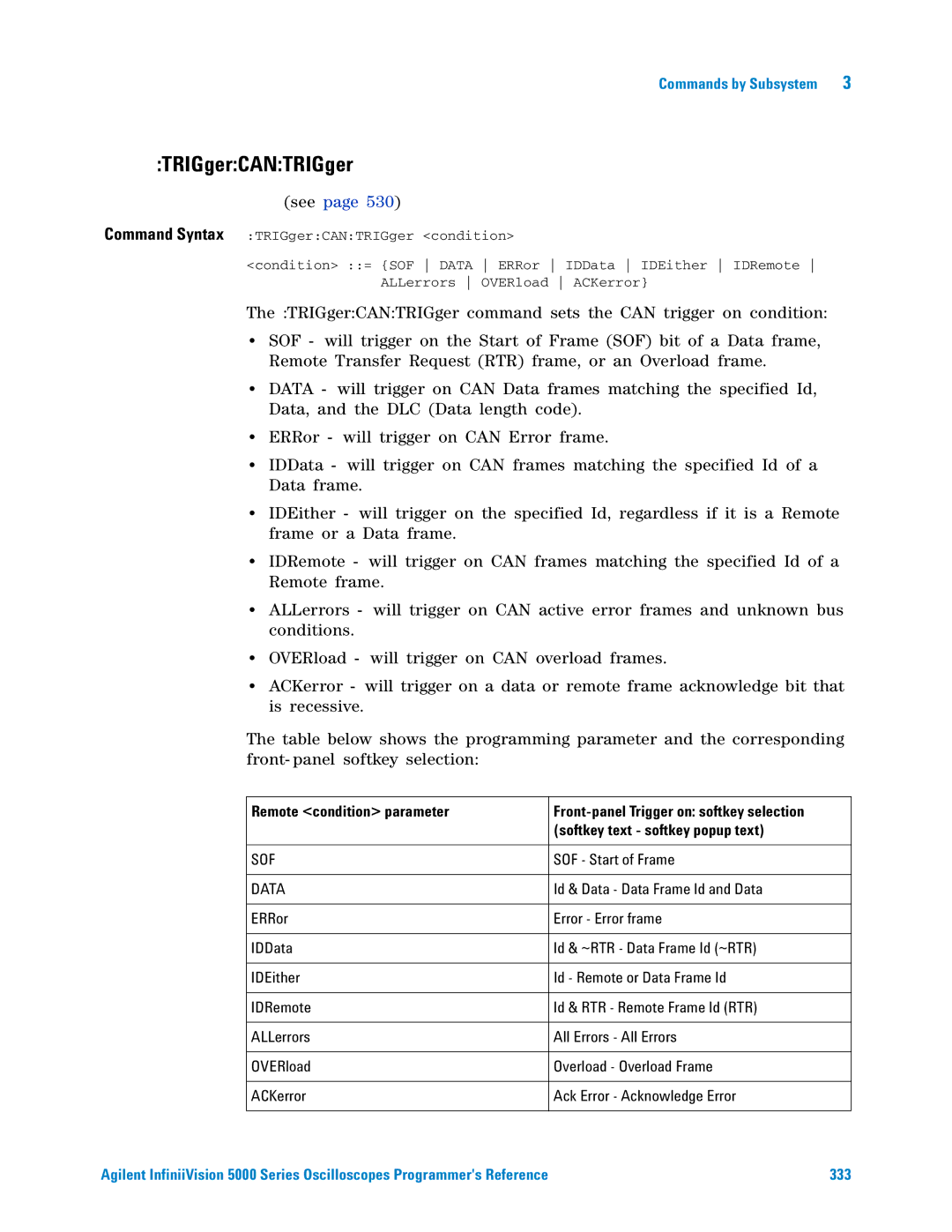Agilent InfiniiVision Series Oscilloscopes
Manual Part Number
InfiniiVision 5000 Series Oscilloscope Models
This Book
Page
Contents
RUN
136
EXTernalUNITs
Savepwd
Sbusmode
364 TRIGgerLINID
TRIGgerCANPATTernDATALENGth 327 TRIGgerCANPATTernID
367
Commands A-Z Obsolete and Dis Commands
Error Messages Status Reporting
Programming Examples
Page
Whats New
Whats New in Version
New Commands
Obsolete Commands
Changed Commands
Changed Commands
Version 4.00 at Introduction
Whats New
Command Summary Syntax Elements
Commands Quick Reference
Common * Commands Summary
Command Summary
ESB
Root Commands Summary
Format MERGe pixel memory Pixel memory = PMEMory0
ACQuire Commands Summary
CHANneln Commands Summary
CALibrate Commands Summary
Norm Trip
EXTernal Trigger Commands Summary
DISPlay Commands Summary
FUNCtion Commands Summary
Subt Mult
None
HARDcopy Commands Summary
Math
MARKer Commands Summary
MEASure Commands Summary
MEASure Commands Summary
None
Returnvalue = voltage at
RECall Commands Summary
Save Commands Summary
Sbusuartbase
Sbus Commands Summary
SYSTem Commands Summary
General TRIGger Commands Summary
TIMebase Commands Summary
TRIGgerMODE mode TRIGgerMODE? see Mode = Edge GLITch
TRIGgerCAN Commands Summary
TRIGgerDURation Commands Summary
TRIGgerGLITch Commands Summary
TRIGgerEDGE Commands Summary
TRIGgerIIC Commands Summary
TRIGgerLIN Commands Summary
TRIGgerTV Commands Summary
TRIGgerUART Commands Summary
WAVeform Commands Summary
Aver Hres
WAVeformUNSigned WAVeformUNSigned? OFF
Syntax Elements
Ellipsis
Angle Brackets
Value Ranges
Digits
Bytes of data is the actual data
Commands by Subsystem
Command Types Three types of commands are used
Common * Commands
ESB
MSS
T E
CLS Clear Status
Command Syntax *CLS
See
MAV message available bit are cleared
Standard Event Status Enable ESE
ESE Standard Event Status Enable
Query Syntax *ESE?
ESR Standard Event Status Register
Query Syntax *ESR?
Standard Event Status Register ESR
Return Format statusNL
Query Syntax *IDN?
IDN Identification Number
Query Syntax *LRN? Return Format
LRN Learn Device Setup
OPC Operation Complete
Introduction to Common * Commands on
Query Syntax
See Also
Query Syntax *OPT?
OPT Option Identification
Command Syntax *RCL value
See Also Introduction to Common * Commands on SAV Save on
RCL Recall
Command Syntax *RST
RST Reset
Display Menu
See Also Introduction to Common * Commands on
Command Syntax *SAV value
See Also Introduction to Common * Commands on RCL Recall on
SAV Save
SRE Service Request Enable
Command Syntax *SRE mask
Service Request Enable Register SRE
Register
Query Syntax *STB?
STB Read Status Byte
Return Format valueNL
Status Byte Register STB
MSS
Poll
Command Syntax *TRG
See Also Introduction to Common * Commands on DIGitize on
TRG Trigger
TST Self Test
WAI Wait To Continue
Command Syntax *WAI
Root Commands
OVLenable mask OVLenable? see Mask = 16-bit integer in NR1
Root
Command tree
Query Syntax AER?
AER Arm Event Register
AUToscale
Command Syntax AUToscale
AUToscaleAMODE on
AUToscaleAMODE
Introduction to Root Commands on
AUToscale on
ACQuireTYPE on
View on BLANk on
AUToscaleCHANnels
On/off a channel, etc
BLANk
Math is an alias for FUNCtion
Example Code Example Code on
Command Syntax CDISplay
See Also Introduction to Root Commands on DISPlayCLEar on
CDISplay
See Also Introduction to Root Commands on
ACQuire Commands on WAVeform Commands on
DIGitize
Commands by Subsystem
Hardware Event Enable Register HWEenable
HWEenable Hardware Event Enable Register
Commands by Subsystem
Hardware Event Condition Register
HWERegisterCONDition Hardware Event Condition Register
Commands by Subsystem
Hardware Event Event Register
HWERegisterEVENt Hardware Event Event Register
Commands by Subsystem
MERGe
Opee Operation Status Enable Register
Command Syntax Opee mask
Operation Status Enable Register Opee
AER Arm Event Register on
Operation Status Condition Register
OPERegisterCONDition Operation Status Condition Register
OVLRegister Overload Event Register on
Operation Status Event Register
OPERegisterEVENt Operation Status Event Register
110
OVLenable Overload Event Enable Register
Command Syntax
Overload Event Enable Register OVL
Query Syntax OVLenable?
Query Syntax OVLRegister?
OVLRegister Overload Event Register
You can also set external trigger input impedance to 50Ω
Overload Event Register Ovlr
114
PRINt
RUN
Command Syntax RUN
Query Syntax SERial?
SERial
SINGle
Command Syntax SINGle
CHANnelnDISPlay on FUNCtionDISPlay on
STATus
Stop
Command Syntax Stop
Query Syntax TER?
TER Trigger Event Register
View
Command Syntax View source
ACQuire Commands
Normal
Averaging
Equivalent-time Mode
Real-time Mode
Reporting the Setup
Peak Detect
ACQuireAALias
ACQuireCOMPlete
ACQuireCOUNt
Introduction to ACQuire Commands on
ACQuireDAALias
ACQuireAALias on
ACQuireMODE
See Also Introduction to ACQuire Commands on ACQuireTYPE on
ACQuirePOINts
ACQuireSRATe
ACQuireTYPE
Commands by Subsystem
CALibrate Commands
CALibrateDATE
Introduction to CALibrate Commands on
See Also Introduction to CALibrate Commands on
CALibrateLABel
Return Format stringNL
CALibrateSTARt
CALibrateSTATus
CALibrateSWITch
CALibrateTEMPerature
CALibrateTIME
CHANneln Commands
Obsolete CHANnel subsystem is supported Reporting the Setup
144
CHANnelnBWLimit
Introduction to CHANneln Commands on
CHANnelnCOUPling
See Also Introduction to CHANneln Commands on
View on BLANk on STATus on
CHANnelnDISPlay
CHANnelnIMPedance
CHANnelnINVert
Characters are converted to upper case
CHANnelnLABel
DISPlayLABel on
DISPlayLABList on
Return Format offsetNL
CHANnelnOFFSet
CHANnelnPROBe
Return Format probe idNL
CHANnelnPROBeID
CHANnelnPROBeSKEW
CHANnelnPROBeSTYPe
CHANnelnPROTection
Example Code
CHANnelnRANGe
CHANnelnSCALe
Return Format unitsNL
CHANnelnUNITs
CHANnelnVERNier
Commands actions
DISPlay Commands
Displab 0CONN 1PERS Minsour PMEM9
Command Syntax DISPlayCLEar
See Also Introduction to DISPlay Commands on CDISplay on
DISPlayCLEar
DISPlayDATA
Only valid values for palette are GRAYscale or COLor
Palette parameter is MONOchrome
Introduction to DISPlay Commands on
DISPlayLABel
CHANnelnLABel on
Added
DISPlayLABList
DISPlayPERSistence
DISPlaySOURce
See Also Introduction to DISPlay Commands on DISPlayDATA on
DISPlayVECTors
EXTernal Trigger Commands
172
Introduction to TRIGger Commands on
Introduction to EXTernal Trigger Commands on
EXTernalBWLimit
TRIGgerHFReject on
EXTernalIMPedance
EXTernalPROBe
EXTernalPROBeID
See Also Introduction to EXTernal Trigger Commands on
EXTernalPROBeSTYPe
EXTernalPROTection
EXTernalRANGe
CHANnelnUNITs on
EXTernalUNITs
FUNCtion Commands
Funcoper Subtdisp 0RANG +8.00E+00OFFS +0.00000E+00
Longer track the TIMebaseRANGe value
FUNCtionCENTer
FUNCtionDISPlay
Introduction to FUNCtion Commands on
FUNCtionOFFSet
FUNCtionOPERation
See Also Introduction to FUNCtion Commands on
Return Format rangeNL
FUNCtionRANGe
Return Format levelNL
FUNCtionREFerence
FUNCtionSCALe
FUNCtionOPERation on
FUNCtionSOURce
Return Format spanNL
FUNCtionSPAN
FUNCtionWINDow
HARDcopy Commands
Hardapr Area Scrfact 0FFE 0INKS 0PAL None
Return Format areaNL
HARDcopyAREA
HARDcopyAPRinter
Return Format factorsNL
HARDcopyFACTors
HARDcopyFFEed
HARDcopyINKSaver
HARDcopyPALette
Return Format listNL
HARDcopyPRinterLIST
HARDcopySTARt
Command Syntax HARDcopySTARt
MARKer Commands
MARKX1Y1 NONEX2Y2 Nonemode OFF
MARKerMODE
Query Syntax MARKerMODE?
Return Format modeNL
MARKerX1Position
Introduction to MARKer Commands on
MARKerMODE on
MARKerX2Position on
MARKerX1Y1source
MARKerX2Position
MARKerX1Position on
MEASureTSTOp on
MARKerX2Y2source
MARKerXDELta
Front-panel Normal mode
Return Format positionNL
MARKerY1Position
MARKerY2Position
MARKerY1Position on
MEASureVSTOp on
MARKerYDELta
MEASure Commands
Returnvalue = waveform
216
MEASure Commands Summary
Measurement Error
Measurement Setup
Making Measurements
Command Syntax MEASureCLEar
See Also Introduction to MEASure Commands on
MEASureCLEar
This command is not available if the source is Math
MEASureCOUNter
MEASureCOUNter? query
MEASureDEFine
MEASure Command DELay THResholds
For threshold mode = PERCent
MEASureDELay? query
Return Format for measspec = DELay
MEASureDELay
MEASureDEFine command
First of the following criteria
226
Source is FFT Fast Fourier Transform
MEASureDUTYcycle
MEASureFALLtime
Return Format sourceNL
MEASureFREQuency
MEASureNWIDth
MEASureOVERshoot
MEASureVTOP on MEASureVBASe on MEASureVMIN on
MEASurePERiod
MEASurePHASe
MEASurePREShoot
MEASurePWIDth
MEASureFALLtime on
MEASureRISetime
MEASureSDEViation
MEASureSHOW
MEASureSOURce
Commands by Subsystem
MEASureTEDGe
MEASureTEDGe Code
MEASureTVALue
Commands by Subsystem
MEASureVAMPlitude
MEASureVAVerage
MEASureVBASe
MEASureVMAX
MEASureVMIN
MEASureVPP
MEASureVRMS
MEASureVTIMe
MEASureVTOP
MEASureXMAX
MEASureXMIN
MEASureXMAX on
MEASureTMIN on
RECall Commands
RECallFILename
RECallIMAGeSTARt
See Also Introduction to RECall Commands on Savepwd on
RECallPWD
Query Syntax RECallPWD?
RECallSETupSTARt
Save Commands
Use SAVE? to query setup information for the Save subsystem
SAVEFILename
Internalloc option is only valid if SAVEIMAGeFORMat is Tiff
SAVEIMAGeSTARt
SAVEIMAGeAREA
Introduction to Save Commands on
SAVEIMAGeFACTors
SAVEWAVeformFORMat on
SAVEIMAGeFORMat
SAVEIMAGeINKSaver
SAVEIMAGePALette
Query Syntax SAVEPWD?
Savepwd
SAVESETupSTARt
SAVEWAVeformSTARt
Return Format formatNL
SAVEWAVeformFORMat
Return Format lengthNL
SAVEWAVeformLENGth
Sbus Commands
Decode option has been licensed
Introduction to
SBUSCANCOUNtERRor
SBUSCANCOUNtOVERload
SBUSCANCOUNtRESet
SBUSCANCOUNtTOTal
SBUSCANCOUNtRESet on
Errors
SBUSCANCOUNtUTILization
241, Hardware missing on
SBUSDISPlay
SBUSIICASIZe
TRIGgerIIC Commands on
SBUSLINPARity
TRIGgerLIN Commands on
TRIGgerSPI Commands on
TRIGgerUART Commands on
TRIGgerMODE on
SBUSSPIWIDTh
Sbusuartbase
Returns the Uart error frame count
SBUSUARTCOUNtERRor
Resets the Uart frame counters
SBUSUARTCOUNtRESet
Returns the Uart Rx frame count
SBUSUARTCOUNtRXFRames
Returns the Uart Tx frame count
SBUSUARTCOUNtTXFRames
SBUSUARTFRAMing
SYSTem Commands
See Also Introduction to SYSTem Commands on SYSTemTIME on
SYSTemDATE
Query Syntax SYSTemDATE?
SYSTemDSP
See Also Introduction to SYSTem Commands on
SYSTemERRor
SYSTemLOCK
Introduction to SYSTem Commands on
SYSTemSETup
300
See Also Introduction to SYSTem Commands on SYSTemDATE on
SYSTemTIME
Return Format timeNL
TIMebase Commands
Timmode Mainref Centmainrang +1.00E-03POS +0.0E+00
RST Reset on
Introduction to TIMebase Commands on
TIMebaseMODE
TIMebasePOSition on
Return Format posNL
TIMebasePOSition
TIMebaseRANGe
TIMebaseREFerence
TIMebaseSCALe
TIMebaseVERNier
See Also Introduction to TIMebase Commands on
TIMebaseWINDowPOSition
TIMebaseWINDowRANGe
TIMebaseWINDowSCALe
Commands modes
TRIGger Commands
314
Return Format
General TRIGger Commands
TRIGgerHFReject
TRIGgerHOLDoff
See Also Introduction to TRIGger Commands on
TRIGgerMODE
TRIGgerNREJect
Mask, the edge takes precedence
TRIGgerPATTern
322
TRIGgerSWEep
This feature is called Mode on the instruments front panel
TRIGgerCAN Commands
EXTernal for DSO models
If more bytes are sent for value or mask than specified by
TRIGgerCANPATTernDATA
AMS has been licensed
TRIGgerCANPATTernDATALENGth on
TRIGgerCANPATTernDATALENGth
TRIGgerCANPATTernDATA on
TRIGgerCANSOURce on
TRIGgerCANPATTernIDMODE on
TRIGgerCANPATTernID
TRIGgerCANPATTernIDMODE
TRIGgerCANSAMPlepoint
TRIGgerCANSIGNalBAUDrate
TRIGgerCANSOURce
Data
TRIGgerCANTRIGger
Query Syntax TRIGgerCANTRIGger?
TRIGgerDURation Commands
TRIGgerDURationGREaterthan
TRIGgerDURationLESSthan
TRIGgerDURationPATTern? query returns the pattern value
TRIGgerDURationPATTern
TRIGgerDURationQUALifier
TRIGgerDURationRANGe
TRIGgerEDGE Commands
TRIGgerEDGECOUPling
TRIGgerEDGELEVel
Is not affected and the active source is not changed
TRIGgerEDGESOURce on
TRIGgerEDGECOUPling on
TRIGgerEDGEREJect
TRIGgerEDGESLOPe
TRIGgerTVPOLarity on
Example Code
TRIGgerEDGESOURce
TRIGgerGLITch Commands
TRIGgerGLITchGREaterthan
TRIGgerGLITchLESSthan
TRIGgerGLITchLEVel
Return Format polarityNL
TRIGgerGLITchPOLarity
TRIGgerGLITchQUALifier
TRIGgerGLITchRANGe
TRIGgerGLITchLEVel on
TRIGgerGLITchSOURce
TRIGgerGLITchPOLarity on
TRIGgerGLITchRANGe on
TRIGgerIIC Commands
TRIGgerIICPATTernDATA on
TRIGgerIICPATTernADDRess
TRIGgerIICPATTernDATa2 on
TRIGgerIICTRIGgerTYPE on
TRIGgerIICPATTernADDRess on
TRIGgerIICPATTernDATA
TRIGgerIICPATTernDATa2
TRIGgerIICSOURceDATA on
TRIGgerIICSOURceCLOCk
TRIGgerIICSOURceCLOCk on
TRIGgerIICSOURceDATA
TRIGgerIICTRIGgerQUALifier
TRIGgerIICTRIGgerTYPE
Commands by Subsystem
TRIGgerLIN Commands
TRIGgerLINID
TRIGgerLINSIGNalDEFinition on
TRIGgerLINTRIGger on
TRIGgerLINSOURce on
Sample point values are not limited by the baud rate
TRIGgerLINSAMPlepoint
Return Format baudrateNL
TRIGgerLINSIGNalBAUDrate
TRIGgerLINSOURce
Return Format stdNL
TRIGgerLINSTANdard
TRIGgerLINSYNCbreak
TRIGgerLINTRIGger
TRIGgerSPI Commands Summary
TRIGgerSPI Commands
Return Format slopeNL
TRIGgerSPICLOCkSLOPe
TRIGgerSPICLOCkTIMeout
TRIGgerSPIFRAMing
TRIGgerSPIPATTernDATA
Return Format widthNL
TRIGgerSPIPATTernWIDTh
TRIGgerSPISOURceCLOCk
TRIGgerSPISOURceDATA
TRIGgerSPISOURceFRAMe
TRIGgerTV Commands
TV Trigger Line Number Limits
TRIGgerTVLINE
TRIGgerTVMODE
Mode Old Forms Accepted
TRIGgerTVSOURce on
TRIGgerTVPOLarity
TRIGgerTVSOURce
Return Format standardNL
TRIGgerTVSTANdard
TRIGgerUART Commands
388
TRIGgerUARTBAUDrate
TRIGgerUARTBITorder
TRIGgerUARTSOURceRX on
TRIGgerUARTSOURceTX on
TRIGgerUARTBURSt
TRIGgerUARTDATA
TRIGgerUARTIDLE
TRIGgerUARTPARity
TRIGgerUARTPOLarity
TRIGgerUARTQUALifier
TRIGgerUARTBITorder on
TRIGgerUARTSOURceRX
TRIGgerUARTSOURceTX
TRIGgerUARTTYPE
TRIGgerUARTWIDTh
WAVeform Commands
WAVeformPREamble? Preambleblock = format
WAVeform
Waveform Data and Preamble
Data Acquisition Types
Analog Channel Data
Helpful Hints
Peak Data
Data Format for Transfer Word format
Data Format for Transfer ASCii format
Data Format for Transfer Byte format
WAVeformBYTeorder
Introduction to WAVeform Commands on
WAVeformDATA on
WAVeformFORMat on
WAVeformCOUNt
WAVeformDATA
Commands by Subsystem
WAVeformFORMat
WAVeformPOINts
Instead
Return Format # pointsNL
WAVeformPOINtsMODE on
Even divisor of it
WAVeformPOINtsMODE
Return Format pointsmodeNL Pointsmode = NORMal MAXimum RAW
WAVeformPREamble
Format
See Also Example Code
Type
Is FUNCtion or Math
WAVeformSOURce
Int16 0 = Byte = WORD, 2 = Ascii
422
Commands by Subsystem
WAVeformSOURceSUBSource
WAVeformTYPE
WAVeformUNSigned
Return Format viewNL
WAVeformVIEW
WAVeformPREamble on Example Code Example Code on
WAVeformXINCrement
WAVeformXORigin
WAVeformXREFerence
WAVeformYINCrement
WAVeformYORigin
WAVeformYREFerence
434
Commands A-Z
HARDcopyAREA on SAVEIMAGeAREA on
SBUSCANCOUNtERRor on
BURSt, TRIGgerUARTBURSt on
CHANnelnBWLimit on EXTernalBWLimit on
DISPlayCLEar on MEASureCLEar on
CALibrateDATE on SYSTemDATE on
CHANnelnCOUPling on TRIGgerEDGECOUPling on
MEASureDELay on TIMebaseDELay on
DURation, TRIGgerDURation Commands on
EDGE, TRIGgerEDGE Commands on
HARDcopyFACTors on SAVEIMAGeFACTors on
HARDcopyFILename on RECallFILename on SAVEFILename on
SBUSUARTFRAMing on TRIGgerSPIFRAMing on
HARDcopyIGColors on SAVEIMAGeINKSaver on
SBUSIICASIZe on TRIGgerIIC Commands on
INVert, CHANnelnINVert on
CHANnelnIMPedance on EXTernalIMPedance on
SAVEWAVeformLENGth on TRIGgerCANPATTernDATALENGth on
TRIGgerDURationLESSthan on TRIGgerGLITchLESSthan on
Commands A-Z
MERGe on Mode Commands
SBUSLINPARity on TRIGgerUARTPARity on
HARDcopyPALette on SAVEIMAGePALette on
PMODe, CHANnelnPMODe on
ACQuirePOINts on WAVeformPOINts on
PRINter, HARDcopyPRinterLIST on
TIMebasePOSition on TIMebaseWINDowPOSition on
CHANnelnPROBe on EXTernalPROBe on
CHANnelnPROTection on EXTernalPROTection on
Root Commands on RST Reset on
SBUSCANCOUNtRESet on SBUSUARTCOUNtRESet on
RECallSETupSTARt on SAVESETupSTARt on SYSTemSETup on
SKEW, CHANnelnPROBeSKEW on
SBUSSPIWIDTh on TRIGgerSPI Commands on
TRIGgerEDGESLOPe on TRIGgerSPICLOCkSLOPe on
TRIGgerLINSTANdard on TRIGgerTVSTANdard on
SUBSource, WAVeformSOURceSUBSource on
TOTal, SBUSCANCOUNtTOTal on TRG Trigger on
452
Sbusuartbase on SBUSUARTCOUNtERRor on
TV, TRIGgerTV Commands on
CHANnelnUNITs on EXTernalUNITs on
UTILization, SBUSCANCOUNtUTILization on
VERNier, CHANnelnVERNier on
WAI Wait To Continue on
456
Obsolete and Dis Commands
Obsolete and Dis Commands
305 or
Dis Command
Obsolete and Dis Commands
CHANnelLABel
CHANnel2SKEW
CHANnelnINPut
Previous oscilloscopes
CHANnelnPMODe
DISPlayCONNect
ERASe
ERASe command erases the screen
EXTernalINPut
EXTernalPMODe
FUNCtionVIEW
HARDcopyDESTination
Return Format deviceNL
HARDcopyDEVice
HARDcopyFILename
Commands instead
HARDcopyFORMat
Previous oscilloscopes. Use the SAVEIMAGeFORMat see
HARDcopyGRAYscale
HARDcopyIGColors
Return Format driverNL
HARDcopyPDRiver
MEASureLOWer
MEASureSCRatch
MEASureTDELta
See page 222 instead
MEASureTHResholds
MEASureTMAX
MEASureTMIN
MEASureTSTArt
MEASureTSTOp
MEASureTVOLt
Obsolete and Dis Commands
MEASureUPPer
MEASureVDELta
MEASureVSTArt
MEASureVSTOp
PRINt?
Print Option PRINt command PRINt? query Query Default
PRINt? query is not a core command
TIMebaseDELay query returns the current delay value
TIMebaseDELay
TRIGgerCANACKNowledge
TRIGgerCANSIGNalDEFinition
TRIGgerLINSIGNalDEFinition
TRIGgerTVTVMode
Error Messages
Error Messages
Error Messages
502
Error Messages
504
Error Messages
506
Status Reporting
Status Reporting
Status Reporting Data Structures
510
Status Reporting
Status Byte Register STB
Enabled event that occurs to generate a new SRQ interrupt
Service Request Enable Register SRE
Trigger Event Register TER
Output Queue
Message Queue
Standard Event Status Register ESR
Example
Standard Event Status Enable Register ESE
Error Queue
Operation Status Event Register OPERegisterEVENt
Operation Status Condition Register OPERegisterCONDition
Arm Event Register AER
Hardware Event Event Register HWERegisterEVENt
Hardware Event Condition Register HWERegisterCONDition
Clearing Registers and Queues
QRR�\RX�ZDQW WR�GR�VWDWXV Uhsruwlqj \HV
Status Reporting Decision Chart
528
More About Oscilloscope Commands
Core Commands
Command Classifications
Non-Core Commands
Obsolete Commands
Program Message Syntax
Valid Command/Query Strings
An EOS End Of String and EOT End Of Text terminator
Long Form to Short Form Truncation Rules
Simple Command Headers
Common Command Headers
Command Tree
536
More About Oscilloscope Commands
538
Save
Uart
More About Oscilloscope Commands
542
More About Oscilloscope Commands
488.2
Common
Duplicate Mnemonics
Tree Traversal Rules and Multiple Commands
Parser Back to
Program Message
Selecting
Multiple
Places a Query Interrupted error in the error queue
Query Return Values
Infinity
All Oscilloscope Commands Are Sequential
Programming Examples
Sicl Example in C
Programming Examples
552
Programming Examples
554
Programming Examples
Byte Word = Ascii Type
Float32 value of the voltage at center screen
558
Visa Example in C
560
Programming Examples
562
Programming Examples
564
Format
566
Programming Examples
Main Program
Visa Example in Visual Basic
Programming Examples
570
Programming Examples
572
Programming Examples
574
Int32 specifies the data point associated with
576
Programming Examples
Gpib
Visa COM Example in Visual Basic
Programming Examples
580
Programming Examples
582
Programming Examples
584
Programming Examples
586
Programming Examples
588
Index
Index
Enter pattern EOI end or identify
HWEenable
Markers Measurements, time between trigger and edge
Pattern, 321, 326, 328, 338, 356, 357, 358
261
Stop, 96
TV mode, 383 TV trigger commands
598