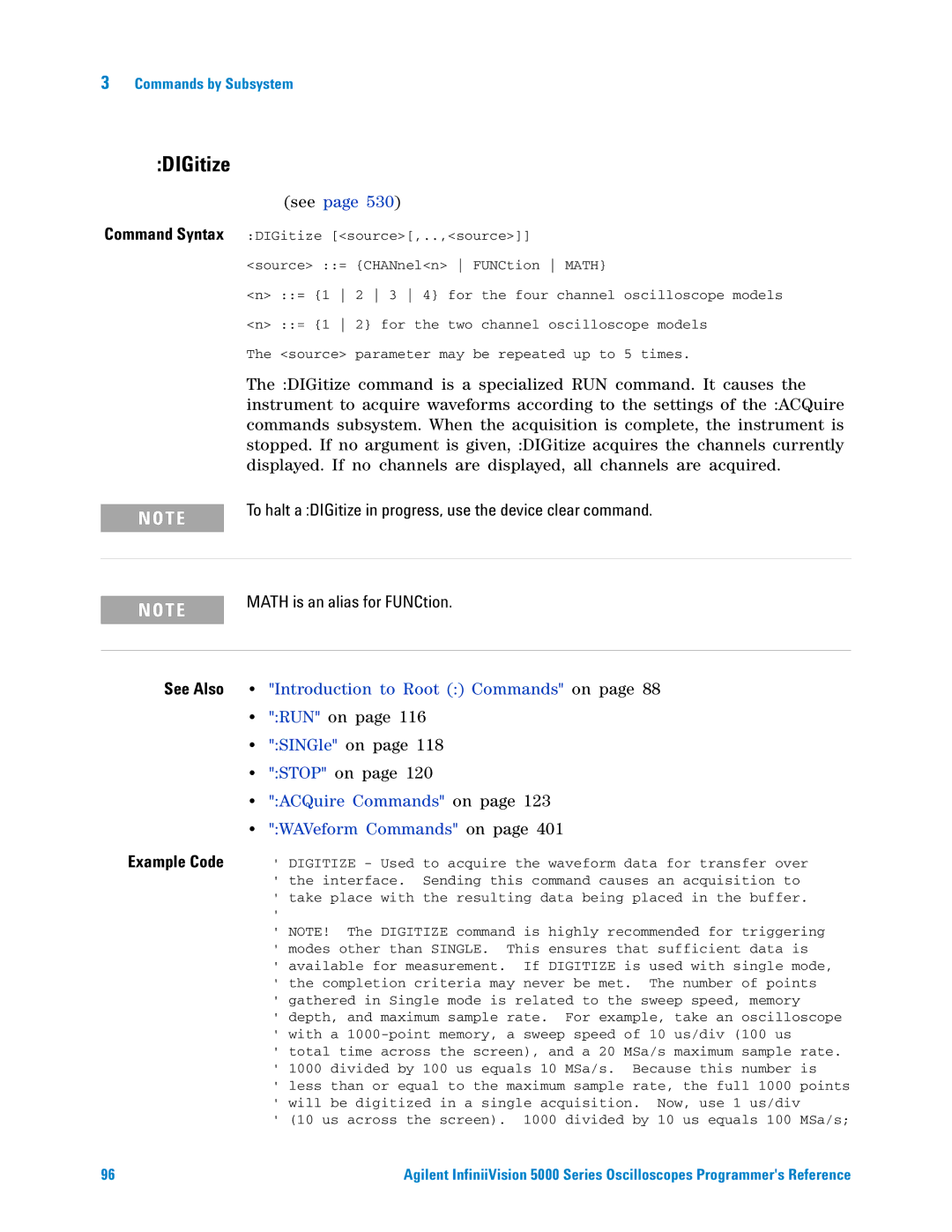3Commands by Subsystem
:DIGitize
(see page 530)
Command Syntax :DIGitize [<source>[,..,<source>]] <source> ::= {CHANnel<n> FUNCtion MATH}
<n> ::= {1 2 3 4} for the four channel oscilloscope models <n> ::= {1 2} for the two channel oscilloscope models
The <source> parameter may be repeated up to 5 times.
The :DIGitize command is a specialized RUN command. It causes the instrument to acquire waveforms according to the settings of the :ACQuire commands subsystem. When the acquisition is complete, the instrument is stopped. If no argument is given, :DIGitize acquires the channels currently displayed. If no channels are displayed, all channels are acquired.
N O T E | To halt a :DIGitize in progress, use the device clear command. |
|
N O T E | MATH is an alias for FUNCtion. |
|
See Also • "Introduction to Root (:) Commands" on page 88
•":RUN" on page 116
•":SINGle" on page 118
•":STOP" on page 120
•":ACQuire Commands" on page 123
•":WAVeform Commands" on page 401
Example Code ' DIGITIZE - Used to acquire the waveform data for transfer over
'the interface. Sending this command causes an acquisition to
'take place with the resulting data being placed in the buffer.
'NOTE! The DIGITIZE command is highly recommended for triggering
'modes other than SINGLE. This ensures that sufficient data is
'available for measurement. If DIGITIZE is used with single mode,
'the completion criteria may never be met. The number of points
'gathered in Single mode is related to the sweep speed, memory
'depth, and maximum sample rate. For example, take an oscilloscope
'with a
'total time across the screen), and a 20 MSa/s maximum sample rate.
'1000 divided by 100 us equals 10 MSa/s. Because this number is
'less than or equal to the maximum sample rate, the full 1000 points
'will be digitized in a single acquisition. Now, use 1 us/div
'(10 us across the screen). 1000 divided by 10 us equals 100 MSa/s;
96 | Agilent InfiniiVision 5000 Series Oscilloscopes Programmer's Reference |