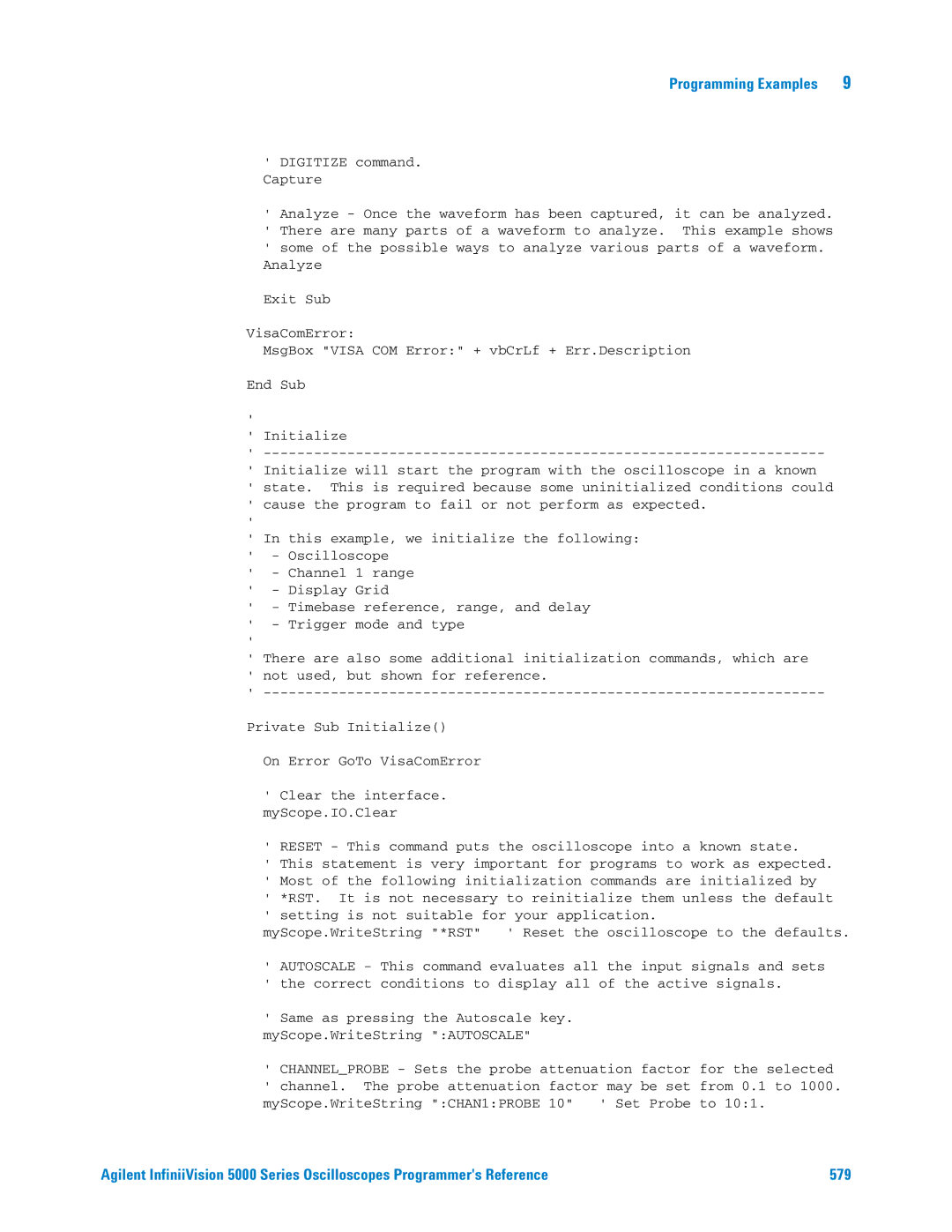Programming Examples | 9 |
'DIGITIZE command. Capture
'Analyze - Once the waveform has been captured, it can be analyzed.
'There are many parts of a waveform to analyze. This example shows
'some of the possible ways to analyze various parts of a waveform. Analyze
Exit Sub
VisaComError:
MsgBox "VISA COM Error:" + vbCrLf + Err.Description
End Sub
'
'Initialize
'
'Initialize will start the program with the oscilloscope in a known
'state. This is required because some uninitialized conditions could
'cause the program to fail or not perform as expected.
'
'In this example, we initialize the following:
'- Oscilloscope
'- Channel 1 range
'- Display Grid
'- Timebase reference, range, and delay
'- Trigger mode and type
'
'There are also some additional initialization commands, which are
'not used, but shown for reference.
'
Private Sub Initialize()
On Error GoTo VisaComError
'Clear the interface. myScope.IO.Clear
'RESET - This command puts the oscilloscope into a known state.
'This statement is very important for programs to work as expected.
'Most of the following initialization commands are initialized by
'*RST. It is not necessary to reinitialize them unless the default
'setting is not suitable for your application.
myScope.WriteString "*RST" ' Reset the oscilloscope to the defaults.
'AUTOSCALE - This command evaluates all the input signals and sets
'the correct conditions to display all of the active signals.
'Same as pressing the Autoscale key.
myScope.WriteString ":AUTOSCALE"
'CHANNEL_PROBE - Sets the probe attenuation factor for the selected
'channel. The probe attenuation factor may be set from 0.1 to 1000. myScope.WriteString ":CHAN1:PROBE 10" ' Set Probe to 10:1.
Agilent InfiniiVision 5000 Series Oscilloscopes Programmer's Reference | 579 |