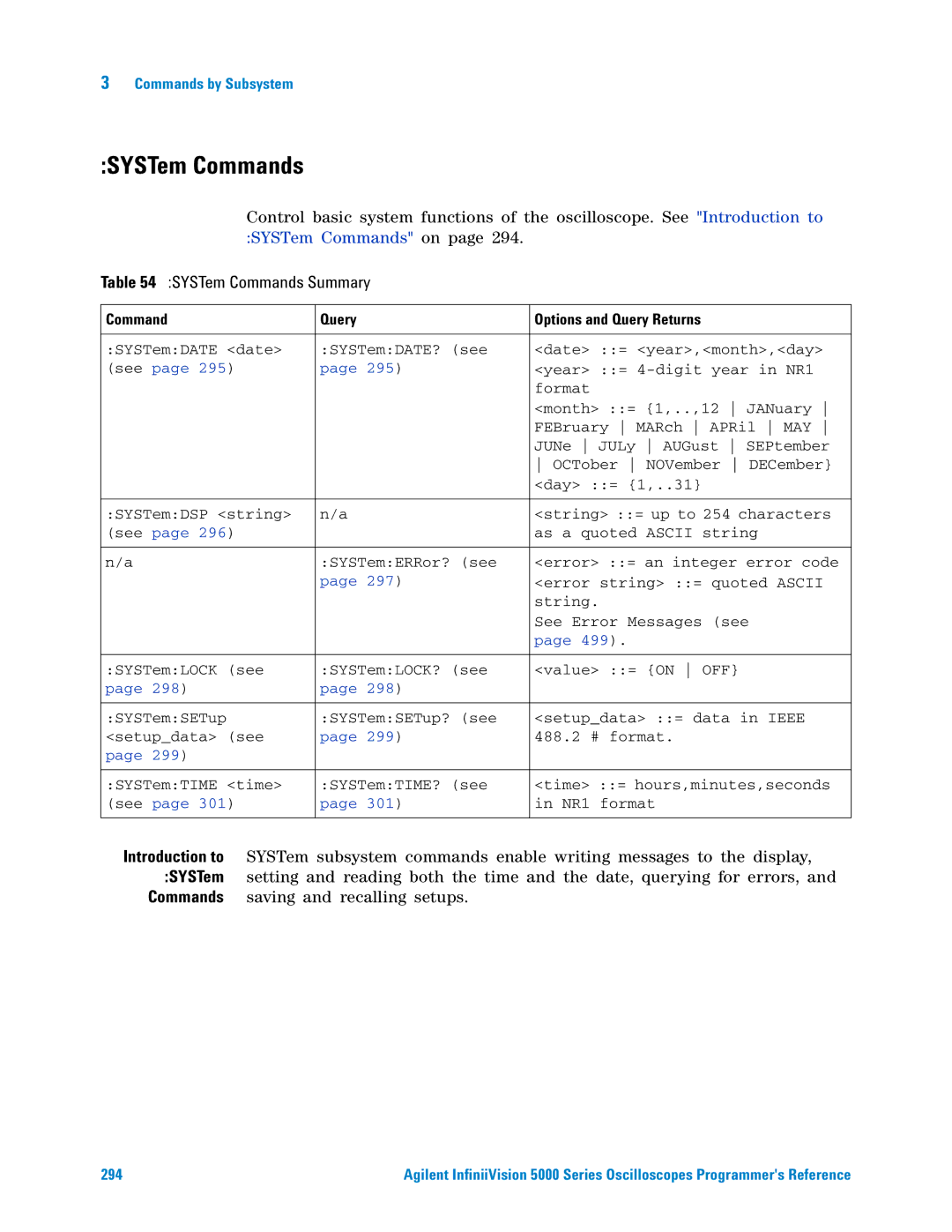3Commands by Subsystem
:SYSTem Commands
Control basic system functions of the oscilloscope. See "Introduction to :SYSTem Commands" on page 294.
Table 54 :SYSTem Commands Summary
Command | Query | Options and Query Returns |
|
|
|
:SYSTem:DATE <date> | :SYSTem:DATE? (see | <date> ::= <year>,<month>,<day> |
(see page 295) | page 295) | <year> ::= |
|
| format |
|
| <month> ::= {1,..,12 JANuary |
|
| FEBruary MARch APRil MAY |
|
| JUNe JULy AUGust SEPtember |
|
| OCTober NOVember DECember} |
|
| <day> ::= {1,..31} |
|
|
|
:SYSTem:DSP <string> | n/a | <string> ::= up to 254 characters |
(see page 296) |
| as a quoted ASCII string |
|
|
|
n/a | :SYSTem:ERRor? (see | <error> ::= an integer error code |
| page 297) | <error string> ::= quoted ASCII |
|
| string. |
|
| See Error Messages (see |
|
| page 499). |
|
|
|
:SYSTem:LOCK (see | :SYSTem:LOCK? (see | <value> ::= {ON OFF} |
page 298) | page 298) |
|
|
|
|
:SYSTem:SETup | :SYSTem:SETup? (see | <setup_data> ::= data in IEEE |
<setup_data> (see | page 299) | 488.2 # format. |
page 299) |
|
|
|
|
|
:SYSTem:TIME <time> | :SYSTem:TIME? (see | <time> ::= hours,minutes,seconds |
(see page 301) | page 301) | in NR1 format |
|
|
|
Introduction to SYSTem subsystem commands enable writing messages to the display, :SYSTem setting and reading both the time and the date, querying for errors, and
Commands saving and recalling setups.
294 | Agilent InfiniiVision 5000 Series Oscilloscopes Programmer's Reference |