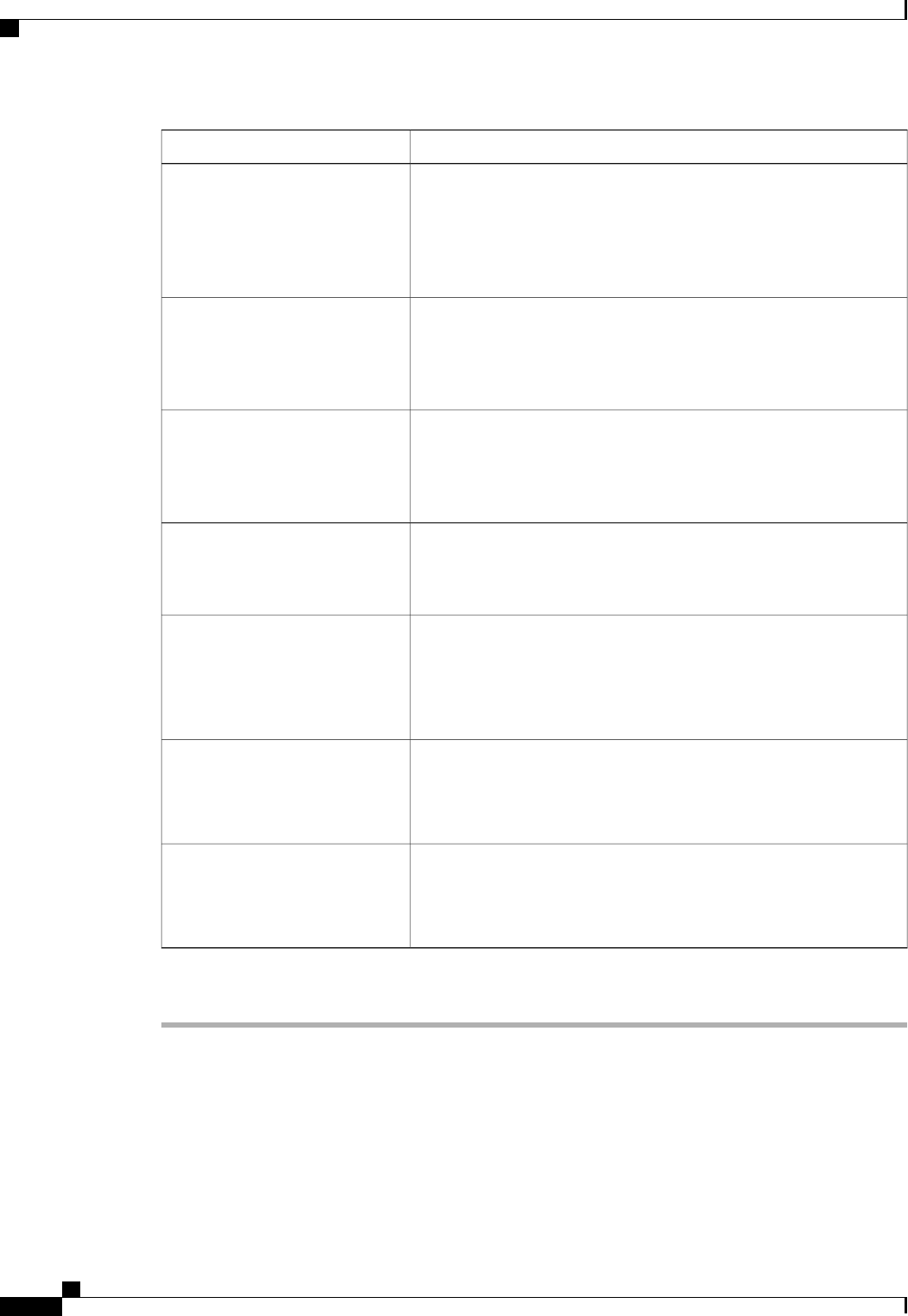
DescriptionName
Thename of thepolicy.
Thisname can be between 1 and 16 alphanumeric characters. You
cannotuse spaces or any special characters other than - (hyphen), _
(underscore),: (colon), and . (period), and you cannot change this name
afterthe object has beensaved.
Namefield
Thenumber of seconds to wait until Cisco UCS assumes that the initial
loginhas failedand the iSCSI adapteris unavailable.
Enteran integer between 0 and 255. If you enter 0, Cisco UCS uses the
valueset in theadapter firmware (default:15 seconds).
ConnectionTimeout field
Thenumber of times to retry the connection in case of a failure during
iSCSILUN discovery.
Enteran integer between 0 and 60. If you enter 0, Cisco UCS uses the
valueset in theadapter firmware (default:15 seconds).
LUNBusy Retry Count field
Thenumber ofseconds towait before theinitiator assumes that the
DHCPserver is unavailable.
Enteran integer between 60 and 300 (default: 60 seconds).
DHCPTimeout field
Checkthis box if you want to use a TCP Timestamp. With this setting,
transmittedpackets are given a time stamp of when the packet was sent
sothat thepacket's round-triptime can becalculated, when needed.
Thisoption only applies to servers with the Cisco UCS NIC
M51KR-Badapter.
Note
EnableTCP Timestamp check
box
Checkthis box toenable HBA mode.
Thisoption should only beenabled for servers with the
CiscoUCS NIC M51KR-B adapter running the Windows
operatingsystem.
Important
HBAMode check box
Checkthis box to boot from the iSCSI target.
Thisoption only applies to servers with the Cisco UCS NIC
M51KR-Badapter. It should be disabled until you have
installedan operating systemon the server.
Note
Bootto Targetcheck box
Step 6 ClickOK.
What to Do Next
Includethe adapter policy ina serviceprofile and/or template.
Cisco UCS Manager GUI Configuration Guide, Release 2.0
448 OL-25712-04
iSCSI Boot