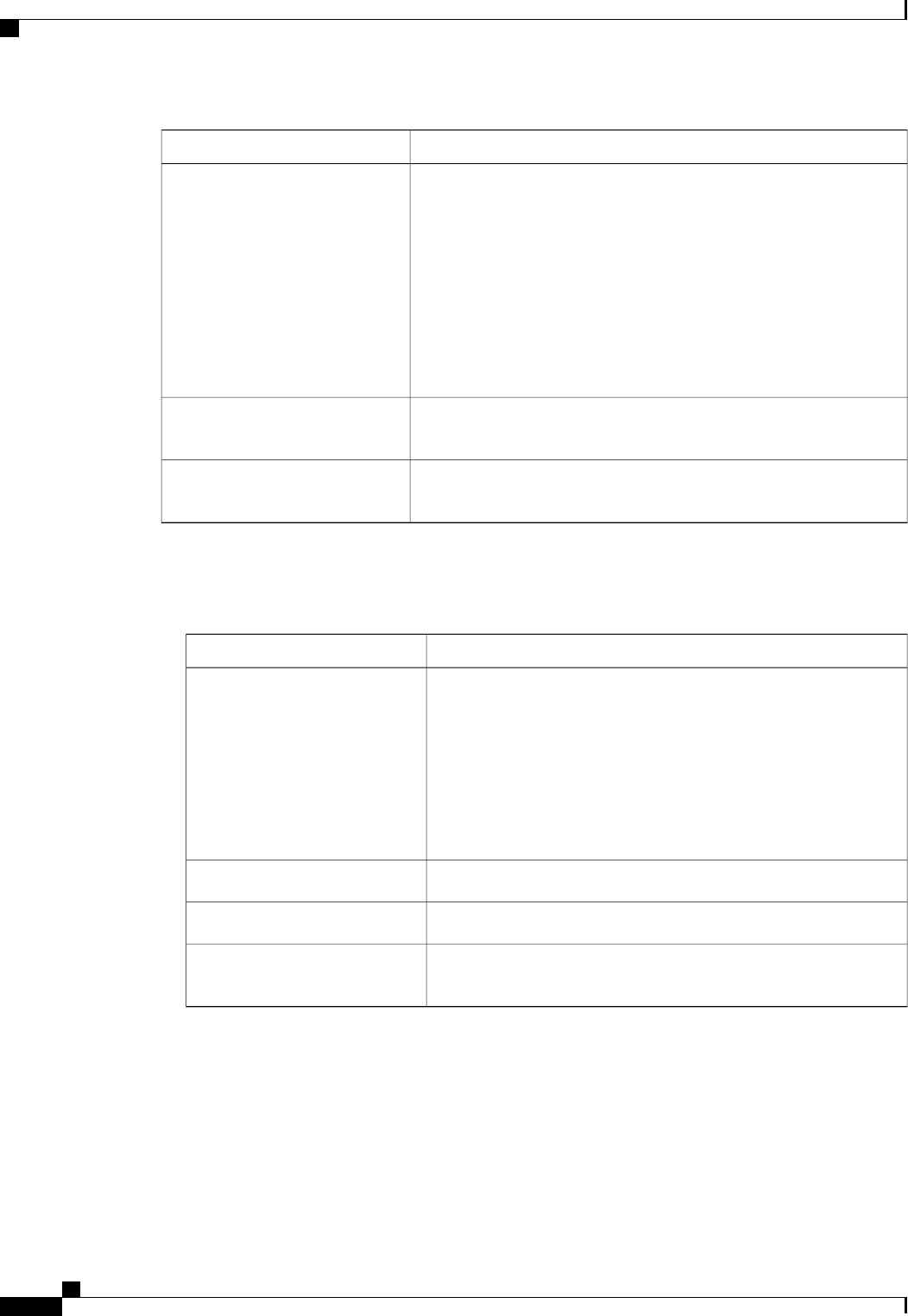
DescriptionName
Whetherthis VLAN issubdivided into privateor secondaryVLANs.
Thiscan be one of the following:
•None—ThisVLAN does nothave any secondary or private
VLANs.
•Primary—ThisVLAN can have one or more secondary VLANs,
asshown in the SecondaryVLANs area.
•Isolated—Thisis a private VLAN. The primary VLAN with which
itis associated is shown in the Primary VLAN drop-down list.
SharingType field
Ifthe Sharing Type field is set to Isolated, this is the primary VLAN
associatedwith this privateVLAN.
PrimaryVLAN drop-down list
Clickthis button to determine whether the VLAN ID overlaps with any
otherIDs on the system.
CheckOverlap button
Step 6 Ifyou clickedthe CheckOverlap button, do the following:
a) Click the Overlapping VLANs tab and review the following fields to verify that the VLAN ID does not
overlapwith any IDs assigned to existing VLANs.
DescriptionName
Thiscan be one of the following:
•A
•B
•Dual—Thecomponent is accessible to either fabric interconnect.
Thissetting applies to virtual LAN and SANnetworks created
atthe system level as opposed to the fabric interconnect level.
FabricID column
Thename of theVLAN.Namecolumn
Thenumeric id for the VLAN.VLANcolumn
Thefull path to the VLAN. Click the link in this column to view the
propertiesfor the VLAN.
DNcolumn
b) Click the Overlapping VSANs tab and review the following fields to verify that the VLAN ID does not
overlapwith any FCoEVLAN IDs assigned to existing VSANs:
Cisco UCS Manager GUI Configuration Guide, Release 2.0
290 OL-25712-04
Configuring Private VLANs