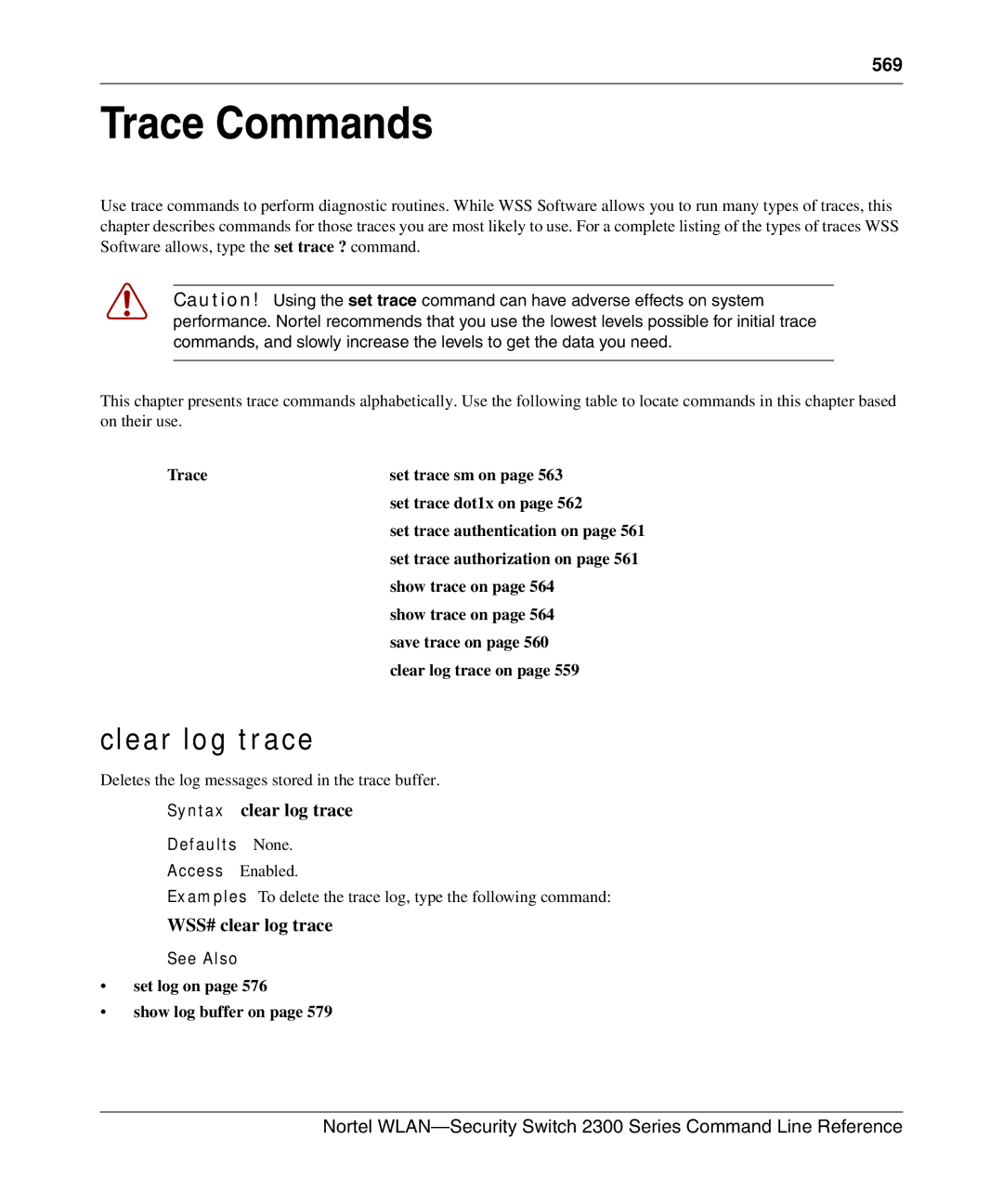Page
Copyright 2007-2008 Nortel Networks. All rights reserved
Nortel Networks software license agreement
Legal Information
Exclusive Remedy
Software License Agreement
Page
SSH Source Code Statement
OpenSSL Project License Statements
NN47250-100 Version
How to get help Introducing the Nortel Wlan 2300 System
NN47250-102 Version
Getting help from the Nortel web site
How to get help
How to get help NN47250-100 Version
Nortel Wlan 2300 System Documentation
Introducing the Nortel Wlan 2300 System
Configuration and Management
Planning, Configuration, and Deployment
Installation
Safety and Advisory Notices
Italic text
Menu Name Command
Bold text
CLI Conventions
Using the Command-Line Interface
Command Prompts
Set port enable disable port-list
Set enablepass
Clear interface vlan-idip
Clear fdb dynamic port port-list vlan vlan-id
MAC Address Notation
MAC Address Wildcards
Port Lists
Command-Line Editing
Using CLI Help
WSS# show ip ?
WSS# show i?
WSS# show ip telnet
Set ap port-list ap-numname name
Using the Command-Line Interface NN47250-100 Version
Disable
Access Commands
Enable
See Also enable on
Syntax set enablepass
Set enablepass
WSS# set enablepass Enter old password old-password
Quit
Disable on Enable on
Access Commands NN47250-100 Version
Port Type Set port type ap on Set ap on
Port Commands
Clear port type on
Clear ap on
Clear port counters
Clear ap
Clear port media-type
Clear port-group
Clear port name
Clear port mirror
Configuration from all the specified ports
Network Port Defaults
Clear port type
Syntax clear port type port-list
WSS# clear port type
Set port type ap on Set port type wired-auth on
Monitor port counters
WSS# monitor port counters
Key Controls for Monitor Port Counters Display
Octets
Output for monitor port counters
Displayed for All Options
Number of packets received that were 64 bytes long
Syntax reset port port-list
Reset port
WSS# reset port
See Also show port counters on
See Also set port on
Set ap
2380-1 to
2382-1 to
2360/61-1 to
2350-1 to
Set port-group
See Also reset port on
Set port
Mode on off
WSS# set port-group name server1 1-5 mode on
Set port media-type
Syntax set port-group name group-nameport-listmode on off
Syntax set port media-type port-listrj45
Set port mirror
2380# set port media-type 2 rj45
Syntax set port mirror source-portobserver observer-port
Set port name
WSS# set port 17 name adminpool
WSS# set port 1 observer
Syntax set port port name name
Set port poe
Set port negotiation
WSS# set port poe 7,9 enable
WSS# set port poe 7,9 disable
Set port speed
Syntax set port speed port-list10 100 1000 auto
WSS# set port trap 17-18 enable
Syntax set port trap port-listenable disable
Set port trap
Set port type ap
Radiotype 11a 11b 11g Radio type
Port-list
List of physical ports
Version New values for model option added
AP Access Port Defaults
WSS# set port type ap 2 model 2330 poe enable
Set port type wired-auth
WSS# set port type ap 4-6 model 2330 poe enable
WSS# set ap 1 radio 1 antennatype
Last-resort
Wired Authentication Port Defaults
None
Web-portal
Show port counters
WSS# set port type wired-auth
Clear port type on Set port type ap on
Port port-list
Output for show port-group
Show port-group
WSS show port counters octets port
Syntax show port-group name group-name
RJ45-The RJ-45 copper interface is enabled
GBIC-The Gbic fiber interface is enabled
Show port media-type
Output for show port media-type
Show port poe
Show port mirror
See Also set port poe on
Output for show port poe
Output for show port status
Show port status
Syntax show port status port-list
WSS# show port status
Down-The port is disabled
Up-The port is enabled
Wa-Wired authentication port
No connector-GBIC slot is empty
System Services Commands
See Also history on
Clear banner motd
Clear history
Clear system
Clear prompt
Syntax clear prompt
Wildebeest# clear prompt success change accepted. WSS#
WSS# clear system location
Help
Help
None
History
Set auto-config
Quickstart
See Also clear history on
Syntax set auto-config enable disable
WSS# save config
WSS# set auto-config enable success change accepted
Set banner motd
2360# set vlan 1 port 7 success change accepted
Set length
Set confirm
Syntax set length number-of-lines
Set license
WSS# set length
Syntax set license activation-key
Set system contact
Set prompt
See Also show licenses on
Syntax set prompt string
23x0#set system contact tamara@example.com
Set system countrycode
Syntax set system countrycode code
23x0#set system country code CA
See Also show config on
Set system idle-timeout
Syntax set system idle-timeout seconds
WSS# set system idle-timeout
Set system location
Set system ip-address
Syntax set system name string
Set system name
Show licenses
Show banner motd
Show load
See Also set license on
Show system
Show license command
See Also show system on
Syntax show system
Show system output
Show tech-support
System Services Commands
System Services Commands NN47250-100 Version
Vlan Commands
WSS# clear fdb static vlan blue
Clear fdb
WSS# clear fdb dynamic
WSS# clear fdb port 3,5
Clear security l2-restrict counters
Clear security l2-restrict
Syntax clear security l2-restrict counters vlan vlan-idall
All
WSS# clear security l2-restrict counters vlan abcair
Clear vlan
Syntax clear vlan vlan-id port port-list tag tag-value
Vlan-id Port port-list
Set fdb
Set vlan port on Show vlan config on
WSS# clear vlan green port
WSS# clear vlan red port 4 tag
See Also show fdb agingtime on
Set fdb agingtime
Set security l2-restrict
Set vlan name
Enable disable
Syntax set vlan vlan-numname name
Mode
See Also set vlan port on
Set vlan port
WSS# set vlan 3 name marigold
Syntax set vlan vlan-id port port-list tag tag-value
Show fdb
Set vlan tunnel-affinity
WSS# set vlan beige port 16 tag
Syntax set vlan vlan-idtunnel-affinity num
WSS# show fdb
WSS# show fdb all
Output for show fdb
Show fdb agingtime
Syntax show fdb agingtime vlan vlan-id
WSS# show fdb agingtime
Show roaming station
Show fdb count
See Also set fdb agingtime on
See Also show fdb on
See Also show roaming vlan on
Show roaming vlan
Output for show roaming station
WSS# show roaming vlan
Syntax show roaming vlan
Show security l2-restrict
Show roaming station on Show vlan config on
Output for show roaming vlan
Syntax show security l2-restrict vlan vlan-idall
Disabled. Layer 2 forwarding is not restricted
Enabled. Forwarding of Layer 2 traffic from clients is
Show tunnel
Output for show security l2-restrict
See Also show vlan config on
Show vlan config
Syntax show vlan config vlan-id
Output for show tunnel
Output for show vlan config
See Also
Vlan Commands NN47250-100 Version
Clear qos
Quality of Service Commands
WSS# clear qos
Set qos cos-to-dscp-map
WSS# clear qos dscp-to-qos-map
Syntax set qos cos-to-dscp-map level dscp dscp-value
Show qos
Set qos dscp-to-cos-map
See Also show qos on
Show qos dscp-table
See Also show qos dscp-table on
IP Services Commands
Set ntp on
Set ntp update-interval on
Set ntp server on
Show ntp on
WSS# clear interface mauve ip
Clear interface
Syntax clear interface vlan-idip
Clear ip dns domain
Clear ip alias
Clear ip route
Clear ip dns server
Syntax clear ip dns server ip-addr
WSS# clear ip dns server
Clear ntp server
Clear ip telnet
Syntax clear ip telnet
WSS# clear ip telnet success change accepted
Syntax clear ntp update-interval
Clear ntp update-interval
WSS# clear ntp update-interval success change accepted
Clear snmp community
Clear snmp notify target
Clear snmp notify profile
Syntax clear snmp notify profile profile-name
Syntax clear snmp notify target target-num
Clear summertime
Clear snmp usm
Clear timezone
Clear system ip-address
Count-5
Ping
Host Count num-packets
See Also traceroute on
Set arp
WSS# ping
Syntax set arp permanent static dynamic ip-addrmac-addr
Set interface
Set arp agingtime
Syntax set arp agingtime seconds
WSS# set arp agingtime
Syntax set interface vlan-idip dhcp-client enable disable
WSS# set interface default ip 10.10.10.10/24
Enables the Dhcp client on the Vlan
Set interface dhcp-client
Default-router ip-addr
WSS# set interface corpvlan ip dhcp-client enable
Set interface dhcp-server
Clear interface on Show dhcp-client on Show interface on
Set interface status
Default-router
Dns-domain
Primary-dns and secondary-dns
Set ip alias
Syntax set ip dns enable disable
Set ip dns
Syntax set ip alias name ip-addr
Set ip dns domain
WSS# set ip dns enable
Syntax set ip dns domain name
WSS# set ip dns domain example.com
Syntax set ip dns server ip-addrprimary secondary
Set ip dns server
Primary
Secondary
WSS# set ip https server enable
Syntax set ip https server enable disable
Enable Enables the Https server Disable
Set ip https server
WSS# set ip route 192.168.5.0/24 10.5.5.2
WSS# set ip route default 10.5.4.1
WSS# set ip route 192.168.4.0 255.255.255.0 10.5.4.2
WSS# set ip snmp server enable
Syntax set ip snmp server enable disable
Set ip snmp server
Set ip ssh
Set ip ssh server
Syntax set ip ssh server enable disable
WSS# set ip ssh port
Crypto generate key on Set ip ssh on Set ip ssh server on
Set ip telnet
Syntax set ip telnet server enable disable
Set ip telnet server
Syntax set ip telnet port-num
Syntax set ntp enable disable
WSS# set ip telnet server enable
WSS# set ntp enable
Enable Enables the NTP client Disable
Set ntp server
Set ntp update-interval
Set snmp community
WSS# set snmp community read-write goodcommunity
WSS# set snmp community name switchmgr1 notify-read-write
Read-notify Notify-only Notify-read-write
Drop send
Default profile-name
Set snmp notify profile
ClientAuthorizationSuccessTraps-Generated
AutoTuneRadioPowerChangeTraps-Generated
ClientAuthenticationFailureTraps-Generated
ApOperRadioStatusTraps-Generated when
Cont
RFDetectUnAuthorizedSsidTraps-Generated
RFDetectSpoofedSsidAPTraps-Generated when
See Also
Show snmp notify profile on
Set snmp notify target
Security unsecured authenticated encrypted
SNMPv3 with Informs
Snmp-engine-id
Timeout num
Security unsecured authenticated encrypted
Retries num
SNMPv3 with Traps
SNMPv2c with Traps
SNMPv2c with Informs
Community-string Community string Profile profile-name
SNMPv1 with Traps
WSS# set snmp notify target 2 10.10.40.10 v1 trap
WSS# set snmp protocol all enable
Syntax set snmp protocol v1 v2c usm all enable disable
Set snmp protocol
V2c
WSS# set snmp security encrypted
Set snmp security
Set snmp usm
Specifies a unique identifier for the Snmp
Snmp-engine-id ip ip-addr local hex hex
String Engine
Allow get and set operations and so on
Specifies the access level of the user
Auth-pass-phrase string option
WSS# set snmp usm snmpmgr1 snmp-engine-id local
Set summertime
Start
Second , third , fourth , or last
End of the time change period
23x0# set summertime PDT success change accepted
End
Mmm-month
Set timedate
Dd-day
Yyyy-year
23x0# set timezone PST
Set timezone
Syntax set timezone zone-name -hours minutes
Output for show arp
Show arp
Syntax show arp ip-addr
WSS# show arp
Show dhcp-client
WSS# show dhcp-client
Output for show dhcp-client
See Also set interface dhcp-client on
Show dhcp-server
Syntax show dhcp-server interface vlan-id verbose
WSS# show dhcp-server
Output for show dhcp-server verbose
Output for show dhcp-server
See Also set interface dhcp-server on
Show interface
Syntax show interface vlan-id
WSS# show interface
Output for show interface
Show ip alias
Output for show ip alias
Show ip dns
Output for show ip dns
Syntax show ip dns
WSS show ip https
Show ip https
Show ip https
Output for show ip https
Show ip route
Syntax show ip route destination
Destination
Output for show ip route
WSS show ip telnet
Show ip telnet
Show ip telnet
Output for show ip telnet
Show ntp
Syntax show ntp
WSS show ntp
Synced
Output for show ntp
Show snmp notify profile
Show snmp community
Show snmp counters
Show snmp status
Show snmp notify target
Syntax show snmp notify target
Syntax show snmp status
Show summertime
Show snmp usm
Syntax show summertime
23x0# show summertime
Show timezone
Show timedate
Syntax telnet ip-addr hostname port port-num
Telnet
WSS# telnet
WSS-remote show vlan
WSS-remote Session 0 pty tty2.d terminated tt name tty2.d
Traceroute
WSS# traceroute server1
Error Messages for traceroute
See Also ping on
AAA Commands
Clear accounting
Syntax clear accounting admin dot1x system user-wildcard
Syntax clear authentication admin user-wildcard
Clear authentication admin
WSS# clear accounting dot1x Nin
System
WSS# clear authentication admin Jose
Clear authentication console
Syntax clear authentication console user-wildcard
WSS# clear authentication console Regina
Clear authentication last-resort
Clear authentication dot1x
WSS# clear authentication dot1x ssid finance *@thiscorp.com
Wired
Clear authentication proxy
Clear authentication mac
WSS# clear authentication mac ssid thatcorp aabbcc
WSS# clear authentication proxy ssid mycorp
Set authentication proxy on Show aaa on
Clear authentication web
Clear location policy
Syntax clear location policy rule-number
Clear mac-user attr
Clear mac-user
WSS# clear location policy
Syntax clear mac-user mac-addr
Syntax clear mac-usermac-addr attr attribute-name
Clear mac-user group
WSS# clear mac-user 010203040506 attr filter-id
Syntax clear mac-user mac-addrgroup
Clear mac-usergroup attr
Clear mac-usergroup
Syntax clear mac-usergroup group-name
WSS# clear mac-usergroup eastcoasters
Clear user
Clear mobility-profile
Clear user attr
WSS# clear user Hosni attr session-timeout
WSS# clear user Nin
Syntax clear user username attr attribute-name
Clear usergroup
Clear user group
Clear usergroup attr
Set accounting admin console
Syntax clear usergroup group-name attr attribute-name
WSS# clear usergroup cardiology attr time-of-day
Set accounting dot1x mac web last-resort
WSS# set accounting admin Natasha start-stop local
Start-stop Stop-only
Method1 Method2 Method3 Method4
Mac
Method1 method2 method3 method4
Web
Ssid ssid-name
WSS# set accounting system shorebirds
Set accounting system
WSS# set accounting dot1x Nin stop-only sg2
For more information, see Usage
Set authentication admin
WSS# set authentication admin Jose sg3
Set authentication console
User-wildcard Method1 Method2 Method3 Method4
WSS# set authentication console * none
Set authentication dot1x
Bonded
Already been authenticated
Or a period .. For details, see User Wildcards on
Protocol Method1 Method2 Method3 Method4
Sg1 sg2 sg3 success change accepted
Set authentication mac
Set authentication last-resort
Set service-profileauth-fallthru on Show aaa on
Wired
WSS# set authentication ssid mycorp2 mac ** local
Set authentication proxy
WSS# set authentication proxy ssid mycorp ** srvrgrp1
Set authentication web
WSS# set authentication web ssid ourcorp rnd* local
Deny
Set location policy
Permit
Optionally, you can add the suffix .out to the name
Clear location policy rule-numbercommand
Show location policy command
Eq-Applies the location policy rule to all usernames
Neq-Applies the location policy rule to all usernames
WSS# set location policy deny if user eq *.theirfirm.com
Set mac-user
WSS# set location policy permit vlan floor2 if port 3-7,12
Clear location policy on Show location policy on
Clear mac-user on Show aaa on
Syntax set mac-user mac-addrgroup group-name
WSS# set mac-user 010203040506 group eastcoasters
Syntax set mac-usermac-addr attr attribute-name value
Set mac-user attr
End-date
Authentication Attributes for Local Users
Encryption-type
Mobility-profile on
Filter-id
Mobility-profile
Session-timeout
Service-type
By the set dot1x reauth-period command is
Ssid
1600,th1000-1600
Time-of-day
Day wk0900-1700,sa2200-0200
With start-date,end-date, or both
WSS# set mac-user 010203040506 attr filter-id acl-03.in
$u-Username $v-VLAN $s-SSID $p-Service profile name
Url
Vlan-name
Set mac-usergroup attr
For a list of authorization attributes, see on
WSS# set mac-usergroup eastcoasters attr vlan-name orange
Clear mac-user attr on Show aaa on
Set mobility-profile
Or wired authentication port on the WSS
Ports and wired authentication port on the WSS
Syntax set mobility-profile mode enable disable
Set mobility-profile mode
WSS# set mobility-profile mode enable
WSS# set mobility-profile name magnolia port
WSS# set user Nin password goody
Syntax set user username password encrypted string
WSS# set user admin password chey3nne
Set user
Set user attr
WSS# set user Nin password 29Jan04
WSS# set user Tamara attr vlan-name orange
WSS# set user Tamara attr mobility-profile tulip
Set usergroup
Set user group
Syntax set user username group group-name
WSS# set user Hosni group cardiology
Set web-portal
Syntax set web-portal enable disable
Syntax set usergroup group-name attr attribute-name value
Clear usergroup on Clear usergroup attr on Show aaa on
Show aaa
User Nin
Show aaa Output
UP operating
Show accounting statistics
WSS# show accounting statistics
Syntax show accounting statistics
Local WSS database
Show accounting statistics Output
Radius server
Show mobility-profile
Show location policy
AAA Commands NN47250-100 Version
Clear domain security
Mobility Domain Commands
Syntax clear domain security
23x0# clear domain security
Clear mobility-domain member
Clear mobility-domain
Set domain security
See Also set mobility-domain member on
Syntax set domain security none required
Set mobility-domain member
WSS# set domain security required
Syntax set mobility-domain member ip-addrkey hex-bytes
Set mobility-domain mode member secondary-seed- ip
Set mobility-domain mode member seed-ip
Clear mobility-domain on Show mobility-domain config on
WSS# set mobility-domain member
Clear mobility-domain member on Show mobility-domain on
Set mobility-domain mode seed domain-name
WSS# set mobility-domain mode member secondary-seed-ip
Syntax show mobility-domain config
Show mobility-domain config
WSS# show mobility-domain config
Show mobility-domain
WSS# show mobility-domain
Show mobility-domain Output
Syntax show mobility-domain
Mobility Domain Commands NN47250-100 Version
Clear network-domain
Network Domain Commands
Syntax clear network-domain
23x0# clear network-domain
Syntax clear network-domain mode seed member
Clear network-domain mode
Clear network-domain peer
Syntax clear network-domain peer ip-addrall
See Also set network-domain mode member seed-ip on
Set network-domain mode member seed-ip
Clear network-domain seed-ip
See Also set network-domain peer on
Set network-domain peer
WSS# set network-domain mode member seed-ip
Syntax set network-domain peer ip-addr
Clear network-domain on Show network-domain on
WSS# set network-domain mode seed domain-name California
Set network-domain mode seed domain-name
Set network domain peer command
Show network-domain
Syntax show network-domain
Show network-domain Output
WSS# show network-domain
Output if WSS is the Network Domain seed
Output if WSS is a Network Domain member
Network Domain Commands NN47250-100 Version
Set ap radio mode on
AP Commands
Set ap upgrade-firmware on
Set ap radio radio-profile on
Set service-profileauth-psk on
Set service-profileweb-portal-acl on
Set service-profilewpa-ie on
Set service-profilersn-ie on
Set service-profile cipher-wep40 on
Set service-profile cipher-wep104 on
Set service-profile psk-phrase on
Set service-profile psk-raw on
Set radio-profileauto-tunepower-interval on
Set radio-profileauto-tunepower-config on
Set radio-profileauto-tunepower-lockdown on
Set ap radio auto-tunemax-power on
Syntax clear ap ap-numberimage
Clear ap image
Syntax clear ap ap-numberlocal-switching vlan-profile
Clear ap local-switching vlan-profile
WSS# clear ap 7 local-switching vlan-profile
See Also set ap image on
Radio-Specific Parameters
Clear ap radio
Syntax clear ap port-listap ap-numradio 1 2 all
Radio
802.11a-Lowest valid
802.11b/g-6
Channel number for Country of operation
Option dap removed for AP
Syntax clear ap boot-configuration ap-num
Clear ap boot-configuration
WSS# clear ap 1 boot-configuration
Clear ap radio load-balancing group
Clear radio-profile
Long-retry
Clear service-profile
Short-retry
Countermeasures parameter added
Soda remediation-acl
Soda failure-page
Soda success-page
Soda logout-page
Set ap auto
Reset ap
Option force-image-download added
Option radio num auto-tune min-client-rate
WSS# set ap auto
Configurable Profile Parameters for APs
Syntax set ap auto mode enable disable
Set ap auto mode
WSS# set ap auto mode enable
Set ap auto persistent
11a-802.11a
Set ap auto radiotype
Syntax set ap auto persistent ap-numall
WSS# set ap auto persistent 10 success change accepted
Syntax set ap port-listap ap-numauto bias high low
Set ap bias
WSS# set ap auto radiotype 11b
Syntax set ap port-list ap ap-num auto blink enable disable
See Also show ap config on
Set ap blink
WSS# set ap 1 bias low
WSS# set ap 3-4 blink enable
Set ap boot-configuration ip
Mode enable disable
Enables or disables the static IP address for the AP
WSS# set ap 7 boot-configuration mesh mode enable
Set ap boot-configuration mesh mode
Set ap boot-configuration mesh psk-phrase
Syntax set ap ap-numberboot-configuration mesh psk-raw hex
Set ap boot-configuration mesh psk-raw
WSS# set ap 7 boot-configuration mesh ssid wlan-mesh
Set ap boot-configuration mesh ssid
Switch-ip ip-addr
Set ap boot-configuration switch
Enables or disables use of the specified Vlan tag on the AP
Set ap boot-configuration vlan
Vlan-tag tag-value
Vlan tag value. You can specify a number from
Set ap fingerprint
Set ap security on Show ap config on Show ap status on
Set ap force-image-download
Syntax set ap num fingerprint hex
Set ap group
WSS# set ap 69 force-image-download enable
Syntax set ap port-list ap ap-num auto group name
Auto on
Set ap image
Show ap config on Show ap group on
WSS# set ap 1,4,7 group loadbalance1
WSS# set ap 4 group none
Set ap local-switching vlan-profile
Set ap local-switching mode
Syntax set ap ap-numberlocal-switching mode enable disable
WSS# set ap 7 local-switching mode enable
Syntax set ap port-list ap ap-numname name
WSS# set ap 7 local-switching vlan-profile locals
Set ap name
WSS# set ap 1 name techpubs
Set ap radio antenna-location
WSS# set ap 22 radio 1 antenna-location outdoor
Indoors
See Also set ap radio antennatype on
Set ap radio antennatype
Ap port-list Ap ap-num radio 1 radio
Set ap radio auto-tune max-power
Set ap radio auto-tune max-retransmissions
WSS# set ap 7 radio 1 auto-tune max-power
Set ap radio auto-tune min-client-rate
Deprecated in WSS Software Version
Set ap radio tx-power on Show ap config on
WSS# set ap 11 radio 1 channel 1 tx-power
Set ap radio channel
WSS# set ap 5 radio 1 channel
Set ap radio link-calibration
Set ap radio min-tx-datarate
Set ap radio load-balancing
Ap ap-number
Set ap radio load-balancing group
Syntax set ap ap-numradio 1 2 load-balancing enable disable
WSS# set ap 7 radio 1 load-balancing disable
WSS# set ap 7 radio 1 load-balancing group room1
Set ap radio mode
Syntax set ap port-listauto radio 1 2 mode enable disable
WSS# set ap 1-3 radio 2 mode enable
WSS# set ap 1-5 radio 1 mode enable
Set ap radio radio-profile
Radio-profile name
Set ap radio tx-power
Set ap radio channel on Show ap config on
WSS# set ap 5 radio 1 tx-power
WSS# set ap security none
Set ap security
Syntax set ap security require optional none
Syntax set ap port-listauto upgrade-firmware enable disable
Set ap upgrade-firmware
WSS# set ap 9 upgrade-firmware disable
Set ap sticky-bit
Syntax set load-balancing mode enable disable
Set load-balancing mode
Syntax set band-preference none 11bg 11a
WSS# set band-preference 11a
Set load-balancing strictness
WSS# set load-balancing mode disable
Syntax set load-balancing strictness low med high max
Max
Set radio-profile 11g-only
Syntax set radio-profile name active-scan enable disable
Set radio-profile active-scan
WSS# set load-balancing strictness max
WSS# set radio-profile radprof3 active-scan disable
Set radio-profile auto-tune channel-config
Set radio-profile auth-dot1x
Set radio-profile auth-psk
WSS# set radio-profile rp2 auto-tune channel-holddown
WSS# set radio-profile rp2 auto-tune channel-config disable
Set radio-profile auto-tune channel-holddown
WSS# set radio-profile rp2 auto-tune channel-interval
Set radio-profile auto-tune channel-interval
Set radio-profile auto-tune power-config
Set radio-profile auto-tune power-backoff-timer
Set radio-profile auto-tune channel-lockdown
Syntax set radio-profile name auto-tune channel-lockdown
WSS# set radio-profile rp2 auto-tune power-config enable
Set radio-profile auto-tune power-interval
Defaults The default power tuning interval is 300 seconds
Started
WSS# set radio-profile rp2 auto-tune power-interval
Set radio-profile auto-tune power-lockdown
Syntax set radio-profile name auto-tune power-lockdown
WSS# set radio-profile rp2 auto-tune power-lockdown
WSS# set radio-profile rp2 auto-tune power-ramp-interval
Set radio-profile auto-tune power-ramp-interval
Set radio-profile beacon-interval
Syntax set radio-profile name beacon-interval interval
Set radio-profile cipher-ccmp
Set radio-profile beaconed-ssid
Set radio-profile cipher-tkip
Set radio-profile cipher-wep104
Set radio-profile countermeasures
Configured
WSS# set radio-profile radprof3 countermeasures rogue
Rogue
Set radio-profile dtim-interval
Set radio-profile crypto-ssid
WSS# set radio-profile rp1 frag-threshold
Set radio-profile frag-threshold
Syntax set radio-profile name frag-threshold threshold
Set radio-profile max-tx-lifetime
Set radio-profile long-retry
Set radio-profile max-rx-lifetime
Defaults for Radio Profile Parameters
Set radio-profile mode
Syntax set radio-profile name mode enable disable
WSS# set radio-profile rp1 max-tx-lifetime
Service-profile
Rfid-mode Disable
Wmm-powersave Disable
Countermeasures
Rfid-mode
Wmm-powersave
11g-only
Set radio-profile psk-phrase
Set radio-profile preamble-length
Set radio-profile psk-raw
Syntax set radio-profile name preamble-length long short
Set radio-profile rate-enforcement
Set radio-profile qos-mode
Syntax set radio-profile name qos-mode svp wmm
WSS# set radio-profile rp1 qos-mode svp
Set radio-profile rfid-mode
Enables data rate enforcement for the radios in the radio
Disables data rate enforcement for the radios in the radio
WSS# set radio-profile rfid-mode enable
Syntax set radio-profile name rfid-mode enable disable
Set radio-profile rts-threshold
Syntax set radio-profile name rts-threshold threshold
Syntax set radio-profile name service-profile name
Set radio-profile service-profile
Defaults for Service Profile Parameters
Cipher-tkip Enable
Cipher-ccmp Disable
Cipher-wep104 Disable
Cipher-wep40 Disable
Proxy-arp Disable
No-broadcast Disable
Rsn-ie Disable
Shared-key-auth Disable
Auto
12.0,24.0
2.0
2.0,5.5,11.0
Timeout
Portal-acl setting
Wpa-ie Disable
Web-portal-acl Portalacl
WSS# set radio-profile rp2 service-profile wpaclients
Set radio-profile short-retry
Set radio-profile shared-key-auth
Set radio-profile tkip-mc-time
Set radio-profile wep active-multicast-index
Syntax set radio-profile name wmm-powersave enable disable
Set radio-profile wmm-powersave
WSS# set radio-profile rp1 wmm-powersave enable
See set service-profilewpa-ie on
WSS# set service-prof sp2 attr vlan-name blue
Set service-profile attr
Syntax set service-profile name attr attribute-name value
WSS# set service-prof sp2 attr mobility-profile tulip
Set service-profile auth-dot1x
Syntax set service-profile name auth-dot1x enable disable
WSS# set service-profile wpaclients auth-dot1x disable
Web-portal
Set service-profile auth-fallthru
Last-resort
WSS# set service-profile rndlab auth-fallthru web-portal
Set service-profile auth-psk
Syntax set service-profile name auth-psk enable disable
WSS# set service-profile wpaclients auth-psk enable
Set service-profile bridging
Set service-profile beacon
Syntax set service-profile name beacon enable disable
Mesh-service-profile Mesh service profile
Syntax set service-profile name cac-mode none session
Set service-profile cac-mode
WSS# set service-profile sp1 cac-mode session
Set service-profilecac-session on Show service-profile on
Set service-profile cipher-ccmp
Set service-profile cac-session
Syntax set service-profile name cac-session max-sessions
WSS# set service-profile sp1 cac-session
WSS# set service-profile sp2 cipher-ccmp enable
Set service-profile cipher-tkip
Syntax set service-profile name cipher-tkip enable disable
WSS# set service-profile sp2 cipher-tkip disable
Enables 104-bit WEP encryption for WPA clients
Set service-profile cipher-wep104
WSS# set service-profile sp2 cipher-wep104 enable
Set service-profile cos
Set service-profile cipher-wep40
Syntax set service-profile name cipher-wep40 enable disable
WSS# set service-profile sp2 cipher-wep40 enable
Syntax set service-profile name cos level
Set service-profile dhcp-restrict
WSS# set service-profile sp1 cos
WSS# set service-profile sp1 dhcp-restrict enable
Set service-profile keep-initial-vlan
Set service-profile idle-client-probing
WSS# set service-profile sp1 idle-client-probing disable
Enables keepalives
WSS# set service-profile sp3 keep-initial-vlan enable
Set service-profile load-balancing-exempt
See Also show service-profile on
WSS# set service-profile sp3 load-balancing-exempt enable
Set service-profile long-retry-count
Syntax set service-profile name long-retry-count threshold
WSS# set service-profile sp1 long-retry-count
Set service-profile no-broadcast
Set service-profile mesh
Syntax set service-profile name mesh mode enable disable
Enables mesh services for the service profile
Syntax set service-profile name no-broadcast enable disable
Set service-profile proxy-arp
WSS# set service-profile sp1 no-broadcast enable
Syntax set service-profile name proxy-arp enable disable
Syntax set service-profile name psk-phrase passphrase
Set service-profile psk-phrase
WSS# set service-profile sp1 proxy-arp enable
Syntax set service-profile name psk-raw hex
Set service-profile psk-raw
Set service-profile rsn-ie
WSS# set service-profile sprsn rsn-ie enable
Set service-profile shared-key-auth
Syntax set service-profile name rsn-ie enable disable
WSS# set service-profile sp4 shared-key-auth enable
Set service-profile short-retry-count
Syntax set service-profile name short-retry-count threshold
WSS# set service-profile sp1 short-retry-count
Network
Set service-profile soda agent-directory
Set service-profile soda enforce-checks
WSS# set service-profile sp1 enforce-checks disable
Set service-profile soda failure-page
Syntax set service-profile name soda failure-page
Set service-profile soda mode on Show service-profile on
Syntax set service-profile name soda logout-page
Set service-profile soda logout-page
WSS# set service-profile sp1 soda logout-page logout.html
Set service-profile soda mode
Syntax set service-profile name soda mode enable disable
WSS# set service-profile sp1 soda mode enable
Syntax set service-profile name soda success-page
Set service-profile soda remediation-acl
Set service-profile soda success-page
Syntax set service-profile name ssid-name ssid-name
Set service-profile ssid-name
WSS# set service-profile sp1 soda success-page success.html
Set service-profile static-cos
Set service-profile ssid-type
WSS# set service-profile clearwlan ssid-name guest
Syntax set service-profile name ssid-type clear crypto
Syntax set service-profile name static-cos enable disable
Set service-profile tkip-mc-time
WSS# set service-profile sp1 static-cos enable
Syntax set service-profile name tkip-mc-time wait-time
11g-1.0, 2.0, 5.5, 6.0, 9.0, 11.0, 12.0, 18.0
Set service-profile transmit-rates
WSS# set service-profile sp3 tkip-mc-time
Beacon-rate
Beacon-rate rate
Multicast-rate
Set service-profile web-portal-acl
Set service-profile user-idle-timeout
Syntax set service-profile name user-idle-timeout seconds
WSS# set service-profile sp1 user-idle-timeout
Syntax set service-profile name web-portal-acl aclname
Set service-profile web-portal-form
WSS# set service-profile sp3 web-portal-acl creditsrvr
Syntax set service-profile name web-portal-form url
WSS# dir corpa
WSS# mkdir corpa
Set service-profile web-portal-logout logout-url
Set service-profile web-portal-logout
Set service-profile web-portal-session-timeout
WSS# set service-profile sp1 web-portal-logout mode enable
WSS# set service-profile sp1 web-portal-session-timeout
Set service-profile wep active-multicast-index
WSS# set service-profile sp2 wep active-unicast-index
Set service-profile wep active-unicast-index
WSS# set service-profile sp2 wep active-multicast-index
Set service-profile wpa-ie
Set service-profile wep key-index
Syntax set service-profile name wep key-index num key value
WSS# set service-profile sp2 wep key-index 1 key aabbccddee
Show ap arp
WSS# set service-profile sp2 wpa-ie enable
Syntax show ap arp ap-number
WSS# show ap arp
Syntax show ap config port-listradio 1
Show ap config
Set ap local-switching mode on Set vlan-profile
Output for show ap arp
WSS# show ap config
Output for show ap config
802.11g
802.11a
802.11b
Show ap counters
Show ap unconfigured on Show radio-profile on
Syntax show ap counters port-listradio 1
WSS# show ap counters
Output for show ap counters
Use the show sessions network session-id session-idcommand
Output for show ap counters
See Also show sessions network on
Show ap dual-home
Output for show ap fdb
Show ap fdb
Syntax show ap fdb ap-number
WSS# show ap fdb
Clears the counters after displaying their current values
Show ap qos-stats
WSS# show ap qos-stats
Output for show ap qos-stats
Show ap etherstats
Syntax show ap etherstats port-listap-num
WSS# show ap etherstats
Output for show ap etherstats
Show ap mesh-links
Show ap group
Syntax show ap mesh-links ap-number
WSS# show ap mesh-links
Output for show ap mesh-links
Show ap status
Syntax show ap status terse port-listall radio 1
Terse
Configured antenna model number
Radio state information, to indicate when an
Power settings that are configured by RF Auto
Tuning
WSS# show ap status terse
Output for show ap status
Booting-The AP has asked the WSS for a boot
But has not yet begun booting
Image downloading-The AP is receiving a boot
Image downloaded-The AP has received a boot
Has received configuration parameters for
Configure succeed state indicates that the AP
Protection mode remains in effect until
Sweep Mode indicates that a disabled radio is
Antenna is configured on the radio but no
But no external antenna is configured on
Indicates that an external antenna was detected
Radio
Output for show ap status terse and show ap status terse
Show ap vlan
Output for show ap vlan
Set vlan-profile Set ap local-switching mode on
Syntax show ap vlan ap-number
WSS# show ap vlan
Output for show auto-tune attributes
Show auto-tune attributes
Syntax show auto-tune attributes ap ap-numradio 1 2all
WSS# show auto-tune attributes ap 2 radio
Syntax show auto-tune neighbors ap ap-numradio 1 2all
Set radio-profileauto-tunepower-backoff-timer on
Show auto-tune neighbors
Rssi
Output for show auto-tune neighbors
Output for show ap boot-configuration
Show ap boot-configuration
Syntax show ap boot-configuration ap-num
WSS# show ap boot-configuration
Syntax show ap connection ap-numserial-id serial-ID
Show ap connection
Connection
Serial-id serial-ID
Output for show ap connection
Show ap config on Show ap global on Show ap unconfigured on
WSS# show ap connection Total number of entries
WSS# show ap connection serial-id
Output for show ap global
Show ap global
Syntax show ap global ap-numserial-id serial-ID
WSS# show ap global
WSS# show ap unconfigured
Show ap unconfigured
Syntax show ap unconfigured
This WSS switch as a member
Output for show ap unconfigured
Show load-balancing group
Show ap connection on Show ap global on
Output for show load-balancing group
Show radio-profile
WSS# show load-balancing group blue
Syntax show radio-profile name ?
WSS# show radio-profile default
Output for show radio-profile
Priority handling for WMM devices
Wmm-AP forwarding queues provide standard
Svp-AP forwarding queues are optimized for
SpectraLink Voice Priority SVP
Syntax show service-profile name ?
Show service-profile
Profile output
Crypto-Wireless traffic for the Ssid is
Output for show service-profile
Clear-Wireless traffic for the Ssid is
Unencrypted
Allows access to the Ssid requested by
Last-resort-Automatically authenticates the user
User, without requiring a username and password
None-Denies authentication and prohibits
None-The key is not configured
None-CAC is disabled
Preset-The key is configured
Session-CAC is based on the number of active
Authentication-Lists the authentication methods
Radios in the radio profile mapped to this service
802.1X-dynamic authentication
PSK-preshared key authentication
FieldDescription
AP Commands
AP Commands NN47250-100 Version
Show spantree uplinkfast on
STP Commands
Set spantree uplinkfast on
Clear spantree portpri
Clear spantree portcost
Clear spantree portvlanpri
Resets the cost for all VLANs
Clear spantree portvlancost
Syntax clear spantree portvlanpri port-listall vlan vlan-id
Clear spantree statistics
Syntax clear spantree statistics port-listvlan vlan-id
WSS# clear spantree statistics 5,11,19-22
Set spantree backbonefast
Set spantree
See Also show spantree statistics on
See Also show spantree on
See Also show spantree backbonefast on
Set spantree fwddelay
Set spantree hello
Set spantree portcost
Set spantree maxage
Syntax set spantree portfast port port-listenable disable
Snmp Port Path Cost Defaults
Set spantree portfast
WSS# set spantree portcost 3,4 cost
See Also show spantree portfast on
Set spantree portpri
Set spantree portvlancost
WSS# set spantree portvlancost 3,4 cost 20 vlan mauve
Set spantree portvlanpri
Cost cost All
Priority value All
Set spantree uplinkfast
Set spantree priority
WSS# show spantree vlan default
WSS# set spantree uplinkfast enable
Show spantree
See Also show spantree uplinkfast on
Bridge Max Age 20 sec Hello Time 2 sec Forward Delay 15 sec
Output for show spantree
Syntax show spantree backbonefast
Show spantree backbonefast
See Also show spantree blockedports on
Show spantree blockedports
WSS# show spantree blockedports vlan default
See Also set spantree backbonefast on
WSS# show spantree backbonefast
Syntax show spantree portfast port-list
Show spantree portfast
WSS# show spantree portfast
Uplink fast convergence information for all ports
Output for show spantree portfast
Show spantree portvlancost
See Also set spantree portfast on
Syntax show spantree portvlancost port-list
Syntax show spantree statistics port-listvlan vlan-id
Show spantree statistics
WSS# show spantree statistics
Statistics for all ports
Inactive
Output for show spantree statistics
Output for show spantree statistics
Output for show spantree statistics
Output for show spantree uplinkfast
Show spantree uplinkfast
See Also clear spantree statistics on
Syntax show spantree uplinkfast vlan vlan-id
See Also set spantree uplinkfast on
STP Commands NN47250-100 Version
Clear igmp statistics
Igmp Snooping Commands
Syntax clear igmp statistics vlan vlan-id
Statistics Show igmp statistics on Clear igmp statistics on
Set igmp lmqi
Set igmp
See Also show igmp statistics on
See Also show igmp on
See Also show igmp mrouter on
Set igmp mrouter
Set igmp mrsol
Set igmp oqi
Set igmp mrsol mrsi
See Also set igmp mrsol mrsi on
See Also set igmp mrsol on
Set igmp proxy-report
Syntax set igmp proxy-report enable disable vlan vlan-id
WSS# set igmp oqi 200 vlan orange
Vlan vlan-id
Set igmp qi
WSS# set igmp proxy-report disable vlan orange
Set igmp qri
Syntax set igmp qi seconds vlan vlan-id
Set igmp querier
Syntax set igmp querier enable disable vlan vlan-id
Syntax set igmp qri tenth-seconds vlan vlan-id
WSS# set igmp qri 50 vlan orange
Set igmp rv
Set igmp receiver
See Also show igmp querier on
See Also show igmp receiver-table on
WSS# set igmp rv 4 vlan orange
Show igmp
Syntax show igmp vlan vlan-id
WSS# show igmp vlan orange
Dvmrp PIM
Output for show igmp
Administrator
Conf Static multicast port configured by an
Madv-Multicast advertisement
Quer-IGMP query
WSS# show igmp mrouter vlan orange
Show igmp mrouter
Syntax show igmp mrouter vlan vlan-id
Output for show igmp mrouter
Show igmp querier
Syntax show igmp querier vlan vlan-id
Set igmp mrouter on Show igmp mrouter on
WSS# show igmp querier vlan orange
Show igmp receiver-table
WSS# show igmp querier vlan default
Output for show igmp querier
See Also set igmp querier on
WSS# show igmp receiver-table group 237.255.255.0/24
WSS# show igmp receiver-table vlan orange
WSS Software displays the multicast receivers on all
VLANs
Output for show igmp receiver-table
Show igmp statistics
See Also set igmp receiver on
Syntax show igmp statistics vlan vlan-id
Output for show igmp statistics
See Also clear igmp statistics on
Igmp Snooping Commands NN47250-100 Version
WSS# clear sessions admin
Session Management Commands
Clear sessions
WSS# clear sessions console
See Also show sessions on
Clear sessions network
WSS# clear sessions telnet client
WSS# clear sessions network mac-addr
Show sessions
Telnet
Console
Show sessions telnet client Output
Show sessions network
See Also clear sessions on
Mac-addr mac-addr
Session-id output
Verbose output
WSS show sessions network mac-addr 00055d7e981a
WSS show sessions network
WSS show sessions network user E
WSS show sessions network verbose
WSS# show sessions network session-id
Show sessions network summary Output
Description
Additional show sessions network verbose
Serial number and radio number of the AP
IP address and port number of the WSS managing the AP
Amount of time the session has been on this AP
AAA-VLAN is from Radius or the local database
Show sessions network session-id Output
DOT1X
See Also clear sessions network on
Session Management Commands NN47250-100 Version
Clear security acl
Security ACL Commands
Syntax clear security acl acl-name all editbuffer-index
Clears all security ACLs
Set security acl ip acl133 hits #1
WSS# show security acl info all
Set security acl ip acl134 hits #3
Set security acl ip acl135 hits #2
Out
Clear security acl map
WSS# clear security acl map acljoe port 4
WSS# clear security acl map all
Commit security acl
Syntax commit security acl acl-nameall
Type Class Mapping
Rollback security acl
Hit-sample-rate
See Also show security acl on
Syntax rollback security acl acl-nameall
Set security acl
By UDP packets
Any
Routine precedence
Minimum delay
Priority precedence
Immediate precedence
WSS# commit security acl all
WSS# set security acl ip acl123 deny 192.168.2.11
WSS set security acl map acl133 port 4
Set security acl map
WSS port or ports
Tag tag-list
Set security acl hit-sample-rate
Configuration file
Syntax set security acl hit-sample-rate seconds
Set security acl ip acl153 hits #3
Show security acl dscp
Show security acl
WSS# show security acl hits
Index Counter ACL-name
Show security acl hits
Show security acl editbuffer
Syntax show security acl info all editbuffer
WSS# show security acl editbuffer
Syntax show security acl hits
Show security acl info
Syntax show security acl info acl-nameall editbuffer
WSS# show security acl info
Show security acl map
Show security acl resource-usage
Show security acl resource-usage Output
False-No default action type is defined
True-A default action types is defined
True-Security ACLs are mapped
False-No security ACLs are mapped
False-No security ACLs are mapped to incoming
True-Security ACLs are mapped to incoming traffic
Cryptography Commands
Eap
Crypto ca-certificate
PEM-formatted
Certificate
See Also show crypto ca-certificate on
WSS# crypto certificate admin
Crypto certificate
Crypto generate request on Crypto generate self-signed on
Crypto generate key
Domain
Ssh
Syntax crypto generate request admin eap web
WSS# crypto generate key admin
Crypto generate request
See Also show crypto key ssh on
Email Address admin@example.com
WSS# crypto generate request admin
Webaaa option renamed to web
Maximum string length for State Name increased
Crypto certificate on Crypto generate key on
Syntax crypto generate self-signed admin eap web
Crypto generate self-signed
Crypto otp
WSS# crypto generate self-signed admin
Syntax crypto otp admin eap web one-time-password
Crypto pkcs12
Syntax crypto pkcs12 admin eap web file-location-url
See Also crypto pkcs12 on
WSS# crypto generate otp eap hap9iN#ss
WSS# copy tftp//192.168.253.1/2048full.p12 2048full.p12
See Also crypto otp on
WSS# crypto otp eap hap9iN#ss
WSS# crypto pkcs12 eap 2048full.p12
Show crypto ca-certificate
Syntax show crypto ca-certificate admin eap web
Show crypto ca-certificate Output
WSS# show crypto ca-certificate
Show crypto certificate
Syntax show crypto certificate admin eap web
Crypto certificate Output
WSS# show crypto certificate eap
See Also crypto generate key on
Show crypto key domain
Show crypto key ssh
Cryptography Commands NN47250-100 Version
Syntax clear radius deadtime key retransmit timeout
Radius and Server Groups Commands
Clear radius
Clear server group on
Clear radius client system-ip
Clear radius proxy port
Clear radius proxy client
See Also set radius proxy client on
See Also set radius proxy port on
Clear server group
Clear radius server
See Also set server group on
Set radius
Set radius client system-ip
Set radius proxy port
Set radius proxy client
Syntax set radius proxy client address ip-address
WSS# set radius proxy client address 10.20.20.9 key radkey1
Ssid ssid-name Ssid supported by the third-party AP
Set radius server
WSS# set radius proxy port 3-4 tag 104 ssid mycorp
Encrypted-key-No key Author-password-nortel
Members server
Set server group
23x0# set server group shorebirds load-balance disable
23x0# set server group shorebirds load-balance enable
Set server group load-balance
Group-name Server group name of up to 32 characters
Radius and Server Groups Commands NN47250-100 Version
802.1X Management Commands
Clear dot1x max-req
Clear dot1x bonded-period
Syntax clear dot1x max-req
WSS# clear dot1x bonded-period
Clear dot1x reauth-max
Clear dot1x port-control
Clear dot1x quiet-period
Clear dot1x reauth-period
Clear dot1x timeout auth-server
Clear dot1x tx-period
Clear dot1x timeout supplicant
WSS# set dot1x authcontrol enable
Syntax set dot1x authcontrol enable disable
Set dot1x authcontrol
Set dot1x bonded-period
See Also show dot1x on
Set dot1x key-tx
Set dot1x max-req
WSS# set dot1x port-control forceauth
Set dot1x port-control
WSS# set dot1x max-req
Set dot1x reauth
Set dot1x quiet-period
Set dot1x reauth-period
Set dot1x reauth-max
Set dot1x timeout supplicant
Set dot1x timeout auth-server
Set dot1x tx-period
Syntax set dot1X wep-rekey enable disable
Set dot1x wep-rekey
Syntax set dot1x tx-period seconds
Show dot1x
Set dot1x wep-rekey-period
WSS# show dot1x clients
WSS# show dot1x config
WSS # show dot1x stats
Show dot1x stats Output
520 802.1X Management Commands
Rogue Information Show rfdetect clients on
RF Detection Commands
Show rfdetect data on
Show rfdetect visible on
Clear rfdetect black-list
Clear rfdetect attack-list
Syntax clear rfdetect attack-list mac-addr
Syntax clear rfdetect black-list mac-addr
Clear rfdetect ssid-list
Clear rfdetect ignore
Set rfdetect attack-list
Clear rfdetect vendor-list
Syntax clear rfdetect vendor-list client ap mac-addrall
WSS# clear rfdetect vendor-list client aabbcc000000
Set rfdetect ignore
Set rfdetect black-list
23x0# set rfdetect log enable
Syntax set rfdetect log enable disable
Set rfdetect log
23x0# set rfdetect ignore aabbcc112233
See Also show log buffer on
Set rfdetect signature
Set rfdetect ssid-list
WSS# set rfdetect ssid-list mycorp
Set rfdetect vendor-list
Syntax set rfdetect vendor-list client ap mac-addr
WSS# set rfdetect vendor-list client aabbcc000000
Show rfdetect black-list
Show rfdetect attack-list
Show rfdetect clients Output
Show rfdetect clients
Syntax show rfdetect clients mac mac-addr
WSS# show rfdetect clients mac 000c4163fd6d
Show rfdetect clients mac Output
WSS# show rfdetect countermeasures
Show rfdetect countermeasures
Syntax show rfdetect countermeasures
Show rfdetect countermeasures Output
Show rfdetect counters
See Also set radio-profile countermeasures on
Syntax show rfdetect counters
Syntax show rfdetect data
Show rfdetect data
Show rfdetect data Output
Show rfdetect mobility-domain
Show rfdetect ignore
Syntax show rfdetect ignore
WSS# show rfdetect ignore Total number of entries
Vendor, Type, and Flags fields added
Bssid and ssid options added
WSS# show rfdetect mobility-domain
WSS# show rfdetect mobility-domain ssid nrtl-webaaa
Show rfdetect mobility-domain Output
Show rfdetect mobility-domain ssid or bssid Output
Show rfdetect ssid-list
Show rfdetect visible
Show rfdetect vendor-list
Syntax show rfdetect vendor-list
WSS# show rfdetect vendor-list
Mac-addr Base MAC address of the Nortel radio
Show ap status command
Shows neighbor information for radio
Version Vendor, Type, and Flags fields added
Show rfdetect visible Output
Rfping
Syntax rfping mac mac-addrsession-id session-id
Show rfdetect data on Show rfdetect mobility-domain on
WSS# rfping mac 000e9bbfad13
Rfping Output
Backup
File Management Commands
WSS# backup system tftp/10.10.20.9/sysabak critical
Syntax backup system tftp/ip-addr/filenameall critical
Dir on Restore on
Tftp/ip-addr / filename
Copy
Clear boot backup-configuration
Clear boot config
Source-url
Syntax copy source-url destination-url
Destination-url
Be one of the following
Delete
WSS# copy tftp//10.1.1.107/WSS020101.020 boot1WSS020101.020
WSS# copy floorwss tftp//10.1.1.1/floorwss
WSS# copy tftp//10.1.1.1/closetwss closetwss
WSS# delete testconfig
WSS# copy testconfig tftp//10.1.1.1/testconfig
Syntax dir subdirname file core boot0 boot1
Dir
WSS# dir file
WSS# dir
WSS# dir old
WSS# dir boot0
Install soda agent
Output for dir
WSS# dir core
WSS# install soda agent soda.ZIP agent-directory sp1
Load config
Syntax load config url
Uninstall soda agent on Set service-profile soda mode on
WSS# load config testconfig1
WSS# load config
Syntax md5 boot0 boot1filename
Save config on Show boot on Show config on
Mkdir
Pubs# md5 boot0WSS040003.020
Syntax mkdir subdirname
WSS# mkdir corp2
WSS# reset system
Reset system
Syntax reset system force
Restore
Rmdir
Save config
See Also backup on
Syntax save config filename
Set boot backup-configuration
WSS# save config testconfig1
Syntax set boot backup-configuration filename
Set boot partition
Set boot configuration-file
Boot configuration, added
Show boot
New fields, Configured boot version and Backup
Output for show boot
Syntax show config area area all
Show config
Configuration area. You can specify one of the following
Area area
Rfdevice changed to rfdetect
Show version
New options added for remote traffic monitoring snoop
WSS# show version details
See Also show boot on
Uninstall soda agent
Syntax uninstall soda agent agent-directory directory
WSS# uninstall soda agent agent-directory sp1
Install soda agent on Set service-profile soda mode on
File Management Commands NN47250-100 Version
Clear log trace
Trace Commands
Syntax clear log trace
WSS# clear log trace
Save trace
Clear trace
Set trace authorization
Set trace authentication
WSS# set trace authentication user jose
WSS# save trace traces/trace1
User-readable information. If you do not specify a level
Level 5 is the default
Set trace dot1x
WSS# set trace sm mac-addr
Set trace sm
WSS# show trace
Show trace
Syntax show trace all
Clear snoop
Snoop Commands
Syntax clear snoop filter-name
WSS# clear snoop snoop1
WSS# clear snoop map snoop2 ap 3 radio
Clear snoop map
WSS# clear snoop map all
Examples clear snoop map filter-nameap ap-numradio 1
Set snoop
Examples set snoop map filter-nameap ap-numradio 1
Set snoop map
WSS# set snoop snoop1 observer 10.10.30.2 snap-length
Enable Stop-after num-pkts
Set snoop mode
WSS# set snoop map snoop1 ap 3 radio
Filter. See show snoop stats on
Show snoop
WSS# set snoop snoop1 mode enable stop-after
Syntax show snoop
WSS# show snoop
Show snoop map
Show snoop info
Examples show snoop stats filter-nameap-numradio 1
Show snoop stats
Clear snoop map on Set snoop map on Show snoop on
Show snoop stats Output
Snoop Commands NN47250-100 Version
Clear log
System Log Commands
Syntax clear log buffer server ip-addr
WSS# clear log server
Severity
Logging state enabled or disabled
Set log
Defaults
Set log mark
Show log buffer
See Also show log config on
Set log trace mbytes
Error-The WSS is missing data or is unable to
Reboot or shut down
Problems have occurred. These are logged for
Diagnostic purposes. No action is required
Syntax show log config
Show log config
WSS# show log config
Show log trace
Error-The WSS is missing data or is unable to form
Conditions are not resolved, the WSS can reboot
Positive number for example, +100, displays that
Number of log entries starting from the oldest
WSS# show log trace +5 facility Rogue
WSS# show log trace facility ?
System Log Commands NN47250-100 Version
Boot Prompt Commands
See Also boot on
Autoboot
Syntax autoboot on on OFF off
Boot autoboot
Boot
Change on Show on
Boot boot FN=WSS010101.020 DEV=boot1
Change
Boot on Create on Delete on Dhcp on Next on Show on
Boot change
Change on Delete on Next on Show on
Boot create
Create
Boot dhcp
Boot delete
Dhcp
Syntax dhcp on on OFF off
Boot dir
Syntax dir c d e f boot0 boot1
Diag
Fver on Version on
Boot fver boot1
Syntax fver c d e f boot0 boot1 filename
Syntax help command-name
Fver
See Also ls on
Boot help fver
Boot next
Reset
Next
See Also help on
Show
Boot reset
Boot show
Compact flash. Boots using nonvolatile
Output for show
Storage or a flash card
Partition
Nonvolatile storage area containing boot
Primary partition of the flash card in the flash
Secondary partition of the flash card
Enables the poweron test flag
Boot version
Test
Version
Dir on Fver on
Numerics
Command Index
NN47250-100 320658-G Version
Delete 539
Command Index
282
340
Command Index
Command Index
MAC addresses 12 in user globs Vlan globs
Command Index NN47250-100 320658-G Version
Page
Nortel WLAN-Security Switch 2300 Series Release