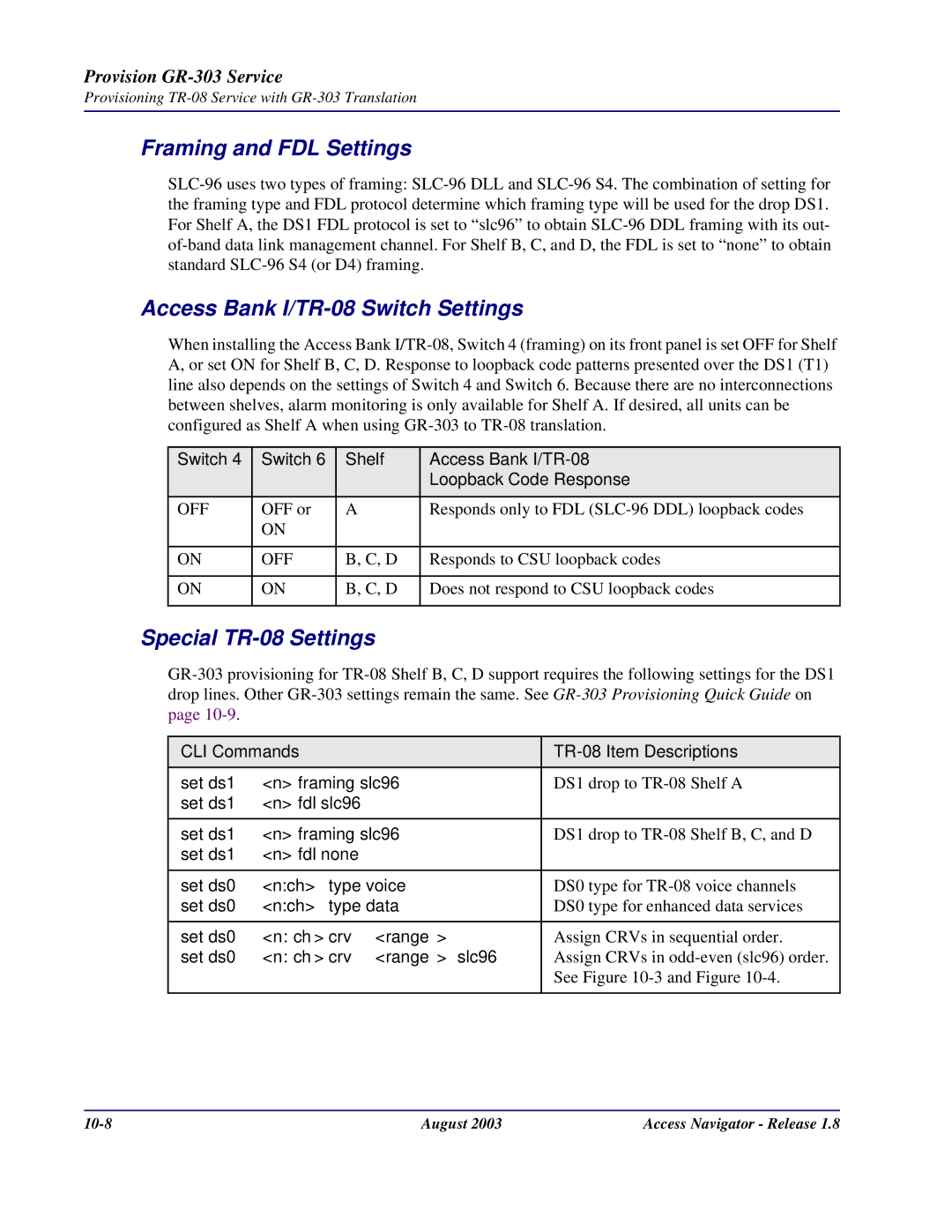Access Navigator
Mailtech-support@carrieraccess.com
Preface
Compliance
Preface
Electrostatic Discharge ESD Precautions
Carrier Access Software License Agreement
License
Title and Risk
Term
Warranty
Copyright
Disclaimer
Jurisdiction and Venue
Warranty
Limitations of Warranty & Limitation of Remedies
Warranty Product Returns
Follow Electrostatic Discharge ESD Precautions on
Table of Contents
Access Navigator / GR-303 + Data Host
Table of Contents
Access Navigator / GR-303 Host with P-Phone
Physical Installation
Electrical Installation
1xv
1xvi August Access Navigator Release
Provision Access Navigator
Provision DCS Service
Start Management Session
Provision GR-303 Service
Provision Remote Access Bank
Provision Remote Adit 600 via FDL
Provision Remote Adit 600 via IP DS0
Alarm Clearing
Diagnostics & Troubleshooting
1xxi
Maintenance Procedures
Update Controller Card Software
CLI Language Reference
1xxiv August Access Navigator Release
1xxv
1xxvi August Access Navigator Release
EOC Interface
Glossary
FDL Interface
Snmp Interface
Index
Chapter
Overview
Introduction
Features and Benefits
Access Navigator Configurations
Access Navigator System Architecture
System Architecture
Carrier Access Support Products
Access Banks
Adit
Command Line Interface
Management
Snmp
Valet and NetworkValet EMS Software
Access Navigator / DCS Service Manager
Access Navigator / DCS Service Manager
Access Navigator / DCS Service Manager
Switch Center Co-location Customer Premises
Facilities
Services
Functions
Management
Network
Configuration
Quad T1 Framer Card Features Controller Card Features
Interfaces
Specifications
Applications
DCS Operation
System Clocking
Signaling
Alarms
Management Interfaces
Environmental
Power
Compliance
Physical
Part 15, Class a
Compliance Requirements
FCC Requirements
Part
UL Requirements
Service Order Codes SOC
Telcordia Bellcore Requirements
Facility Interface Codes FIC
Ordering Information
CSA Requirements
Part Number Description
Access Navigator / GR-303 + Data Host
Access Navigator / GR-303 + Data Host
Access Navigator / GR-303 + Data Host
GR-303 Ethernet RS-232 Modem Voice
GR-303 Services
Lines Management Key System
DCS Services
Access Navigator Data Host Architecture
Management Architecture
IP DS0 Management
Access Navigator FDL Management Architecture
FDL Management
GR-303 call support
Applications
GR-303 Operation
Crossconnects
GR-303 Signaling
DCS Signaling
Compliance
Compliance Requirements
Telcordia Bellcore Requirements
Ordering Information
Access Navigator / GR-303 Host with P-Phone
Access Navigator / GR-303 Host with P-Phone
Access Navigator / GR-303 Host with P-Phone
Access Navigator / GR-303 with P-Phone Architecture
Features and Benefits
Voice Fax
Phone Services
P-Phone Service Support Using Adit 600 Terminals
DCS Services
Management Architecture
FDL Management
Configuration
Applications
Specifications
GR-303 Signaling
Standards
Compliance Requirements
Telcordia Bellcore Requirements
Ordering Information
Ordering Information
Physical Installation
Compliance and Safety Requirements
Physical Installation
Tools and Materials
Unpacking and Inspection
Installation Summary
Precautions Tools and Materials
Horizontal 19-Inch Rack Mount
Attach Mounting Brackets to Access Navigator
Attach Access Navigator to Equipment Rack
Mounting Four per side Bracket Fasten brackets to
Horizontal 23-Inch Rack Mount
Assemble Mounting Brackets
Installation in 23-inch Equipment Rack
Inches minimum
Vertical Rack Mount Using Crossbars
Install Crossbars
Attach Access Navigator to Crossbars
Crossbar Installation
Inch Equipment Rack
Precautions
Vertical Wall Mount
Ensure Adequate Clearance
Prepare Plywood
Attach Access Navigator to Plywood
Wall View
Wire Tie Plywood Sheet Inches Minimum
12. Mounting Hole Pattern on Plywood
13. Wall Mount Bracket Installation
Physical Installation
Electrical Installation
Electrical Installation
Static-Sensitive Equipment Handling Procedures
Tools and Materials Required
Chassis Ground Connection
Run Ground Wire to Access Navigator
Connect Ground Wire to Ground Lug
Attach Ground Lug to Access Navigator
DSX-1 Cable Connections
Prepare DSX-1 Cables
CAC
Connect DSX-1 Cables to Access Navigator
Location of Rear Panel DS1 Connectors
Electrical Installation
Attach Ferrite Beads
Attaching Ferrite Bead RF Suppressors
Connect DSX-1 Cables to Interface or Patch Panel
DSX-1 Cable Pin Connections and Flying Wire Colors
Card Group
Electrical Installation
RS-232 Management Connection
Information, Tools, and Materials
RS-232 DTE-to-DCE Cable
Connect Shielded RS-232 Cable
RS-232 DCE-to-DCE Modem Cable Connections
Attach Ferrite Bead RF Suppressor
10. Attaching Ferrite Bead RF Suppressor
Preconfigure Optional Modem
Ethernet Management Connection
Information and Materials
Make Ethernet Cable Optional
MDI Port Pins Signals
Connect Ethernet Cable to Access Navigator
Connect Ethernet Cable to Ethernet Hub
External Timing Source Bits Connection
Make Bits Cable Optional
Connect Bits Cable
Alarm Output Connections
Wire Alarm Output Connector
15. Alarm Output Connector
Maximum
Plug Output Alarm Connector into Access Navigator
18. Location of Rear Panel Alarm Output Connector
Alarm Input Connections
Wire Alarm Input Connector
19. Alarm Input Connector
Cable Shield
Plug Alarm Input Connector into Access Navigator
22. Location of Rear Panel Alarm Input Connector
DC Power Connections
Wire Power Connectors
Used
Verify Wiring
Connect Power Plugs to Access Navigator
Dress Cables and Wires
Dress Cables and Wires
Acceptance Test
Verification Summary
Apply Power and Verify Operation
26. Location of Front Panel Power-On Status LEDs
Verify Chassis Ground Connection
Verify DSX-1 Connections
Verify RS-232 Management Connection
Verify Ethernet Cable Connection
Verify Ethernet Management Connection
Verify Bits Connection
Set clock1 bits set clock2 bits
Verify Alarm Output Connections
Controller ’A’ Indicators Controller ’B’ Indicators
Electrical Installation
Verify Alarm Input Connections
31. Location of Rear Panel Alarm Input Connector
Exit Management Session
Exit
Install Redundant Controller Card
Verify Software Compatibility
Remove Front Cover
33. Location of Front Panel Cover Screws
Install Controller Card
34. Location of Controller Cards
Switch controller
Verify Operation
Replace Front Cover
Install Additional Quad T1 Framer Cards
37. Location of Front Panel Cover Screws
Install Quad T1 Framer Card
38. Location of Quad T1 Framer Cards
Eject
Status equipment
Set ds1 n up
29-32 13-16 17-20 21-24 26-28
Set ds1 n down
Configure Management Interfaces
Setup Summary
Replace Front Cover
Start RS-232 Management Session
Set Date
Set Time
Set System ID or Clli code
Set IP Address and Subnet Mask
Set Gateway Address
Exit Management Session
Start Management Session
Management Requirements
Start Management Session
Command Line Interface Conventions
Show ds1
Procedure Summary
RS-232 Management
RS-232 Management Requirements
Connect RS-232 Cable to Access Navigator
Set Up Terminal Program
Obtain Information
Start RS-232 Management Session
Perform Management Operations
Exit RS-232 Management Session
Telnet Management
Telnet Management Requirements
Start Telnet Program and Connect to Access Navigator
Start Telnet Management Session
Exit Telnet Management Session When Finished
NetworkValet EMS and Valet Management
Start Management Session
Provision Access Navigator
Basic Provisioning Overview
Provision Access Navigator
CLI Commands Descriptions
Basic Provisioning Quick Guide
Obtain Provisioning Information
Verify System Equipment Configuration
Set System ID or Clli Code
Show id
Show date
Set Date
Set Time
Show time
Set Ethernet Properties
Set ethernet ip address none
Set User and Password Security
Set user Alice password
Set Snmp Properties
DNVRCO1A201
Example Set snmp nms 1
Provision DCS Service
Provision DCS Service
DCS Provisioning Overview
Provisioning Isdn BRI Service
Provisioning TR-08 Service with DCS
Provisioning Conventional TR-08 Voice Services
Provisioning Voice Services for TR-08 Shelves B, C, and D
Provisioning Enhanced Voice and Data Services
Special TR-08 Settings
DCS Provisioning Quick Guide
Card not installed
Verify Service Status
Show ds1 all
Status ds1 n
Set Unused Circuits Out of Service
Set ds1 n down Set ds0 nch type voicedata
Set System Clock Source
Provision Groom DS1 Circuits to Network
CAC
Example Set ds1 10 loopdetect on
Test Groom DS1 Circuits
Provision Drop DS1 Circuits to Subscribers
Set ds1 20 framing esf
Provision and Connect Isdn PRI Channels
Provision and Connect Isdn BRI 3DS0 Channels
Provision and Connect DS0s
DS0 #10
Turn Up Service
Test DS1 and DS0 Circuits
Set ds1 n up set ds0 nch up
Test DS1 and DS0 Circuits
Provision GR-303 Service
Provision GR-303 Service
GR-303 Provisioning Overview
Access Navigator GR-303 Services
Provisioning P-Phone Service
Provisioning TR-08 Service with GR-303 Translation
Provisioning TR-08 Service to Access Banks
Special Pots Cards
TR-08 Configuration
Signaling Translation
CRV Numbering
Set ds0 49-16 crv
Set ds0 41-24 crv 311-334 slc96
Framing and FDL Settings
Access Bank I/TR-08 Switch Settings
Switch Shelf Access Bank I/TR-08 Loopback Code Response
GR-303 Provisioning Quick Guide
Set DS1s in service
Connect Isdn D channel to Switch
Set DS0s in service
Isdn BRI 41 TDM channels
Access Navigator Release August 10-11
10-12
Set ds1 n down set ds0 nch down
Set System Switch Type
Show switch
Provision Switch DS1s to Interface Group
10-16
Access Navigator Release August 10-17
Assign Primary and Secondary EOC
Assign Primary and Secondary TMC
Set tmc primary nchnone
Test DS1 Circuits
Provision Drop DS1 Circuits to Subscriber
Set ds1 n framing d4esfslc96
Example Set ds1 Fdl none Fdl t1403
10-24
Provision Isdn BRI 41 TDM Service to Subscribers
CRV
Send switch provision request
Show isdn database
10-28
Access Navigator Release August 10-29
Provision DS0s to Subscribers
Set ds0 nch type gr303
Assign Call Reference Values CRVs
Example Set ds0 21-4 crv
Test Circuits
Provision Remote Access Bank
Remote Access Bank II Provisioning Overview
Provision Remote Access Bank
Pre-Provisioning and Testing
Requirements
Crossconnect Features
Analog Interfaces
Valid Crossconnect Assignments
Crossconnections Abii
FX Interfaces Support Analog Voice and Data Services
FX Analog Interfaces
Fractional Interfaces
Valid Interface Assignments
Interface Type DS1 Type DS0 Type Voice Data GR-303
Remote Interfaces
Remote Access Bank II Provisioning Quick Guide
Remote Access Bank II Maintenance Quick Guide
DS1 Card Installed Card not installed
11-12
Access Navigator Release August 11-13
Temporarily Disable Configuration Downloading
Provision Drop DS1 to Remote Access Bank
Set ds1 n remote device management cafdl
Provision DS0s
Set ds0 nch type voicedatagr303
Provision DS0 Crossconnects
Example connect 2519-24
Create Fractional Interfaces if required
Configure Remote RS-232 Interface if used
Set baud rate with the following command
Configure Remote T1 Drop Interface if used
Set remote n t1drop lbo setting
Set remote n t1drop linecode amib8zs
Set remote n t1drop prm ansiatt
Configure Remote V.35 Interface if used
Set remote n v35 clkinv rxtxrxtxnone
Download Configuration to Remote Access Bank
Connect Fractional Interface to Remote Interface
Verify Downloaded Settings optional
Test Remote Circuits
Call Status FX and Spots To Loop or
Provision Remote Adit 600 via FDL
Remote Adit 600 FDL Provisioning Overview
Provision Remote Adit 600 via FDL
FDL Management Configuration
On-Net Customer Location Premises
Remote Adit 600 FDL Provisioning Quick Guide
Provision Remote Adit 600 via FDL
Set
Verify Equipment Configuration
Access Navigator Release August 12-7
CA FDL
Status remote nall
Interface
Provision Drop DS1s to Remote Adit
Set ds1 n linecode amib8zs
12-12
Provision Drop DS0s
Set ds0 nch signal lsgsem
Set ds0 nch up Example set ds0 101-24 up
Provision DS0 Crossconnects if required
Crossconnect Examples
Provision Remote Adit
Logon remote n
12-18
Provision Remote Adit 600 via IP DS0
Remote IP DS0 Provisioning Overview
Provision Remote Adit 600 via IP DS0
IP DS0 Management Configuration
Carrier Access IP DS0 Management Configuration
Access Navigator CLI Commands Descriptions
Remote IP DS0 Provisioning Quick Guide
Router Provisioning Quick Guide
Adit CLI Commands Descriptions
Router Setup
Verify status of management channel
Select the PVC Management as Disabled
Set Device Name to Adit1
Remote Adit IP DS0 Provisioning Quick Guide
13-8
Access Navigator Release August 13-9
13-10
Out of Service
Provision Groom DS1s to Adit Router
Set ds1 32 framing esf
13-14
Access Navigator Release August 13-15
Set ds1 n framing d4esf
Set ds1 n remote device management caip ipaddr pphone
Set DS1 identification
Provision Groom DS0s to Adit Router
Provision Drop DS0s to Remote Adit
13-20
Access Navigator Release August 13-21
13-22
Access Navigator Release August 13-23
13-24
Alarm Clearing
Identify Alarm Clearing Procedure
Alarm Clearing
Facility Alarm System go to Clear Alarms FDL on
Event Message Description Trouble Clearing Procedure
Clear Alarms FDL
CLI Critical Alarm Message and Trouble Clearing Procedure
Set alarms critical off
CLI Major Alarm Message and Trouble Clearing Procedure
Set ds1 n updown
CLI Minor Alarm Message and Trouble Clearing Procedure
Card Software on
Status eoc
Show eoc
Status tmc
Show tmc
Clear Alarms EOC
EOC Critical Alarm Message and Trouble Clearing Procedure
EOC Major Alarm Message and Trouble Clearing Procedure
EOC Minor Alarm Message and Trouble Clearing Procedure
Active
14-12
EOC Warning Alarm Message and Trouble Clearing Procedure
Switch
Clear Alarms Snmp
Trap Message and Trouble Clearing Procedure
Trap Message Description Trouble Clearing Procedure
Clear Alarms Status Indicators
Alarm Indicators
Power Status LEDs
Power Status LEDs
LED State Description Troubleshooting
Active/Standby Controller Status LEDs
Status equipment command for
System, use the switch controller
10. Active/Standby Controller Status LEDs
11. Critical Alarm Status LEDs
Critical Alarm Status LEDs
Major Alarm Status LEDs
12. Major Alarm Status LEDs
13. Minor Alarm Status LEDs
Minor Alarm Status LEDs
Alarm Cutoff ACO Status LED
14. Alarm Cutoff ACO Status LEDs
Set ds1 up command
DS1 Status LEDs
15. DS1 Status LEDs
Ethernet Link Status LED
16. Ethernet Link Status LED
14-22
Diagnostics & Troubleshooting
Alarms and Logs
Diagnostics & Troubleshooting
Operations Interface
Alarm and Status Indicators
Alarm Reporting
Alarm Testing
Syntax set alarms criticalmajorminor onoff
Facility Alarm System
Alarm Cutoff ACO
Alarm Signaling Red, Yellow RAI, Blue AIS
DS1 Failures
Event Log
Syntax log majorminoralertinfo
Configuration Change Log
Syntax clear bert log
Bert Log
TMC Log
Syntax log tmc permanent
Alarm and Status Indicators
Indicator Locations
Rear Panel Ethernet Indicator
State Description
Indicator Descriptions
Indicator Descriptions
Green
Status and Performance
Status Clock
Syntax status clock
Status DS0
Syntax status ds0 nch
Example status ds0
Field Description
Status DS1
Syntax status ds1 n
Example status ds1
Status DS1 All
Syntax status ds1 all
Access Navigator Release August 15-15
Status DS1 Performance
Syntax status ds1 n performance
Example status ds1 9 performance
Status DS1 Performance History
Syntax status ds1 n performance history
Example status ds1 9 performance history
Clear DS1 Performance
Syntax clear ds1 n performance
Status Equipment
Syntax status equipment
Status IP
Syntax status ip
Field
Status Remote
Syntax status remote nall
Example status remote all
Syntax status crv range
GR-303 Status and Performance
Status CRV
Example status crv
Status Isdn CRV
Syntax status isdn crv range
Example status isdn crv
15-24
Syntax status eoc
Status EOC
Status TMC
Syntax status tmc
Originating Calls Blocked Calls Secondary
Status TMC History
Syntax status tmc allinterval
Example status tmc all
Clear Permanent Call Count
Clear Blocked Call Count
Clear Peak Call Count
Set CRV Idle
DS1 FDL Protocol
Near-End Loopbacks
DS1 Loopdetect
Syntax set ds1 n loopdetect onoff
Syntax set ds1 n line loopdownloopup
DS1 Line Loopback
DS1 Payload Loopback
Syntax set ds1 n payload loopdownloopup
Far-End Loopbacks
DS1 CSU Loopup
Syntax send ds1 n csu loopuploopdown
DS1 Line Loopup
Syntax send ds1 n line loopuploopdown
DS1 Network Loopup
Syntax send ds1 n network loopuploopdown
DS1 NIU Loopup
Syntax send ds1 n niu loopuploopdown
DS1 Payload Loopup
Syntax send ds1 n payload loopuploopdown
Send Remote Loopdown
Access Bank II Loopbacks
Read Remote Loopback
Syntax read remote n loopback
Syntax send remote n rs232 line loopup
Send Remote RS232 Line Loopup
Send Remote RS232 TSI Equipment Loopup
Syntax send remote 9 rs232 tsi equipment loopup
Syntax send remote 9 rs232 tsi network loopup
Send Remote RS232 TSI Network Loopup
Send Remote Sdsl Payload Loopup
Syntax send remote n sdsl payload loopup
Syntax send remote n t1 payload loopup
Send Remote T1 Payload Loopup
Send Remote T1 TSI Loopup
Syntax send remote n t1 tsi loopup
Syntax send remote n t1drop line loopup
Send Remote T1 Drop Line Loopup
Send Remote T1 Drop Payload Loopup
Syntax send remote n t1drop payload loopup
Send Remote V35 Line Loopup
Syntax send remote n t1drop tsi loopup
Syntax send remote n v35 line loopup
Syntax send remote n v35 tsi equipment loopup
Send Remote V35 TSI Equipment Loopup
Send Remote V35 TSI Network Loopup
Syntax send remote n v35 tsi network loopup
Send DS1 Line Pattern
Bit Patterns and Error Tests
Send DS1 Pattern Off
Syntax send ds1 n off
Send DS1 Payload Pattern
Syntax send ds1 n line p2e11p2e15p2e23qrss
Access Navigator Payload Code
Send DS1 Line Pattern with BER Test
Syntax send ds1 n line p2e11p2e15p2e23qrss test
Example set ds1 9 line p2e15 test
FBE
Send DS1 Payload Pattern with BER Test
26. Send DS1 Payload Pattern with BER Test
Example send ds1 9 payload p2e15 test
Example
Test
15-52
Other Maintenance Commands
Load tftp config ipaddr file
Show users
Whoami
Technical Support
Show isdn database show crv database
Trace tmc off Trace eoc
Trace tmc on
Let run for 2 or 3 minutes
Trace eoc Off
Maintenance Procedures
Repair and Return Procedure
Maintenance Procedures
Replace Controller Card
Overview
Tools and Materials Required
Determine Which Replacement Procedure to Use
Verify Equipment Status
Procedure Summary
Precautions
Replace Protected Controller Card
Verify Compatibility
Remove Front Cover
Replace Standby Controller
Location of Controller Cards
Installing and Removing Controller Card
Verify Operation and Compatibility
Replace Other Controller Card
Replace Unprotected Controller Card
Controller B Active DS1 Card Installed
Access Navigator Release August 16-15
Insert New Controller
Access Navigator Release August 16-17
Remove Old Controller
Replace Quad T1 Framer Card
Overview
QF Card Slot DS1 Circuit Numbers
Tools and Materials Required
Set clock1 ds1 n
Verify Equipment Status
Temporarily Move Clock Sources if required
Set clock2 ds1 n
Location of Front Panel Cover Screws
Replace Quad T1 Card
10. Location of Quad T1 Framer Cards
11. Installing Quad T1 Framer Card
Verify Operation
12. Location of Front DS-1 Status Indicators
Restore Clock Sources if required
Show clock
Install Simm on Controller Card
Precautions Tools and Materials Required
16-30
Standby Controller ACTIVE/STANDBY indicator is off
14. Location of Front Panel Cover Screws
Install Simm
15. Location of Controller Cards
Simm
Access Navigator Release August 16-35
16-36
Update Controller Card Software
Download Procedures
Update Controller Card Software
Update Software via Tftp Two Controllers
Tftp Requirements
Event Log
17-4
Install Optional Tftp Server Software
Information and Materials Required
Status equipment all
Requirement One Controller is in Standby
Upload Configuration
Verify IP Connectivity
Download Software
Show ds0
Set ds0 321 up set ds0 321 down
Set ds0 321 down set ds0 321 up
Download Configuration
Example load tftp config 192.168.118.65 AN26
Update Software via Xmodem Two Controllers
Xmodem Requirements
17-12
Access Navigator Release August 17-13
System
Access Navigator Release August 17-15
17-16
Update Software via Xmodem One Controller
17-18
SW Build Number 17701 Boot Code Revision 01.09
Minutes
Access Navigator Release August 17-21
17-22
CLI Language Reference
CLI Access Via RS-232 and Telnet
CLI Language Reference
CLI over RS-232
Port settings
CLI Requirements
Terminal emulation
RS-232 interface for modem connection
Access Navigator IP address
CLI over Telnet
Ethernet interface
Using CLI Command Scripts
Character and Line Delays
Confirmations and Errors
CLI Conventions and Shortcuts
Command Categories
Commands, Confirmations, and Error Messages
SystemID set ds1 24 framing esf
Text Conventions
SystemID set ds1 42 framing esf
Set ds1 1-4 up
Command Syntax Descriptions
Command Shortcuts Tabbing
Entering DS1 and DS0 Numbers and Ranges
Keyboard Shortcuts
Displaying Basic Commands
Online Help
Help System Overview
Context Sensitive Help
18-12
Printing the Help File
Syntax print help
Access Levels
Users and Passwords
Administration
User Level Access
Show Users
Managing Users
Who Am
Syntax show users
Set User Access Level
Add User
Syntax add user name Example add user alice
Access Definition
Set User Password
Delete User Password
Delete User
Login with No User Name Required
Logging In and Out
Startup Message
Login with User Name Required
Login with No Password Required
Login with Password Required
Syntax set autoexit minutes
Autoexit CLI Session Timeout
Logout Exit
Example set autoexit
CLI Command List
ACO
CLI Language Reference
ACO
Add Interface
Remote Port Maximum Number of DS0s
Type Description
Alarms
Syntax alarms majorminoralert
Syntax add user name
Syntax alarms equipment
Syntax alarms ds1 nall
Syntax alarms ds1 nall majorminoralert
Syntax alarms equipment majorminoralert
Clear Blocked Call Count
Clear Config Log
Clear Bert Log
Clear DS1 Performance
Clear Permanent Call Count
Clear Log
Clear Peak Call Count
Clear Remote Log
Connect
Example connect 2519-24
18-30
Drop Groom Switch
Connect Remote Interface
Drop
Syntax delete interface name
Delete Interface
Syntax connect remote name fxrs232sdslt1dropv35
Example delete interface AcmeV35
Syntax disconnect nch
Disconnect
Syntax delete user name
Example disconnect
Exit Remote Session Ctrl+C
Disconnect Remote
Exit
Syntax disconnect remote name
Load
Xmodem
Active
Load Tftp Config
Example load tftp config 192.168.118.65 AN26
Log
Example log Message
Example log equipment minor
Log Bert
Log Config
Example log config ds0
Example log config
Description
Log TMC
Example log tmc Message
Logon Remote
Syntax logon remote n
Example logon remote
Example read remote 9 alarms
Read Remote Alarms
Syntax read remote n alarms
Ping
18-46
Access Navigator Release August 18-47
Read Remote Connections
Syntax read remote n connections
Example read remote 9 connections
Access Navigator Release August 18-49
Read Remote Log
Syntax read remote n log
Example read remote 9 log
Example read remote 9 loopback
Read Remote Loopback
Read Remote RS232
Syntax read remote n rs232
Read Remote Performance
Syntax read remote n t1t1drop performance
Access Navigator Release August 18-53
Read Remote T1
Syntax read remote n t1
Read remote
Read Remote T1drop
Level 3 monitor
Read remote T1drop
Read Remote
Syntax read remote n
Example read remote 9
Syntax reset all
Reset All
Reset DS1 Framer
Syntax reset ds1 n
Syntax reset remote n
Reset Remote
Reset Standby
Example reset remote
Syntax restore defaults
Restore Defaults
Default Settings
Parameter Default Comments
Normal
CLI Language Reference
Send DS1 CSU Loopup
Line loopback deactivate
Send DS1 Line Loopup
Example send ds1 9 csu loopup
Example send ds1 9 csu loopdown
00001110 11111111
Send DS1 Line pattern
Example send ds1 9 line loopup
Example send ds1 9 line loopdown
Send DS1 Line Pattern
Send DS1 Line pattern Test
Example set ds1 9 line p2e15
Send DS1 Line Pattern with BER Test
Access Navigator Release August 18-69
Send DS1 Network Loopup
Send DS1 Network Loopup
Send DS1 NIU Loopup
Example send ds1 9 network loopup
Example send ds1 9 network loopdown
Syntax send ds1 n niu loopup loopdown
Example send ds1 9 niu loopup
Send DS1 Payload Loopup
Example send ds1 9 niu loopdown
Example send ds1 9 payload loopup
Example send ds1 9 payload loopdown
Send DS1 Payload pattern
10. Send DS1 Payload Pattern
Send DS1 Payload pattern Test
Example send ds1 9 payload p2e15
11. Send DS1 Payload Pattern with BER Test
Example set ds1 9 payload p2e15 test
P2e11
Example send ds1 9 payload f1in8 test
Example send ds1 9 off
Send DS1 Off
Send Remote Loopdown
Example send remote 9 loopdown
Send Remote RS232 Line Loopup
Example send remote 9 rs232 line loopup
Send Remote RS232 TSI Loopup
Send Remote Sdsl Payload Loopup
Syntax send remote n rs232 tsi equipmentnetwork loopup
Send Remote T1 Payload Loopup
Example send remote 9 sdsl payload loopup
Send Remote T1 TSI Loopup
Example send remote 9 t1 payload loopup
Remote loopdown command
Example send remote 9 t1 tsi loopup
Send Remote T1Drop Line Loopup
Example send remote 9 t1drop line loopup
Send Remote T1Drop Payload Loopup
Send Remote T1Drop TSI Loopup
Example send remote 9 t1drop payload loopup
Send Remote V35 Line Loopup
Example send remote 9 t1drop tsi loopup
21. Remote V.35 Line Loopup
Example send remote 9 v35 line loopup
Send Remote V35 TSI Loopup
Send Switch Provision Request
Syntax send switch provision request
Syntax send remote n v35 tsi equipmentnetwork loopup
Set Alarms
Example set alarms major on
Set Autoexit
Syntax set clock1clock2 setting
Setting Description
Set Clock
Set CRV Idle
Set Date
Set DS0 CRV
Syntax set ds0 nch crv range slc96
513 crv
Ds0 49-16 Crv 111-118
Ds0 41-24 Crv 311-323
26. DS0s Assigned to CRVs in Odd-Even Order
Set DS0 Isdn BRI CRV
Syntax set ds0 nch isdn none
Set DS0 P-Phone
Syntax set ds0 nch pphone Syntax set ds0 nch pphone none
Set DS0 Service
Syntax set ds0 nch updown
Example set ds0 131-16 up
Set DS0 Signal
Syntax set ds0 nch signal didemgsgshrgls
27. Signaling Used in Common Applications
Set DS0 Type
Set DS1 Clock
Set DS1 FDL
Syntax set ds0 nch type datavoicegr303
Application
Application Configuration Requirements
Permissible Selections
Framing
Syntax set ds1 n framing d4esfslc96
Set DS1 Framing
Example set ds1 12 fdl none Example set ds1 12 fdl t1403
Example set ds1 9 framing esf
Set DS1 ID
Set DS1 LBO
Set DS1 Line Loopup
Syntax set ds1 n linecode amib8zs
Set DS1 Linecode
Example set ds1 9 line loopdown
Example set ds1 9 linecode b8zs
Set DS1 Loopdetect
Example set ds1 9 loopdetect off
Set DS1 Payload Loopup
Syntax set ds1 n payload loopuploopdown
Example set ds1 9 payload loopdown
Mgmt ds1
Set DS1 Remote Device Mgmt
Example set ds1
Mgmt caip
Syntax set ds1 n updown
Set DS1 Service
Set DS1 TermID
Example set ds1 9 up
Set DS1 Threshold
Syntax set ds1 n termid id
Example set ds1 5 termid
Syntax set ds1 n type dropgroomswitch
Set DS1 Type
Set EOC
Set Ethernet IP Address
Syntax set eoc primarysecondary nchnone
Syntax set ethernet ip address address mask
Set ID
Set IP Gateway Address
Example set id Acme Corp. AN#2 Example set id DNVRCO1A201
Set Remote Config
Syntax set ip gateway address
Example set ip gateway Example set ip gateway none
Set Remote ID
Set Remote RS232 Baud
Set Remote RS232 Data
Set Remote RS232 Stop
Set Remote T1Drop Framing
Syntax set remote n t1drop framing d4esf
Example set remote 9 t1drop framing d4
Set Remote T1Drop LBO
Set Remote T1Drop Linecode
Set Remote T1Drop PRM
Set Remote V35 ClockInv
Set Remote V35 CTS
Set Remote V35 Data
Set Remote V35 DSU
Set Remote V35 RxClock
Set Remote V35 Speed
Example set remote 9 v35 speed nx64
Set Screen
Syntax set remote n v35 speed
Syntax set screen heightoff
Set Snmp Contact
Set Snmp GetCom
Set Snmp Location
Set Snmp Name
Set Snmp NMS Address
Set Snmp SetCom
Set Switch Type
Set Snmp TrapCom
Syntax set time hhmmss
Set Time
Set TMC
Example set time
Syntax set user name level access
Set User Level
Syntax set user name password
Show Connect
Show Autoexit
Show Clock
Syntax show autoexit
Syntax show connect n
Example show connect
Show CRV
Syntax show crv range
Example show crv
30. Factory Default Call Reference Values
Syntax show date
Show Date
Show DS0
Syntax show ds0 nch
Show DS1
Syntax show ds1 n
Example show ds1
Access Navigator Release August 18-141
Performance Description Thresholds
Remote Device Mgmt on
Show DS1 All
Syntax show ds1 all
18-144
Show EOC
Show Ethernet
Syntax show ethernet
Show ID
Show Interface
Syntax show interface nameall
Example show interface AcmeT1 Example show interface all
Show IP
Show Isdn CRV
Syntax show isdn crv range
Example show isdn crv
Show Remote
Syntax show remote nall
Example show remote Example show remote all
Show Remote Connections
Syntax show remote n connections
Example show remote 9 connections
18-152
Show Snmp
Syntax show snmp
Show Time
Show Switch
Switch Setting Description
Show TMC
Access Navigator Release August 18-155
Status Clock
Status CRV
Status DS0
Status DS1
18-160
Status DS1 All
Status DS1 Performance
Access Navigator Release August 18-163
18-164
Status DS1 Performance History
UAS
Status EOC
Status Equipment
Syntax status equipment all Example status equipment
Example status equipment all
Status IP
Status Isdn CRV
Status Remote
Status TMC
Pots
Status TMC History
Syntax status tmc allintervalrange
Switch Controller
Upload Tftp Config
Syntax switch controller
Example upload tftp config 192.168.118.65 CAN26
WhoAmI
18-178
Appendix
EOC Interface
Remote Digital Customer Premises Terminal RDT
Access Navigator Release August
Alarm Count List Objects on page A-5
Managed Object Class Support
Attribute Support Command Support Create Get Set Delete
Alarm Count List Objects
Table A-2 Alarm Count List Objects
Analog Line Termination Objects
Table A-3 DS0 Channel Termination Objects
DS0 Channel Termination Objects
DS1 Framed Path Termination Objects
Table A-4 DS1 Framed Path Termination Objects
Table A-5 DS1 Line Termination Objects
DS1 Line Termination Objects
EBS Line Termination Objects
Table A-6 DS1 Line Termination Objects
Table A-7 Isdn Line Termination Objects
Isdn Line Termination Objects
Isdn Framed Path Termination Objects
Table A-8 Isdn Framed Path Termination Objects
Isdn Framed Path Termination Objects
Table A-9 Isdn Framed Path Termination Objects
Quarter DS0 Channel Termination
Crossconnection
Table A-10 Crossconnection
Table A-11 Equipment Objects
Equipment Objects
Idlc Call Processing Profile Objects
Table A-12 Idlc Call Processing Profile Objects
Idlc Data Link Profile Objects
Table A-13 Idlc Data Link Profile Objects
Idlc Data Link Termination Objects
Table A-14 Idlc Data Link Termination Objects
Table A-15 Idlc Terminal Objects
Idlc Terminal Objects
Memory Objects
Table A-16 Memory Objects
Table A-17 Network Element Objects
Network Element Objects
Protection Group Objects
Table A-18 Protection Group Objects
Protection Group Unit Objects
Table A-19 Protection Group Unit Objects
Actions
Table A-20 Action Support
Managed Object Class Action Support
Notifications
Table A-21 Event Report Notification
Managed Object Class Event Report Notification
FDL Interface
FDL Interface
Figure B-1. FDL Interface
Remote Provisioning Requirements
Access Navigator Remote Provisioning Requirements
Access Bank II Remote Provisioning Requirements
Adit 600 TDM Remote Provisioning Requirements
Interface Capabilities and Settings
Access Bank II Capabilities
Access Bank II Capabilities
Remote Provisioning Capabilities
RTS
FDL Interface
Snmp Interface
Snmp Interface
Operations Location Center
Carrier Access Enterprise MIB
Figure C-2. Carrier Access Enterprise MIB top level
Snmp Basics
MIB Structure
MIB Tables
Table C-1.Standard Snmp Object Types
Object Type Description
Managing Networks
Table C-2 Standard Snmp Messages
Message Type Description
Snmp Protocols
Table C-3 Snmp Configuration Items
Snmp Requirements
Table C-5 Enterprise Snmp Trap Reports
Snmp Trap Reports
Table C-4 Standard Snmp Trap Reports
Trap Description Test Method
Snmp Interface
Glossary
Glossary
LTE
Lult
Definitions
Page
Identifier
Access Navigator Release August GlossaryGlossary-7
Electronic Business Set Or Service
Access Navigator Release August GlossaryGlossary-9
Multiplex
POP RAI
Stratum
Wide Area Network Wideband
GlossaryGlossaryGlossaryGlossary-14 August
Index
Index
EOC
Access Navigator Release August Index
CPE
DLC
LED
FXO
TMC
LAN
T1 TSI
MIB
Index
PRI
Sdsl
DS1
CRV Isdn BRI CRV Phone Service Signal Type
DSU
SPR
Tftp
TSI
Index
Index