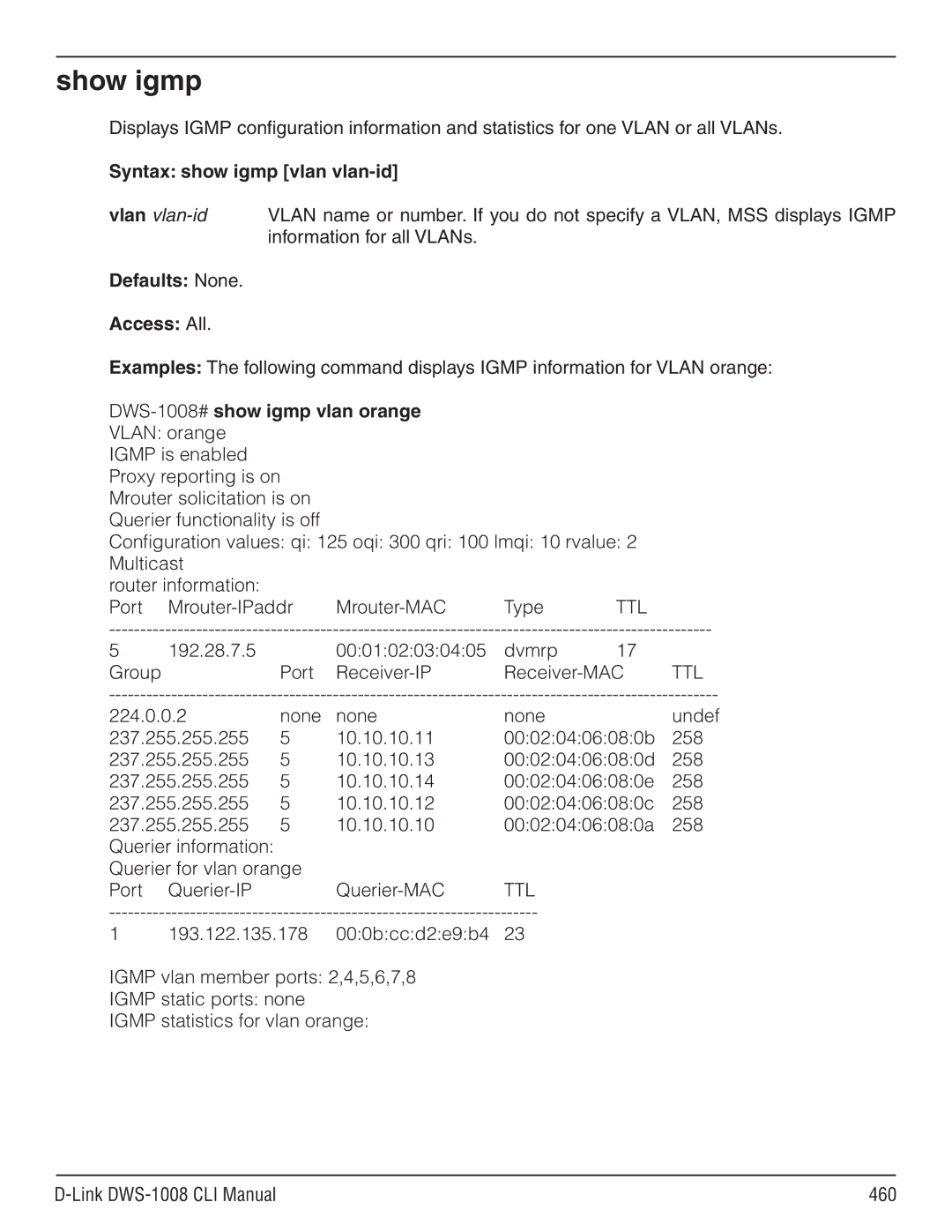Page
Table of Contents
Link DWS-1008 CLI Manual
Link Mobility System
Convention Use
DWS-mmmm-nnnnnn#
DWS-mmmm-nnnnnn
DWS-1008 DWS-1008#
Clear interface vlan-id ip
Set port enable I disable port-list
Clear fdb dynamic I port port-list v1 an vlan-id
Wildcard Masks
Subnet Masks
User Glob Users Designated
MAC Address Globs
DWS-1008#show port status 1-3,6
Port Lists
Keyboard Shortcuts Function
Command-Line Editing
Using CLI Help
Set ap dap name
Set ap dap name command has the following complete syntax
Set ap port-list dap dap-numname name
Syntax enable Access All
Disable
Enable
Defaults None Access Enabled
Quit
Set enablepass
Syntax quit Defaults None Access All
Syntax set enablepass Defaults None Access Enabled
System Identification
Configuration
Auto-Config
Display
Clear history
Clear banner motd
Clear prompt
Clear system
Clears the system configuration of the specified information
Help
Quickstart
History
Set banner motd
Syntax set banner motd text Defaults None Access Enabled
DWS-1008#clear vlan red
Set confirm
Set length
Syntax set confirm on off
Activation-key
Set license
DWS-1008#set length
Syntax set license activation-key
Syntax set prompt string
Set prompt
Syntax set system contact string
Stores a contact name for the DWS-1008 switch
Set system contact
Set system country code
Link DWS-1008 CLI Manual
Syntax set system idle-timeout seconds
Set system idle-timeout
Ip-addrIP address, in dotted decimal notation
Set system ip-address
Clear system Show system
Syntax set system ip-address ip-addr
Syntax set system name string
Set system location
Set system name
Syntax set system location string
Show banner motd
Syntax show banner motd Defaults None Access Enabled
Clear banner motd Link DWS-1008 CLI Manual
Show load
Syntax show licenses Defaults None Access All
Syntax show load Defaults None Access Enabled
Show licenses
Show system
Syntax show system Defaults None Access Enabled
Displays system information
With set system location
Configured with set system countrycode
Field Description
Name
Syntax show tech-support file subdirname/ filename
Show boot Show config Set licenses Link DWS-1008 CLI Manual
Show tech-support
Nvram size /SDRAM size percent of total
Speed
Port Type
State
Interface Type
Syntax clear dap dap-num
Syntax clear port counters Defaults None Access Enabled
Clear dap
Clear port counters
Syntax clear port-group name name
Syntax clear port mirror Defaults None Access Enabled
Clear port-group
Clear port mirror
Clear port name
Defaults None
Clear port type
DWS-1008#clear port type
STP
Monitor port counters
Key Effect on monitor display
Syntax monitor port counters
Displayed for All
Statistics Option Field Description
Transmit-errors
Serial id serial ID
Reset port
Details command
Set dap
Port-list
Syntax set port enable disable port-list Enable
Disable
Set port
Syntax set port-group name group-nameport-listmode on off
Set reset port
Mode on off
Set port-group
Clear port-group Link DWS-1008 CLI Manual
Set port name
Set port mirror
Name name
Clear port name
Syntax set port negotiation port-listenable disable
Enable disable
Set port negotiation
Syntax set port poe port-listenable disable
DWS-1008#set port negotiation 1,2,4-6 disable
Following command enables autonegotiation on port
DWS-1008#set port negotiation 5 enable
Syntax set port speed port-list10 100 auto
DWS-1008#set port poe 3,5 disable
DWS-1008#set port poe 2,4 enable
Set port speed
Disable
Enable
Set port trap
Model Poe enable disable radiotype 11a 11b 11g
Configures a DWS-1008 switch port for an AP access point
Set port type ap
Port Parameter Setting
DWS-1008#set port type ap 2 model DWL-8220AP poe enable
Port-list tag-list Num last-resort
Set port type wired-auth
Configures an DWS-1008 port for a wired authentication user
Wired Authentication Port Defaults Port Parameter Setting
Clear port type Set port type Link DWS-1008 CLI Manual
Statistics for all ports
Defaults None Access All
Show port counters
Port port-list
Show port mirror
Show port-group
Syntax show port poe port-list
Show port poe
DWS-1008# show port poe
DWS-1008# show port status
Displays configuration and status information for ports
Show port status
Syntax show port status port-list
Restriction of Client Layer 2 Forwarding
FDB Aging Timeout
Creation
Ports
Deletes an entry from the forwarding database FDB
Clear fdb
Port port-lis Vlan vlan-id Tag tag-value
All
Clear security l2-restrict
Vlan-id Vlan name or number
Permit-mac
All
Clear security l2-restrict counters
Clear vlan
Syntax clear security l2-restrict counters vlan vlan-id all
DWS-1008#clear vlan marigold
Set vlan port Show vlan config Link DWS-1008 CLI Manual
DWS-1008#clear vlan green port
DWS-1008#clear vlan red port 4 tag
Mac-addr
Set fdb
Port port-list
Syntax set fdb agingtime vlan-idage seconds
Mode enable disable
Set fdb agingtime
Set security l2-restrict
Syntax set vlan vlan-numname name
Defaults Layer 2 restriction is disabled by default
Set vlan name
Creates a Vlan and assigns a number and name to it
Set vlan port
Set vlan port
Syntax set vlan vlan-idport port-listtag tag-value
Show fdb
DWS-1008#show fdb agingtime
Show fdb agingtime
DWS-1008# show fdb
Syntax show fdb agingtime vlan vlan-id
DWS-1008#show fdb count dynamic
Vlan vlan-id Defaults None. Access All
Show fdb count
Show security l2-restrict
Displays Vlan information
Show vlan config
Syntax show vlan config vlan-id
DWS-1008# show security l2-restrict
Vlan
DWS-1008# show vlan config burgundy
Tunl Port Vlan Name Status State Affin Port Tag
From-dscp
Clear qos
From-qos
From 0 to
DWS-1008#set qos cos-to-dscp-map 5 dscp
Set qos cos-to-dscp-map
Syntax set qos cos-to-dscp-map level dscp dscp-valuelevel
Dscp dscp-value
Syntax set qos dscp-to-cos-map dscp-rangecos level
Syntax show qos default
Set qos dscp-to-cos-map
Show qos
DWS-1008#show qos dscp-table
DWS-1008#show qos default
Syntax show qos dscp-table Defaults None Access Enabled
Show qos dscp-table
Removes an IP interface
Clear interface
Syntax clear interface vlan-idip
Syntax clear ip alias name
Syntax clear ip dns domain Defaults None Access Enabled
Clear ip alias
Clear ip dns domain
Syntax clear ip dns server ip-addr
Default
Clear ip dns server
Clear ip route
Syntax clear ip telnet
Defaults The default Telnet port number is
Clear ip telnet
Set ip route Show ip route
Syntax clear ntp server ip-addr all
Clear ntp update-interval
Syntax clear ntp update-interval
Clear ntp server
Syntax clear snmp notify profile profile-name
Clear snmp community
Clear snmp notify profile
Syntax clear snmp community name comm-string
Target-num ID of the target
Clear snmp notify target
Clear snmp usm
Syntax clear snmp notify target target-num
Clear system ip-address
Syntax clear summertime Defaults None Access Enabled
Syntax clear system ip-address Defaults None Access Enabled
Clear summertime
Flood
Clear timezone
Ping
Dnf
DWS-1008#ping
Defaults
Size size
Is 8 bytes larger than the size you specify
Syntax set arp agingtime seconds
Set arp
Set arp agingtime
Ip-addr Mac-addr
Set interface
Configures an IP interface on a Vlan
Set arp Show arp
DWS-1008#set interface mauve ip 10.10.20.10
DWS-1008#set interface default ip 10.10.10.10/24
Syntax set interface vlan-idip dhcp-client enable disable
Set interface dhcp-client
Set interface dhcp-server
Configures the MSS Dhcp server
Enables the Dhcp server
Disables the Dhcp server
Syntax set interface vlan-idstatus up down
Administratively disables or reenables an IP interface
Set interface status
Set ip dns domain Set ip dns server Show dhcp-server
Set ip dns
Set ip alias
DWS-1008#set ip dns domain example.com
Set ip dns domain
Set ip dns server
Syntax set ip dns domain name
Set ip https server
Syntax set ip https server enable disable
Ip-addr mask
Set ip route
Adds a static route to the IP route table
Is not available for the destination
Clear ip route Show interface Show ip route
Enables or disables the Snmp service on the DWS-1008 switch
Syntax set ip snmp server enable disable
Set ip snmp server
Syntax set ip ssh port port-num
Set ip ssh
Set ip ssh server Link DWS-1008 CLI Manual
Syntax set ip telnet port-num
Syntax set ip ssh server enable disable
Set ip ssh server
Set ip telnet
Syntax set ip telnet server enable disable
Enables the Telnet server on a DWS-1008 switch
Set ip telnet server
Syntax set ntp server ip-addr
Syntax set ntp enable disable
Set ntp
Set ntp server
Syntax set ntp update-interval seconds
Set ntp update-interval
DWS-1008#set ntp server See Also
Set snmp community
Notifications you specify with notification-type or all
Default profile-name
Set snmp notify profile
Drop send
Page
Page
RFDetectInterferingRogueAPTraps success change accepted
DWS-1008#set snmp notify profile snmpprofrfdetect send
RFDetectRogueDisappearTraps success change accepted
SNMPv3 with Informs
Set snmp notify target
Username
Security unsecured
Authenticated encrypted
Snmp-engine-id
Ip hex hex-string
SNMPv2c with Traps
Timeout num
SNMPv2c with Informs
Retries num
Success change accepted Link DWS-1008 CLI Manual 110
SNMPv1 with Traps
Usm
Syntax set snmp protocol v1 v2c usm all enable disable
Set snmp protocol
V2c
Auth-req-unsecnotify
Authenticated
Set snmp security
Encrypted
Creates a USM user for SNMPv3
Set snmp usm
Encrypt-type none des
Auth-type none md5 sha
Auth-pass-phrase string
Auth-key hex-string
End
Set summertime
Start
Start of the time change period
DWS-1008#set interface taupe ip 10.10.20.20/24
Defaults None Access Enabled
DWS-1008#set timedate date feb 29 2004 time
Set timedate
Set timezone
Syntax set timedate date mmm dd yyyy time hhmmss
Ip-addr IP address
Show arp
DWS-1008#set timezone PST
Syntax show arp ip-addr
Ifup
Syntax show dhcp-client Defaults None Access All
Show dhcp-client
DWS-1008#show dhcp-client
DWS-1008# show dhcp-server
Show dhcp-server
Syntax show dhcp-server interface vlan-id verbose
Verbose
Bound
DWS-1008#show dhcp-server verbose
Link DWS-1008 CLI Manual 121
Show interface
Displays the IP interfaces configured on the switch
Syntax show interface vlan-id
Set interface dhcp-client
Set interface dhcp-server
Set interface status
Set ip alias
Set ip dns domain
Set ip https server
Ip-addr/mask-length
Default-router
Metric
Enables or disables the Snmp service on the switch
Disables or reenables the SSH server on a DWS-1008 switch
Set ip telnet
Set ntp
Set ntp server
Set snmp community
Name of the notification type
To modify the default notification profile, specify default
Spaces
Notification-type
Page
RFDetectAdhocUserTraps success change accepted
Sends or drops all notifications
RFDetectUnAuthorizedSsidTraps success change accepted
RFDetectSpoofedMacAPTraps success change accepted
Security unsecured
Authenticated encrypted
Snmp-engine-id
Ip hex hex-string
SNMPv3 with Traps
Specifies the number of seconds MSS waits for
Specifies the number of times the MSS Snmp engine will
Resend a notification that has not been acknowledged
By the target. You can specify from 0 to 3 retries
SNMPv1 with Traps
144
Set snmp usm
Page
String auth-keyhex-string
Auth-type none md5 sha auth-pass-phrase
Link DWS-1008 CLI Manual 148
End
Set system ip-address
Link DWS-1008 CLI Manual 151
Sets the time of day and date on the switch
Local Resolved
Dynamic Resolved
152
Show dhcp-client
Link DWS-1008 CLI Manual 154
Link DWS-1008 CLI Manual 155
Table below shows the output for show dhcp-server verbose
Link DWS-1008 CLI Manual 156
DWS-1008# show interface
YES
Ipv4
DWS-1008#show ip alias
Show ip alias
Syntax show ip alias name
Name Alias string
Syntax show ip dns Defaults None Access All
Displays the DNS servers the switch is configured to use
Show ip dns
DWS-1008 show ip https
Syntax show ip https Defaults None Access All
Show ip https
Displays information about the Https management port
Multicast
Show ip route
Syntax show ip route destination
DWS-1008# show ip route
Show ip telnet
Syntax show ip telnet Defaults None Access All
Displays information about the Telnet management port
Link DWS-1008 CLI Manual 162
Syntax show ntp Defaults None Access All
Show ntp
Displays NTP client information
Show snmp notify profile
Syntax show snmp counters Defaults None Access Enabled
Show snmp community
Show snmp counters
Show snmp status
Defaults None Access Enabled See Also
Show snmp usm
Syntax show summertime
Syntax show timedate Defaults None Access All
Show summertime
Show timedate
DWS-1008#show timezone
Syntax show timezone Defaults None Access All
Show timezone
Telnet
Clear sessions Show sessions Link DWS-1008 CLI Manual 167
DWS-1008#telnet
Traceroute
Ping Link DWS-1008 CLI Manual 169
Web authorization
Authentication
Local Authorization for
Password Users
User-glob
Clear accounting
Syntax clear authentication console user-glob
Clear authentication admin
Clear authentication console
Syntax clear authentication admin user-glob
Wired
Clear authentication dot1x
DWS-1008#clear authentication console Regina
Removes an 802.1X authentication rule
Syntax clear authentication proxy ssid ssid-nameuser-glob
Clear authentication mac
Clear authentication proxy
Removes a MAC authentication rule
Removes a WebAAA rule
Clear authentication web
Removes a rule from the location policy on a switch
Clear location policy
Syntax clear mac-user mac-addrattr attribute-name
Clear mac-user
Clear mac-user attr
Syntax clear mac-user mac-addr
Set mac-user attr Show aaa
Clear mac-user group
Syntax clear mac-user mac-addrgroup
Group-name Name of an existing MAC user group
Clear mac-usergroup
Clear mac-usergroup attr
Syntax clear mac-usergroup group-name
Syntax clear user username
Username Username of a user with a password
Clear user
Clear mac-usergroup Set mac-usergroup attr Show aaa
Syntax clear user username attr attribute-name
Username Username of a user with a password
Clear user attr
Clear user group
Group-name Name of an existing user group
Clear usergroup
Clear usergroup Set user group Show aaa
Syntax clear usergroup group-name
Clear usergroup attr
Set accounting admin console
Syntax clear usergroup group-nameattr attribute-name
Link DWS-1008 CLI Manual 183
Set accounting dot1x mac web last-resort
Clear accounting Show accounting statistics
Method1 method2 method3 method4
Start-stop
Wired
Mac
Web
Syntax set accounting system method1 method2 method3 method4
Set accounting system
Link DWS-1008 CLI Manual 186
Set authentication admin
Link DWS-1008 CLI Manual 187
Set authentication console
Link DWS-1008 CLI Manual 188
Authentication port
Set authentication dot1x
For details, see User Globs on Link DWS-1008 CLI Manual 189
Bonded
Been authenticated
Protocol
Access Enabled
Authentication port
Set authentication mac
Link DWS-1008 CLI Manual 192
Access Enabled
User-glob Single user or a set of users
Set authentication proxy
Set authentication web
See Also
Set location policy
Before rule-number
User operator user-glob
Modify rule-number
DWS-1008#set location policy deny if user eq *.theirfirm.com
Syntax set mac-user mac-addrattr attribute-name value
Set mac-user
Set mac-user attr
Syntax set mac-user mac-addrgroup group-name
Attribute Description Valid Values
Link DWS-1008 CLI Manual 201
YY/MM/DD-HHMM
Link DWS-1008 CLI Manual 202
Time-of-day tu1000-1600,th1000-1600
Link DWS-1008 CLI Manual 203
Clear mac-user attr Show aaa Link DWS-1008 CLI Manual 204
Syntax set mac-usergroup group-nameattr attribute-name value
Set mac-usergroup attr
Clear user Show aaa Link DWS-1008 CLI Manual 206
Syntax set user username password encrypted string
DWS-1008#set user Nin password 29Jan04 See Also
Set user
Clear user attr Show aaa Link DWS-1008 CLI Manual 207
Set user attr
Clear user group Show aaa
Set user group
Set usergroup
Syntax set user username group group-name
Set web-portal
Syntax set web-portal enable disable
Defaults Enabled Access Enabled
DWS-1008#set web-portal disable
Syntax show aaa Defaults None Access Enabled
Displays all current AAA settings
Show aaa
Acctport
DWS-1008#show accounting statistics
Show accounting statistics
AAAACCTSVCATTR=2
DWS-1008show location policy
Clear accounting Set accounting admin console Show aaa
Syntax show location policy Defaults None Access Enabled
Show location policy
Self-Signed Certificate
Encryption Keys
PKCS#7 Certificates
PKCS#12 Certificate
PEM-formatted-certificate
Syntax crypto ca-certificate admin eap web
Admin
Crypto ca-certificate
Begin Certificate
Crypto certificate
Ssh
Crypto generate key
Crypto generate request
Syntax crypto generate request admin eap web admin Eap Web
String
With no spaces
DWS-1008#crypto generate request admin
Alphanumeric characters with no spaces
Are supported on your network. This field is required
END Certificate Request
Syntax crypto generate self-signed admin eap web Admin
Crypto generate self-signed
Begin Certificate Request
Name. It simply needs to be formatted like one
DWS-1008#crypto generate self-signed admin
DWS-1008#crypto generate otp eap hap9iN#ss
Syntax crypto otp admin eap web one-time-password Admin
One-time-password
Crypto otp
DWS-1008#crypto otp eap hap9iN#ss
Syntax crypto pkcs12 admin eap web file-location-url
Crypto pkcs12
File-location-url
Fields Description
Show crypto ca-certificate
DWS-1008#show crypto ca-certificate
Table below describes the fields in the display
DWS-1008#show crypto certificate eap
Show crypto certificate
Crypto generate key Link DWS-1008 CLI Manual 226
Syntax show crypto key domain Defaults None Access Enabled
Show crypto key domain
Show crypto key ssh
Radius Proxy
Radius Client
Radius Servers
Server Groups
Clear radius
Clear radius client system-ip
Removes Radius proxy client entries for third-party APs
Removes Radius proxy ports configured for third-party APs
Clear radius proxy client
Clear radius proxy port
Syntax clear server group group-nameload-balance
Clear radius server
Clear server group
Syntax clear radius server server-name
Encrypted-key string
Timeout seconds
Set radius
Deadtime minutes
Encrypted-key-No key
Clear radius client system-ip Set system ip-address
Set radius client system-ip
Set radius proxy client
Syntax set radius client system-ip
Set radius proxy port
Auth-port
Author-password
Set radius server
Address
Encrypted-key-No key Author-password-trapeze Access Enabled
Members
Configures a group of one to four Radius servers
Names of one or more configured Radius servers
Set server group
Group-name Server group name of up to 32 characters
Enable disable
Defaults Load balancing is disabled by default
Set server group load-balance
Port Control
Wired Authentication
Bonded Authentication
Reauthentication
Clear dot1x max-req
Clear dot1x bonded-period
Syntax clear dot1x max-req
Syntax clear dot1x quiet-period
Clear dot1x port-control
Clear dot1x quiet-period
Syntax clear dot1x port-control
Syntax clear dot1x reauth-period
Clear dot1x reauth-max
Clear dot1x reauth-period
Syntax clear dot1x reauth-max
Set dot1x timeout auth-server Show dot1x
Clear dot1x timeout auth-server
Clear dot1x timeout supplicant
Defaults The default is 30 seconds
Syntax clear dot1x tx-period
Syntax set dot1x authcontrol enable disable enable Disable
Clear dot1x tx-period
Set dot1x authcontrol
Syntax set dot1x bonded-period seconds
Set dot1x bonded-period
Set dot1x max-req
Syntax set dot1x key-tx enable disable Enable
Defaults Key transmission is enabled by default
Set dot1x key-tx
Clear dot1x max-req Show dot1x
Set dot1x port-control
Show port status Show dot1x Link DWS-1008 CLI Manual 248
Seconds Specify a value between 0 and 65,535
Set dot1x quiet-period
Set dot1x reauth-max
Syntax set dot1x quiet-period seconds
Syntax set dot1x reauth-period seconds
Set dot1x timeout auth-server
Syntax set dot1x timeout auth-server seconds
Set dot1x reauth-period
Set dot1x tx-period
Set dot1x timeout supplicant
Syntax set dot1x timeout supplicant seconds
Clear dot1x timeout auth-server Show dot1x
Syntax set dot1x wep-rekey-period seconds
Syntax set dot1X wep-rekey enable disable enable Disable
Set dot1x wep-rekey
Set dot1x wep-rekey-period
Show dot1x
Syntax show dot1x clients stats config clients Stats
Config
Displays a summary of the current configuration
DWS-1008#show dot1x config
Type the following command to display the 802.1X clients
DWS-1008# show dot1x stats
Type the following command to display 802.1X statistics
Link DWS-1008 CLI Manual 255
Network Sessions
Administrative Sessions
DWS-1008#clear sessions admin
Clear sessions
Clear sessions network
Show sessions
DWS-1008# show sessions telnet
DWS-1008# clear sessions admin
SSH
DWS-1008# show sessions console
Link DWS-1008 CLI Manual 260
Show sessions network
Clear sessions
Mac-addr
Show sessions network session-id display
Show sessions network command
Session-id
Verbose
DWS-1008# show sessions network user E
DWS-1008# show sessions network mac-addr 00055d7e981a
DWS-1008# show sessions network verbose
LAST-RESORT
DWS-1008#show sessions network session-id
Active
Ssid
Link DWS-1008 CLI Manual 264
Additional show sessions network verbose Output
Link DWS-1008 CLI Manual 265
Show sessions network session-id Output
Link DWS-1008 CLI Manual 266
Permitted Ssid List
Rogue Information
Countermeasures
Permitted Vendor List
Syntax clear rfdetect ignore mac-addr
Clear rfdetect attack-list
Clear rfdetect ignore
Syntax clear rfdetect attack-list mac-addr
Clear rfdetect vendor-list
Clear rfdetect ssid-list
Syntax clear rfdetect ssid-list ssid-name
Syntax set rfdetect black-list mac-addr
Set rfdetect attack-list
Set rfdetect black-list
Syntax set rfdetect attack-list mac-addr
Mac-addr Bssid MAC address of the device to ignore
Set rfdetect ignore
Set rfdetect black-list Show rfdetect black-list
Syntax set rfdetect ignore mac-addr
Set rfdetect signature
Syntax set rfdetect log enable disable Enable
Syntax set rfdetect signature enable disable Enable
Set rfdetect log
Syntax set rfdetect ssid-list ssid-name
Set rfdetect ssid-list
Show rfdetect attack-list
Set rfdetect vendor-list
Link DWS-1008 CLI Manual 274
DWS-1008# show rfdetect black-list
Show rfdetect black-list
Show rfdetect clients
DWS-1008# show rfdetect attack-list
DWS-1008#show rfdetect clients mac 000c4163fd6d
DWS-1008# show rfdetect clients
Total number of entries Client MAC
AP MAC
Link DWS-1008 CLI Manual 277
Show rfdetect countermeasures
Rssi
Bssid
Link DWS-1008 CLI Manual 278
Syntax show rfdetect counters Defaults None Access Enabled
Show rfdetect counters
DWS-1008# show rfdetect countermeasures
Type Current
DWS-1008#show rfdetect countermeasures
Vendor Type Port/Radio Flags
Displays information about the APs detected by a switch
Syntax show rfdetect data Defaults None Access Enabled
Show rfdetect data
Show rfdetect ignore
Syntax show rfdetect ignore Defaults None Access Enabled
Show rfdetect visible
Show rfdetect ssid-list
Syntax show rfdetect ssid-list Defaults None Access Enabled
Show rfdetect vendor-list
Show rfdetect visible
Showapdapstatus command
Radio
Show rfdetect data
Test rflink
Syntax test rflink mac mac-addr session-id session-id
976
DWS-1008# test rflink mac 000e9bbfad13
Rssi SNR
RTT micro-secs
File Management
Boot Settings
Configuration File
Software Version
Critical
Backup
Syntax backup system tftp/ip-addr/filenameall critical
Dir command output
Clear boot config
Clear boot backup-configuration
Syntax clear boot config Defaults None Access Enabled
DWS-1008#reset system force
DWS-1008#clear boot config
Copy
Delete Dir Link DWS-1008 CLI Manual 290
DWS-1008#copy tftp//10.1.1.1/closetmx closetmx
Copy Dir Link DWS-1008 CLI Manual 291
Delete
Syntax delete url
For example subdira/filea
File
Boot0
Boot1
Dir
Page
Table below describes the fields in the dir output
Install soda agent
DWS-1008#install soda agent soda.ZIP agent-directory sp1
This command may take up to 20 seconds
DWS-1008#load config
Load config
Syntax load config url
Backupconfigs/configc
Mkdir
Syntax md5 boot0 boot1filename
DWS-1008#md5 boot0MX040003.020
Md5
Dir Rmdir
Reset system
Restarts a switch and reboots the software
Syntax reset system force
DWS-1008#reset system
Restore
Save config Show boot Show version
Removes a subdirectory from nonvolatile storage
DWS-1008#restore system tftp/10.10.20.9/sysabak
Backup
Rmdir
DWS-1008#save config testconfig1
Save config
Syntax save config filename
DWS-1008#save config
Syntax set boot configuration-file filename
Set boot backup-configuration
Set boot configuration-file
Syntax set boot backup-configuration filename
Boot1
Set boot partition
Show boot
Syntax set boot partition boot0 boot1 Boot0
Displays the configuration running on the switch
Show config
Table below describes the fields in the show boot output
Clear boot config Reset system Set boot configuration-file
Syntax show version details Details
DWS-1008#show config area vlan
Show version
Spantree System Trace Vlan Vlan-fdb
DWS-1008#show version details
DWS-1008#show version
Table below describes the fields in the show version output
Uninstall soda agent
Syntax uninstall soda agent agent-directory directory
DWS-1008#uninstall soda agent agent-directory sp1
Clear ap dap radio
Access Point Commands
DWS-1008#clear dap 1 boot-configuration
Clear dap boot-configuration
DWS-1008#clear ap 3 radio
Syntax clear radio-profile name parameter
DWS-1008#set radio-profile rp1 mode disable
DWS-1008#set radio-profile rptest mode disable
Clear radio-profile
Clear service-profile
Syntax reset ap port-list dap dap-num
Reset ap dap
DWS-1008#set radio-profile rp6 mode disable
Restarts an access point
Set dap auto
Syntax set dap auto Defaults None Access Enabled
Link DWS-1008 CLI Manual 312
Disables the AP configuration profile
Set dap auto mode
Syntax set dap auto mode enable disable Enable
Enables the AP configuration profile
Dap-num
Set dap auto persistent
Set dap auto radiotype
Syntax set dap auto persistent dap-num all
Dap dap-num dap auto high
Set dap auto Set dap auto mode Set dap auto persistent
Low Defaults Access
Set ap dap bias
Set ap dap blink
Dap dap-num dap auto enable disable Defaults Access Enabled
Enables or disables the static IP address for the AP
Set dap boot-ip
Switch ip ip-addr
Set dap boot-switch
Link DWS-1008 CLI Manual 319
Contact string
Set ap dap contact
Specifies contact information for an AP
Syntax set ap port-list dap dap-num contact string
Syntax set dap dap-numfingerprint hex
Set dap fingerprint
Dap auto
Force-image-download enable
Force-image-download disable
Set ap dap force-image-download
Ap port-list dap dap-num dap auto
Defaults AP access points are not grouped by default
Set ap dap group
Syntax set ap port-list dap dap-num auto group name
Ap port-list Dap dap-num location string
Set ap dap location
Specifies location information for an AP
Syntax set ap port-list dap dap-num location string
Ap port-list
Set ap dap name
Set ap dap radio antenna-location
Syntax set ap port-list dap dap-num name name
Ap port-list Dap dap-num
Set ap dap radio antennatype
Indoors
Outdoors
Radio 1 of the DWL-8220AP
Set ap dap radio auto-tune max-power
Configuration template
Power-level
Sets an DWS-8220AP radio’s channel
Set ap dap radio channel
Dap dap-num radio 1 radio Channel-number
Radio 1 radio 2 enable disable
Set ap dap radio mode
Dap dap-num dap auto
Radio-profile name
Mode enable
Mode disable
Set ap dap radio radio-profile
Access Enabled
Set dap security
Defaults By default, encryption keys are optional
DWS-1008#set ap 2 upgrade-firmware disable
Set ap dap upgrade-firmware
Set dap fingerprint Show ap dap config Show ap dap status
Dap auto enable disable Defaults Access Enabled
Link DWS-1008 CLI Manual 334
Set radio-profile auto-tune channel-config
Syntax set radio-profile name active-scan enable disable
Set radio-profile active-scan
Link DWS-1008 CLI Manual 335
Enable Disable No-client
Set radio-profile auto-tune channel-holddown
Name
Name Rate
Set radio-profile auto-tune channel-interval
Name Radio profile name
Syntax set radio-profile name auto-tune channel-lockdown
Set radio-profile auto-tune channel-lockdown
Set radio-profile auto-tune power-config
Set radio-profile auto-tune power-interval
Set radio-profile auto-tune power-ramp-interval
Set radio-profile auto-tune power-lockdown
Syntax set radio-profile name auto-tune power-lockdown
Set radio-profile beacon-interval
Defaults The default interval is 60 seconds
Syntax set radio-profile name beacon-interval interval
None
Configured
Set radio-profile countermeasures
Rogue
Set radio-profile dtim-interval
Syntax set radio-profile name frag-threshold threshold
Set radio-profile frag-threshold
Syntax set radio-profile name max-tx-lifetime time
Set radio-profile max-rx-lifetime
Set radio-profile max-tx-lifetime
Syntax set radio-profile name max-rx-lifetime time
Syntax set radio-profile name mode enable disable
Set radio-profile mode
MMS
Link DWS-1008 CLI Manual 347
Access Enabled
Short
Set radio-profile preamble-length
Syntax set radio-profile name preamble-length long short
Long
Svp
Set radio-profile qos-mode
Set radio-profile rfid-mode
Syntax set radio-profile name qos-mode svp wmm
Set radio-profile rts-threshold
Syntax set radio-profile name rfid-mode enable disable
Enables radios to function as asset location receivers
Defaults The default is disable Access Enabled
DWS-1008#set radio-profile rp1 rts-threshold
Link DWS-1008 CLI Manual 353
Table Defaults for Radio Profile Parameters
Link DWS-1008 CLI Manual 354
Link DWS-1008 CLI Manual 355
Portal-acl setting
Set radio-profile wmm-powersave
Link DWS-1008 CLI Manual 357
Set service-profile attr
Syntax set radio-profile name wmm-powersave enable disable
Syntax set service-profile name attr attribute-name value
Access Enabled
Enables 802.1X authentication of WPA clients
Set service-profile auth-dot1x
Syntax set service-profile name auth-dot1x enable disable
Name Service profile name
Set service-profile auth-fallthru
Disables PSK authentication of WPA clients
Set service-profile auth-psk
Syntax set service-profile name auth-psk enable disable
Enables PSK authentication of WPA clients
Syntax set service-profile name cac-mode none session
Set service-profile beacon
Set service-profile cac-mode
Syntax set service-profile name beacon enable disable
Session
Set service-profile cac-session
Syntax set service-profile name cac-session max-sessions
CAC is not used
Disables Ccmp encryption for WPA clients
Set service-profile cipher-ccmp
Syntax set service-profile name cipher-ccmp enable disable
Enables Ccmp encryption for WPA clients
Disables 104-bit WEP encryption for WPA clients
Set service-profile cipher-tkip
Set service-profile cipher-wep104
Enables 104-bit WEP encryption for WPA clients
Defaults 104-bit WEP encryption is disabled by default
Set service-profile cipher-wep40
Syntax set service-profile name cos level
Set service-profile cos
Defaults 40-bit WEP encryption is disabled by default
Sets the Class-of-Service CoS level for static CoS
Disables Dhcp Restrict
Set service-profile dhcp-restrict
Set service-profile static-cos Show service-profile
Enables Dhcp Restrict
Disables keepalives
Set service-profile idle-client-probing
Set service-profile keep-initial-vlan
Enables keepalives
Syntax set service-profile name long-retry-count threshold
Set service-profile long-retry-count
Configures radios to reassign a roamed user’s Vlan
Defaults This option is disabled by default
Syntax set service-profile name no-broadcast enable disable
Set service-profile no-broadcast
Link DWS-1008 CLI Manual 371
Enable Disable Defaults Access Enabled
Set service-profile proxy-arp
Syntax set service-profile name proxy-arp enable disable
Defaults Proxy ARP is disabled by default
Set service-profile psk-phrase
Syntax set service-profile name psk-phrase passphrase
Syntax set service-profile name psk-raw hex
Set service-profile psk-raw
Disables the RSN IE
Set service-profile rsn-ie
Syntax set service-profile name rsn-ie enable disable
Enables the RSN IE
Syntax set service-profile name short-retry-count threshold
Set service-profile shared-key-auth
Set service-profile short-retry-count
Enables shared-key authentication, in a service profile
Set service-profile soda agent-directory
Set service-profile soda mode Link DWS-1008 CLI Manual 378
Set service-profile soda enforce-checks
Syntax set service-profile name soda failure-page
Set service-profile soda failure-page
Syntax set service-profile name soda logout-page
Set service-profile soda logout-page
Defaults Disabled Access Enabled
Set service-profile soda mode
Set service-profile soda remediation-acl
Syntax set service-profile name soda mode enable disable
Syntax set service-profile name soda success-page
Set service-profile soda success-page
Name Ssid-name
Set service-profile ssid-name
Configures the Ssid name in a service profile
Syntax set service-profile name ssid-name ssid-name
Crypto
Set service-profile ssid-type
Syntax set service-profile name ssid-type clear crypto
Clear
Disables static CoS on the service profile
Set service-profile static-cos
Syntax set service-profile name static-cos enable disable
Enables static CoS on the service profile
Link DWS-1008 CLI Manual 386
Set service-profile tkip-mc-time
Set service-profile transmit-rates
Syntax set service-profile name tkip-mc-time wait-time
Beacon-rate rate
Disabled rate-list
11a 11b 11g
Mandantory rate-list
Defaults This command has the following defaults
Set service-profile user-idle-timeout
Name Seconds
Set service-profile web-portal-acl
Syntax set service-profile name user-idle-timeout seconds
Syntax set service-profile name web-portal-acl aclname
Defaults The D-Link Web login page is served by default
Set service-profile web-portal-form
Set service-profile auth-fallthru Show service-profile
Syntax set service-profile name web-portal-form url
Success change accepted
Set service-profile web-portal-session-timeout
Set service-profile wep active-unicast-index
Set service-profile wep active-multicast-index
Key-index num key value
Set service-profile wep key-index
Syntax set service-profile name wpa-ie enable disable
Set service-profile wpa-ie
DWS-1008#show dap config
Show ap dap config
Shows configuration information for radio
DWS-1008#show ap config
Link DWS-1008 CLI Manual 397
Following Table describes the fields in this display
Shows statistics counters for radio
Show ap dap counters
DWS-1008# show dap counters
Link DWS-1008 CLI Manual 399
Totl
Ccmp
Link DWS-1008 CLI Manual 400
MIC
Link DWS-1008 CLI Manual 402
Clear
DWS-1008#set service-profile sp2 wpa-ie enable
Show ap dap qos-stats
Displays statistics for DWL-8220AP forwarding queues
Syntax show ap dap etherstats port-list dap-num
Show ap dap etherstats
Link DWS-1008 CLI Manual 404
Link DWS-1008 CLI Manual 405
DWS-1008# show dap etherstats
Link DWS-1008 CLI Manual 406
Show ap dap group
Syntax show ap dap group name
Name Name of an AP group or Distributed AP group
Link DWS-1008 CLI Manual 407
DWS-1008# set service-profile sp2 wpa-ie enable
DWS-1008#show dap status
Show ap dap status
Radio1
Radio2
DWS-1008#show ap status
Link DWS-1008 CLI Manual 410
Link DWS-1008 CLI Manual 411
Show auto-tune attributes
Radio1 Radio2 radio all Defaults Access
Mp-num Dap-num
DWS-1008# show auto-tune attributes ap 2 radio
DWS-1008#show auto-tune neighbors ap 2 radio
Show auto-tune neighbors
Syntax show dap boot-configuration dap-num
Show dap boot-configuration
Link DWS-1008 CLI Manual 415
DNS IP
DWS-1008#show dap boot-configuration
Link DWS-1008 CLI Manual 416
DAP
Show dap connection
Syntax show dap connection dap-num serial-id serial-ID
DWS-1008#show dap connection
Syntax show dap global dap-num serial-id serial-ID
Show dap global
High
DWS-1008#show dap global
LOW
Link DWS-1008 CLI Manual 420
Show dap unconfigured
Syntax show dap unconfigured Defaults None Access Enabled
DWS-1008#show dap unconfigured
Name Displays information about the named radio profile
DWS-1008# show radio-profile default
Show radio-profile
Syntax show radio-profile name ?
Link DWS-1008 CLI Manual 422
See Also
Name
Show service-profile
Soda
Link DWS-1008 CLI Manual 425
Link DWS-1008 CLI Manual 426
Link DWS-1008 CLI Manual 427
Port Cost
Timers
STP State
Bridge Priority
Syntax clear spantree portpri port-list
Clear spantree portcost
Clear spantree portpri
Syntax clear spantree portcost port-list
Clear spantree portvlanpri
Resets the cost for all VLANs
Resets the priority for all VLANs
Clear spantree portvlancost
Syntax clear spantree statistics port-listvlan vlan-id
Clear spantree statistics
Show spantree statistics Link DWS-1008 CLI Manual 431
Vlan vlan-id Port port-list vlan-id
Syntax set spantree backbonefast enable disable Enable
Set spantree
Set spantree backbonefast
Syntax set spantree fwddelay delay all vlan vlan-id Delay
Set spantree fwddelay
Set spantree maxage
Set spantree hello
Syntax set spantree maxage aging-timeall vlan vlan-id
Syntax set spantree portcost port-listcost cost
Set spantree portcost
Syntax set spantree portpri port-listpriority value
Syntax set spantree portfast port port-listenable disable
Set spantree portfast
Set spantree portpri
Set spantree portvlanpri
Set spantree portvlancost
Changes the priority on all VLANs
Show spantree Link DWS-1008 CLI Manual 438
Set spantree priority
Active
Syntax set spantree uplinkfast enable disable
Set spantree uplinkfast
Show spantree
PVST+
DWS-1008# show spantree vlan default
Ieee
Vlan ID
Show spantree blockedports Link DWS-1008 CLI Manual 441
Show spantree blockedports
Syntax show spantree backbonefast Defaults None Access All
DWS-1008#show spantree blockedports vlan default
Show spantree backbonefast
Set spantree portfast Link DWS-1008 CLI Manual 443
Show spantree portfast
Syntax show spantree portfast port-list
DWS-1008#show spantree portfast
Port-list List of ports
Show spantree portvlancost
Show spantree statistics
Syntax show spantree portvlancost port-list
False
DWS-1008#show spantree statistics
Inactive
Num of similar BPDU’s to process Receivedinferiorbpdu
Topology change time Topology change detected
Link DWS-1008 CLI Manual 446
Link DWS-1008 CLI Manual 447
Syntax show spantree uplinkfast vlan vlan-id
Defaults None Access All
Show spantree uplinkfast
Clear spantree statistics
Set spantree uplinkfast Link DWS-1008 CLI Manual 449
DWS-1008#show spantree uplinkfast
Router Solicitation
Igmp Snooping State
Proxy Reporting
Pseudo-querier
DWS-1008#clear igmp statistics
Syntax set igmp enable disable vlan vlan-id
Clear igmp statistics
Set igmp
Link DWS-1008 CLI Manual 452
Set igmp lmqi
Set igmp mrouter
Set igmp oqi Set igmp qi Set igmp mrouter
Show igmp mrouter
Set igmp mrsol
Set igmp mrsol mrsi Link DWS-1008 CLI Manual 453
Set igmp mrsol
Set igmp mrsol mrsi
Set igmp oqi
Syntax set igmp mrsol mrsi seconds vlan vlan-id
Set igmp proxy-report
Defaults Proxy reporting is enabled on all VLANs by default
Show igmp Link DWS-1008 CLI Manual 455
Set igmp qi
Defaults The default query interval is 125 seconds
Syntax set igmp qi seconds vlan vlan-id qi seconds
Syntax set igmp qri tenth-secondsvlan vlan-id
Set igmp qri
Link DWS-1008 CLI Manual 458
Set igmp querier
Set igmp receiver
Show igmp querier
Syntax set igmp rv num vlan vlan-id
Defaults The default robustness value for all VLANs is
Set igmp rv
Show igmp receiver-table
DWS-1008# show igmp vlan orange
Show igmp
Link DWS-1008 CLI Manual 461
Dvmrp PIM
Syntax show igmp mrouter vlan vlan-id
Show igmp mrouter
Link DWS-1008 CLI Manual 462
DWS-1008# show igmp mrouter vlan orange
DWS-1008#show igmp querier vlan red
DWS-1008#show igmp querier vlan default
Show igmp querier
DWS-1008# show igmp querier vlan orange
Vlan orange Session Port Receiver-IP Receiver-MAC
Show igmp receiver-table
Group group-ip-addr/mask-length
DWS-1008# show igmp receiver-table vlan orange
Displays Igmp statistics
Show igmp statistics
DWS-1008#show igmp receiver-table group 237.255.255.0/24
Set igmp receiver
Link DWS-1008 CLI Manual 467
DWS-1008# show igmp statistics vlan orange
Clear igmp statistics Link DWS-1008 CLI Manual 468
Monitor Security ACLs
Create Security ACLs
Commit Security ACLs
Map Security ACLs
DWS-1008#clear security acl acl133
Clear security acl
Syntax clear security acl acl-name all editbuffer-index
Clears all security ACLs
Clear security acl map
Link DWS-1008 CLI Manual 472
Commit security acl
Syntax commit security acl acl-name all
Commits all security ACLs in the edit buffer
Type Class Mapping
DWS-1008#show security acl
ACL table
ACL
ACL edit-buffer information for all
Rollback security acl
Syntax rollback security acl acl-name all
DWS-1008#show security acl info all editbuffer
Before editbuffer-index modify editbuffer-index hits
Set security acl
Link DWS-1008 CLI Manual 475
Cos cos
Permit
Deny
Precedence
Precedence
Tos tos
Hits
Established
DWS-1008#set security acl ip acl123 deny 192.168.2.11
Clear security acl Commit security acl Show security acl
Set security acl map
Link DWS-1008 CLI Manual 479
Out
Assigns the security ACL to traffic coming from the switch
Syntax set security acl hit-sample-rate seconds
Set security acl hit-sample-rate
DWS-1008#set security acl hit-sample-rate
DWS-1008# show security acl
Syntax show security acl Defaults None Access Enabled
Show security acl
Displays a summary of the security ACLs that are mapped
Show security acl editbuffer
Syntax show security acl info acl-name all editbuffer
Syntax show security acl hits Defaults None Access Enabled
Show security acl hits
Show security acl info
Defaults None Access Enabled
DWS-1008#show security acl map acl111
Show security acl map
Show security acl resource-usage
Syntax show security acl map acl-name
DWS-1008#show security acl resource-usage
Link DWS-1008 CLI Manual 488
Link DWS-1008 CLI Manual 489
Clear log trace
Syntax clear log trace Defaults None Access Enabled
DWS-1008#clear log trace See Also
Clear trace
Deletes running trace commands and ends trace processes
Syntax clear trace trace-area all
DWS-1008#save trace traces/trace1
Set trace authentication
Save trace
Syntax save trace filename
Clear trace Show trace
Set trace authorization
Traces authorization information
Set trace dot1x
Traces session manager activity
Set trace sm
Link DWS-1008 CLI Manual 494
Syntax show trace all
Show trace
DWS-1008#clear snoop snoop1 See Also
Clear snoop
Remote monitoring snooping
Syntax clear snoop filter-name
Radio 1 of the AP
Clear snoop map
Set snoop
Examples clear snoop map filter-namedap dap-numradio 1
Bssid eq neq bssid
Frame-type eq neq beacon control data management
Probe
Channel eq neq channel
DWS-1008#set snoop snoop1 observer 10.10.30.2 snap-length
Set snoop map
Defaults Snoop filters are unmapped by default
Examples set snoop map filter-namedap dap-numradio 1
Defaults Snoop filters are disabled by default
Set snoop mode
Enable stop-after num-pkts
Disables the snoop filter
Syntax show snoop filter-name
Syntax show snoop Defaults None Access Enabled
Show snoop
Show snoop info
DWS-1008#show snoop map snoop1 filter ‘snoop1’ mapping
Show snoop map
Show snoop stats
Syntax show snoop map filter-name
Link DWS-1008 CLI Manual 504
System Logs
Clear log
Sessions
Set log
Buffer
Current
Disables messages to the specified target
Enables messages to the specified target
Show log config Clear log Link DWS-1008 CLI Manual 507
Severity level
Set log mark
Interval interval
Facility facility-name
Show log buffer
Matching string
DWS-1008#show log buffer facility ?
Show log config
Syntax show log config Defaults None Access Enabled
DWS-1008#show log config
Number-of-messages
Show log trace
DWS-1008#show log trace facility ?
Clear log Show log config Link DWS-1008 CLI Manual 512
DWS-1008#show log trace +5 facility Rogue
Diagnostics
Command Information
Booting
Boot Profile Management
Boot autoboot
Autoboot
Boot
Syntax autoboot on on OFF off
Boot boot FN=MX010101.020 DEV=boot1
Syntax change
Change
Change Delete Next Show Link DWS-1008 CLI Manual 517
Creates a new boot profile
Create
Syntax create
Change Create Next Show
Removes the currently active boot profile
Syntax delete Defaults None
Dhcp
Syntax diag
Accesses the diagnostic mode
Syntax dir c d e f boot0 boot1
Diag
Bstrap
Syntax fver c d e f boot0 boot1 filename
Fver
Bload
Boot help fver
Boot fver boot1
Syntax help command-name
Command-name Boot prompt command
Syntax ls Defaults None
Displays a list of the boot prompt commands
Help Link DWS-1008 CLI Manual 522
Next
Syntax next Defaults None
Boot Link DWS-1008 CLI Manual 524
Reset
Resets a DWS-1008 switch’s hardware
Syntax reset Defaults None
Boot Type
Syntax show Defaults None
Show
Change Create Delete Dhcp Next Link DWS-1008 CLI Manual 526
Boot Type
Syntax test on on OFF off
Syntax version Defaults None
Test
Version
Dir Fver Link DWS-1008 CLI Manual 528
Boot version