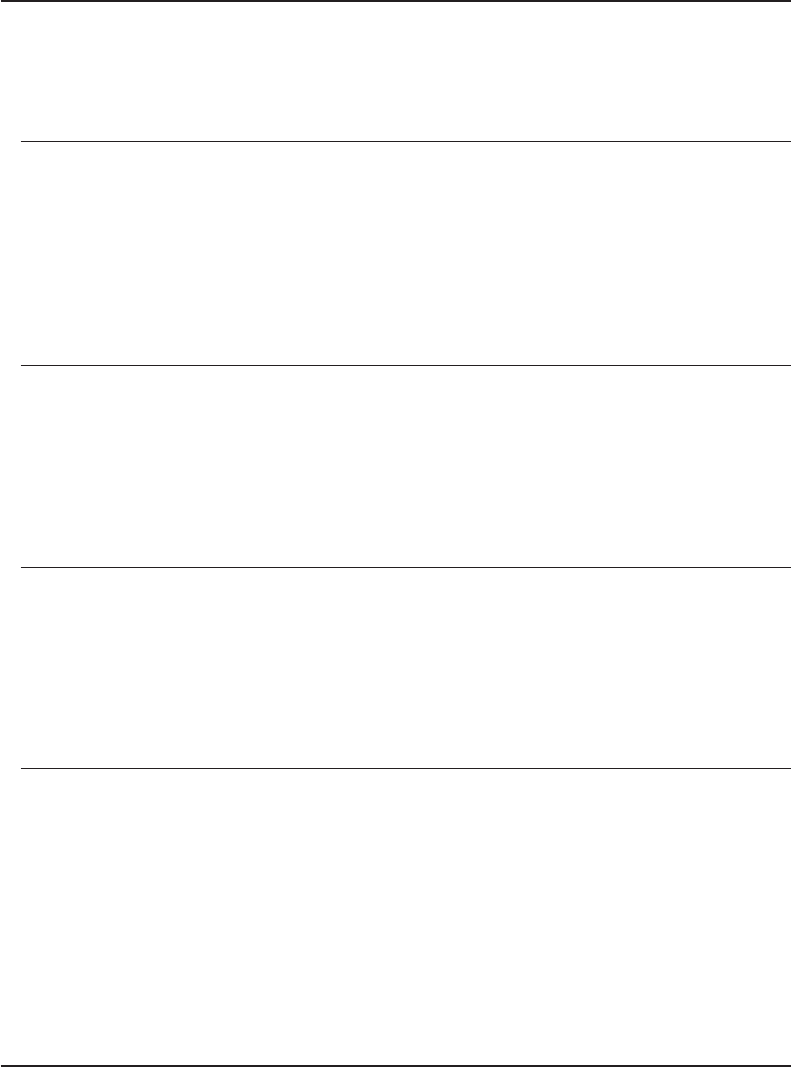
SystemAction: Server operation continues, but TCP/IPsupport is inoperative.
User Response: Ensurethat TCP/IP is operational on your system by using the
ping command with your TCP/IPaddress as a target. If TCP/IP is not active on your
system, you must activate it; then halt and restart the server.
ANR8205W (Windows NT)
Unable to establish TCPconnection - server HALT in progress.
Explanation: The server is unable to accept a client session due to server HALT
processing that is in progress.
SystemAction: Server operation continues, but the session request for this session
fails.
User Response: None.
ANR8206W (AIX)Socket socket (session session number) closed abruptly.
Explanation: The server detects that the indicated session on the specified TCP/IP
socket is closed outside of the server.
SystemAction: Server operation continues, but the session is ended.
User Response: None.
ANR8206W (AS/400)
TCPIPis not available.
Explanation: QTCP is not in the liblist of job description QADSM. Refer to
ADSM Installing Server andAdmin Client for more information.
SystemAction: Server operation continues, but TCPIPis not available.
User Response: None.
ANR8206E (HP-UX)
Unable to establish TCP/IPsession - invalid host address IP host address (port
port number).
Explanation: The server is unable to establish a session because the designated
address or port number is not valid.
SystemAction: Server operation continues.
User Response: Ensurethat the specified host name is valid and is accessible over
the network. If the TCPCLIENTPort option is specified for the remote system,
ensure it does not conflict with another application.
804
Version 3 Release 7