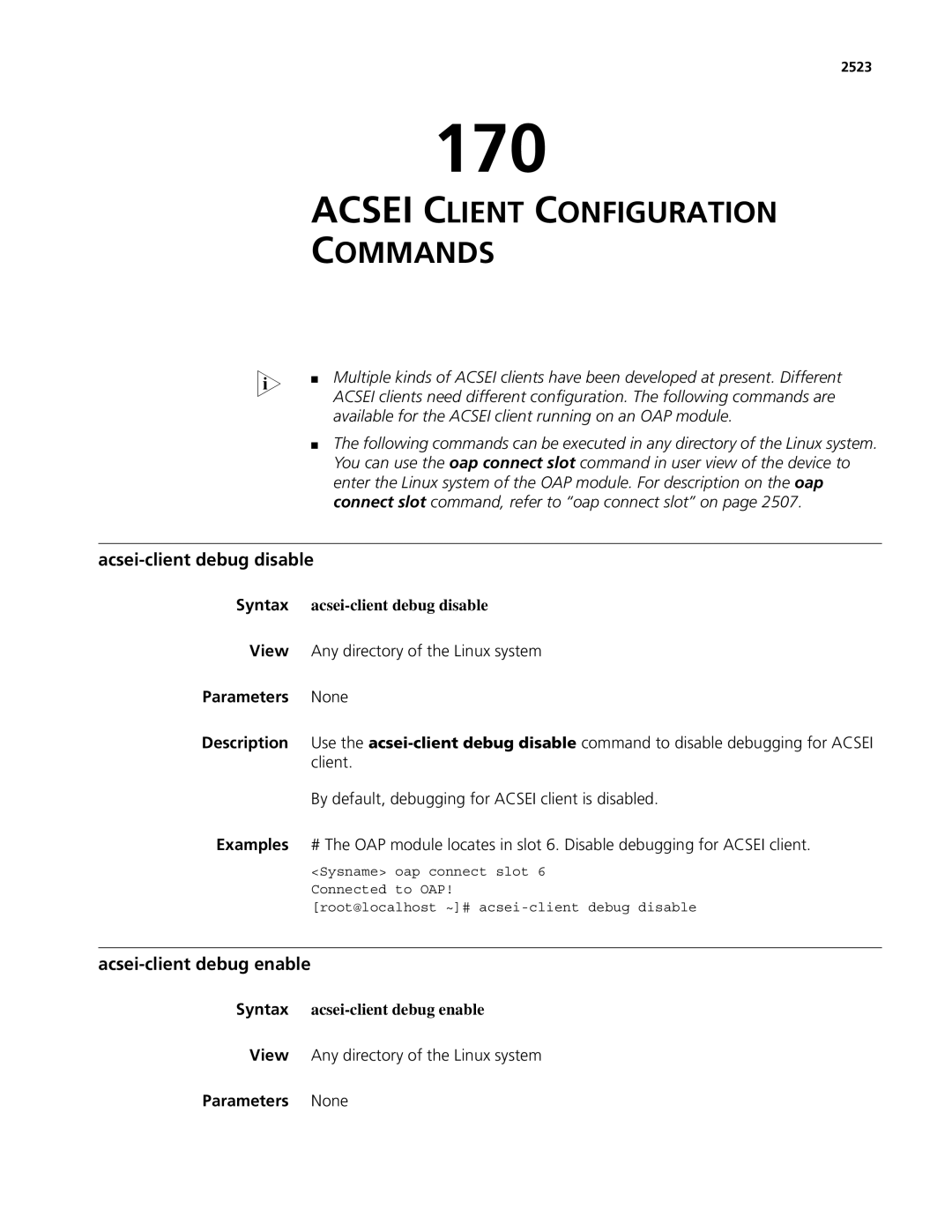H3C MSR 20/30/50 Series Routers
United States Government Legend
3Com Corporation Campus Drive Marlborough, MA USA
Contents
Adsl Interface Configuration Commands
POS Interface Configuration Commands
General Ethernet Interface Configuration Commands
Fundamental CE1/PRI Interface Configuration Commands
Fundamental Serial Interface Configuration Commands
14 E1-F Interface Configuration Commands
Fundamental CT1/PRI Interface Configuration Commands
15 T1-F Interface Configuration Commands
Fundamental CE3 Interface Configuration Commands
Fundamental CT3 Interface Configuration Commands
Isdn BRI Interface Configuration Commands
ATM Configuration Commands
DCC Configuration Commands
340
Basic Dlsw Configuration Commands
Frame Relay Configuration Commands
Lapb and X.25 Configuration Commands
Garp Configuration Commands
Gvrp Configuration Commands
Hdlc Configuration Commands
425 Display x25 hunt-group-info Display x25 map 426
451 X25 pvc X25 queue-length 453 X25 receive-threshold 454
455
Port Mirroring Configuration Commands
Link Aggregation Configuration Commands
Link Aggregation Debugging Commands
Modem Configuration Commands
PPP Link Efficiency Mechanism Configuration Commands
Pppoe Server Configuration Commands
Pppoe Client Configuration Commands
Debugging ppp
PPP Debugging Commands
Bridging Configuration Commands
Isdn Configuration Commands
Mstp Configuration Commands
Port Isolation Configuration Commands
Vlan Configuration Commands
PORT-BASEDVLAN Configuration Commands
Voice Vlan Configuration Commands
ARP Configuration Commands
Cpos Interface Configuration Commands
Proxy ARP Configuration Commands
Gratuitous ARP Configuration Commands
ARP Source Suppression Configuration Commands
Authorized ARP Configuration Commands
Bootp Client Configuration Commands
Dhcp Relay Agent Configuration Commands
Dhcp Client Configuration Commands
Dhcp Snooping Configuration Commands
IP Performance Configuration Commands
DNS Configuration Commands
IP Accounting Configuration Commands
IP Addressing Configuration Commands
Fast Forwarding Commands
IP Unicast Policy Routing Configuration Commands
UDP Helper Configuration Commands
Urpf Configuration Commands
Display natpt aging-time 864 display natpt all
NAT-PT Configuration Commands
840 Display tcp ipv6 status 842
Display natpt address-group 863
Dual Stack Configuration Commands
Tunneling Configuration Commands
69 IPV6 Unicast Policy Routing Configuration Commands
IP Routing Table Commands
Terminal Access Configuration Commands
BGP Configuration Commands
983 Peer advertise-communityBGP/BGP-VPN instance view
Ebgp-interface-sensitive
977
981 Log-peer-change
IS-IS Configuration Commands
BGP Debugging Commands
Ospf Configuration Commands
IS-IS Debugging Commands
1140
1155 Snmp-agent trap enable ospf
1117
1128
RIP Configuration Commands
Routing Policy Common Configuration Commands
1179
82 IPV6 BGP Configuration Commands
79 IPV4 Routing Policy Configuration Commands
80 IPV6 Routing Policy Configuration Commands
Static Routing Configuration Commands
1223
1243
1246
84 IPV6 OSPFV3 Configuration Commands
83 IPV6 IS-IS Configuration Commands
Delete ipv6 static-routes all 1325 ipv6 route-static
85 IPV6 Ripng Configuration Commands
86 IPV6 Static Routing Configuration Commands
Multicast Routing and Forwarding Configuration Commands
1366
Igmp Configuration Commands
Msdp Configuration Commands
Cache-sa-enable 1365 display msdp brief
1376
PIM Configuration Commands
1421
1422
1429
MLD Configuration Commands
93 IPV6 PIM Configuration Commands
1451
1505
Multicast VPN Configuration Commands
1495
Display multicast-domain vpn-instance share-group
Mpls Basics Configuration Commands
Mpls TE Configuration Commands
Mpls rsvp-te reliability 1610 Mpls rsvp-te resvconfirm 1611
Mpls L3VPN Configuration Commands
Mpls L2VPN Configuration Commands
1697
VAM Server Configuration Commands
GRE Configuration Commands
VAM Client Configuration Commands
Ipsec Profile Configuration Commands
Dvpn Tunnel Configuration Commands
Defining Class Commands
Traffic Policing TP Configuration Commands
Traffic Shaping Configuration Commands
Line Rate Configuration Commands
WFQ Configuration Commands
Fifo Queuing Configuration Commands
PQ Configuration Commands
CQ Configuration Commands
Port Priority Trust Mode Configuration Commands
QOS Token Configuration Commands
Priority Mapping Table Configuration Commands
Port Priority Configuration Commands
Reset dar session
FR QOS Configuration Commands
126 802.1X Configuration Commands
AAA Configuration Commands access-limit
Radius Configuration Commands
1927
1958
Packet Filter Firewall Configuration Commands
Hwtacacs Configuration Commands
Aspf Configuration Commands aging-time
MAC Authentication Configuration Commands
NAT Configuration Commands
PKI Configuration Commands
138 IPV4 ACL Configuration Commands
Portal Configuration Commands
RSH Configuration Commands rsh
Common Configuration Commands
Ipsec Configuration Commands
142 SSH2.0 Configuration Commands
IKE Configuration Commands
SSL Configuration Commands
Sftp Configuration Commands bye
Device Management Commands
Backup Center Configuration Commands
146 IPV4-BASEDVRRP Configuration Commands
Vrrp Configuration Commands for IPV6
2276
NQA Client Configuration Commands
Temperature-alarm enable 2263 Temperature-limit
2262
Rmon Configuration Commands
NQA Server Configuration Commands
Netstream Configuration Commands
NTP Configuration Commands
File System Configuration Commands cd
Snmp Configuration Commands
Tftp Client Configuration Commands
Configuration File Management Commands
FTP Server Configuration Commands
FTP Client Configuration Commands ascii
Information Center Configuration Commands
System Maintaining Commands
System Debugging Commands
Basic Configuration Commands
2460
User Interface Configuration Commands
MAC Address Table Management Configuration Commands
POE Configuration Commands
OAP Module Configuration Commands
Track Configuration Commands
Acfp Configuration Commands
Acsei Server Configuration Commands
Acsei Client Configuration Commands
Area 2554 area-id
Voip Configuration Commands address
2551 Reset ipx routing-table statistics protocol
2546
2592
2639
Dial Plan Configuration Commands
175 E1 and T1 Configuration Commands ani
Caller-permit
FAX Over IP Configuration Commands
177 H.323 Configuration Commands
SIP Configuration Commands
2734
Vofr Configuration Commands
Voice Radius Configuration Commands aaa-client
2716
Text Conventions
About this Guide
Lists icon conventions that are used throughout this guide
Lists text conventions that are used throughout this guide
Documentation
Related
Area Ospf view 1108 area OSPFv3 view
Alphabetical Listing of Commands
Page
Page
Rp IPv6 PIM view 1464 c-rp PIM view
Page
Display bgp vpnv4 vpn-instancerouting-table
Page
Display ipv6 policy-based-route statistics
Page
Page
Page
Page
Page
Fr compression frf9 385 fr compression iphc
Page
Igmp last-member-query-interval
Ipv6 nd autoconfig managed-address-flag
Page
Page
Page
Mpls te resv-style 1631 mpls te retry
2308
Peer ebgp-max-hopBGP/BGP-VPN instance view
Peer keep-all-routesBGP/BGP-VPN instance view
Peer allow-as-loopBGP/BGP-VPN instance view
Peer public-as-onlyBGP/BGP-VPN instance view
Peer next-hop-localBGP/BGP-VPN instance view
Peer preferred-valueBGP/BGP-VPN instance view
Peer next-hop-invariableBGP-VPNv4 subaddress family view
Pppoe-servermax-sessionsremote-mac
Qos wred ip-precedence 1850 qos wred queue table
Primary accounting Hwtacacs scheme view
Reset aspf session 2007 reset atm interface 112 reset bgp
Reset pim ipv6 control-message counters
Page
Page
Statistics interval 1562 step for IPv4 2100 step for IPv6
Ssl client-policy 2215 ssl server-policy
Page
Page
Page
X29 timer inviteclear-time
Page
Public ATM and DSL Interface Commands
Display interface atm
Syntax display interface atm interface-number
Reset atm interface
Syntax reset atm interface atm interface-number
Interface atm
Configuration Commands
Cable
Clock
Undo code
Code
Code ami hdb3
Code ami b8zs
115
Differential-delay
Display interface ima-group
Syntax display interface ima-group group-interfacenumber
ESF ADM
Frame-format
View ATM E1/T1 interface view Parameter
ATM direct mapping CRC4 ADM
Syntax ima ima-group group-number Undo ima ima-group
Frame-length
Ima ima-group
Syntax frame-length 32 64 128 Undo frame-length
Ima-clock
Example # Add the link of ATM E1 interface 5/0 to IMA group
Syntax ima-clock ctc link-number number itc Undo ima-clock
Undo ima-test
Ima-standard
Ima-test
Ima-test link-number number pattern-id id
Syntax loopback cell local payload remote Undo loopback
By default, IMA group interface test is disabled
Interface ima-group
Loopback
Syntax scramble Undo scramble
Min-active-links
Scramble
Syntax min-active-links number Undo min-active-links
Parameter None
Slave Sets the clock mode as slave
Syntax cable long short Undo cable
View ATM E3/T3 interface view
Frame-format cbit-adm cbit-plcp m23-adm m23-plcp
Frame-format g751-adm g751-plcp g832-adm
Loopback cell local payload remote
ATM E3/T3 Interface Configuration Commands
Frame-format sdh sonet
Loopback cell local remote
129
View ATM OC-3c interface view, STM-1 interface view
ATM OC-3C/STM-1 Interface Configuration Commands
View ATM G.SHDSL interface view
Shdsl Interface Configuration Commands
Activate
Syntax activate Undo activate
Field Description
Display dsl configuration
Display dsl status
Syntax display dsl status interface atm interface-number
133
Gspn
135
Description on the fields of the display dsl status command
Display dsl version
Syntax display dsl version interface atm interface-number
ITU G991.2 Annex A, ITU
Shdsl annex
Shdsl mode
Syntax shdsl psd asymmetry symmetry Undo shdsl psd
Example # Set the operating mode of interface ATM 5/0 to CO
Shdsl psd
Shdsl rate
Use the undo shdsl snr-margincommand to restore the default
Single-pair interface rate to auto mode
Kbps four-wire G.SHDSL interface rate is 4,624 kbps
# Configure ATM 5/0 to operate in the auto-negotiation mode
Shdsl wire
Shdsl wire 2 4-auto-enhanced 4-enhanced 4-standard
Undo shdsl wire
141
Shdsl Interface Configuration Commands
Adsl Interface Configuration Commands
View ATM Adsl interface view
Example # Activate Adsl interface 2/0
Undo adsl standard
Adsl standard
Adsl tx-attenuation
Adsl standard auto g9923 g9925 gdmt glite t1413
145
Bootrom update file
Display dsl configuration
LS0US
147
Dslam
FieldDescription
Bdcm
149
Adsl Interface Configuration Commands
POS Interface Configuration Commands
Crc
Syntax crc 16 Undo crc
Syntax display interface pos interface-number
Display interface pos
LCP opened, Ipcp opened, IP6CP opened
153
Syntax display ipv6 interface pos interface-number
Display ip interface pos
Display ipv6 interface pos
Display ip interface pos interface-number
Flag
Related command display interface pos
Example # Set the SDH overhead byte J0 of POS1/0 interface
# Set the framing format on interface POS 1/0 to SDH
Remote External loopback
Link-protocol
Loopback local remote
Local Internal loopback
Syntax mtu size
Mtu
That the state of the link layer protocol is reported up
Interfaces cannot be connected successfully
159
Example # Enable payload scrambling on interface POS 1/0
Threshold
Syntax threshold sd sf value Undo threshold sd sf
Example # Set the SD threshold to 10e-4 for POS 1/0
Description
General Ethernet Interface Configuration Commands
Combo enable
Related command display port combo and shutdown
Display brief interface
Special characters used in regular expressions
Character Meaning
Related command interface
Example # Display brief information of interfaces
163
Interface name Acronyms
Display interface
Acronyms for different types of Interface
Pvid
Field
165
Output queue Fifo queuing
167
Syntax duplex auto full half Undo duplex
Related command speed
Duplex
Flow-control
Syntax loopback external internal Undo loopback
Interface
Can be represented as 1/0
E1/0
Undo port link-mode
Support for these two commands varies with device models
Port link-mode
Port link-mode bridge route
171
Reset counters interface
Example # Configure Ethernet1/0 to work in bridge mode
View User view
Speed
Shutdown
173
Related command duplex
General Ethernet Interface Configuration Commands
Broadcast-suppression
Display port hybrid trunk
Display loopback-detection
Display port
Syntax display loopback-detection
Display port-group manual
Display port-group manual all name port-group-name
Examples
Undo group-member interface-list
Flow-interval
Group-member
Syntax flow-interval interval Undo flow-interval
179
Loopback-detection control enable
View System view/Ethernet interface view
Loopback-detection enable
Related command loopback-detection control enable
Loopback-detection interval-time
Loopback-detection per-vlan enable
Related command display loopback-detection
181
Mdi across auto normal
Optical port of a Combo port does not support this command
Mdi
Multicast-suppression
Port-group
Port-group manual port-group-name aggregation agg-id
Undo port-group manual port-group-name
Syntax virtual-cable-test
Currently, these two commands are not supported
Unicast-suppression
Virtual-cable-test
185
Page
Timer hold
Example # Configure MTU for Ethernet1/0 to be 1,000 bytes
Syntax timer hold seconds Undo timer hold
Configuration Commands for Ethernet Interfaces in Route Mode
Baudrate
Fundamental Serial Interface Configuration Commands
Async mode
Syntax async mode flow protocol Undo async mode
View Serial interface view
Clock serial interface view
Undo baudrate
Clock dteclk1 dteclk2 dteclk3 dteclk4 dteclkauto
Dteclk1
191
Clock selection option Description
View Synchronous serial interface view
Code nrzi
Country-code
Syntax code nrzi Undo code
Asynchronous serial interface detect dsr-dtr
Example # Configure to adopt 32-bit CRC
Detect
Syntax crc 16 32 none Undo crc
Eliminate-pulse
Syntax eliminate-pulse Undo eliminate-pulse
View Asynchronous serial interface view
Syntax invert receive-clock Undo invert receive-clock
Idle-mark
Invert receive-clock
Syntax idle-mark Undo idle-mark
Syntax invert transmit-clock Undo invert transmit-clock
Invert transmit-clock
Mtu on serial interfaces
Syntax loopback Undo loopback
197
Syntax phy-mru size Undo phy-mru
Physical-mode
Phy-mru
Syntax physical-mode async sync
Reverse-rts
Syntax reverse-rts Undo reverse-rts
199
Baudrate
Virtualbaudrate
Virtualbaudrate virtualbaudrate
Undo virtualbaudrate
Channel-set CE1/PRI interface view
Fundamental CE1/PRI Interface Configuration Commands
Clock
Clock CE1/PRI interface view
Code CEI/PRI interface view
Controller e1
Controller e1 number
Detect-ais
Crc 16 32 none
Syntax detect-ais Undo detect-ais
205
Description on the fields of the command
Display controller e1
Syntax display controller e1 interface-number
Undo error-diffusion restraint config
Error-diffusion restraint config
Example # Enable error packets diffusion restraint
Error-diffusion restraint enable
Error-diffusion restraint restart-channel
By default, error packets diffusion restraint is enabled
Frame-format CE1/PRI interface view
Idlecode CE1/PRI interface view
Two types of line idle code are available 0x7E and 0xFF
Itf CE1/PRI interface view
Itf number number type 7e ff
Undo itf type number
Pri-set timeslot-list list
Loopback CE1/PRI interface view
Pri-set CE1/PRI interface view
Loopback local payload remote
Display controller e1 interface-number command
Reset counters controller e1
Reset counters controller e1 interface-number
Command
Using CE1/PRI interface view
Using ce1 e1
Undo using
Level-2 , level-3 , and level-4
Fundamental CT1/PRI Interface Configuration Commands
Alarm-threshold
Level-2
Ranges from 1 to 1,440
Bert CT1/PRI interface view
Bert pattern 215 220 time minutes unframed
Undo bert
Cable CT1/PRI interface view
Channel-set CT1/PRI interface view
655ft
View CT1/PRI interface view
Clock CT1/PRI interface view
# Set the line code format of the interface T1 2/0 to AMI
Code CT1/PRI interface view
Controller t1
Ami Adopts AMI line code format
Data-coding CT1/PRI interface view
Data-coding inverted normal
Undo data-coding
Display controller t1
Syntax display controller t1 interface-number
219
Clock or slave for the line clock
221
Error-diffusion restraint config
By default, the function is disabled
Example # Enable error packet diffusion restraint
223
Set-number argument is a channel set number
Support of this command varies with device model
Error packet diffusion restraint function
Fdl
Frame-format CT1/PRI interface view
Idlecode CT1/PRI interface view
Frame-format esf sf
Syntax loopback local payload remote
Itf CT1/PRI interface view
Loopback CT1/PRI interface view
Syntax itf number number type 7e ff Undo itf number type
Loopback on the CT1/PRI interface
Remote Enables the interface to perform remote loopback
# Enabled remote loopback on interface T1 2/0
Pri-set CT1/PRI interface view
# Clear the controller counter for CT1/PRI interface T1 2/0
Reset counters controller t1
Reset counters controller t1 interface-number
For a CT1/PRI interface
229
Sendloopcode
Fundamental CT1/PRI Interface Configuration Commands
E1-F Interface Configuration Commands
Display fe1
Display fe1 serial interface-number
Undo fe1 cable
Fe1 cable
Fe1 clock
Fe1 cable long short
Fe1 detect-ais
Fe1 code
Fe1 loopback
Fe1 frame-format
Syntax fe1 timeslot-list list Undo fe1 timeslot-list
Local Sets the interface in internal loopback mode
Fe1 timeslot-list
Undo fe1 loopback
Syntax fe1 idlecode 7e ff Undo fe1 idlecode
Related command fe1 unframed
Fe1 idlecode
Fe1 itf
Fe1 unframed
Fe1 unframed
Undo fe1 unframed
Related command fe1 timeslot-list
T1-F Interface Configuration Commands
Display ft1
Display ft1 serial interface-number
Description on the fields of the display ft1 serial command
Bert statestopped, not completed
241
T1-F interface view
Ft1 bert T1-F interface view
Ft1 bert pattern 215 220 time minutes unframed
Undo ft1 bert
243
Ft1 cable
Syntax ft1 cable long decibel short length Undo ft1 cable
View T1-F interface view
Undo ft1 clock
Ft1 clock
Ft1 code
Ft1 clock master slave
Ft1 data-coding
Ft1 data-coding inverted normal
Undo ft1 data-coding
Ft1 frame-format
Ft1 fdl
Undo ft1 idlecode
Ft1 idlecode
Ft1 itf
Ft1 idlecode 7e ff
Undo ft1 loopback
Use the undo ft1 loopback command to restore the default
Ft1 loopback
Ft1 loopback local payload remote
# Set T1-F interface Serial 2/0 in local loopback mode
Ft1 timeslot-list
249
Ft1 alarm-threshold
Undo ft1 alarm-threshold
On the T1-F interface
251
Ft1 sendloopcode
T1-F Interface Configuration Commands
Fundamental CE3 Interface Configuration Commands
Bert CE3 Interface
Bert pattern 27 211 215 qrss time number unframed
Example # Enter the view of interface E3 2/0
Clock CE3 interface view
Controller e3
Display controller e3
Display controller e3
Syntax display controller e3 interface-number
255
Fundamental CE3 Interface Configuration Commands
257
E1 bert
Syntax e1 line-numberset clock master slave
Related command e1 unframed
E1 channel-set
E1 set clock
259
E1 set frame-format
Undo e1 line-numberset clock
View CE3 interface view
E1 set loopback
E1 shutdown
Undo e1 line-numbershutdown
Undo e1 line-numberunframed
Related command e1 channel-set
E1 unframed
Fe3
These two commands are only available in E3 mode
CE3 interface in FE3 mode view
Set the DSU mode or the subrate
Use the undo fe3 command to restore the default
Undo national-bit
Loopback CE3 interface view
National-bit
National-bit 0
Example # Set the national bit to 0 on interface E3 2/0
Using CE3 interface view
Related command controller e3
Syntax using ce3 e3 Undo using
Undo alarm detect generate ais febe idle rai
Fundamental CT3 Interface Configuration Commands
Alarm CT3 interface view
Alarm detect generate ais febe idle rai
Bert CT3 interface view
# Enable CT3 interface T3 2/0 to send AIS alarm signals
267
Cable CT3 interface view
Clock CT3 interface view
Syntax cable feet
None Adopts no CRC
Related command display controller t3
Controller t3
Example # Enter the view of interface T3 2/0
Display controller t3
Syntax display controller t3 interface-number
269
AIS
271
Configurable and default to line
LOS, LOF, AIS, or RAI
Feac CT3 interface view
Frame-format CT3 interface view
Ft3
Frame-format c-bit m23
275
Mdl CT3 interface view
Loopback CT3 interface view
277
T1 alarm
# Set LIC to hello for CT3 interface T3 2/0
# Send path messages on CT3 interface T3 2/0
279
T1 bert
T1 channel-set
Related command t1 unframed
281
T1 sendloopcode
T1 set frame-format
T1 set clock
283
T1 set loopback
T1 set fdl
View CT3 interface view
T1 show
Description on the fields of the t1 show command
T1 shutdown
285
Syntax t1 line-numberunframed undo t1 line-numberunframed
Related command t1 channel-set
T1 unframed
Undo t1 line-numbershutdown
T3 Sets the CT3 interface to operate in unchannelized mode
Using CT3 interface view
Using ct3 t3
Ct3 Sets the CT3 interface to operate in channelized mode
Fundamental CT3 Interface Configuration Commands
Fixed Isdn interfaces on your router, if there is any
Isdn BRI Interface Configuration Commands
Loopback Isdn BRI interface view
Loopback b1 b2 both
Isdn BRI Interface Configuration Commands
Atm-class
ATM Configuration Commands
Related command atm-class
Atm class
View ATM P2P sub-interface view
Related command atm class
Atm-link check
Syntax atm-link check Undo atm-link check
Related command Display atm interface Example
Display atm class
Display atm class atm-class-name
Syntax display atm interface atm interface-number
Display atm interface
295
Display atm map-info
State
Display atm pvc-group
VPI/VCI
PVC-NAME
297
Display atm pvc-info
Encapsulation
Syntax encapsulation aal5-encap Undo encapsulation
Index
Ip-precedence
Example # Enter Atm1/0 interface
299
Related command pvc-group,pvc
Map bridge
View PVC view/ATM Class view
Map ip inarp minutes broadcast Undo map ip inarp
# Configure an IP address 10.1.1.1/16 for the VE interface
Map ip
# Create PVC 1/102 on the ATM interface Atm2/0
Syntax map ppp virtual-template vt-number Undo map ppp
Map ppp
# Create a PPPoA map using the VT interface created
# Create PVC 1/101 on interface Atm1/0
303
Oam ais-rdi
Oam frequency
Undo oam frequency
305
Pvc
Oamping interface
Interface type
Related command display atm pvc-info,pvc max-number
VCI range for each type of ATM interface
307
Syntax pvc max-number max-number Undo pvc max-number
Related command ip-precedence,pvc
Pvc-group
Pvc max-number
Undo pvp limit vpi
Pvp limit
Service cbr
Example # Set the traffic of VP with vpi 1 to 2M
Interface type Value range of output-pcr
Syntax service ubr output-pcr
Service ubr
Service vbr-nrt
Related command service vbr-nrt,service vbr-rt,service ubr
Related command service ubr, service vbr-rt, and service cbr
Service vbr-rt
Parameters None
# Bring up ATM 5/0
313
Syntax transmit-priority value Undo transmit-priority
Transmit-priority
Dialer bundle-member
DCC Configuration Commands
Related command dialer bundle-member
Dialer bundle
Dialer callback-center
Related command dialer bundle
317
Dialer call-in
Related command dialer callback-center
Related command interface dialer
Dialer circular-group
Bundle-member command
Dialer enable-circular
Dialer enable-circular
Undo dialer enable-circular
Dialer isdn-leased physical interface view
Related command dialer circular-group
Related command dialer threshold
Dialer flow-interval
Dialer number
Syntax dialer number dial-number Undo dialer number
321
Syntax dialer priority priority Undo dialer priority
Related command dialer route
Dialer priority
Dialer queue-length
323
Dialer route
Dialer threshold
Dialer timer autodial
Related command dialer flow-interval
325
Dialer timer compete
Syntax dialer timer idle seconds Undo dialer timer idle
Dialer timer enable
Dialer timer idle
Syntax dialer timer enable seconds Undo dialer timer enable
Dialer timer wait-carrier
Dialer user
Syntax dialer user username Undo dialer user
329
Dialer-group
Example # Add a remote username routerb
Syntax dialer-group group-number Undo dialer-group
Undo dialer-rule group-number
Related command dialer-rule
Example # Add interface Serial 2/0 to dialer access group
Dialer-rule
Number
Related command dialer-group
Display dialer
Any view
Information about all the dialer interfaces
Display interface dialer
Display interface dialer number
Number Dialer interface number
Interface dialer
Syntax interface dialer number Undo interface dialer number
333
Undo ppp callback client server
Ppp callback
Ppp callback ntstring
Ppp callback client server
Related command ppp callback
Undo ppp callback ntstring
335
DCC Configuration Commands
Syntax display dlsw circuits circuit-id verbose
Basic Dlsw Configuration Commands
Example # Configure Serial 1/0 to use Nrzi encoding
Display dlsw circuits
Display dlsw information local ip-address
Display dlsw information
339
Display dlsw remote
# Display the local information about capabilities exchange
Syntax display dlsw remote ip-address
# Display the reachability information of DLSw
Display dlsw reachable-cache
Display dlsw reachable-cache
Information of DLSw
341
Description on the fields of the display llc2 command
Display llc2
Syntax display llc2 circuit circuit-id
Dlsw enable
Syntax dlsw enable Undo dlsw enable
Dlsw bridge-set
# Enable DLSw
Dlsw ethernet-frame-filter
343
Dlsw local
# Allow the router to access SAP addresses 12
Dlsw reachable
345
Undo dlsw remote ip-address
# Permit access to user-configured MAC addresses only
Dlsw reachable-cache
Dlsw remote
347
Syntax dlsw reverse mac-address
Related command sdlc mac-map remote
Dlsw reverse
Dlsw max-transmission
Dlsw multicast
Undo dlsw multicast
349
Dlsw timer
Link-protocol sdlc
Syntax link-protocol sdlc
351
Syntax llc2 max-pdu length Undo llc2 max-pdu
Llc2 max-ack
Llc2 max-pdu
Syntax llc2 max-ack length Undo llc2 max-ack
353
Llc2 max-send-queue
Llc2 max-transmission
Syntax llc2 max-send-queue length Undo llc2 max-send-queue
Undo llc2 modulo
Llc2 modulo
Llc2 receive-window
Llc2 modulo 8
355
Llc2 timer ack
Llc2 timer ack-delay
Syntax llc2 timer ack mseconds Undo llc2 timer ack
Syntax llc2 timer detect mseconds Undo llc2 timer detect
Llc2 timer busy
Llc2 timer detect
Syntax llc2 timer busy mseconds Undo llc2 timer busy
Llc2 timer poll
Syntax llc2 timer poll mseconds Undo llc2 timer poll
357
Llc2 timer reject
Reset dlsw circuits
Reset dlsw reachable-cache
359
Reset dlsw tcp
Syntax reset dlsw tcp ip-address
Description on the fields of the reset dlsw tcp command
Sdlc controller
361
Sdlc enable dlsw
Syntax sdlc enable dlsw Undo sdlc enable dlsw
Sdlc mac-map local
Sdlc mac-map remote
Syntax sdlc max-send-queue length Undo sdlc max-send-queue
Sdlc max-pdu
Sdlc max-send-queue
Syntax sdlc max-pdu number Undo sdlc max-pdu
Specifies the modulus value to be
Sdlc max-transmission
Sdlc modulo
View Synchronous serial interface view
Related command sdlc sap-map remote
Sdlc sap-map local
365
Syntax sdlc simultaneous Undo sdlc simultaneous
Related command sdlc sap-map local
Sdlc sap-map remote
Sdlc simultaneous
Sdlc status
Sdlc status primary secondary
Undo sdlc status primary secondary
Sdlc timer ack
Sdlc timer lifetime
Syntax sdlc timer ack mseconds Undo sdlc timer ack
Syntax sdlc window length Undo sdlc window
Sdlc timer poll
Syntax sdlc timer poll mseconds Undo sdlc timer poll
Sdlc window
Undo sdlc xid sdlc-address
Sdlc xid
Annexg dce dte
Frame Relay Configuration Commands
Annexg
Display fr compress
Related commands fr compression frf9
Display fr dlci-switch
# Display statistics about frame relay Inarp packets
Related command fr inarp Example
Display fr inarp-info
Display fr interface
Frame
Display fr lmi-info
Range 0 to
# Display information about all frame relay interfaces
Related command fr compression iphc
Display fr iphc
375
Fr map ip , fr inarp
Display fr map-info
Mappings or the one for the specified interface
Whether dynamic address mapping operates normally
Display fr map-info pppofr
377
Dlci = 100, IP Inarp
Fr dlci
Display fr pvc-info
1007
Statistics about data transmitted and received on them
379
Display fr statistics
MTU
Display interface mfr
381
Display mfr
LID
Description on the fields of the display mfr command
Display x25 template
Syntax display x25 template name
383
Related command x25 template, x25-template
View Subinterface point-to-point view
Fr compression frf9
Fr compression iphc
Syntax fr compression frf9 Undo fr compression
Fr dlci
Undo fr compression iphc
Undo fr dlci dlci-number
Related command fr switching
Fr dlci-switch
Use the undo fr dlci command to cancel the configuration
Undo fr dlci-switch in-dlci
Syntax fr inarp ip dlci-number Undo fr inarp ip dlci-number
Fr inarp
Fr interface-type
Syntax fr interface-type dce dte nni Undo fr interface-type
389
Fr map ip , fr compression iphc
Fr iphc
Fr lmi n391dte
Tcp-include
Fr lmi n392dce
Syntax fr lmi n392dce n392-value Undo fr lmi n392dce
391
Syntax fr lmi n392dte n392-value Undo fr lmi n392dte
Fr lmi n392dte
Syntax fr lmi n393dte n393-value Undo fr lmi n393dte
Fr lmi n393dce
Fr lmi n393dte
Syntax fr lmi n393dce n393-value Undo fr lmi n393dce
Syntax fr lmi t392dce t392-value Undo fr lmi t392dce
Fr lmi t392dce
Fr lmi type
Fr lmi type ansi nonstandard q933a bi-direction
Undo fr lmi type
Fr map ip
Fr map ppp
Fr switch
Related command interface virtual-templateon
Undo fr switch name
Syntax fr switching Undo fr switching
Fr switching
Interface mfr
Interface serial
399
Link-protocol fr ietf nonstandard
Link-protocol fr
Syntax mfr bundle-name name Undo mfr bundle-name
Link-protocol fr mfr
Mfr bundle-name
Syntax link-protocol fr mfr interface-number
Syntax mfr fragment-size bytes Undo mfr fragment-size
Mfr fragment
Mfr fragment-size
Syntax mfr fragment Undo mfr fragment
Mfr link-name
Syntax mfr link-name name Undo mfr link-name name
403
Mfr retry
Mfr stateup-respond-addlink
Syntax mfr retry number Undo mfr retry
405
Mfr timer ack
Syntax mfr timer ack seconds Undo mfr timer ack
Related command mfr timer hello, mfr retry
Syntax mfr window-size number Undo mfr window-size
Mfr timer hello
Syntax mfr timer hello seconds Undo mfr timer hello
Mfr window-size
Related command fr inarp
Reset fr inarp
View Frame relay switching view
Syntax reset fr inarp
Reset fr pvc
Related command fr lmi t392dce
Example # Clear all the frame relay dynamic address maps
Syntax x25 template name Undo x25 template name
X25-template
X25 template
Syntax x25-template name Undo x25-template name
Frame Relay Configuration Commands
Display garp statistics
Garp Configuration Commands
Display garp timer
Syntax display garp timer interface interface-list
View Ethernet interface view, port group view
Garp timer
Related command garp timer, garp timer leaveall
Example # Display Garp timers on port Ethernet 1/0
Timer Lower limit Upper limit
Garp timer leaveall
Related command display garp timer
Dependencies of Garp timers
Reset garp statistics
Reset garp statistics interface interface-list
Display gvrp statistics
Gvrp Configuration Commands
Display gvrp statistics
Syntax display gvrp statistics interface interface-list
Syntax gvrp
Related command display gvrp status
Display gvrp status
Gvrp
Display garp statistics
Gvrp registration
Gvrp registration fixed forbidden normal
Undo gvrp registration
Gvrp Configuration Commands
Link-protocol hdlc
Hdlc Configuration Commands
Timer hold
Timer hold seconds
Hdlc Configuration Commands
Lapb and X.25 Configuration Commands
Channel
X25 hunt-group
Lapb and X.25 Configuration Commands
Description on the fields of the display interface command
423
Lapb DCE
Display x25 alias-policy
Display x25 cug local-cug local-cug-number network-cug
Related command x25 alias-policy Example
Display x25 cug
Display x25 hunt-group-info
Related command x25 hunt-group
Display x25 map
Syntax display x25 map
Syntax display x25 pad pad-id
Description on the fields of the display x25 map command
Display x25 pad
Example # Display the X.25 address mapping table
Syntax display x25 switch-table svc dynamic static
Display x25 switch-table pvc
Display x25 switch-table svc
Syntax display x25 switch-table pvc
Syntax display x25 vc lci
Related command x25 switch svc
Example # Display X.25 SVC static switching table
Display x25 vc
Data 0/0 Interrupt 0/0
Description on the fields of the display x25 vc command
431
SVC
Display x25 xot
Display x25 x2t switch-table
Difference between N1
Lapb max-frame
Syntax lapb max-frame n1-value Undo lapb max-frame
433
Parameter 8 Modulo
Related command lapb window-size
Lapb modulo
Lapb retry
Syntax lapb window-size k-valueundo lapb window-size
Lapb timer
Undo lapb timer t1 t2 t3
Lapb window-size
Link-protocol lapb
Lapb modulo
Link-protocol lapb dce dte ip multi-protocol
Link-protocol x25 dce dte ietf nonstandard
Pad
Reset
Reset xot
Undo translate ip ip-addressport port-number
Reset lapb statistics
Syntax reset lapb statistics
Translate ip
Translate
Undo translate x25 x.121-address
Parameter x.121-address X.121 address
441
X25 alias-policy
Description on the user facility option
X25 call-facility
Option Description Window-size
X25 cug-service
Related command x25 map, x25 modulo
443
Related command x25 local-cug
X25 default-protocol
445
X25 hunt-group
X25 ignore calling-address
X25 ignore called-address
447
X25 local-cug
Related command x25 call-facility,x25 cug-service
X25 map
Undo x25 map ip compressedtcp protocol-address
Protocols such as Routing Information Protocol
Send-delay delay-time
449
Option Description Broadcast
Syntax x25 modulo 8 Undo x25 modulo
X25 modulo
451
X25 packet-size
# Set the modulo on the X.25 interface Serial 2/0 to
Undo x25 packet-size
X25 pvc
Undo x25 pvc pvc-number
Description on PVC attribute option
X25 queue-length
Syntax x25 queue-length queue-length Undo x25 queue-length
453
X25 receive-threshold
Related command x25 window-size
X25 response called-address
X25 response calling-address
455
X25 reverse-charge-accept
Related command x25 map
X25 roa-list
X25 switch pvc
Related command x25 call-facility,x25 map
Undo x25 switch pvc pvc-number1
Lapb and X.25 Configuration Commands
X25 switch svc
121 mode matching rules
459
Input rules of X.121 address mode matching string
Number SVC route number
Characters Input rules
461
X25 switch svc hunt-group
Related command display x25 switch-table svc
X25 switch svc xot
Syntax x25 switching Undo x25 switching
X25 switching
Syntax x25 timer hold minutes Undo x25 timer hold
X25 timer hold
X25 timer idle
Example # Enable X.25 switching function
465
X25 timer tx0
Syntax x25 timer tx0 seconds Undo x25 timer tx0
Related command x25 timer tx1, x25 timer tx2, x25 timer tx3
Related command x25 timer tx0, x25 timer tx2, x25 timer tx3
X25 timer tx1
X25 timer tx2
Syntax x25 timer tx1 seconds Undo x25 timer tx1
Related command x25 timer tx0, x25 timer tx1, x25 timer tx2
X25 timer tx3
Related command x25 timer tx0, x25 timer tx1, x25 timer tx3
Syntax x25 timer tx3 seconds Undo x25 timer tx3
X25 vc-per-map
X25 vc-range
Syntax x25 vc-per-map count Undo x25 vc-per-map
X25 window-size
Undo x25 window-size
469
X25 x121-address
X25 xot pvc
Syntax x25 x121-address x.121-address Undo x25 x121-address
471
Related command display x25 vc, x25 switching
Undo x25 pvc pvc-number1
XOT channel parameter option
X29 timer inviteclear-time
Syntax display lacp system-id
Link Aggregation Configuration Commands
Display lacp system-id
Display link-aggregation interface
Link Aggregation Configuration Commands
Display link-aggregation summary
Syntax display link-aggregation summary
475
AL ID
Display link-aggregation verbose
Example # Display the link aggregation group summary
Syntax display link-aggregation verbose agg-id
477
Lacp port-priority
479
Lacp system-priority
Link-aggregation group description
Example # Assign Lacp priority 64 to a port
Port link-aggregation group
Link-aggregation group mode
Related command display link-aggregation verbose
Related command display link-aggregation summary
Port-group aggregation agg-id
Reset lacp statistics
Related command Display link-aggregation verbose Example
Port-group aggregation
Example # Clear statistics about Lacp on all ports
Related command display link-aggregation interface
Link Aggregation Debugging Commands
View User view Default Level 1 Monitor level
Debugging lacp packet
Link Aggregation Debugging Commands
Device sent an Lacp protocol packet through Ethernet 1/1
Length of the Terminator field in the protocol packet is
485
Device received an Lacp protocol packet through Ethernet 1/1
487
Debugging lacp state
Syntax debugging link-aggregation error
Debugging link-aggregation error
489
Error
Debugging link-aggregation event
Syntax debugging link-aggregation event
Operation key of port Ethernet 1/1 Key 1 was removed
Aggregation group 10 existed. It contained Ethernet 1/1
# Remove aggregation group
Aggregation group 10 was removed
Modem Configuration Commands
Modem
Modem auto-answer
Syntax modem timer answer time Undo modem timer answer
Modem timer answer
Sendat command can issue only one AT command at a time
Sendat
With caution under the guidance of technicians
Specifies the communication standard to be adopted
495
Service modem-callback
Example # Send dialing command to call number
Syntax service modem-callback
Example # Enable the callback function
Undo service modem-callback
Syntax display mirroring-group groupid local
Port Mirroring Configuration Commands
Display mirroring-group
Mirroring-group
Undo mirroring-group groupid local
Mirroring-group mirroring-port
499
Mirroring-group monitor-port
# Add POS 5/1 to local port mirroring group
Mirroring-port
Monitor-port
# Add Cpos 6/1 to local port mirroring group
501
Port Mirroring Configuration Commands
PPP and MP Configuration 31 Commands
Display interface mp-group
Syntax display interface mp-group mp-number
Example # View the information about VT
Related command interface virtual-template
Display interface virtual-template
Syntax display interface virtual-template number
505
Description on the fields of the display ppp mp command
Display ppp mp
Link-protocol ppp , ppp mp
For description on the output fields, refer to Table
Display virtual-access
507
Interface mp-group
Ip address ppp-negotiate
Interface virtual-template
Link-protocol ppp
Ppp account-statistics enable
Ppp account-statistics enable
Undo ppp account-statistics enable
Chap, pap Authentication modes. Use either mode
Ppp authentication-mode
Ppp authentication-mode chap pap call-in domain isp-name
Undo ppp authentication-mode
Syntax ppp chap user username
Ppp chap password
Related command ppp authentication-modechap
Ppp chap user
Related command ppp authentication-mode
Ppp ipcp dns
Undo ppp chap user
Syntax ppp ipcp dns request Undo ppp ipcp dns request
Ppp ipcp dns admit-any
Ppp ipcp dns request
Syntax ppp ipcp dns admit-any Undo ppp ipcp dns admit-any
Ppp ipcp remote-address forced
Related command remote address
Ppp lqc
Undo ppp lqc
515
Undo ppp mp
Ppp mp
Ppp mp binding-mode
Syntax ppp mp
Undo ppp mp max-bind
Related command Ppp mp user Example
Ppp mp max-bind
Ppp mp max-bind max-bind-num
Undo ppp mp min-bind
Related command Ppp mp Example
Ppp mp min-bind
Ppp mp min-bind min-bind-num
Undo ppp mp min-fragment
Related command dialer threshold on
Ppp mp min-fragment
Ppp mp min-fragment size
Example # Add interface Serial 3/0 to MP-group
Ppp mp mp-group
Ppp mp user
Syntax ppp mp mp-group number Undo ppp mp
521
Related command ppp mp and ppp mp max-bind
Ppp mp virtual-template
Syntax ppp mp virtual-template number Undo ppp mp
Ppp pap local-user
Ppp timer negotiate
Related command local-useron page 1940, password on
Syntax ppp timer negotiate seconds Undo ppp timer negotiate
Remote address
Undo remote address
523
Timer hold
PPP Link Efficiency Mechanism Configuration Commands
Display ppp compression iphc rtp
Display ppp compression iphc tcp
Display ppp compression stac-lzs
Ip tcp vjcompress
Syntax ip tcp vjcompress Undo ip tcp vjcompress
527
Ppp compression iphc
Ppp compression iphc rtp-connections
Ppp compression iphc tcp-connections
Ppp compression stac-lzs
529
Syntax ppp mp lfi Undo ppp mp lfi
Ppp mp lfi
Ppp mp lfi delay-per-frag
Reset ppp compression iphc
531
PPP Link Efficiency Mechanism Configuration Commands
Pppoe Server Configuration Commands
Display pppoe-server session
Display pppoe-server session all packet
Pppoe-server log-information off
Pppoe-server bind
Pppoe-server max-sessions local-mac
Pppoe-server max-sessions remote-mac
535
Undo pppoe-server max-sessions total
Reset pppoe-server
Pppoe-server max-sessions total
Pppoe-server max-sessions total number
537
Pppoe Server Configuration Commands
Display pppoe-client session
Pppoe Client Configuration Commands
Pppoe-client dial-bundle-number
Related command pppoe-client
Reset pppoe-client
Related command Reset pppoe-client
Reset pppoe-client all dial-bundle-number number
Sysname reset pppoe-client all
Debugging ppp
PPP Debugging Commands
Description on the fields of the debugging ppp event command
545
Description on the fields of the debugging ppp ipcp command
Description on the fields of the debugging ppp ipcp command
LCP moved from the initial state to the starting state
LCP moved from the starting state to the reqsent state
547
PPP Debugging Commands
Bridge aging-time
Bridging Configuration Commands
Bridge bridge-set enable
Syntax bridge bridge-setenable Undo bridge bridge-setenable
Syntax bridge enable Undo bridge enable
Bridge enable
Example # Enable bridge set
# Enable IP bridging on bridge set
551
Example # Enable bridging
Bridge learning
Bridge mac-address
Bridge routing
Syntax bridge-set bridge-set Undo bridge-set bridge-set
Bridge routing-enable
Syntax bridge routing-enable Undo bridge routing-enable
Bridge-set
Display bridge address-table
Dynamic S--STATIC
Display bridge information
Syntax display bridge information bridge-set bridge-set
555
Display bridge traffic
Display interface bridge-template
Syntax display interface bridge-template interface-number
557
Fr map bridge
Syntax fr map bridge dlci broadcast Undo fr map bridge dlci
UP/DOWN
Parameters
Related command display fr map-infoon
Bridge routing-enable
Interface bridge-template
Syntax mac-address mac-address Undo mac-address
Related command interface bridge-template
Mac-address bridge-template interface view
Map bridge-group
Reset bridge address-table
Reset bridge traffic
561
Display x25 map on
X25 map bridge
X25 map bridge x121-address x.121-address broadcast
Undo x25 map bridge x121-address x.121-address
Undo dialer isdn-leased 128k number
Isdn Configuration Commands
Dialer isdn-leased Isdn BRI interface view
Dialer isdn-leased 128k number
Display isdn call-info
Display isdn active-channel
565
Example # Display the current state of Isdn interface 2/0
Display isdn call-record
567
Display isdn parameters
Kpri
Display isdn spid
Isdn
Kbri
569
Isdn bch-local-manage
Isdn caller-number
Bch-local-manage command on the user side
Channels in ascending order by default
Isdn bch-select-way
Undo isdn check-called-number check-index
Isdn calling
Isdn check-called-number
Undo isdn calling
Syntax isdn check-time date-time Undo isdn check-time
Isdn check-time
Syntax isdn ignore connect-ack
Isdn crlength
Isdn ignore connect-ack
Undo isdn crlength
Isdn ignore hlc
Settings must be the same as those on the exchange
Isdn ignore hlc
Undo isdn ignore connect-ack
Undo isdn ignore llc
Isdn ignore llc
Voice calls placed on the BRI interface 1/0
Isdn ignore llc
Undo isdn ignore sending-complete incoming outgoing
Configured
Isdn ignore sending-complete
Isdn ignore sending-complete incoming outgoing
Value range Default Timer-name Seconds
Isdn L3-timer
Undo isdn L3-timer all timer-name
Description of Q931 timers
View Isdn BRI interface
Isdn link-mode
Isdn number-property
Syntax isdn link-mode p2p Undo isdn link-mode
Types and code schemes of Isdn numbers
579
Protocol Field Bit value Definition Type Code scheme
Qsig
NTT
581
Set the type and code scheme of Isdn numbers
Calls
Isdn overlap-sending
583
Isdn pri-slipwnd-size
Isdn protocol-mode
Isdn protocol-type
Syntax isdn protocol-type protocol Undo isdn protocol-type
View Isdn BRI interface view
Isdn q921-permanent
Example # Apply Isdn Etsi on interface BRI 1/0
Syntax isdn q921-permanent Undo isdn q921-permanent
Syntax isdn spid autotrigger
Isdn send-restart
Isdn spid autotrigger
Syntax isdn send-restart Undo isdn send-restart
Syntax isdn spid nit Undo isdn spid nit
Isdn spid timer
Syntax isdn spid timer seconds Undo isdn spid timer
Isdn spid nit
Isdn spid service
Isdn spid service audio data speech
Undo isdn spid service
Syntax isdn spid1 spid LDN
Isdn spid resend
Isdn spid1
Syntax isdn spid resend times Undo isdn spid resend
Isdn spid2
Undo isdn spid1
Syntax isdn spid2 spid LDN Undo isdn spid2
LDN Local dialing number, a string of 1 to 30 digits
Configuration of the Isdn calling command
This command applies only on NI-compliant BRI interfaces
Spid String of 1 to 20 digits
Syntax isdn two-tei
Isdn two-tei
Syntax permanent-active Undo permanent-active
Permanent-active
Undo isdn two-tei
View BRI interface view
Syntax power-source Undo power-source
Power-source
595
# Bring up BRI 2/0
Isdn Configuration Commands
Syntax active region-configuration
Mstp Configuration Commands
Active region-configuration
Check region-configuration
Information
Display stp
Port number
Brief Displays brief information
599
Related commands reset stp
Root guard action
Display stp abnormal-port
Display stp abnormal-port
Abnormally blocked ports
Syntax display stp instance instance-id history
Display stp down-port
Display stp history
Syntax display stp down-port
Syntax display stp region-configuration
Display stp region-configuration
Syntax display stp root
Related commands stp region-configuration
Description on the fields of the display stp root command
Display stp root
Tree instance, in port name order
Display stp tc
Model
Sent
Syntax region-name name Undo region-name
Instance
Region-name
Examples # Map Vlan 2 to MST instance
Reset stp
Reset stp interface interface-list
Display stp
Syntax revision-level level Undo revision-level
Syntax stp enable disable Undo stp
Revision-level
Stp
Stp bpdu-protection
Related commands stp mode
Examples # Enable the Mstp feature globally
# Disable Mstp on port Ethernet 1/1
Stp compliance
Stp bridge-diameter
Stp config-digest-snooping
Stp cost
Undo stp edged-port
Stp edged-port enable disable
Or undo stp edged-port enable command to non-edge port
Stp edged-port
Syntax stp loop-protection Undo stp loop-protection
Examples # Configure port Ethernet 1/1 as a non-edge port
Stp loop-protection
Stp max-hops
Syntax stp mcheck
Stp mcheck
Stp mode
Stp no-agreement-check
Stp mcheck , stp
802.1D-1998
Examples # Enable No Agreement Check on Ethernet 1/1
Stp pathcost-standard
View System view Parameters
617
Stp point-to-point
Stp port-log
619
Stp port priority
Stp priority
Stp instance instance-id priority priority
Undo stp instance instance-id priority
Stp root primary
Stp region-configuration
Stp instance instance-id root secondary
Stp root secondary
Syntax stp root-protection Undo stp root-protection
Syntax stp tc-protection enable Stp tc-protection disable
Stp root-protection
Stp tc-protection
Stp tc-protection threshold
Stp timer forward-delay
Stp timer hello
Syntax stp timer hello centi-seconds Undo stp timer hello
625
Stp timer max-age
Stp timer-factor
Syntax stp timer-factor number Undo stp timer-factor
627
Stp transmit-limit
Vlan-mapping modulo
Syntax vlan-mapping modulo modulo
629
Examples # Map VLANs to MSTIs as per the modulo value
Mstp Configuration Commands
Vlan Configuration Commands
Display interface vlan-interface
Syntax display interface vlan-interface vlan-interface-id
Vlan-interface-id Vlan interface ID
Vlan interfaces will be displayed
# Display the information of VLAN-interface
# Display Vlan 3 information
Related command vlan
Display vlan
Example # Display Vlan 2 information
Example # Create Vlan interface
Related command display interface vlan-interface
Description on the fields of the display vlan command
Interface vlan-interface
Related command display ip interface on
Ip address
635
View Vlan interface view
Vlan
637
Related command display vlan
Example # Enter Vlan 2 view
# Create Vlan 4 through Vlan
Vlan Configuration Commands
Port
PORT-BASED Vlan Configuration Commands
Port access vlan
Syntax port access vlan vlan-id Undo port access vlan
Related command port link-type
Port hybrid pvid vlan
Syntax port hybrid pvid vlan vlan-id Undo port hybrid pvid
641
Port hybrid vlan
Port trunk permit vlan
Port link-type
Port trunk pvid vlan
Syntax port trunk pvid vlan vlan-id Undo port trunk pvid
643
Related command port link-type
Voice Vlan Configuration Commands
Voice vlan
Voice vlan enable Example
Syntax voice vlan vlan-idenable
Display voice vlan state
Syntax voice vlan aging minutes Undo voice vlan aging
Undo voice vlan enable
Related command display voice vlan state
Voice vlan aging
Voice vlan enable
Syntax voice vlan enable Undo voice vlan enable
Voice vlan mac-address
Display voice vlan oui Example
Ffff-f000-0000
Range of 1 to 30 characters
Be a broadcast, multicast or address of all 0s or all fs
Voice vlan mode auto
Voice vlan security enable
Syntax voice vlan mode auto Undo voice vlan mode auto
651
Example # Disable the security mode of the voice Vlan
Voice Vlan Configuration Commands
Display port-isolate group
Port Isolation Configuration Commands
Port-isolate enable
Syntax port-isolate enable Undo port-isolate enable
Port Isolation Configuration Commands
Dynamic Route Backup Configuration Commands
Standby routing-group
Standby routing-rule
Standby timer routing-disable
Syntax display interface loopback number
Logical Interface Configuration Commands
Broadcast-limit link
Display interface loopback
Related command interface loopback
Example # View the status of Loopback
Syntax display interface mfr mfr-number
LMI Dlci
Related command interface mfr
Example # View the state information about MFR
659
Example # View the state information of MP-group
Related command interface mp-group
Syntax display interface null
Related command interface null
Display interface null
Display interface virtual-ethernet
Related command interface virtual-ethernet
Example # View the state information about VE
Example # View the state information about VT
663
Description of the fields of the display mfr command
Interface, state of the link layer, and the name
665
Interface ethernet
Related command display interface loopback
Interface loopback
Example # Create Loopback
Interface null
Interface null
Example # Create MFR
Example # Create MP-group
Related command display interface null
Interface virtual-ethernet
Example # Enter Null 0 interface view
669
Logical Interface Configuration Commands
Cpos Interface Configuration Commands
Controller cpos
System view
Display controller cpos cpos-number
Display controller cpos
This table, FRED, COFA, and SEF are alarm errors AERRs
Possible error types
673
Display controller cpos e1
Some information about T1 channels is omitted
Syntax display controller cpos cpos-numbere1 e1-number
Display controller cpos t1
Syntax display controller cpos cpos-numbert1 t1-number
675
VC-3
677
Example # Bundle timeslots on E1 channel
E1 set clock
Related command display controller cpos e1
Example # Enable external payload loopback on E1 channel
679
Syntax e1 e1-numberunframed undo e1 e1-numberunframed
Syntax e1 e1-numbershutdown undo e1 e1-numbershutdown
Undo flag j0 j1 c2
Display controller cpos
Syntax frame-format sdh sonet undo frame-format
Syntax multiplex mode au-3 au-4 undo multiplex mode
Multiplex mode
Use the undo loopback command to remove a loopback
# Enable external loopback on interface Cpos 1/0
Related command frame-format
Example # In SDH mode, multiplex AUG to AU-3
683
Example # Bundle timeslots on T1 channel
Example # Shut down Cpos physical interface 1/0
685
Related command display controller cpos t1
Example # Enable external loopback on T1 channel
Syntax t1 t1-numbershutdown Undo t1 t1-numbershutdown
687
Syntax t1 t1-numberunframed Undo t1 t1-numberunframed
Cpos Interface Configuration Commands
Arp max-learning-num
ARP Configuration Commands
Arp check enable
Syntax arp check enable Undo arp check enable
Arp static
Display arp
Arp timer aging
Related command reset arp, display arp
Related command display arp timer aging
Related command arp static, reset arp
Description on the fields of the display arp command
# Display the number of all ARP entries
Arp timer aging
Display arp timer aging
Arp static , and reset arp Example
Display arp timer aging
Display arp vpn-instance
Naturemask-arp enable
Related command arp static and reset arp
Syntax naturemask-arp enable Undo naturemask-arp enable
Reset arp
Specified by the argument interface-type interface-number
Arp static and display arp
ARP Configuration Commands
Gratuitous-arp-sending enable
Gratuitous ARP Configuration Commands
Gratuitous-arp-sending enable
Gratuitous-arp-learning enable
Sysname system-view Sysname gratuitous-arp-learning enable
Display arp source-suppression
ARP Source Suppression Configuration Commands
Arp source-suppression enable
Arp source-suppression limit
Description on fields of display arp source-suppression
Related command display arp source-suppression
Display arp source-suppression
Syntax display arp source-suppression
Arp authorized time-out
Authorized ARP Configuration Commands
Arp authorized enable
Syntax arp authorized enable Undo arp authorized enable
Authorized ARP Configuration Commands
Related command display proxy-arp
Proxy ARP Configuration Commands
Proxy-arp enable
Local-proxy-arp enable
Display proxy-arp
Related command display local-proxy-arp
Proxy-arp enable
Local-proxy-arp enable
Dhcp Server Configuration Commands
Syntax dhcp enable Undo dhcp enable
Bootfile-name
Dhcp enable
Syntax bootfile-name bootfile-name Undo bootfile-name
707
Dhcp select server global-pool
Dhcp server detect
Syntax dhcp server detect Undo dhcp server detect
Dhcp server ip-pool
Dhcp server forbidden-ip
Example # Create the Dhcp address pool identified by
Dhcp server ping timeout
Related command dhcp enable
Dhcp server ping packets
Dhcp server relay information enable
Dhcp update arp
Syntax dhcp update arp Undo dhcp update arp
Display dhcp server conflict all ip ip-address
Reset dhcp server conflict
Display dhcp server conflict
Display dhcp server expired
Syntax display dhcp server forbidden-ip
Display dhcp server free-ip
Display dhcp server forbidden-ip
Display dhcp server free-ip
Information of Dhcp address pools or an IP address
Reset dhcp server ip-in-use
Display dhcp server ip-in-use
Binding information of all address pools is displayed
Example # Display the statistics on the Dhcp server
Reset dhcp server statistics
Display dhcp server statistics
Syntax display dhcp server statistics
715
Display dhcp server tree
Display dhcp server tree all pool pool-name
Information of Dhcp address pools
Undo dns-list ip-addressall
Dns-list
Related command dhcp server ip-pool
Domain-name
Expired
Gateway-list
719
Netbios-type
Related command dhcp server ip-pooland netbios-type
Nbns-list
Related command dhcp server ip-pooland nbns-list
Network
Undo network
Option
Undo option code
721
Reset dhcp server conflict
Reset dhcp server ip-in-use
Reset dhcp server statistics
723
Related command display dhcp server statistics
Static-bind client-identifier
Example # Clear the statistics of the Dhcp server
Static-bind ip-address
Static-bind mac-address
Tftp-server domain-name
725
View Dhcp address pool view
Voice-config
Undo voice-config as-ip fail-over ncp-ip voice-vlan
Tftp-server ip-address
727
Dhcp Server Configuration Commands
Dhcp relay address-check
Dhcp Relay Agent Configuration Commands
Dhcp Snooping cannot be configured on the Dhcp relay agent
Syntax dhcp relay address-check disable enable
Dhcp relay information format
Dhcp relay information enable
Dhcp relay information strategy
Dhcp relay information strategy drop keep replace
Undo dhcp relay information strategy
Undo dhcp relay security ip-address all dynamic static
Dhcp relay release ip
Dhcp relay security static
Syntax dhcp relay release ip client-ip
Related command display dhcp relay security
Dhcp relay security tracker
733
Undo dhcp relay server-detect
Dhcp relay server-detect
Dhcp relay server-group
Dhcp relay server-detect
Related command display dhcp relay server-group
Dhcp relay server-select
735
Undo dhcp select relay
Dhcp update arp
Dhcp select relay
Dhcp select relay
Groups correlated to an interface or all interfaces
Display dhcp relay
Display dhcp relay security
Server group that a specified interface corresponds to
Information about bindings of Dhcp relay agents
Display dhcp relay security statistics
Display dhcp relay security tracker
Display dhcp relay security statistics
Syntax display dhcp relay server-group group-idall
Display dhcp relay server-group
Display dhcp relay statistics
Interval is 10 seconds
Server Client
Display dhcp relay statistics
Reset dhcp relay statistics
Reset dhcp relay statistics server-group group-id
Which to remove statistics from the relay agent
Dhcp Relay Agent Configuration Commands
Dhcp Client Configuration Commands
Ip address dhcp-alloc
Description on fields of the display dhcp client command
745
Dhcp Client Configuration Commands
Dhcp-snooping trust
Dhcp Snooping Configuration Commands
Related command display dhcp-snooping
Dhcp-snooping
Dhcp-snooping
Related command display dhcp-snooping trust
Display dhcp-snooping
Display dhcp-snooping trust
749
Related command dhcp-snooping trust Example
Trusted ports
# Display information about trusted ports
Dhcp Snooping Configuration Commands
Including sub-interfaces and Vlan interfaces
Bootp Client Configuration Commands
Bootp client
Display information about Bootp clients on all interfaces
Description on fields of the display bootp client command
Ip address bootp-alloc
Syntax ip address bootp-alloc Undo ip address bootp-alloc
Related command display bootp client
Debugging dhcp server
Dhcp Debugging Commands
Debugging dhcp server all error event packet
Undo debugging dhcp server all error event packet
Dhcp ACK Dhcp NAK
DHCPmessagetype
Checking for an expired lease
DHCP-DISCOVER packet received
755
DHCP-REQUEST message received
Checking whether the IP address 22.0.0.2 is in use
Sending a DHCP-ACK message
Debugging dhcp relay
Sysname Terminal debugging
759
Then broadcast it
Debugging dhcp client all error event packet
Undo debugging dhcp client all error event packet
Debugging dhcp client
761
State of the Dhcp client is changed from Halt to Init
Head
763
ARP message sent
Dhcp client starts address conflict detection using ARP
Dns domain Example
DNS Configuration Commands
Display dns domain
Display dns dynamic-host
Display dns proxy table
Syntax display dns proxy table
TTL
Syntax display dns server dynamic
Related command dns server
Display dns server
Display ip host
Dns domain
Dns proxy enable
Related command display dns domain
Syntax dns proxy enable Undo dns proxy enable
Syntax dns server ip-address Undo dns server ip-address
Dns resolve
Dns server
Syntax dns resolve Undo dns resolve
Syntax reset dns dynamic-host
Reset dns dynamic-host
Related command display dns server
Related command display ip host
771
Related command display dns dynamic-host
DNS Configuration Commands
Firewall-denied interior
IP Accounting Configuration Commands
Display ip count
Display ip count inbound-packets outbound-packets exterior
Display ip count rule
Ip count enable
Syntax ip count enable Undo ip count enable
Description on fields of the display ip count rule command
775
Example # Enable IP accounting
Ip count exterior-threshold
Ip count firewall-denied
Ip count inbound-packets
777
Ip count interior-threshold
Example # Count incoming IP packets on Ethernet1/0
# Specify not to count incoming IP packets on Ethernet1/0
Ip count rule
Ip count outbound-packets
Syntax reset ip count all exterior firewall interior
Ip count timeout
Reset ip count
Syntax ip count timeout minutes Undo ip count timeout
# Clear the statistics of all IP packets
All Clears all statistics
Exterior Clears the statistics from the exterior table
Interior Clears the statistics from the interior table
Display ip interface
IP Addressing Configuration Commands
Description on fields of the display ip interface command
783
Related command display ip interface
Display ip interface brief
Example # Display brief information about Ethernet 1/0
Displayed
785
Ip address unnumbered
IP Addressing Configuration Commands
Display fib
IP Performance Configuration Commands
Description on the fields of the display fib command
# Display FIB information passing ACL
# Display FIB information passing the IP prefix list abc0
Syntax display fib statistics
Display fib ip-address
Display fib statistics
For description about the above output, refer to Table
Display icmp statistics
Syntax display icmp statistics
Example # Display Icmp statistics
# Display all socket information
Display ip socket
100
3072
Description on the fields of the display ip socket command
Display ip statistics
Syntax display ip statistics
793
Display tcp statistics
Example # Display statistics of IP packets
Syntax display tcp statistics
Example # Display statistics of TCP traffic
Related command display tcp status and reset tcp statistics
795
Display tcp status
Related command reset udp statistics
Display tcp status
Display udp statistics
Ip forward-broadcast
Ip forward-broadcast acl acl-number
Undo ip forward-broadcast
Ip ttl-expires enable
Ip redirects enable
Ip unreachables enable
Reset ip statistics
Reset tcp statistics
Syntax reset udp statistics
Reset udp statistics
Tcp anti-naptha enable
Related command display tcp statistics
Tcp state
Tcp mss
Syntax tcp syn-cookie enable Undo tcp syn-cookie enable
Tcp syn-cookie enable
Related command tcp anti-naptha enable
This support for this command varies with devices
803
Tcp timer check-state
Tcp timer fin-timeout
Example # Enable the SYN Cookie feature
Tcp timer syn-timeout
Related command tcp timer syn-timeoutand tcp window
Related command tcp timer fin-timeoutand tcp window
Tcp window
Syntax tcp window window-size Undo tcp window
805
IP Performance Configuration Commands
View policy-based-route view
IP Unicast Policy Routing Configuration Commands
Apply default output-interface
Apply ip-address default next-hop
Parameters ip-address IP address of the default next hop
Apply ip-address next-hop
Undo apply ip-address next-hop ip-address ip-address
809
Apply ip-precedence
Examples # Set the next hop to 1.1.1.1 for matched packets
IP precedences and the corresponding keywords
Apply output-interface
Display ip policy-based-route
Syntax display ip policy-based-route
811
Display ip policy-based-route setup
Routing statistics
Local Displays statistics of enabled system policy routing
Display ip policy-based-route statistics
Interface-number
Syntax display policy-based-route policy-name
Related commands if-matchpacket-length
Display policy-based-route
If-match acl
Related commands if-match acl
If-match packet-length
Ip local policy-based-route
Policy-based-route
Related commands policy-based-route
Related commands ip local policy-based-route
Ip policy-based-route
Reset policy-based-route statistics
Related commands if-match acl and if-matchpacket-length
Syntax reset policy-based-route statistics policy-name
817
IP Unicast Policy Routing Configuration Commands
Display udp-helper server
UDP Helper Configuration Commands
Reset udp-helper packet
Reset udp-helper packet
Udp-helper enable
Syntax udp-helper enable Undo udp-helper enable
Udp-helper port
Related command display udp-helper server
Udp-helper server
821
UDP Helper Configuration Commands
Undo ip urpf
Urpf Configuration Commands
Ip urpf loose strict allow-default-route acl acl-number
Ip urpf
Urpf Configuration Commands
Display ip fast-forwarding cache
Fast Forwarding Commands
Display ip fast-forwarding cache
Ip fast-forwarding
Fast Forwarding Commands
Reset ip fast-forwarding cache
Syntax reset ip fast-forwarding cache
827
Fast Forwarding Commands
Syntax display dns ipv6 dynamic-host
IPV6 Basics Configuration Commands
Display dns ipv6 dynamic-host
Display dns ipv6 server
Display ipv6 fib
Example # Display IPv6 DNS server information
Syntax display ipv6 fib ipv6-address
Syntax display ipv6 fibcache
Description on fields of the display ipv6 fib command
Display ipv6 fibcache
Display ipv6 host
Display ipv6 interface
833
Shutdown command
Display ipv6 neighbors
Static vlan vlan-id count
Display ipv6 neighbors count
Syntax display ipv6 pathmtu ipv6-addressall dynamic static
Description on fields of the display ipv6 pathmtu command
Display ipv6 pathmtu
Display ipv6 socket
837
Description on fields of the display ipv6 socket command
Display ipv6 statistics
Syntax display ipv6 statistics
Description on fields of the display ipv6 statistics command
839
# Display the statistics of IPv6 TCP connections
Display tcp ipv6 statistics
Display tcp ipv6 statistics
Statistics
841
Syntax display tcp ipv6 status
Display tcp ipv6 status
TCP6CB
Display udp ipv6 statistics
Syntax display udp ipv6 statistics
843
Undo ipv6
Dns server ipv6
Ipv6
Syntax ipv6
Ipv6 address
Ipv6 address auto link-local
845
Ipv6 address link-local
Ipv6 address eui-64
847
Ipv6 fibcache
Ipv6 fib-loadbalance-type hash-based
Syntax ipv6 fibcache Undo ipv6 fibcache
Ipv6 host
Ipv6 icmp-error
849
Ipv6 icmpv6 multicast-echo-reply enable
Ipv6 mtu
Syntax ipv6 mtu mtu-size Undo ipv6 mtu
Undo ipv6 nd autoconfig managed-address-flag
Ipv6 nd autoconfig managed-address-flag
Ipv6 nd autoconfig other-flag
Ipv6 nd autoconfig managed-address-flag
Syntax ipv6 nd hop-limit value Undo ipv6 nd hop-limit
Ipv6 nd dad attempts
Ipv6 nd hop-limit
Syntax ipv6 nd dad attempts value Undo ipv6 nd dad attempts
Ipv6 nd nud reachable-time
Ipv6 nd ns retrans-timer
853
Ipv6 nd ra halt
Syntax ipv6 nd ra halt Undo ipv6 nd ra halt
On a router # Suppress RA messages on Ethernet1/0
Undo ipv6 nd ra prefix ipv6-prefix
Ipv6 nd ra interval
Ipv6 nd ra prefix
Undo ipv6 nd ra interval
855
Ipv6 nd ra router-lifetime
Ipv6 neighbor
857
Ipv6 neighbors max-learning-num
Ipv6 pathmtu
Undo ipv6 pathmtu ipv6-address
Ipv6 pathmtu age
Reset dns ipv6 dynamic-host
Related command display ipv6 pathmtu
Syntax reset dns ipv6 dynamic-host
Reset ipv6 fibcache
Reset ipv6 neighbors
Reset ipv6 pathmtu
ICMPv6 packets
Reset ipv6 statistics
Reset tcp ipv6 statistics
Reset udp ipv6 statistics
861
Tcp ipv6 timer fin-timeout
Tcp ipv6 timer syn-timeout
Example # Clear the statistics of all UDP packets
Syntax tcp ipv6 window size Undo tcp ipv6 window
Tcp ipv6 window
Display natpt address-group
NAT-PT Configuration Commands
Display natpt address-group
Display natpt address-mapping
Syntax display natpt aging-time
Display natpt aging-time
865
Example # Display all NAT-PT configuration information
Display natpt all
Display natpt all
Syntax display natpt frag-sessions
Display natpt frag-sessions
Display natpt statistics
Display natpt session
Display natpt statistics
Syntax display natpt session all icmp tcp udp
Undo natpt address-group group-number
Natpt address-group
Natpt aging-time
Syntax natpt max-session max-number Undo natpt max-session
Natpt enable
Syntax natpt enable Undo natpt enable
Natpt max-session
871
Example # Configure a NAT-PT prefix
Natpt prefix
Undo natpt prefix natpt-prefix
Undo natpt turn-off tos
Natpt turn-off tos
Natpt turn-off traffic-class
Natpt turn-off tos
Natpt v4bound dynamic
Natpt v4bound static
873
Natpt v6bound dynamic
Undo natpt v6bound static ipv6-addressipv4-address
Reset natpt dynamic-mappings
Syntax reset natpt dynamic-mappings
Natpt v6bound static
Reset natpt statistics
Reset natpt statistics
# Clear all NAT-PT statistics information
Dual Stack Configuration Commands
Ethernet interface view
Ipv6 address auto link-local
Automatically create a link-local address for an interface
Automatically created link-local address
879
Example # Configure a link-local address on Ethernet 1/1
Dual Stack Configuration Commands
Undo destination
Tunneling Configuration Commands
Related command interface tunnel and source
Destination
Display interface tunnel
Syntax display interface tunnel number
Example # Display information of the interface tunnel
Display ipv6 interface tunnel
Syntax display ipv6 interface tunnel number
883
Syntax interface tunnel number
Encapsulation-limit
Interface tunnel
Syntax encapsulation-limit number Undo encapsulation-limit
Undo interface tunnel number
Example # Create the interface tunnel
885
Related command interface tunnel and destination
Source
Undo source
Tunnel-protocol
Ipv4-ipv6
Undo tunnel-protocol
Tunneling Configuration Commands
IPV6 Unicast Policy Routing Configuration Commands
Apply destination-based-forwarding
View IPv6 policy-based-route view
Apply ipv6-address default next-hop
Preferences and the corresponding keywords
Apply ipv6-address next-hop
Apply ipv6-precedence
Example # Set a next hop of 11 for matched IPv6 packets
Apply output-interface
Display ipv6 policy-based-route
Display ipv6 config policy-based-route
Syntax display ipv6 config policy-based-route policy-name
Display ipv6 policy-based-route
Local Displays system policy routing information
Display ipv6 policy-based-route setup
Syntax if-match acl6 acl6-number Undo if-match acl6
Related command if-matchpacket-length
Display ipv6 policy-based-route statistics
If-match acl6
Related command if-match acl6
Ipv6 local policy-based-route
Example # Permit the packets matching ACL
897
Related command ipv6 local policy-based-route
Ipv6 policy-based-route interface view
Ipv6 policy-based-route system view
IPV6 Unicast Policy Routing Configuration Commands
Syntax auto-close time Undo auto-close
Terminal Access Configuration Commands
Auto-close
Auto-link
Syntax bind vpn-instance vpn-name Undo bind vpn-instance
Bind vpn-instance
Syntax data read block Undo data read block
Data protect router-unix
Data read block
View Terminal template view
Data send delay
Syntax data send delay milliseconds Undo data send delay
Display rta
903
# Display brief information about TTY
TTY
905
# Display all the information about terminal access
Description on the fields of the display rta all command
# Display statistics about terminal
Syntax driverbuf save Undo driverbuf save
# Display terminal access statistics
Driverbuf save
Driverbuf size
907
Idle-timeout
Syntax idle-timeout seconds Undo idle-timeout
Undo driverbuf size
Syntax menu hotkey ascii-code&1-3 Undo menu hotkey
Related command print information and print menu
Menu hotkey
Menu screencode
Print connection-info
Syntax print connection-info Undo print connection-info
909
Print menu
Related command print information
Related command print connection-infoand print menu
Print information
Terminal template view
Print language
Redrawkey
Print language chinese english
Reset rta connection
Reset rta statistics
Reset rta statistics terminal-number
Rta bind
Resetkey
Related command display rta
Undo resetkey
Rta rtc-server listen-port
Syntax rta source-ip ip-address Undo rta source-ip
Rta server enable
Syntax rta server enable Undo rta server enable
Rta source-ip
TCP connections
Rta template
Rta terminal
Hiding
Sendbuf bufsize
Syntax sendbuf bufsize size Undo sendbuf bufsize
917
Sendbuf threshold
Tcp
Syntax sendbuf threshold value Undo sendbuf threshold
Undo testkey
# Disable TCP delay
Testkey
# Set the TCP send buffer size to 512 bytes
Values are used for the hotkeys of flow control
Update changed-config
Access
Update changed-config
921
Vty description
Vty hotkey
Undo vty vty-numberdescription
Vty password
Vty rtc-client remote
Vty rtc-server remote
923
Related command menu screencode
Vty screencode
Undo vty vty-numberscreencode
925
Vty telnet remote
Vty tty remote
Example # Set the screen code for VTY 1 to E!9Q
Syntax vty-switch threshold times
Vty-switch priority
Vty-switch threshold
Syntax vty-switch priority Undo vty-switch priority
927
Undo vty-switch threshold
Terminal Access Configuration Commands
Syntax bandwidth-based-sharing Undo bandwidth-based-sharing
IP Routing Table Commands
Bandwidth-based-sharing
Display ip routing-table
String, the end of a string
Special characters for regular expressions
931
Syntax display ip routing-table acl acl-number verbose
Display ip routing-table acl
933
IP Routing Table Commands
935
Display ip routing-table ip-address
Display ip routing-table ip-address mask longer-match
Display ip routing-table ip-address
Display ip routing-table ip-address mask
Display ip routing-table ip-addresslonger-match
937
Display ip routing-table ip-prefix
Display ip routing-table protocol
For detailed description of the above output, see Table
939
Display ip routing-table statistics
# Display summary information about static routes
View Any view
# Display recursive route information
Display ip relay-route
Display ip relay-tunnel
Display ip relay-route vpn-instance vpn-instance-name
Syntax display ipv6 routing-table
Display load-sharing ip address
Display ipv6 routing-table
Examples # Display recursive tunnel information
Display ipv6 routing-table acl
Syntax display ipv6 routing-table acl acl6-number verbose
943
Display ipv6 routing-table ipv6-address
Refer to for description about the above output
Display ipv6 routing-table ipv6-addressprefix-length
945
Display ipv6 routing-table ipv6-address1 ipv6-address2
Display ipv6 routing-table protocol
Display ipv6 routing-table ipv6-prefix
947
Display ipv6 routing-table statistics
Syntax display ipv6 routing-table statistics
# Display routing statistics
Entire routing table and information for each route
Display ipv6 routing-table verbose
Display ipv6 relay-route
Display ipv6 routing-table verbose
949
Display ipv6 relay-tunnel
Display ipv6 relay-tunnel
# Display IPv6 recursive tunnel information
Reset load-sharing
Load-bandwidth
Syntax load-bandwidth bandwidth Undo load-bandwidth
Ripng , or static
Reset ip routing-table statistics protocol
Reset ipv6 routing-table statistics
Reset ipv6 routing-table statistics protocol all protocol
Sysname reset ipv6 routing-table statistics protocol all
Functions of the keywords
BGP Configuration Commands
Configuration Commands on
Aggregate
Suppress-policy
If-match clause of the route-policy command
Balance BGP/BGP-VPN instance view
Syntax balance number Undo balance
955
Related commands display bgp routing-table
Bestroute as-path-neglect BGP/BGP-VPN instance view
View BGP view/BGP-VPN instance view
Syntax bestroute compare-med Undo bestroute compare-med
Comparison is not enabled by default
Bestroute compare-med BGP/BGP-VPN instance view
Bestroute med-confederation BGP/BGP-VPN instance view
Bgp
Compare-different-as-med BGP/BGP-VPN instance view
957
Syntax confederation id as-number Undo confederation id
Confederation id
View BGP view
Related commands confederation id and confederation peer-as
Confederation nonstandard
Confederation peer-as
Undo dampening
Dampening BGP/BGP-VPN instance view
Undo confederation peer-as as-number-list
Examples # Specify confederation peer sub ASs 2000
961
Default ipv4-unicast
Examples # In BGP view, configure BGP route dampening
Syntax default ipv4-unicast Undo default ipv4-unicast
Default local-preference BGP/BGP-VPN instance view
Default med BGP/BGP-VPN instance view
Syntax default med med-value Undo default med
Default-route imported BGP/BGP-VPN instance view
Syntax default-route imported Undo default-route imported
963
Syntax display bgp group group-name
Related commands import-routeBGP/BGP-VPN instance view
Description on the fields of the display bgp group command
Display bgp group
# Display routing information that has been advertised
Advertised with the network command
Display bgp network
Display bgp network
MED
Description on the fields of the display bgp paths command
Display bgp paths
Display bgp peer
967
Description on the fields of the display bgp peer command
Display bgp routing-table
Description on the fields of the display bgp routing command
969
Display bgp routing-table as-path-acl
Display bgp routing-table cidr
Display bgp routing-table cidr
Display bgp routing-table community
Display bgp routing-table community-list
971
# Display dampened BGP routes
Display bgp routing-table dampened
Display bgp routing-table dampened
Dampened BGP routes
Display bgp routing-table dampening parameter
Related commands dampening BGP/BGP-VPN instance view
Display bgp routing-table dampening parameter
Display bgp routing-table different-origin-as
Longer-match
Display bgp routing-table flap-info
Related commands display bgp peer
Display bgp routing-table peer
975
Display bgp routing-table statistic
Display bgp routing-table regular-expression
Display bgp routing-table statistic
Ebgp-interface-sensitive
Filter-policy export BGP/BGP-VPN instance view
Undo ebgp-interface-sensitive
977
Filter-policy import BGP/BGP-VPN instance view
979
Graceful-restart timer restart
Graceful-restart BGP view
Syntax graceful-restart Undo graceful-restart
Using this command can speed up route convergence
Graceful-restart timer wait-for-rib
Graceful-restart timer wait-for-rib timer
Undo graceful-restart timer wait-for-rib
981
Import-route BGP/BGP-VPN instance view
Syntax log-peer-change Undo log-peer-change
Log-peer-change
983
Network BGP/BGP-VPN instance view
Peer advertise-ext-community BGP/BGP-VPN instance view
Peer advertise-community BGP/BGP-VPN instance view
Related commands display bgp routing-table peer
Peer allow-as-loop BGP/BGP-VPN instance view
985
Peer as-number BGP/BGP-VPN instance view
Peer as-path-acl BGP/BGP-VPN instance view
Undo peer ip-address
987
Peer capability-advertise conventional
Peer capability-advertise route-refresh
Undo peer group-name ip-address connect-interface
Peer default-route-advertise BGP/BGP-VPN instance view
Undo peer group-nameip-address default-route-advertise
Peer connect-interface BGP/BGP-VPN instance view
Peer description BGP/BGP-VPN instance view
991
Peer ebgp-max-hop BGP/BGP-VPN instance view
Peer enable BGP view
Syntax peer ip-addressenable Undo peer ip-addressenable
Peer fake-as BGP/BGP-VPN instance view
Related commands peer as-path-aclBGP/BGP-VPN instance view
Peer filter-policy BGP/BGP-VPN instance view
993
Peer group BGP/BGP-VPN instance view
Peer ignore BGP/BGP-VPN instance view
Peer ip-prefix
995
Peer keep-all-routes BGP/BGP-VPN instance view
View BGP view /BGP-VPN instance view
Peer log-change BGP/BGP-VPN instance view
Peer next-hop-local BGP/BGP-VPN instance view
Undo peer group-name ip-address next-hop-local
Peer password
999
# Perform the similar configuration on the peer
Peer preferred-value BGP/BGP-VPN instance view
Undo peer group-name ip-address preferred-value
Undo peer group-name ip-address public-as-only
Peer public-as-only BGP/BGP-VPN instance view
1001
Peer reflect-client BGP/BGP-VPN instance view
Peer route-policy BGP/BGP-VPN instance view
Peer route-limit BGP/BGP-VPN instance view
1003
Peer route-update-interval BGP/BGP-VPN instance view
Undo peer group-nameip-address substitute-as
Peer substitute-as BGP/BGP-VPN instance view
Peer timer BGP/BGP-VPN instance view
Related commands timer BGP/BGP-VPN instance view
1005
Syntax reflect between-clients Undo reflect between-clients
Preference BGP/BGP-VPN instance view
Reflect between-clients BGP view
Undo preference
1007
Examples # Disable route reflection between clients
Reflector cluster-id BGP view
Examples # Set the cluster ID to
Refresh bgp
Reset bgp
All Resets all BGP connections
As-number Resets BGP connections to peers in the AS
Reset bgp dampening
Reset bgp flap-info
1009
Syntax router-id router-id Undo router-id
Reset bgp ipv4 all
Syntax reset bgp ipv4 all
Router-id
Summary automatic
Syntax summary automatic Undo summary automatic
1011
Syntax synchronization Undo synchronization
Timer BGP/BGP-VPN instance view
Syntax timer keepalive keepalive hold holdtime Undo timer
Synchronization BGP view
1013
Related commands peer timer BGP/BGP-VPN instance view
BGP Configuration Commands
Debugging bgp all
BGP Debugging Commands
BGP received an Open message from the peer
BGP configuration information
Debugging bgp detail
Syntax debugging bgp detail Undo debugging bgp detail
1017
Route was deleted from the instance
Debugging bgp event
1019
BGP has received an Update message
Debugging bgp graceful-restart
State has changed from Opensent to Openconfirm
BGP neighbor 10.1.1.1 is performing GR
BGP peer relationship has been successfully established
BGP GR Helper received an EOR message from peer
Description on the fields of the debugging bgp command
Debugging bgp
1021
WTR
Description on the fields of the debugging bgp open command
Information about the sent BGP Open message
AFI/ Safi
1023
Information about the received BGP Open message
Information about the sent BGP Keepalive message
Information about the received BGP Keepalive message
ConnectRetry timer for BGP peer 2.2.2.2 expired
Debugging bgp timer
Update messages
Hold timer expired on BGP peer
Receive Enables the debugging for received BGP packets
Send Enables the debugging for sent BGP packets
Debugging bgp update ipv4
Ip-prefix-name receive send verbose
Ip-prefix ip-prefix-name receive send verbose
Debugging bgp update ipv6
Update messages of IPv4 address family
1027
Complete By default, this debugging is disabled
Receive Enables/disables debugging for received BGP packets
Send Enables/disables debugging for sent BGP packets
For IPv6 BGP update messages
Send verbose
Debugging bgp update l2vpn
Update messages of IPv6 address family
Verbose
Receive send verbose
Debugging bgp update label-route
Update messages in an L2VPN environment
Acl-number ip-prefix ip-prefix-name receive send verbose
1031
Update message information of L3VPN labeled routes
Update message information of IPv6 labeled routes
Debugging bgp update peer
1033
Debugging bgp update vpls
Vpls Update messages
For BGP Vpls Update messages
Debugging bgp update vpn-instance
Information about the sent Vpls update message
Information about the received Vpls update message
Examples None
Debugging bgp update vpnv4
BGP VPNv4 Update messages
For BGP VPNv4 Update messages
Update message information of VPNv4
Undo area-authentication-mode
IS-IS Configuration Commands
Area-authentication-mode
Area-authentication-mode simple md5 password ip osi
Bandwidth-reference IS-IS view
Auto cost enable
Syntax auto-cost enable Undo auto-cost enable
Related commands bandwidth-referenceIS-IS view, cost-style
Related commands auto cost enable
Circuit-cost
1039
Undo cost-style
Related commands isis cost, cost-style
Cost-style
Relax-spf-limit
Default-route-advertise IS-IS view
Related commands isis cost
1041
Display isis brief
Description on the fields of the display isis brief command
Display isis graceful-restart status
Display isis debug-switches
Tunnel Displays IS-IS tunnel information
Display isis interface
Traffic-eng Displays IS-IS traffic engineering information
Verbose Displays IS-IS interface detail information
DIS
Examples # Display IS-IS enabled interface information
# Display detailed IS-IS interface information
1045
Display isis license
Syntax display isis license
BFD
License information varies with device models
Display isis lsdb
Display isis mesh-group
Lspid
ATT/P/OL
Display isis peer
# Display the configuration information of IS-IS mesh-group
# Configure a static mapping for the remote IS-IS system
Display isis name-table
PRI
Display isis route
Up state and direct interface’s IP address
# Display detailed IS-IS neighbor information
Description on the fields of the display isis route command
# Display IS-IS IPv4 routing information
1051
Display isis spf-log
Display isis statistics
IS-IS view
Domain-authentication-mode
Simple Specifies to send the password in plain text
Md5 Specifies to send the password encrypted with MD5
1055
Filter-policy export IS-IS view
Filter-policy import IS-IS view
Related commands filter-policy import IS-IS view
Undo flash-flood level-1 level-2
Related commands filter-policy export IS-IS view
Flash-flood
Level-1 level-2
Graceful-restart IS-IS view
Graceful-restart interval IS-IS view
Graceful-restart
Undo graceful-restart suppress-sa
Graceful-restart suppress-sa
Import-route IS-IS view
Graceful-restart suppress-sa
Related commands import-route isis level-2 into level-1
Undo import-route isis level-2 into level-1
Related commands import-routeIS-IS view
Import-route isis level-2 into level-1
Examples # Redistribute static routes and set the cost to
Isis
Isis authentication-mode
1063
This command is not available in loopback interface view
Isis circuit-level level-1 level-1-2 level-2
Undo isis circuit-level
Related commands is-level
Isis circuit-type
Syntax isis circuit-type p2p Undo isis circuit-type
1065
Syntax isis dis-name symbolic-name Undo isis dis-name
Isis cost
Isis dis-name
Isis dis-priority
Examples # Configure the name as Localarea for the local LAN
Isis mesh-group
Isis enable
Syntax isis enable process-id Undo isis enable
Related commands isis, network-entity
Syntax isis peer-ip-ignore Undo isis peer-ip-ignore
Isis peer-ip-ignore
1069
Isis small-hello
Syntax isis silent Undo isis silent
Syntax isis small-hello Undo isis small-hello
Isis timer hello
Isis timer csnp
Isis timer holding-multiplier
Isis timer holding-multiplier value level-1 level-2
Undo isis timer holding-multiplier level-1 level-2
Related commands isis timer retransmit
Isis timer lsp
Related commands isis timer hello
Syntax isis timer lsp time count count Undo isis timer lsp
Syntax is-level level-1 level-1-2 level-2 Undo is-level
Isis timer retransmit
Related commands Examples Isis timer lsp
Is-level
Syntax is-name sys-name Undo is-name
Related commands isis circuit-level
Examples # Configure the router to work in Level-1
Is-name
Undo is-name map sys-id
Is-snmp-traps enable
Syntax is-snmp-traps enable Undo is-snmp-traps
Is-name map
Lsp-fragments-extend
Log-peer-change IS-IS view
1077
Lsp-length originate
Syntax lsp-length receive size Undo lsp-length receive
# Restore the default
Lsp-length receive
Maximum load-balancing IS-IS view
Network-entity net
Related commands Isis, isis enable Examples
Network-entity
Preference IS-IS view
Examples # Clear all IS-IS data structure information
Reset isis all
Undo set-overload
Reset isis peer
Set-overload
Allow interlevel external
Syntax spf-slice-size duration-time Undo spf-slice-size
Spf-slice-size
1083
Summary IS-IS view
Interval
Timer isp-generation
Undo timer lsp-generation level-1 level-2
Generation interval
Related commands timer lsp-refresh
Timer lsp-max-age
Timer lsp-refresh
Syntax timer lsp-max-age seconds Undo timer lsp-max-age
Examples # Set the LSP refresh interval to 1500 seconds
Timer spf
Related commands timer lsp-max-age
Undo timer spf
1087
Virtual-system
# Set the maximum SPF calculation interval to 15 seconds
Undo virtual-system virtual-system-id
IS-IS Configuration Commands
Ha-events interface-information memory-allocating
IS-IS Debugging Commands
Event Enables IS-IS event debugging
Debugging isis
IS-IS Debugging Commands
Snpa Snpa
1091
Field
1093
CircuitName not enabled
SNP packet length mismatch
Length length
1095
Updt Reset Required
Sending pduLevel pduType on circuitName
1097
Sending pduLevel Csnp PDU fails
1099
Tent New Distance from RootNodeSourceId
LSP
1101
LevelType LSP level, which can be L1 or L2
1103
Router B sent Csnp packets
IP address took effect on the IS-IS interface
1105
IS-IS Debugging Commands
Abr-summary Ospf area view
Ospf Configuration Commands
Related commands
L3VPN Configuration Commands on
Undo area area-id
Area Ospf view
Asbr-summary
Syntax area area-id
View Ospf area view
Authentication-mode
Simple Specifies the simple authentication mode
Display ospf asbr-summary
Bandwidth-reference Ospf view
Default
Related commands ospf authentication-mode
Syntax default cost cost limit limit tag tag type type
Syntax default-cost cost Undo default-cost
Default-cost Ospf area view
Undo default cost limit tag type
Related commands import-route Ospf view
Undo default-route-advertise
Default-route-advertise Ospf view
Related commands stub Ospf area view, nssa
Default-route-advertise summary cost cost
# Describe the Ospf area0 as bone area
Description OSPF/OSPF area view
Display ospf abr-asbr
Syntax description description Undo description
Display ospf asbr-summary
Examples # Display Ospf brief information
Related commands asbr-summary
Display ospf brief
Syntax display ospf process-id brief
Mpls TE
Description on the fields of the display ospf brief command
Display ospf cumulative
Syntax display ospf process-id cumulative
1117
ASE/NSSA
Display ospf error
Syntax display ospf process-id error
Nssa
1119
Description on the fields of the display ospf error command
Display ospf interface
Display ospf lsdb
1121
BDR
# Display Type2 LSA Network LSA information in the Lsdb
Description on the fields of the display ospf lsdb command
LS ID
Display ospf nexthop
Syntax display ospf process-id nexthop
1123
Display ospf peer
Syntax display ospf process-id peer statistics
Description on the fields of the display ospf peer command
Display ospf peer statistics
# Display brief Ospf neighbor information
Keep neighbor relationship Init
Display ospf request-queue
Display ospf retrans-queue
Examples # Display Ospf request list information
1127
Display ospf routing
1129
Description on the fields of the display ospf vlink command
Display ospf vlink
Syntax display ospf process-id vlink
State Enables state logging
Enable link-local-signaling
Enable log
Error Enables error logging
Enable out-of-band-resynchronization
Filter import/export
1131
Undo filter-policy export protocol process-id
By default, Summary LSAs filtering is disabled
This command is only available on an ABR
Filter-policy export Ospf view
1133
Examples # Filter redistributed routes using ACL
Filter-policy import Ospf view
Graceful-restart Ospf view
Syntax graceful-restart help acl-numberprefix prefix-list
Examples # Enable Ietf Graceful Restart for Ospf process
# Enable non-IETF Graceful Restart for Ospf process
Graceful-restart help
1135
Related commands ospf timer dead
Graceful-restart interval Ospf view
Host-advertise
Import-route Ospf view
1137
Related commands Examples
Default-route-advertise Ospf view
Import-route command cannot redistribute default routes
Lsa-arrival-interval
Related commands lsa-generation-interval
Undo lsa-generation-interval
Related commands lsa-arrival-interval
Lsa-generation-interval
Lsdb-overflow-limit
Maximum load-balancing Ospf view
Maximum-routes
Number Maximum route number in the range 1 to
1141
Related commands ospf
Network Ospf area view
Nssa
Syntax opaque-capability enable Undo opaque-capability
Opaque-capability enable
Related commands default-cost Ospf area view
Examples # Configure area1 as an Nssa area
1143
Ospf authentication-mode
Ospf
Undo ospf process-id
Related commands authentication-mode
Ospf cost
Syntax ospf cost value Undo ospf cost
1145
Syntax ospf mib-binding process-id Undo ospf mib-binding
Ospf dr-priority
Ospf mib-binding
Syntax ospf dr-priority priority Undo ospf dr-priority
Ospf network-type
Ospf mtu-enable
Syntax ospf timer dead seconds Undo ospf timer dead
Ospf timer dead
Related commands ospf dr-priority
This command is not supported on the Null interface
1149
Ospf timer hello
Related commands ospf timer hello
Syntax ospf timer hello seconds Undo ospf timer hello
Ospf timer poll
Ospf timer retransmit
Syntax ospf timer poll seconds Undo ospf timer poll
1151
Ospf trans-delay
Syntax ospf trans-delay seconds Undo ospf trans-delay
Peer
Preference ase route-policy route-policy-name value
Command sets priority for internal routes
Preference
Examples # Specify the neighbor IP address
1153
Reset ospf counters
Reset ospf process
Syntax reset ospf process-id process
Syntax rfc1583 compatible Undo rfc1583 compatible
Reset ospf redistribution
Syntax reset ospf process-id redistribution
Rfc1583 compatible
Silent-interface Ospf view
Snmp-agent trap enable ospf
Ospf Configuration Commands
Syntax stub no-summary Undo stub
Spf-schedule-interval
Stub Ospf area view
Undo spf-schedule-interval
Undo stub-router
Default-cost Ospf area view
Stub-router
Stub-router
Examples # Enable a stub-router
Vlink-peer Ospf area view
1159
Related commands authentication-mode,display ospf peer
Checkzero
RIP Configuration Commands
Default cost RIP view
Syntax default cost value Undo default cost
Display rip
Default-route originate
Related commands import-route RIP view
# Disable default route sending
1163
Description on the fields of the display rip command
X.X/X
Description on fields of the display rip database command
Display rip database
Syntax display rip process-iddatabase
Display rip interface
Display rip route
1165
RIP Configuration Commands
1167
Description on the fields of the display rip route command
Filter-policy export RIP view
# Display the routing statistics of RIP process
Filter-policy import RIP view
Interface-type interface-number Specifies an interface
Examples # Reference ACL 2000 to filter outbound routes
Host-route
Syntax host-route Undo host-route
1169
Default cost RIP view
Import-route RIP view
Including bgp , direct , isis , ospf , rip , rip and static
# Set the default cost for redistributed routes to
Maximum load-balancing RIP view
1171
Syntax peer ip-address
1173
Reset rip statistics
Syntax reset rip process-idstatistics
Rip
Undo rip authentication-mode
Rip authentication-mode
Format defined in RFC
Mode and parameters
By default, an interface is enabled to receive RIP messages
# Enable Ethernet1/0 to receive RIP messages
Rip metricout
Related commands rip metricout
Related commands rip metricin
Rip metricin
Syntax rip output Undo rip output
Rip mib-binding
Rip output
Syntax rip mib-binding process-id Undo rip mib-binding
Related commands rip input
Rip poison-reverse
Rip split-horizon
Rip triggered
Examples # Enable the split horizon function on Ethernet1/0
Related commands summary
Rip summary-address
Undo rip version
Rip version
Undo rip triggered
Rip version 1 2 broadcast multicast
1181
Silent-interface RIP view
All Silents all interfaces
Messages
Syntax summary
Timers
Related commands rip version
Summary
1183
Trip retransmit count
Trip retransmit timer
Trip retransmit timer retransmit-time-value
Undo trip retransmit timer
Version 1
Validate-source-address
Version
Syntax validate-source-address Undo validate-source-address
Sysname system-view Sysname rip Sysname-rip-100 version
Syntax apply comm-list comm-list-numberdelete
Routing Policy Common Configuration Commands
Apply as-path
Apply comm-list delete
Undo apply comm-list
Apply community
Parameters + Increases cost value. + Decreases cost value
Apply cost
Syntax apply cost + value Undo apply cost
View Routing policy view
Apply extcommunity
Apply cost-type
1191
No level is set by default
Apply isis
Apply isis level-1 level-1-2 level-2 Undo apply isis
Syntax apply mpls-label Undo apply mpls-label
Related commands route-policy
Apply local-preference
Apply mpls-label
1193
Apply origin
Apply preference
Syntax apply preference preference Undo apply preference
Apply preferred-value
Apply tag
Syntax apply tag value Undo apply tag
1195
Display ip as-path
Syntax display ip as-path as-path-acl number
Examples # Display the information of BGP AS path ACL
Display ip community-list
Display ip extcommunity-list
Syntax display ip extcommunity-list ext-comm-list-number
Examples # Display the information of routing policy
Display route-policy
If-match as-path
Syntax display route-policy route-policy-name
Related commands route-policy,ip as-pathacl
Related commands route-policyand ip community-list
If-match community
1199
If-match cost
If-match extcommunity
Syntax if-match cost value Undo if-match cost
If-match interface
If-match route-type
If-match mpls-label
Undo ip as-path as-path-number
If-match tag
Ip as-path
Syntax if-match tag value Undo if-match tag
1203
Ip community-list
Sysname system-view Sysname ip community-list 100 permit
1205
Ip extcommunity-list
Route-policy
Undo ip extcommunity-list ext-comm-list-number
Routing Policy Common Configuration Commands
IPV4 Routing Policy Configuration Commands
Display ip ip-prefix
Syntax display ip ip-prefix ip-prefix-name
Examples # Display the statistics of IPv4 prefix list abc
Related commands ip ip-prefix
Related commands Route-policy Examples
If-match ip
If-match ip-prefix
Ip ip-prefix
Reset ip ip-prefix
Syntax reset ip ip-prefix ip-prefix-name
1211
IPV4 Routing Policy Configuration Commands
Syntax display ip ipv6-prefix ipv6-prefix-name
IPV6 Routing Policy Configuration Commands
Apply ipv6 next-hop
Display ip ipv6-prefix
Address based match criterion for IPv6 routes
If-match ipv6
Next-hop Matches the next hop of IPv6 routing information
String of 1 to 19 characters
1215
Ip ipv6-prefix
Reset ip ipv6-prefix
Syntax reset ip ipv6-prefix ipv6-prefix-name
Examples # Clear the statistics of IPv6 prefix list abc
Examples # Delete all static routes on the router
Static Routing Configuration Commands
Delete static-routes all
Ip route-static
Configured gateway-address
1219
Must be identical to that configured in the NQA test group
Ethernet interface and Vlan interface
Associate it with a Track entry
Examples # Set the default preference of static routes to
Ip route-static default-preference
Bestroute as-path-neglect IPv6 address family view
IPV6 BGP Configuration Commands
Related commands display ipv6 routing-tableon
Balance IPv6 address family view
Bestroute med-confederation IPv6 address family view
Bestroute compare-med IPv6 address family view
1223
Compare-different-as-med IPv6 address family view
Dampening IPv6 address family view
Default local-preferenceIPv6 address family view
Default med IPv6 address family view
1225
Default-route imported IPv6 address family view
Display bgp ipv6 group
Syntax display bgp ipv6 group ipv6-group-name
Display bgp ipv6 network
Syntax display bgp ipv6 network
1227
Syntax display bgp ipv6 paths as-regular-expression
Display bgp ipv6 paths
Display bgp ipv6 peer
1229
Incomplete
Field Description Local router ID
Display bgp ipv6 routing-table
1231
Display bgp ipv6 routing-table as-path-acl
Examples # Display routes filtered through the AS path ACL
Display bgp ipv6 routing-table community
Examples # Display IPv6 BGP dampened routes
Display bgp ipv6 routing-table community-list
Display bgp ipv6 routing-table dampened
Syntax display bgp ipv6 routing-table dampened
Syntax display bgp ipv6 routing-table different-origin-as
Display bgp ipv6 routing-table dampening parameter
Display bgp ipv6 routing-table different-origin-as
Syntax display bgp ipv6 routing-table dampening parameter
1235
Display bgp ipv6 routing-table flap-info
Examples # Display IPv6 BGP routes from different ASs
Examples # Display IPv6 BGP route flap statistics
Examples # Display IPv6 BGP label routing information
Command
Display bgp ipv6 routing-table label
Syntax display bgp ipv6 routing-table label
Display bgp ipv6 routing-table peer
Display bgp ipv6 routing-table regular-expression
1237
Syntax display bgp ipv6 routing-table statistic
Display bgp ipv6 routing-table statistic
Filter-policy exportIPv6 address family view
Parameters as-regular-expression AS regular expression
1239
Filter-policy import IPv6 address family view
Syntax group ipv6-group-name internal external
Group IPv6 address family view
Import-route IPv6 address family view
Examples # Reference ACL6 2001 to filter all inbound routes
1241
Ipv6-family
Network IPv6 address family view
Syntax ipv6-family Undo ipv6-family
Peer advertise-community IPv6 address family view
Peer advertise-ext-community IPv6 address family view
Peer allow-as-loop IPv6 address family view
1243
Peer as-number IPv6 address family view
Peer as-path-acl IPv6 address family view
Import export
1245
Peer connect-interface IPv6 address family view
Peer default-route-advertise
Peer description IPv6 address family view
1247
Peer ebgp-max-hop IPv6 address family view
Peer enable IPv6 address family view
Peer fake-as IPv6 address family view
1249
Peer filter-policy IPv6 address family view
Peer group IPv6 address family view
Peer ignore IPv6 address family view
1251
Peer ipv6-prefix
Peer keep-all-routes IPv6 address family view
Peer label-route-capability IPv6 address family view
1253
Peer next-hop-local IPv6 address family view
Peer log-change IPv6 address family view
1255
Peer preferred-value IPv6 address family view
Peer reflect-client IPv6 address family view
Peer public-as-only IPv6 address family view
1257
Peer route-limit IPv6 address family view
Peer route-policy IPv6 address family view
Peer route-update-interval IPv6 address family view
Undo peer ipv6-group-nameipv6-address route-update-interval
Peer substitute-as IPv6 address family view
1259
Peer timer IPv6 address family view
Related commands timer IPv6 address family view
Preference IPv6 address family view
1261
Reflect between-clients IPv6 address family view
Examples # Enable route reflection between clients
Reflector cluster-id IPv6 address family view
Refresh bgp ipv6
1263
Reset bgp ipv6
Reset bgp ipv6 flap-info
Reset bgp ipv6 dampening
1265
Synchronization IPv6 address family view
Timer IPv6 address family view
1267
Related commands peer timer IPv6 address family view
IPV6 BGP Configuration Commands
IPV6 IS-IS Configuration Commands
# Display detailed IPv6 IS-IS routing information
1271
Ipv6 default-route-advertise
Undo ipv6 filter-policy export protocol process-id
Ipv6 enable
Syntax ipv6 enable Undo ipv6 enable
Ipv6 filter-policy export
1273
Related commands ipv6 filter-policy import
Ipv6 filter-policy import
Undo ipv6 filter-policy import
Ipv6 import-route
Related commands ipv6 filter-policy export
Ipv6 import-route isisv6 level-2 into level-1
Undo ipv6 import-route isisv6 level-2 into level-1
1275
Ipv6 preference
Ipv6 maximum load-balancing
1277
Ipv6 summary
Isis ipv6 enable
Examples # Configure a summary route of 2002/32
Syntax isis ipv6 enable process-id Undo isis ipv6 enable
IPV6 OSPFV3 Configuration Commands
Abr-summary OSPFv3 area view
Area OSPFv3 view
Examples # Enter OSPFv3 Area 0 view
Default cost
Default-cost OSPFv3 area view
Syntax default-cost value
Debugging state information
Related commands stubOSPFv3 area view
Display debugging ospfv3
Display debugging ospfv3
Description on the fields of the display isofv3 command
Display ospfv3
Syntax display ospfv3 process-id
1283
Display ospfv3 interface
Display ospfv3 lsdb
1285
# Display Link-local LSA information in the Lsdb
Syntax display ospfv3 lsdb statistic
Display ospfv3 lsdb statistic
Interface-type interface-number interface type and number
Display ospfv3 next-hop
Display ospfv3 peer
Syntax display ospfv3 process-id next-hop
Description on the fields of the display isofv3 peer command
Syntax display ospfv3 process-id request-list statistics
Display ospfv3 peer statistic
Display ospfv3 request-list
Syntax display ospfv3 peer statistic
LS-ID
Display ospfv3 retrans-list
# Display the statistics of OSPFv3 link state request list
Syntax display ospfv3 process-id retrans-list statistics
1291
Display ospfv3 routing
# Display the statistics of OSPFv3 routing table
Syntax display ospfv3 process-id topology area area-id
Display ospfv3 statistic
Display ospfv3 topology
Syntax display ospfv3 statistic
Syntax display ospfv3 process-id vlink
Display ospfv3 vlink
1295
Filter-policy exportOSPFv3 view
Routes that fail to pass are not added to the routing table
Filter-policy importOSPFv3 view
Both Ebgp and Ibgp routes
Import-routeOSPFv3 view
Allow-ibgp direct static cost value type type route-policy
Direct static
Process
Maximum load-balancingOSPFv3 view
Undo ospfv3 process-id
Related commands router-id
Ospfv3
Ospfv3 area
Ospfv3 dr-priority
Ospfv3 cost
Ospfv3 timer dead
Ospfv3 mtu-ignore
1301
Related commands ospfv3 timer hello
Ospfv3 timer hello
1303
Ospfv3 timer retransmit
Ospfv3 trans-delay
Related commands ospfv3 timer dead
Preference ase route-policy route-policy-name preference
OSPFv3 processes on a router
Related commands Ospfv3
Silent-interfaceOSPFv3 view
Router-id router-id
Undo spf timers
Spf timers
StubOSPFv3 area view
Related commands default cost
Examples # Configure OSPFv3 area 1 as a stub area
Undo vlink-peer router-id hello retransmit trans-delay dead
IPV6 OSPFV3 Configuration Commands
View RIPng view
IPV6 Ripng Configuration Commands
Default cost RIPng view
Syntax default cost cost Undo default cost
Related commands import-route
Display ripng
Syntax display ripng process-id
Syntax display ripng process-iddatabase
Description on the fields of the display ripng command
Description on fields of the display ripng database command
Display ripng database
Display ripng interface
Display ripng route
Syntax display ripng process-idroute
1313
Filter-policy import RIPng view
Filter-policy export
1315
Import-route
Maximum load-balancing RIPng view
Related commands default cost on
Undo ripng process-id
# Restore the default RIPng route priority
# Disable RIPng process
Ripng
Ripng default-route
Ripng enable
Syntax ripng process-idenable Undo ripng enable
Syntax ripng metricin value Undo ripng metricin
Related commands ripng metricout
Ripng metricin
Ripng metricout
Syntax ripng poison-reverse Undo ripng poison-reverse
Related commands ripng metricin
Ripng poison-reverse
Ripng split-horizon
Poison reverse function takes effect
Information, refer to Frame Relay Configuration Commands on
Lapb and X.25 Configuration Commands on
Ripng summary-address
Timers
1323
IPV6 Ripng Configuration Commands
Delete ipv6 static-routes all
IPV6 Static Routing Configuration Commands
Delete ipv6 static-routes all
Ipv6 route-static
Sysname system-view Sysname ipv6 route-static 112 24
Multicast Routing Forwarding Configuration Commands
Related command multicast boundary
Display multicast boundary
Display multicast forwarding-table
Value Meaning
Major values of the flags field
1329
MID
Display multicast minimum-ttl
Related command multicast minimum-ttl
Related command display multicast forwarding-table
Display multicast routing-table
1331
Description on the fields of display multicast routing-table
Display multicast routing-table static
1333
Display multicast rpf-info
Ip rpf-route-static
1335
Mtracert
Related command display multicast routing-table static
Description on the fields of the mtracert command
Multicast boundary
1337
Multicast forwarding-table downstream-limit
Related command display multicast boundary
1339
Multicast forwarding-table route-limit
View System view, VPN instance view
Multicast load-splitting
Multicast longest-match
Syntax multicast longest-match Undo multicast longest-match
1341
Multicast routing-enable
Related command display multicast minimum-ttl
Multicast minimum-ttl
# Enable IP multicast routing in VPN instance mvpn
Reset multicast forwarding-table
1343
Reset multicast routing-table
Sysname reset multicast routing-table
Display igmp group
Igmp Configuration Commands
Display igmp interface
Description on the fields of the display igmp group command
1347
Display igmp routing-table
Syntax fast-leave group-policy acl-number Undo fast-leave
Related command igmp fast-leave,last-member-query-interval
Fast-leave Igmp view
Igmp
Related command igmp
Igmp enable
Related command igmp enable, and multicast routing-enableon
Syntax igmp enable Undo igmp enable
1351
Igmp fast-leave
Igmp group-policy
Undo igmp group-policy
By default, the last-member query interval is 1 second
Igmp last-member-query-interval
Igmp max-response-time
1353
Igmp require-router-alert
Igmp interface
Robust-count Igmp view , igmp timer query , igmp
Igmp robust-count
Igmp send-router-alert
Igmp static-group
Igmp timer query
Igmp timer other-querier-present
Undo igmp version
Related command version Igmp view
Igmp version
Last-member-query-interval
Max-response-time Igmp view
Require-router-alert Igmp view
Syntax require-router-alert
1359
Reset igmp group
Undo require-router-alert
View Public instance Igmp view, VPN instance Igmp view
Related command display igmp group
Robust-count Igmp view
Syntax robust-count robust-value Undo robust-count
1361
Timer other-querier-present Igmp view
Send-router-alert Igmp view
Syntax send-router-alert Undo send-router-alert
Timer query Igmp view
Syntax timer query interval Undo timer query
Public instance
Related command igmp version
Version Igmp view
1363
Igmp Configuration Commands
Characters
Msdp Configuration Commands
Cache-sa-enable
Display msdp brief
Display msdp peer-status
1367
Display msdp sa-cache
1369
Related command cache-sa-enable
Display msdp sa-count
View Public instance Msdp view, VPN instance Msdp view
Encap-data-enable
Syntax encap-data-enable Undo encap-data-enable
Import-source
Related command peer sa-policy
Related command display multicast routing-tableon
Msdp
1373
Originating-rp
Peer connect-interface
Undo originating-rp
Peer mesh-group
Related command static-rpf-peer
Related command display msdp peer-status
Peer description
1375
Peer minimum-ttl
Undo peer peer-addressmesh-group
Undo peer peer-addressminimum-ttl
Peer sa-cache-maximum
Peer request-sa-enable
Display msdp peer-status and import-source
Import-source command
Peer sa-policy
From the Msdp peer
Peer sa-request-policy
Reset msdp peer
Reset msdp sa-cache
Related command cache-sa-enableand display msdp sa-cache
1379
Reset msdp statistics
Shutdown Msdp View
Undo shutdown peer-address
Undo static-rpf-peer peer-address
Related command display msdp peer-statusand ip prefix-list
Example # Configure static RPF peers in the public instance
Static-rpf-peer
Syntax timer retry interval Undo timer retry
Timer retry
Bsr-policy PIM view
PIM Configuration Commands
Auto-rp enable
Related command static-rp PIM view
Undo c-bsr
Bsr PIM view
1385
Bsr admin-scope
Syntax c-bsr admin-scope Undo c-bsr admin-scope
Bsr global
Undo c-bsr group group-address
Bsr group
Syntax c-bsr holdtime interval Undo c-bsr holdtime
Bsr hash-length PIM view
Bsr holdtime PIM view
Syntax c-bsr hash-length hash-length Undo c-bsr hash-length
Bsr PIM view and c-bsr holdtime PIM view
Related command c-bsr PIM view and c-bsr interval PIM view
Bsr interval PIM view
Bsr priority PIM view
1389
Rp PIM view
Undo c-rp advertisement-interval
Related command c-bsr PIM view
Rp advertisement-interval PIM view
Rp advertisement-interval interval
Syntax c-rp holdtime interval Undo c-rp holdtime
Related command c-rp PIM view and c-bsr interval PIM view
Rp holdtime PIM view
Crp-policy PIM view
Display pim bsr-info
Related command c-bsr PIM view and c-rp PIM view
1393
Display pim claimed-route
Display pim control-message counters
BSR
1395
Description on the fields of the display pim grafts command
Display pim grafts
Display pim interface
1397
PIM DR
Display pim join-prune
1399
Display pim neighbor
Interface connecting the PIM neighbor
1401
Display pim routing-table
Sysname display pim routing-table Vpn-instance public net
1403
Display pim rp-info
Description on the fields of the display pim rp-info command
1405
Related command pim hello-optiondr-priority
Hello-option dr-priority PIM view
Hello-option holdtime PIM view
Hello-option neighbor-tracking PIM view
Hello-option lan-delay PIM view
This command is effective for both PIM-DM and PIM-SM
Related command pim hello-option holdtime
Related command pim hello-optionneighbor-tracking
Hello-option override-interval PIM view
1407
Holdtime assert PIM view
Holdtime join-prune PIM view
Syntax holdtime assert interval Undo holdtime assert
Syntax jp-pkt-size packet-size Undo jp-pkt-size
Related command jp-queue-size PIM view
Jp-pkt-size PIM view
Jp-queue-size PIM view
Related command multicast routing-enableon
Pim
Undo pim vpn-instance vpn-instance-name
Pim bsr-boundary
Pim dm
Bsr PIM view , and multicast boundary on
Pim hello-option dr-priority
Related command pim sm, ssm-policy PIM view
Example # Enable PIM-DM on Ethernet 1/0
Related command hello-optiondr-priority PIM view
1413
Pim hello-option lan-delay
Related command hello-option holdtime PIM view
Pim hello-option holdtime
Pim hello-option override-interval
Pim hello-option neighbor-tracking
Pim holdtime assert
Pim holdtime join-prune
1415
Pim require-genid
Pim sm
View Interface view Parameter None
Example # Disable state refresh on Ethernet 1/0
Pim timer graft-retry
Related command pim dm
Example # Enable PIM-SM on Ethernet 1/0
Related command timer hello PIM view
Pim timer hello
Pim timer join-prune
Syntax pim timer hello interval Undo pim timer hello
Syntax probe-interval interval Undo probe-interval
Pim triggered-hello-delay
Related command timer join-prune PIM view
Probe-interval PIM view
Register-policy PIM view
Register-suppression-timeout PIM view
Related command register-suppression-timeout PIM view
Syntax register-suppression-timeout interval
1421
Undo register-suppression-timeout
Register-whole-checksum PIM view
Syntax register-whole-checksum Undo register-whole-checksum
Syntax source-lifetime interval Undo source-lifetime
Reset pim control-message counters
Related command state-refresh-interval PIM view
Source-lifetime PIM view
Syntax source-policy acl-number Undo source-policy
Spt-switch-threshold PIM view
Undo spt-switch-threshold group-policy acl-number
Source-policy PIM view
PIM Configuration Commands
1425
Ssm-policy PIM view
State-refresh-interval PIM view
Syntax ssm-policy acl-number Undo ssm-policy
State-refresh-rate-limit PIM view
State-refresh-ttl PIM view
Syntax state-refresh-ttl ttl-value Undo state-refresh-ttl
1427
By default, the TTL value of state refresh messages is
Static-rp PIM view
Undo static-rp rp-address
Related command pim timer hello
Timer hello PIM view
Timer join-prune PIM view
Related command display pim rp-infoand auto-rp enable
Related command spt-switch-threshold PIM view
Timer spt-switch PIM view
Related command pim timer join-prune
Syntax timer spt-switch interval Undo timer spt-switch
PIM Configuration Commands
Display multicast ipv6 forwarding-table
IPV6 Multicast Routing Forwarding Configuration Commands
Related command multicast ipv6 boundary
Display multicast ipv6 boundary
IPV6 Multicast Routing and Forwarding Configuration Commands
Display multicast ipv6 minimum-hoplimit
Values and meanings of the Flags field
1433
Display multicast ipv6 routing-table
Related command multicast ipv6 minimum-hoplimit
Related command display multicast ipv6 forwarding-table
Display multicast ipv6 rpf-info
1435
Multicast ipv6 boundary
Related command display multicast ipv6 boundary
Multicast ipv6 forwarding-table downstream-limit
1437
Multicast ipv6 load-splitting
Multicast ipv6 forwarding-table route-limit
Multicast ipv6 longest-match
Multicast ipv6 minimum-hoplimit
1439
Related command display multicast ipv6 minimum-hoplimit
Multicast ipv6 routing-enable
Reset multicast ipv6 forwarding-table
Reset multicast IPv6 routing-table
1441
Sysname reset multicast ipv6 routing-table ff03101
Display mld group
MLD Configuration Commands
Description on the fields of the display mld group command
Display mld interface
Information of all interfaces running MLD
1445
Display mld routing-table
Syntax fast-leave group-policy acl6-number Undo fast-leave
Fast-leave MLD view
1447
Last-listener-query-interval
Max-response-time MLD view
Syntax max-response-time interval Undo max-response-time
Syntax mld
Mld enable
Syntax mld enable Undo mld enable
Mld
Mld group-policy
Related command mld
Example # Enable MLD on Ethernet 1/0
Mld fast-leave
Mld last-listener-query-interval
Mld max-response-time
Mld require-router-alert
1451
Syntax mld robust-count robust-value Undo mld robust-count
Mld robust-count
Undo mld send-router-alert
Mld send-router-alert
Mld static-group
Mld send-router-alert
125 x 2 + 10 / 2 = 255 seconds
Mld timer other-querier-present
Mld timer other-querier-present interval
Undo mld timer other-querier-present
Mld version
Mld timer query
Syntax mld timer query interval Undo mld timer query
Related command mld version
Mld require-router-alert and send-router-alert MLD view
Reset mld group
Require-router-alert MLD view
Require-router-alert
1457
Related command display mld group
Robust-count MLD view
# Clear all MLD forwarding entries on Ethernet 1/0
View MLD view
Timer other-querier-present MLD view
By default, the MLD querier robustness variable is
Send-router-alert MLD view
Timer query MLD view
Related command
Timer query interval
Example # Globally set the MLD version to MLDv2
Version MLD view
Syntax bsr-policy acl6-number Undo bsr-policy
IPV6 PIM Configuration Commands
Bsr-policy IPv6 PIM view
Bsr IPv6 PIM view
Bsr hash-length IPv6 PIM view
Related command c-bsr IPv6 PIM view on
Syntax c-bsr interval interval Undo c-bsr interval
Example # Set the bootstrap timeout time to 150 seconds
Bsr holdtime IPv6 PIM view
Bsr interval IPv6 PIM view
Bsr IPv6 PIM view and c-bsr holdtime IPv6 PIM view
Related command c-bsr IPv6 PIM view
Bsr priority IPv6 PIM view
Rp IPv6 PIM view
Rp advertisement-interval IPv6 PIM view
View IPv6 PIM view
1465
Example # Set the global C-RP-Adv interval to 30 seconds
Related command c-rp IPv6 PIM view
Example # Set the global C-RP timeout time to 200 seconds
Rp holdtime IPv6 PIM view
Syntax crp-policy acl6-number Undo crp-policy
Related command c-bsr IPv6 PIM view and c-rp IPv6 PIM view
Crp-policy IPv6 PIM view
Display pim ipv6 bsr-info
Syntax display pim ipv6 claimed-route ipv6-source-address
Display pim ipv6 claimed-route
Display pim ipv6 control-message counters
BSR
Unacknowledged graft messages
Display pim ipv6 grafts
Display pim ipv6 interface
Display pim ipv6 grafts
Interface PIM version PIM mode
Specified IPv6 PIM neighbor
Display pim ipv6 join-prune
PIM-SM and IPv6 PIM-SSM respectively
To send on the specified interface
Display pim ipv6 neighbor
1475
Display pim ipv6 routing-table
Example # View the content of the IPv6 PIM routing table
Related command display multicast ipv6 routing-tableon
Display pim ipv6 rp-info
Syntax display pim ipv6 rp-info ipv6-group-address
1477
Syntax embedded-rp acl6-number Undo embedded-rp acl6-number
Embedded-rp
Example # Set the router priority for DR election to
Related command pim ipv6 hello-optiondr-priority
Hello-option dr-priority IPv6 PIM view
Hello-option holdtime IPv6 PIM view
Hello-option neighbor-tracking IPv6 PIM view
Hello-option lan-delay IPv6 PIM view
Related command pim ipv6 hello-option holdtime
Example # Set the prune delay to 200 milliseconds globally
Holdtime assert IPv6 PIM view
Related command pim ipv6 hello-optionneighbor-tracking
Example # Disable join suppression globally
Hello-option override-interval IPv6 PIM view
Holdtime join-prune IPv6 PIM view
1483
Related command jp-queue-size IPv6 PIM view
Jp-pkt-size IPv6 PIM view
Jp-queue-size IPv6 PIM view
Syntax pim ipv6 Undo pim ipv6
Related command multicast ipv6 routing-enableon
Pim ipv6
Pim ipv6 bsr-boundary
Syntax pim ipv6 dm Undo pim ipv6 dm
Related commands pim ipv6 sm, ssm-policy IPv6 PIM view
Example # Enable IPv6 PIM-DM on Ethernet 1/0
Pim ipv6 dm
Pim ipv6 hello-option holdtime
Related command hello-optiondr-priority IPv6 PIM view
Related command hello-option holdtime IPv6 PIM view
Pim ipv6 hello-option dr-priority
Pim ipv6 hello-option lan-delay
Pim ipv6 hello-option neighbor-tracking
1487
Pim ipv6 holdtime assert
Related command hello-optionneighbor-tracking IPv6 PIM view
Example # Disable join suppression on Ethernet 1/0
Pim ipv6 hello-option override-interval
1489
Pim ipv6 holdtime join-prune
Pim ipv6 require-genid
Syntax pim ipv6 require-genid Undo pim ipv6 require-genid
Undo pim ipv6 sm
Pim ipv6 sm
Pim ipv6 state-refresh-capable
Pim ipv6 sm
Pim ipv6 timer graft-retry
Pim ipv6 timer hello
1491
Related command timer join-prune IPv6 PIM view
Pim ipv6 timer join-prune
Pim ipv6 triggered-hello-delay
Related command timer hello IPv6 PIM view
Example # Set the probe time to 6 seconds
Related command register-suppression-timeout IPv6 PIM view
Probe-interval IPv6 PIM view
Register-policy IPv6 PIM view
Register-suppression-timeout IPv6 PIM view
Reset pim ipv6 control-message counters
Register-whole-checksum IPv6 PIM view
1495
Syntax source-policy acl6-number Undo source-policy
Related command state-refresh-interval IPv6 PIM view
Source-lifetime IPv6 PIM view
Source-policy IPv6 PIM view
Spt-switch-threshold IPv6 PIM view
Undo spt-switch-threshold group-policy acl6-number
1497
Syntax ssm-policy acl6-number Undo ssm-policy
Ssm-policy IPv6 PIM view
State-refresh-hoplimit
State-refresh-interval IPv6 PIM view
1499
State-refresh-rate-limit IPv6 PIM view
Static-rp IPv6 PIM view
Example # Set the state refresh interval to 70 seconds
1501
Timer hello IPv6 PIM view
Related command display pim ipv6 rp-info
Undo static-rp ipv6-rp-address
Related command pim ipv6 timer join-prune
Timer join-prune IPv6 PIM view
Timer spt-switch IPv6 PIM view
Related command pim ipv6 timer hello
1503
Related command spt-switch-threshold IPv6 PIM view
IPV6 PIM Configuration Commands
Multicast VPN Configuration Commands
Display multicast-domain vpn-instance switch-group receive
Display multicast-domain vpn-instance share-group
Count
1507
Display multicast-domain vpn-instance switch-group send
Multicast-domain holddown-time
1509
Multicast-domain log switch-group-reuse
Multicast-domain share-group
View VPN instance view
Multicast-domain switch-delay
Multicast-domain switch-group-pool
Undo multicast-domain switch-group-pool
1511
Sysname system-view Sysname ip vpn-instance mvpn
Mpls Basics Configuration Commands
Display mpls fast-forwarding cache
Display mpls fast-forwarding cache verbose
Display mpls ilm
Syntax display mpls ilm label include text
# Display all ILM entries
Related command display mpls statistics interface
Display mpls interface
1515
Display mpls label label-value1 to label-value2 all
Display mpls label
Display mpls ldp
Display mpls ldp all verbose begin exclude include
Mpls ldp system view , mpls ldp interface view
Description on the fields of the display mpls ldp command
Display mpls ldp cr-lsp
LSR ID
1519
Related command display mpls lsp
Display mpls ldp interface
All Displays all information
# Display detailed information about all interfaces
Example # Display information about all LDP interfaces
Established by LDP
Display mpls ldp Isp
All Displays information about all LSPs established by LDP
Dest-addr Destination address of the LSP
Display mpls ldp peer
Related command display mpls ldp
Example # Display information about all peers
# Display detailed information about all peers
1523
Example # Display information about remote peer BJI
Display mpls ldp remote-peer
1525
Display mpls ldp session
MD5
Example # Display information about sessions
# Display detailed information about all sessions
LAM
1527
Display mpls ldp vpn-instance
Outgoing-interface Outgoing interface of the LSPs
Display mpls lsp
Example # Display information about VPN instance vpn1
Incoming-interface Incoming interface of the LSPs
Asbr Displays information about Asbr established LSPs
Exclude Excludes the specified FEC
Include Includes the specified FEC
Dest-addr Destination address
FEC
Description on the fields of the display mpls lsp command
Example # Display information about all LSPs
# Display detailed information about all LSPs
Syntax display mpls nhlfe token include text
Display mpls lsp statistics
Display mpls nhlfe
Syntax display mpls lsp statistics
# Display all Nhlfe entries
Display mpls route-state
1533
Display mpls static-lsp
Display mpls statistics interface
Example # Display brief information about static LSPs
# Display detailed information about static LSPs
Related command statistics interval
Example # Display Mpls statistics for all interfaces
1535
Syntax display mpls statistics lsp index all name lsp-name
Display mpls statistics lsp
1537
Example # Display Mpls statistics for all LSPs
Are both
Du-readvertise timer
Syntax du-readvertise timer value Undo du-readvertise timer
Du-readvertise
Syntax graceful-restart mpls ldp
Graceful-restart Mpls LDP view
Graceful-restart mpls ldp
View Mpls LDP view
Syntax graceful-restart timer reconnect timer
Graceful-restart timer neighbor-liveness
Graceful-restart timer reconnect
Related commands graceful-restart Mpls LDP view
Graceful-restart timer recovery
Undo graceful-restart timer reconnect
1541
Syntax hops-count hop-number Undo hops-count
Related command loop-detect,path-vectors
Hops-count
Label advertise
Undo label-distribution
Label-distribution
Undo label advertise
Label-distribution independent ordered
Label-retention
Label-retention conservative liberal
Undo label-retention
Lsp-trigger
Related command hops-count,path-vectors
Use the undo lsp-trigger command to restore the default
Loop-detect
Undo lsr-id
# Configure the LDP LSR ID of LDP instance named vpn1
Lsr-id
Syntax lsr-idlsr-id
Undo mpls
Md5-password
Mpls
Syntax mpls
View System view/interface view
Related command mpls lsr-id
# Enable Mpls for interface Ethernet 1/0
Mpls ldp system view
1549
# Enable LDP for VPN instance vpn1
Mpls ldp interface view
Syntax mpls ldp Undo mpls ldp
Mpls ldp advertisement
Mpls ldp advertisement dod du
Undo mpls ldp advertisement
Example # Create a remote peer entity named BJI
Mpls ldp timer hello-hold
Related command remote-ip
Mpls ldp remote-peer
Mpls ldp timer keepalive-hold
Syntax mpls lsr-id lsr-id Undo mpls lsr-id
Mpls ldp transport-address
Mpls lsr-id
View Interface view/MPLS LDP remote peer view
Example # Set the LSR ID to
Mtu-signalling
Related command display mpls interface
Syntax mtu-signalling Undo mtu-signalling
Syntax path-vectors pv-number Undo path-vectors
Related command loop-detect,hops-count
Path-vectors
Ping lsp
Syntax remote-ip ip-address Undo remote-ip
Remote-ip
Reset mpls fast-forwarding cache
Reset mpls fast-forwarding cache
Reset mpls ldp
Related command mpls ldp remote-peer
Reset mpls statistics interface
Reset mpls statistics lsp
Syntax reset mpls statistics lsp index all name lsp-name
Lsp-name Name for the LSP, a string of 1 to 15 characters
Snmp-agent trap enable mpls
Related command display mpls statistics lsp
Static-lsp egress
Undo static-lsp ingress lsp-name
Static-lsp ingress
Static-lsp transit
Undo static-lsp transit lsp-name
1561
Syntax tracert lsp -a source-ip-exp
Related command static-lsp egress, static-lsp ingress
Statistics interval
Tracert lsp
Undo ttl expiration pop
Ttl expiration pop command
Ttl expiration
Ttl expiration pop
Ttl propagate
Add hop
Mpls TE Configuration Commands
Syntax display explicit-path pathname
Delete hop
Display explicit-path
Syntax delete hop ip-address
Display isis traffic-eng advertisements
# Display the latest TE information advertised by IS-IS TE
1567
Intf Addr
Display isis traffic-eng link
Verbose Displays details
1569
Vpn-instance vpn-instance-name Specifies a VPN instance.
Display isis traffic-eng network
1571
Display isis traffic-eng statistics
Display isis traffic-eng sub-tlvs
Related command te-set-subtlv
Display mpls rsvp-te
Label switched Router ID,
# Display RSVP-TE information for interface Ethernet 1/0
Display mpls rsvp-te established
Begin include exclude regular-expression
About RSVP-TE globally or for an interface
Display mpls rsvp-te peer
Filters output by regular expression
Spaces
1577
Display mpls rsvp-te psb-content
Erhopstrict
X.X
Display mpls rsvp-te request
RSVP-TE requests on the specified or all interfaces
1579
Display mpls rsvp-te reservation
Display mpls rsvp-te rsb-content
1581
LSP ID
Tunnel Dest
1583
Display mpls rsvp-te sender
RSVP-TE is displayed
Display mpls rsvp-te statistics
Global Display global RSVP-TE information
Interface is specified
1585
# Display the RSVP-TE statistics of interface Serial 1/0
Ip-address prefix-length arguments
Display mpls static-cr-lsp
Display mpls te cspf tedb
# Display detailed information about all static CR-LSPs
1587
IGP
Mpls LSR ID IGP
# Display the Tedb information of IGP area
# Display all Tedb information
1589
# Display the Tedb information of all nodes
# Display Tedb information for a specified interface address
Links of all interfaces if no interface is specified
Display mpls te link-administration admission-control
Display mpls te link-administration bandwidth-allocation
Description on fields of the command
1593
Egress ingress remote transit name name incoming-interface
Display mpls te tunnel
# Display detailed information about Mpls TE tunnels
1595
LSP-ID
Display mpls te tunnel path
Lsr-id Ingress LSR ID, in dotted decimal notation
# Display the paths that all Mpls TE tunnels traverse
Syntax display mpls te tunnel-interface
Display mpls te tunnel statistics
Display mpls te tunnel-interface
Syntax display mpls te tunnel statistics
CR-LSP
1599
Display ospf mpls-te
Area ID TE enabled Ospf area ID LSA Type
Display ospf traffic-adjustment
Syntax display ospf process-id traffic-adjustment
1601
Display tunnel-info
Syntax display tunnel-info tunnel-id all statistics
# Display statistics about tunnels
View Ospf view/IS-IS view
Enable traffic-adjustment
Enable traffic-adjustment advertise
# Enable IGP shortcut when the IGP protocol is IS-IS
List hop
Explicit-path
Modify hop
View Explicit path view
1605
Mpls rsvp-te
Mpls rsvp-te authentication
Mpls rsvp-te authentication cipher plain auth-key
Undo mpls rsvp-te authentication
1607
Mpls rsvp-te blockade-multiplier
Syntax mpls rsvp-te hello Undo mpls rsvp-te hello
Related command mpls rsvp-te timer refresh
Mpls rsvp-te graceful-restart
Mpls rsvp-te hello
# Enable Rsvp hello extension on interface Ethernet 1/0
Mpls rsvp-te hello-lost
1609
Example # Set the keep multiplier to five
Related command mpls rsvp-te timer hello
Mpls rsvp-te keep-multiplier
Mpls rsvp-te reliability
Mpls rsvp-te srefresh
Mpls rsvp-te resvconfirm
Mpls rsvp-te timer graceful-restart restart
Mpls rsvp-te timer graceful-restart recovery
Example # Set the hello interval to five seconds
Mpls rsvp-te timer hello
Mpls rsvp-te timer refresh
Related command mpls rsvp-te hello, mpls rsvp-tehello-lost
Mpls rsvp-te timer retransmission
Related command mpls rsvp-tekeep-multiplier
Undo mpls rsvp-te timer retransmission
Undo mpls te
# Enable Mpls TE on interface Ethernet 1/0
Mpls te
Syntax mpls te
Undo mpls te auto-bandwidth
Related command mpls te link administrative group
Mpls te affinity property
Mpls te auto-bandwidth
Undo mpls te backup
Mpls te backup
Related command mpls te timer auto-bandwidth
Mpls te backup hot-standby ordinary
Mpls te backup bandwidth
With backup enabled, the record route
Example # Enable hot backup on tunnel
Undo mpls te bandwidth
Mpls te bandwidth
Mpls te bandwidth change thresholds
Mpls te bandwidth bc0 bc1 bandwidth
Mpls te commit
Syntax mpls te commit
View Tunnel interface view
Mpls te cspf
Mpls te cspf timer failed-link
Related command mpls te cspf
Example # Set the failed link timer to 50 seconds
Mpls te fast-reroute
Mpls te fast-reroute bypass-tunnel
Syntax mpls te fast-reroute Undo mpls te fast-reroute
1623
Mpls te igp advertise
Description Example
# Set the hold time to 10000 milliseconds
Undo mpls te igp shortcut
Mpls te igp metric
Mpls te igp shortcut
Mpls te igp shortcut isis ospf
Syntax mpls te loop-detection Undo mpls te loop-detection
Mpls te link administrative group
Related command mpls te affinity property
Mpls te loop-detection
Mpls te max-reservable-bandwidth
Mpls te max-link-bandwidth
Syntax mpls te metric value Undo mpls te metric
Related command mpls te path metric-type
Mpls te metric
Undo mpls te max-reservable-bandwidth
Example In Mpls view
Related command mpls te metric
Mpls te path explicit-path
Mpls te path metric-type
Syntax mpls te record-route label Undo mpls te record-route
Mpls te priority
Mpls te record-route
Undo mpls te priority
Mpls te reoptimization user view
Mpls te reoptimization tunnel interface view
Mpls te reoptimization
Mpls te retry
Mpls te resv-style
Mpls te route-pinning
Related command mpls te timer retry
Example # Set the maximum number of tunnel setup retries to
Example # Enable route pinning
Mpls te tie-breaking least-fill most-fill random
Mpls te signal-protocol
Mpls te signal-protocol crldp rsvp-te static
Mpls te tie-breaking
Mpls te timer auto-bandwidth
By default, automatic bandwidth adjustment is disabled
Related command mpls te auto-bandwidth
1635
Mpls te timer fast-reroute
Mpls te timer retry
Syntax mpls te timer retry second Undo mpls te timer retry
Mpls te vpn-binding
Related command mpls te retry
Examples # Configure the tunnel ID as
Mpls te tunnel-id
Next hop
Mpls-te enable
Syntax mpls-te enable Undo mpls-te
Related command opaque-capability
Opaque-capability
Related command delete hop
Static-cr-lsp egress
Reset mpls rsvp-te statistics
Reset mpls te auto-bandwidth adjustment timers
Syntax reset mpls te auto-bandwidth adjustment timers
Static-cr-lsp ingress
Static-cr-lsp transit
CR-LSP on the ingress or a transit node
Undo static-cr-lsp transit tunnel-name
Value Sub-TLV in the range 19 to
Use the undo te-set-subtlvcommand to restore the default
# Configure sub-TLVs for IS-IS process
Bw-constraint Sets the bandwidth constraint sub-TLV
Cost-style on
If no level is specified, IS-IS TE applies to Level-1-2
Mpls TE Configuration Commands
Ccc interface in-label out-label
Mpls L2VPN Configuration
Undo ce ce-name
Ccc interface out-interface
1647
Connection
# Create a CE named ce2 for a VPN
View Mpls L2VPN CE view
Related command route-distinguisher Mpls L2VPN view
Display bgp l2vpn
Tunnel select-seq load-balance-number on
CE ID
1649
Verbose Peer Local
1651
Pref Preference
# Display information about all CCC connections
Display ccc
Syntax display ccc ccc-name ccc-nametype local remote
# Display information about all local CCC connections
Down
Display l2vpn ccc-interface vc-type
1655
Configured on the router
Configured on the CE interface
Display mpls l2vc
VC ID
VC ID
Vpn-name local-ce remote-ce
Display mpls l2vpn
Description on the fields of the display mpls l2vpn command
# Display information about L2VPN vpn1
# Display information about local CEs of L2VPN vpn1
Display mpls l2vpn connection
# Display information about remote CEs of L2VPN vpn1
1659
Status Status of the connection Peer-id
Description on the fields of mpls l2vpn connection summary
Display mpls l2vpn forwarding-info
Display mpls static-l2vc
Example # Display Mpls L2VPN forwarding information
L2vpn-family
Syntax l2vpn-family
1663
Related command tunnel select-seqload-balance-numberon
Mpls l2vc
Undo l2vpn-family
Syntax mpls l2vpn Undo mpls l2vpn
Mpls l2vpn
Mpls l2vpn vpn-name
Example # Create a Martini Mpls L2VPN connection
Mpls static-l2vc destination
# Create Kompella VPN named vpn2 and enter Mpls L2VPN view
Undo mpls static-l2vc
Example # Set the MTU for Kompella connections to
Reset bgp l2vpn
Mtu Mpls L2VPN view
Syntax mtu mtu
Route-distinguisher route-distinguisher
Re-create the VPN using the new RD
Takes effect only when it is configured with an RD
Route-distinguisher Mpls L2VPN view
Vpn-target Mpls L2VPN view
Example # Associate VPN vpn1 with VPN targets
1669
Mpls L2VPN Configuration Commands
View Policy routing view
Apply access-vpn vpn-instance
Default local-preference BGP-VPNv4 subaddress family view
Syntax default local-preference value
Default med BGP-VPNv4 subaddress family view
Description VPN instance view
Display bgp vpnv4 all routing-table
1673
Example # Display all BGP VPNv4 routing information
Display bgp vpnv4 group
All Specifies all VPNv4 peers
1675
Display bgp vpnv4 network
# Display all BGP VPNv4 AS path information
Display bgp vpnv4 paths
Display bgp vpnv4 all vpn-instance vpn-instance-name paths
Be displayed
Display bgp vpnv4 peer
Verbose Displays detailed information
VPNv4 peers
1679
# Display detailed information about BGP VPNv4 peer
# Display all BGP VPNv4 peer information
1681
Display bgp vpnv4 route-distinguisher routing-table
Related command route-distinguisher VPN instance view
Example # Display the BGP VPNv4 routing information of RD
1683
Fields of the above output
Display bgp vpnv4 routing-table label
All Specifies all VPNv4 peers
1685
Display bgp vpnv4 vpn-instance routing-table
1687
Display fib vpn-instance vpn-instance-name include string
Display fib statistics vpn-instance
Display fib vpn-instance
Display fib statistics vpn-instance
Display ip vpn-instance
# Display detailed information about a VPN instance
1689
Example # Display information about all Ospf sham links
Related command sham-link
Display ospf sham-link
Syntax display ospf process-id sham-link area area-id
Tunneling policy or all tunneling policies
Display tunnel-policy
# Display information about Ospf sham links in area
Display tunnel-policy all policy-name tunnel-policy-name
Example # Configure the Ospf domain ID
Domain-id
# Display tunneling policy aaa
Export route-policy
Filter-policy export BGP-VPNv4 subaddress family view
1693
Filter-policy import BGP-VPNv4 subaddress family view
Import route-policy
Ip binding vpn-instance
1695
Vpnv4 Enters BGP-VPNv4 subaddress family view
Ip vpn-instance
Ipv4-family
View BGP view
1697
Peer advertise-community BGP-VPNv4 subaddress family view
Peer as-path-acl BGP-VPNv4 subaddress family view
Peer allow-as-loop
1699
Peer default-route-advertise vpn-instance
Peer enable
Related command peer upe
Peer filter-policy BGP-VPNv4 subaddress family view
1701
Peer group
Peer label-route-capability BGP view/BGP VPN instance view
Peer ip-prefix BGP-VPNv4 subaddress family view
1703
Peer next-hop-invariable BGP-VPNv4 subaddress family view
Peer public-as-only BGP-VPNv4 subaddress family view
Peer next-hop-local
1705
Peer reflect-client
Peer upe
Peer route-policy BGP-VPNv4 subaddress family view
1707
Command applies to inter-provider VPN option B schemes
Policy vpn-target
Syntax policy vpn-target Undo policy vpn-target
Reflector culster-id
Reflect between-clients
1709
Refresh bgp vpn-instance
Refresh bgp vpnv4
Reset bgp vpn-instance
Reset bgp vpn-instance dampening
Reset bgp vpn-instance flap-info
1711
Reset bgp vpnv4
Route-distinguisher VPN instance view
Syntax route-distinguisher route-distinguisher
Syntax route-tag tag-value Undo route-tag
Then re-create the VPN instance and re-configure a new RD
Route-tag
Instance
Example # Configure the route tag for Ospf process 100 as
Routing-table limit
Import-route Ospf view on
View Ospf area view
Rr-filter
Sham-link
Undo rr-filter
Mpls L3VPN Configuration Commands
Undo tnl-policy
Related command tunnel select-seqload-balance-number
Tnl-policy VPN instance view
Tunnel-policy
Load-balance-number command can be used
Tunnel select-seq load-balance-number
Undo tunnel select-seq
1719
Vpn-instance-capability simple
Vpn-target VPN instance view
View Ospf multi-instance view
Mpls L3VPN Configuration Commands
Vam server vpn , authentication-method
VAM Server Configuration Commands
Authentication-algorithm
Authentication-method
Display vam server address-map
Vam server vpn , authentication-algorithm
1723
Display vam server statistic
Syntax display vam server statistic all vpn vpn-name
Description on the fields of display vam server address-map
# Display statistics of VPN domain 1 on the VAM server
Example # Display statistics of the VAM server
Undo hub private-ip private-ip-address
Related command vam server vpn
Encryption-algorithm
Hub private-ip
Keepalive interval
Related command vam server vpn, keepalive retry
Syntax keepalive retry retry-times Undo keepalive retry
Related command vam server vpn, keepalive interval
Keepalive retry
Pre-shared-key VPN domain view
Example # Enable the VAM server function of VPN domain
Server enable
Syntax server enable Undo server enable
Related command vam server vpn, vam server enable
Vam server enable
Related command Vam server vpn, server enable Example
Vam server ip-address
Syntax vam server vpn vpn-name Undo vam server vpn vpn-name
Vam server vpn
100
VAM Client Configuration Commands
Client enable
Related command vam client name, and vam client enable
Example # Display the status information of VAM client abc
Cipher Specifies a pre-shared key in cipher text
Pre-shared-key VAM client view
Pre-shared-key cipher simple key-string
VAM client view
Syntax resend interval time-interval Undo resend interval
No pre-shared key is configured by default
Related command vam client name
Resend interval
Server primary ip-address
Server secondary ip-address
1735
User
Vam client enable
By default, no local username or password is configured
Example # Set the local username and password both to user
An interface
Vam client name and client enable
By default, no VAM client is configured
Vam client name
Vpn
Undo vpn
Example # Specify the VAM client abc to belong to VPN
Display ipsec profile
Ipsec Profile Configuration Commands
Related command ipsec profile system view
101
Ipsec profile system view
Inbound ESP setting
1741
Ipsec Profile Configuration Commands
Associated with the VAM client
Dvpn Tunnel Configuration Commands
102
Display dvpn session
Dumb
Dvpn session dumb-time
1745
Dvpn session idle-time
Ipsec profile tunnel interface view
Undo ipsec profile ipsec-profile-name&1-6
Undo keepalive
Keepalive
Related command Interface tunnel on Example
Tunnel-protocol dvpn udp
Syntax tunnel-protocol dvpn udp Undo tunnel-protocol
Syntax vam client client-name Undo vam client
Related command interface tunnel on
Example # Configure the Dvpn tunnel mode
Vam client
GRE Configuration Commands
Related command interface tunneland source
103
Down
Example # Display information about interface Tunnel0
1751
Syntax gre checksum Undo gre checksum
Gre checksum
1753
Related command interface tunnel
Gre key
Undo gre key
Syntax interface tunnel number Undo interface tunnel number
1755
Syntax tunnel-protocol gre ipv6 Undo tunnel-protocol
Tunnel-protocol gre
Undo allow
L2TP Configuration Commands
104
Allow l2tp
Sessions
Related command l2tp-group
Related command Display l2tp tunnel Example
Display l2tp session
Display l2tp tunnel
Syntax display l2tp tunnel
1759
Syntax l2tp enable Undo l2tp enable
L2tp enable
L2tp sendaccm enable
Related command allow l2tp
L2tp-group
L2tpmoreexam enable
L2tp enable
Use the undo l2tp-group command to remove an L2TP group
Mandatory-lcp
Related command allow l2tp and start l2tp
Related command Mandatory-lcp Example
Mandatory-chap
View L2TP group view
Reset l2tp tunnel
Related command mandatory-chap
Undo mandatory-lcp
Start l2tp
Tunnel authentication
Related command display l2tp tunnel
Syntax tunnel authentication
1765
Undo tunnel authentication
Tunnel avp-hidden
Syntax tunnel avp-hidden Undo tunnel avp-hidden
Tunnel name
Tunnel flow-control
Tunnel timer hello
Tunnel password
L2TP Configuration Commands
Filed Description
Traffic Policing TP Configuration Commands
Description on the fields of the display qos car command
Display qos car interface
Display qos carl carl-index
Description on the fields of the display qos carl command
Display qos carl
Qos car
1771
Undo qos carl carl-index
Qos carl
1773
Examples # Configure Carl rule 1 with packet precedence
Traffic Policing TP Configuration Commands
Display qos gts interface
Traffic Shaping Configuration Commands
Description on the fields of the display qos gts command
106
Undo qos gts any acl acl-number queue queue-number
Qos gts
1777
Related commands acl on
Traffic Shaping Configuration Commands
Display qos lr interface
Line Rate Configuration Commands
Description on the fields of the display qos lr command
107
Qos lr interface view
Qos lr layer 2 interface view or port group view
Undo qos lr inbound outbound
Layer 2 module interface view, port group view
Interfaces is 4 or 9, this argument is not supported
1781
Line Rate Configuration Commands
Defining Class Commands
108
Display traffic classifier
Match-criteria Class match rules. The values are as follow
If-match
Undo if-match not match-criteria
Class view
Qos-local-id
1785
Value Description Rtp start-port
End-port
Define Mpls EXP precedence matching rule
Related commands traffic classifier
# Define a class to match ACL
1787
# Define matching rule for all packets
# Define a class to match the ACL named flow
# Define a class to match IPV6 ACL
# Define a class to match the IPv6 ACL named flow
Traffic classifier
Traffic classifier tcl-name operator and or
Undo traffic classifier tcl-name
Examples # Define a class named as class1
By default, the relation is operator
Undo car
Defining Traffic Behavior Commands
109
Car
Qos policy , traffic behavior , classifier behavior
Display traffic behavior
Undo filter
Filter
Gts
Filter deny permit
View Traffic behavior view
Redirect
Undo gts
Undo redirect
Remark atm-clp
Syntax remark atm-clp atm-clp-value Undo remark atm-clp
1795
Syntax remark dscp dscp-value Undo remark dscp
Remark dot1p
Remark dscp
Syntax remark dot1p 8021p Undo remark dot1p
Remark fr-de
Syntax remark fr-de fr-de-value Undo remark fr-de
1797
Syntax remark mpls-exp exp-value Undo remark mpls-exp
Remark ip-precedence
Remark mpls-exp
Examples # Remark the DE bit in FR packets to
Remark qos-local-id
Traffic behavior
1799
Examples # Define a traffic behavior named behavior1
Classifier behavior
Defining Policy Commands
Related commands qos policy
110
Tcl-name Class name in the policy
Description on the fields of the display qos policy command
System-defined Policy pre-defined by the system
User-defined Policy pre-defined by the user
1803
Display qos policy interface
EXP
Qos apply policy interface view
1805
Qos apply policy layer 2 interface view or port group view
Syntax qos policy policy-name Undo qos policy policy-name
Qos policy
1807
Defining Policy Commands
1809
Fifo Queuing Configuration Commands
111
Qos fifo queue-length
Fifo Queuing Configuration Commands
Display qos pq interface
PQ Configuration Commands
Related commands qos pq
112
Syntax qos pq pql pql-index Undo qos pq
Related commands qos pq, qos pq pql
Qos pq
Examples # Display PQLs
1813
Qos pql default-queue
Qos pql inbound-interface
Examples # Apply the priority list 12 to the Ethernet 1/0
Queue-key Key-value Description
By default, no classification rule is configured
Qos pql protocol
Description on values of queue-key and key-value
1815
Qos pql queue
PQ Configuration Commands
Display qos cq interface
CQ Configuration Commands
Related commands qos cq
113
Syntax qos cq cql cql-index Undo qos cq
Default values will not be displayed
Qos cq
Examples # Display information about a CQL
1819
Qos cql default-queue
Examples # Assign default queue 2 to CQL
Qos cql inbound-interface
Descriptions of values of queue-key and key-value
Qos cql protocol
1821
Qos cql queue
Qos cql queue serving
Undo qos cql cql-indexqueue queue-numberserving
Examples # Specify byte-count of queue 2 in the CQL 5 to
Display qos wfq interface
WFQ Configuration Commands
Related commands qos wfq
114
Qos wfq
Undo qos wfq
Display interface, display qos wfq interface
Qos max-bandwidth
CBQ Configuration Commands
115
Display qos cbq interface
Queue af
1827
Queue ef
Queue wfq
1829
Queue-length
Wred
Syntax wred dscp ip-precedence Undo wred
Undo wred dscp dscp-value
Wred dscp
1831
Wred ip-precedence
Wred weighting-constant
Display qos rtpq interface
RTP Priority Queue Configuration Commands
Description on the fields of the display qos rtpq command
116
Qos rtpq
Qos rtpq
1835
Related commands qos reserved-bandwidth
RTP Priority Queue Configuration Commands
Qos qmtoken token-number
QOS Token Configuration Commands
117
Qos qmtoken
QOS Token Configuration Commands
Display qos map-table
Priority Mapping Table Configuration Commands
Related commands qos map-tabledot1p-Ip
118
Import
Related commands display qos map-table
Parameters in the default mapping table
Qos map-table dot1p-Ip
1841
Priority Mapping Table Configuration Commands
Undo qos priority
Port Priority Configuration Commands
119
Qos priority
Port Priority Configuration Commands
Qos trust
Port Priority Trust Mode Configuration Commands
120
Display qos trust interface
Port Priority Trust Mode Configuration Commands
1847
Wred Configuration Commands
121
Display qos wred interface
Dscp Uses the Dscp value for calculating drop probability
Qos wred enable
Qos wred dscp ip-precedence enable
Undo qos wred enable
1849
By default, the dropping method of a queue is tail drop
Related commands qos wfq, display qos wred interface
Qos wred dscp
Qos wred weighting-constant
Discard-probability discard-prob
Undo qos wred ip-precedence ip-precedence
Calculate the average length of Wred queues
Length, in the range 1 to 16. It defaults to
Wred with the qos wred enable command on it
Qos wred enable, display qos wred interface
Wred Configuration Commands
Syntax display qos wred table table-name
Wred Table Configuration Commands
122
Display qos wred table
Qos wfq , qos wred enable , display qos wred interface
Qos wred queue table
Qos wred apply
Related commands qos wred queue table in system view
Queue
1855
Wred Table Configuration Commands
Qos cql protocol mpls exp
Mpls QOS Configuration Commands
123
If-match mpls-exp
Qos pql protocol mpls exp
Related commands qos cql protocol
Related commands qos pql protocol
Examples # Set EXP value of remarked Mpls packet to
1859
Mpls QOS Configuration Commands
Dar protocol
DAR Configuration Commands
124
Dar max-session-count
Protocol name Protocol type Pre-defined port number
Protocols of pre-defined ports
1863
Undo dar protocol-rename user-defined-name
# Restore the default name of the user-defined01 protocol
Dar protocol-rename
Dar protocol-statistic
1865
Display dar information
Undo dar protocol-statistic
Syntax display dar information
Display dar protocol all protocol-name
Display dar protocol
1867
Display dar protocol-rename
Display dar protocol-rename
Display dar protocol-statistic
If-match protocol
If-match protocol http
Reset dar protocol-statistic
If-match protocol rtp
Undo if-match not protocol rtp payload-type audio video
# Deletes all statistics information
Information, i.e. to restore the statistics to
Reset dar session
All Deletes all statistics information
DAR Configuration Commands
# Define a traffic behavior named behavior
FR QOS Configuration Commands
125
Apply policy outbound
Undo cir
Related commands ebs, cir allow, cir
Cbs
Cir
Cir allow inbound outbound committed-information-rate
Related commands
Cir allow
Cbs, ebs, cir allow
Undo cq
Related commands cbs, ebs, cir
Related commands fr congestion-threshold
Congestion-threshold
Related commands wfq, pq, fr pvc-pq
Display fr class-map
1879
Display fr fragment-info
Related commands fragment
1881
# Display FR fragment information of a certain interfaces
Fr switch
Display fr switch-table
1883
Display qos pvc-pq interface
PVC PQ on FR interface
# Display PVC PQ information on FR interface Serial2/0
Related commands Cbs, cir allow, cir Examples
Ebs
Fifo queue-length
Fr congestion-threshold
Related commands fr class
Related commands fr-class
Fr class
Related commands congestion-threshold
Fr de del
1887
Related commands fr del inbound-interface,fr del protocol
Related commands fr de del, fr del protocol
Fr del inbound-interface
1889
Related commands fr de del, fr del inbound-interface
Fr del protocol
Protocol ip IP
Related commands pvc-pq
Fr pvc-pq
Undo fr pvc-pq
Syntax fr traffic-policing Undo fr traffic-policing
Related commands fr class, fr-class,fr dlci
Fr traffic-policing
Fr traffic-shaping
Undo fragment fragment-size
Examples # Enable Frts on the serial interface Serial 1/0
Fragment
Fr-class
Undo pq
Related commands fr class, fr dlci
Related commands cq, wfq, fr pvc-pq
Pvc-pq
Number, in the range 2000 to
Rtpq
Undo pvc-pq
Fr pvc-pq
Related commands fr traffic-shaping,cir allow, and cir
Traffic-shaping adaptation
Undo traffic-shaping adaptation becn interface-congestion
Examples # Apply WFQ to the FR class test1
Related commands cq, pq, fr pvc-pq
Wfq
Undo wfq
Display dot1x
802.1X Configuration Commands
Example # Display 802.1x configuration information
126
Descriptions on the fields of the display dot1x command
Dot1x
Dot1x
Dot1x interface interface-list
Undo dot1x interface interface-list
Syntax dot1x authentication-method chap eap pap
Dot1x authentication-method
Related command display dot1x
# Enable 802.1x globally
Dot1x guest-vlan
Undo dot1x authentication-method
Dot1x guest-vlan vlan-id Undo dot1x guest-vlan
Dot1x handshake
Dot1x handshake
Undo dot1x handshake
Dot1x max-user
Undo dot1x max-user interface interface-list
Dot1x max-user user-number Undo dot1x max-user
By default, the multicast trigger function is enabled
Dot1x multicast-trigger
Dot1x port-control
Dot1x port-method macbased portbased Undo dot1x port-method
Dot1x port-method
Dot1x quiet-period
Syntax dot1x quiet-period Undo dot1x quiet-period
1907
Undo dot1x retry
Related command display dot1x, dot1x timer
Dot1x retry
Dot1x supp-proxy-check
1909
Dot1x timer
1911
Reset dot1x statistics
Example # Set the server timeout timer to 150 seconds
Reset dot1x statistics interface interface-list
Example # Clear 802.1x statistics on port Ethernet 1/1
127
AAA Configuration Commands
Access-limit
Accounting default
AAA Configuration Commands
1915
Accounting lan-access
Accounting login
Related command accounting default, radius scheme
Undo accounting login
Accounting optional
Syntax accounting optional Undo accounting optional
1917
Accounting portal
Accounting ppp
Attribute
Related command domain, radius scheme
Undo attribute access-limit idle-cut ip location mac vlan
Accounting voip
Example # Set the IP address of local user user1 to
Authentication default
Related command display local-user
Local Performs local authentication
None Does not perform any authentication
Authentication lan-access
Undo authentication lan-access
Local Performs local authentication
Related command authentication default, radius scheme
Authentication login
1923
Authentication portal
Authentication ppp
Undo authentication ppp
Radius-scheme radius-scheme-name local
Authentication voip
Authorization command
1925
Related command authorization default, hwtacacs scheme
Authorization default
1927
Authorization lan-access
Related command authorization default, radius scheme
Authorization login
1929
Authorization portal
Authorization default , hwtacacs scheme , radius scheme
Authorization ppp
Authorization voip
Undo authorization ppp
Domain , radius scheme
Cut connection
Display connection
# Display information about all AAA user connections
Related command cut connection Example
Description on the fields of the display connection command
Display domain
Description on the fields of the display domain command
Related command access-limit,domain, state
Display local-user
Related command local-user
Description on the fields of display local-user
Domain
# Display information about all local users
Undo domain isp-name
State , display domain
Domain default
Related command access-limit,state, display domain
Domain default disable enable isp-name
Domain aabbcc.net
Idle-cut
Ip pool
Domain
Undo level
Related command remote address on
Level
Syntax level level
Example # Add a local user named user1
Related command display local-user,service-type
Local-user
Example # Set the level of user user1 to
Local-user password-display-mode
Password
Related command display local-user , password
Self-service-url
Service-type
Syntax service-type ftp Undo service-type ftp
Service-type ftp
Service-type ppp
Related command service-type ppp and service-type ftp
State active block
State
Syntax work-directory directory-name Undo work-directory
Related command domain
Work-directory
# Place the current user user1 to the state of blocked
1947
AAA Configuration Commands
Radius scheme
Radius Configuration Commands
Accounting-on enable
128
Accounting-on enable interval
Accounting-on enable send
Related command radius scheme, accounting-on enable
Packets to be sent to a Radius server
Data-flow-format Radius scheme view
Gigabyte
Mega-packet, or giga-packet
Display radius scheme
Related command display radius scheme
Related command radius scheme
Example # Display the configurations of all Radius schemes
1953
Display radius statistics
Display radius statistics
Example # Display statistics about Radius packets
State statistictotal=1024 State statistics
Dead
1955
On August 31
Display stop-accounting-buffer
Which is a string of 1 to 32 characters
Time range, or user name
Key Radius scheme view
Nas-ip Radius scheme view
Display radius scheme
Related command radius nas-ip
Primary accounting Radius scheme view
Undo primary accounting
1959
Primary authentication Radius scheme view
Radius nas-ip
Syntax radius client enable Undo radius client
Example # Enable the listening port of the Radius client
Radius client
Undo radius scheme radius-scheme-name
Related command nas-ip Radius scheme view
Radius scheme
Undo radius nas-ip
Radius trap
Example # Clear Radius statistics
Reset radius statistics
Reset stop-accounting-buffer
Syntax reset radius statistics
Undo retry
Retry
1965
Retry realtime-accounting
Retry stop-accounting Radius scheme view
Secondary accounting Radius scheme view
Undo secondary accounting
1967
Secondary authentication Radius scheme view
View Radius scheme view
Security-policy-server
Server-type
Syntax server-type extended standard Undo server-type
Accounting Sets the status of the Radius accounting server
Use the state command to set the status of a Radius server
Primary Sets the status of the primary Radius server
Secondary Sets the status of the secondary Radius server
Stop-accounting-buffer enable Radius scheme view
1971
Timer quiet Radius scheme view
Timer realtime-accounting Radius scheme view
Syntax timer quiet minutes Undo timer quiet
Timer response-timeout Radius scheme view
Related command retry realtime-accounting,radius scheme
Number of users Real-time accounting interval minute
Related command radius scheme, retry
User-name-format Radius scheme view
User-name-format with-domain without-domain
Radius Configuration Commands
Data-flow-format Hwtacacs scheme view
Hwtacacs Configuration Commands
Related command display hwtacacs
129
Description on the fields of the display hwtacacs command
Related command hwtacacs scheme
Hwtacacs nas-ip
Scheme view , retry stop-accounting Hwtacacs scheme view
Address or a loopback address
Related command nas-ip Hwtacacs scheme view
Hwtacacs scheme
Undo hwtacacs scheme hwtacacs-scheme-name
Nas-ip Hwtacacs scheme view
Key accounting authentication authorization string
Undo key accounting authentication authorization string
Key Hwtacacs scheme view
Primary accounting Hwtacacs scheme view
Related command hwtacacs nas-ip
Primary authentication Hwtacacs scheme view
Example # Set the primary authentication server
1981
Accounting Clears Hwtacacs accounting statistics
Primary authorization
Reset hwtacacs statistics
Undo primary authorization
Retry stop-accounting Hwtacacs scheme view
Secondary authentication Hwtacacs scheme view
Syntax secondary authentication ip-address port-number
Secondary accounting Hwtacacs scheme view
Secondary authorization
Example # Configure the secondary authentication server
1985
Stop-accounting-buffer enable Hwtacacs scheme view
Example # Configure the secondary authorization server
View Hwtacacs scheme view
Timer quiet Hwtacacs scheme view
Timer realtime-accounting Hwtacacs scheme view
1987
Timer response-timeout Hwtacacs scheme view
Hwtacacs scheme
User-name-format Hwtacacs scheme view
Hwtacacs Configuration Commands
All Displays all the firewall statistics information
Packet Filter Firewall Configuration Commands
Switch running a routing protocol
Display firewall ethernet-frame-filter
Fragments-inspect
Firewall default
Syntax firewall default permit deny
Display firewall-statistics
Firewall ethernet-frame-filter
Firewall enable
Firewall enable
Undo firewall enable
Firewall fragments-inspect
Example # Enable fragments inspection
Undo firewall fragments-inspect high low
Firewall fragments-inspect high low number default
Firewall fragments-inspect high low
Firewall ipv6 fragments-inspect
Firewall packet-filter
Related command firewall fragments-inspect
Undo firewall packet-filter ipv6 inbound outbound
Reset firewall ethernet-frame-filter
Firewall packet-filter ipv6
Outbound
Reset firewall-statistics
Example # Clear all the firewall statistic information
# Clear the firewall statistic information of Ethernet 1/0
Aging-time syn fin tcp udp seconds
Aspf Configuration Commands
131
Aging-time
# Set the TCP idle timeout period to 3000 seconds
# Set the UDP idle timeout period to 110 seconds
Aspf-policy
Display aspf all
Syntax display aspf all
2001
Syntax display aspf interface
Display aspf interface
Display aspf session verbose
Display aspf policy
Display aspf session
Syntax display aspf policy aspf-policy-number
Display port-mapping
2005
Related command port-mapping
Firewall aspf
Example # Display all the information about port mapping
Port-mapping
Log enable
Syntax log enable Undo log enable
Example # Enable the session logging function of the Aspf
Example # Map port 3456 to the FTP protocol
Reset aspf session
Related command display port-mapping
Syntax reset aspf session
Aspf Configuration Commands
DFIC-9FSW and MSR 20 Series Products
MAC Authentication Configuration Commands
Display mac-authentication
Syntax display mac-authentication interface interface-list
MAC Addr
Mac-authentication
2011
Mac-authentication domain
Related command display mac-authentication
Mac-authentication timer
Mac-authentication user-name-format
Reset mac-authentication statistics
133
NAT Configuration Commands
Connection-limit default action
Connection-limit default amount
Connection-limit policy
Connection-limit enable
Connection-limit enable
Undo connection-limit enable
2017
Display connection-limit policy
Example # Create a connection-limit policy numbered
Syntax display connection-limit policy policy-numberall
Display connection-limit statistics
Information
Display nat address-group
Display nat address-group
View Any view Parameter None
Different NAT sessions
Display nat aging-time
Display nat all
Display nat aging-time
2021
Description on some fields of the display nat all command
Destination address
Display nat connection-limit
2023
Display nat log
Mask-length The length of net mask, in the range 1 to
Syntax display nat log
Display nat outbound
# View the NAT log configuration
Description on the fields of the display nat log command
Display nat outbound
Display nat server
Display nat session
Syntax display nat server
Display nat statistics
Example # Display the active NAT sessions
Syntax display nat statistics
Limit acl
Display userlog export
Limit mode
Syntax limit mode amount Undo limit mode
View Connection-limit policy view
Tcp-syn udp seconds
Nat address-group
Nat aging-time
Undo nat address-group group-number
Nat alg
2031
Nat connection-limit-policy
Nat log flow-active
Nat log enable
Undo nat log flow-begin
Nat log flow-begin
Nat outbound
Nat log flow-begin
NAT Configuration Commands
Syntax nat outbound static Undo nat outbound static
# Configure the address pool
Nat outbound static
Nat server
NAT Configuration Commands
2037
Nat static
# Remove the WWW server using the following commands
Reset nat session
Syntax reset nat session
2039
Userlog nat export host
Reset userlog export
Reset userlog nat logbuffer
Related command display userlog export
2041
Related command userlog nat export source-ip
Related command userlog nat export host
Userlog nat export source-ip
Userlog nat export version
Userlog nat syslog
Syntax userlog nat syslog Undo userlog nat syslog
134
PKI Configuration Commands
Syntax ca identifier name Undo ca identifier
Ca identifier
Certificate request entity
Certificate request from
Pki entity
Certificate request polling
Certificate request mode
Simple password * manual
Undo certificate request mode
2047
Related command display pki certificate
Certificate request url
Undo certificate request polling count interval
Undo country
Common-name
Country
Syntax common-name name Undo common-name
Undo crl update-period
Crl update-period
Crl check disable enable
Crl update-period hours
Crl url
Display pki certificate
Undo crl url
2051
Example # Display the local certificate
Display pki certificate attribute-group
Display pki certificate access-control-policy
Example # Display the locally saved CRLs
Related command pki retrieval-crl domain and pki domain
Display pki crl domain
Syntax display pki crl domain domain-name
Undo ip
Fqdn
Ip PKI entity view
Undo fqdn
Undo locality
Ldap-server
Locality
Undo ldap-server
Organization
Organizational-unit
Syntax organization org-name Undo organization
Pki certificate access-control-policy
Pki certificate attribute-group
2057
Pki delete-certificate
Pki domain
Syntax pki domain domain-nameundo pki domain domain-name
Undo pki entity entity-name
Pki entity
Pki import-certificate
Pki entity entity-name
Pki request-certificate domain
Related command pki domain
Pki retrieval-certificate ca local domain domain-name
Related command Pki domain Example
Pki retrieval-certificate
Pki retrieval-crl domain
Root-certificate fingerprint md5 sha1 string
Pki validate-certificate
Root-certificate fingerprint
Pki validate-certificate ca local domain domain-name
Rule access control policy view
Syntax rule id deny permit group-name Undo rule id all
2063
Undo state
Display portal acl
Portal Configuration Commands
Portal authentication
135
Statistics on the specified interface
Description on the fields of the display portal acl command
Display portal connection statistics
All Displays portal connection statistics on all interfaces
2067
Msgauthenack Msgauthorack Msgloginack Msglogoutack
Display portal free-rule
Syntax display portal free-rule rule-number
Related command portal free-rule
Display portal interface
2069
URL
Related command portal server
Display portal server
Syntax display portal server server-name
Reqchallenge
Display portal server statistics
All Displays portal server statistics on all interfaces
2071
Syntax display portal tcp-cheat statistics
Display portal tcp-cheat statistics
2073
Display portal user
Specified interface enabling portal
Specified interface or all interfaces enabling portal
Undo portal auth-network network-addressall
Portal auth-network
Undo portal free-rule rule-numberall
Related command display portal user
Portal delete-user
Portal free-rule
Portal resource-name
Related command display portal free-rule
2077
Related command display portal server
Portal server
Undo portal server server-name key port url
Portal server method
Reset portal connection statistics
Reset portal server statistics
Reset portal tcp-cheat statistics
Reset portal tcp-cheat statistics
Portal Configuration Commands
RSH Configuration Commands
136
Rsh
INSTALL.LOG
Time-range
Common Configuration Commands
Description on the fields of the display time-range command
Display time-range
Common Configuration Commands
2085
Common Configuration Commands
2087
IPV4 ACL Configuration Commands
138
Acl
# Delete the IPv4 ACL named flow
Acl copy
# Create IPv4 ACL 2002, giving the ACL a name of flow
# Delete the IPv4 ACL with the number
Acl name
Syntax acl name acl-name
2089
Description for IPv4
# Define the description of IPv4 ACL
# Define the description of ACL
2091
Description on the fields of the display acl command
Display acl
Syntax display acl acl-numberall name acl-name
# Clear statistics about IPv4 ACL flow
Reset acl counter
Syntax reset acl counter acl-number all name acl-name
Rule in basic IPv4 ACL view
2093
Rule in advanced IPv4 ACL view
TCP/UDP-specific parameters for advanced IPv4 ACL rules
Icmp message Type Code
Parameter Function Description Icmp-type
Rule in Ethernet frame header ACL view
Undo rule rule-id
2097
View User-defined ACL view
Rule in user-defined ACL view
Syntax rule rule-idcomment text Undo rule rule-idcomment
Support to this command varies by device
Rule comment for IPv4
# Create a user-defined ACL rule
# Create a rule in ACL 5000 and define the rule description
Step for IPv4
# Create a rule in ACL 3000 and define the rule description
# Create a rule in ACL 4000 and define the rule description
2101
Example # Set the rule numbering step to 2 for ACL
IPV4 ACL Configuration Commands
2103
IPV6 ACL Configuration Commands
139
Acl ipv6
# Delete the IPv6 ACL named flow
Acl ipv6 copy
# Create IPv6 ACL 2002, giving the ACL a name of flow
# Delete the IPv6 ACL with the number
Acl ipv6 name
Syntax acl ipv6 name acl6-name
2105
Syntax display acl ipv6 acl6-numberall name acl6-name
Description for IPv6
Display acl ipv6
# Create a description for IPv6 ACL
3000 to 3999 for advanced IPv6 ACLs
Reset acl ipv6 counter
All All basic and advanced IPv6 ACLs
2000 to 2999 for basic IPv6 ACLs
Rule in basic IPv6 ACL view
# Clear the statistics about the IPv6 ACL named flow
Undo rule rule-id fragment logging source time-range
2109
Rule in advanced IPv6 ACL view
Parameter Function Description Source source
Destination dest
Time-range time-name
TCP/UDP-specific match criteria for advanced IPv6 ACL rules
ICMPv6-specific match criteria for advanced IPv6 ACL rules
Available ICMPv6 messages
Rule in simple IPv6 ACL view
Parameters for simple IPv6 ACL rules
View Simple IPv6 ACL view
TCP/UDP-specific parameters for simple IPv6 ACL rules
ICMPv6-specific parameters for simple IPv6 ACL rules
ICMPv6 messages definable in simple IPv4 ACL rules
Support for this command varies by device
Rule comment for IPv6
2115
Example # Set the rule numbering step to 2 for IPv6 ACL
Step for IPv6
2117
# Set the rule numbering step to 2 for IPv6 ACL
IPV6 ACL Configuration Commands
140
Ipsec Configuration Commands
Ah authentication-algorithm
Cryptoswitch fabric enable
Syntax display encrypt-card fast-switch
Display encrypt-card fast-switch
Display ipsec policy
Display ipsec policy brief name policy-name seq-number
Ipsec policy system view
# Display detailed information about all IPSec policies
Template group
Display ipsec policy-template
IPSec policy template group
10000
Syntax display ipsec proposal proposal-name
Related command ipsec proposal
Display ipsec proposal
Display ipsec sa
Reset ipsec sa, ipsec sa global-duration
Description on the fields of the display ipsec sa command
Example # Display information about all IPSec sessions
Related command reset ipsec session
Display ipsec session
Syntax display ipsec session tunnel-id integer
Example # Display IPSec packet statistics
Related command reset ipsec statistics
Display ipsec statistics
Syntax display ipsec statistics
Display ipsec tunnel
Syntax display ipsec tunnel
2129
Encapsulation-mode
Encrypt-card fast-switch
Syntax esp encryption-algorithm 3des aes key-length des
Esp authentication-algorithm
Related command display encrypt-cardfast-switch
Esp encryption-algorithm
Ike-peer IPSec policy view/IPSec policy template view
Undo esp encryption-algorithm
Syntax ike-peer peer-name Undo ike-peer peer-name
Related command ipsec policy-template
Ipsec binding policy
2133
Syntax ipsec cpu-backup enable Undo ipsec cpu-backup enable
Ipsec cpu-backup
2135
Ipsec policy interface view
Syntax ipsec policy policy-nameseq-number isakmp manual
Ipsec policy system view
2137
Ipsec policy isakmp template
Ipsec policy-template
Undo ipsec policy-template template-name seq-number
Related command display ipsec policy-template
Related command display ipsec proposal
Ipsec proposal
Example # Create an IPSec proposal named newprop1
Related command sa duration, display ipsec sa duration
Ipsec sa global-duration
Ipsec session idle-time
Undo pfs
Pfs
Undo ipsec session idle-time
Pfs dh-group1 dh-group2 dh-group5 dh-group14
Undo proposal proposal-name
Example # Enable and configure PFS for IPSec policy policy1
Related command ipsec proposal, ipsec policy system view
Proposal
Reset encrypt-card fast-switch
Reset ipsec sa
Syntax reset encrypt-card fast-switch
Reset ipsec session
Related command display ipsec sa
Syntax reset ipsec session tunnel-id integer
Syntax reset ipsec statistics
Reset ipsec statistics
Sa authentication-hex
Related command display ipsec session
Sa duration
View IPSec policy view/IPSec policy template view
2145
Sa encryption-hex
2147
Sa spi
Sa string-key
2149
Example # Configure IPSec policy policy1 to reference ACL
Security acl
Syntax security acl acl-number Undo security acl
Syntax transform ah ah-esp esp Undo transform
Example # Configure IPSec proposal prop1 to use AH
Transform
Tunnel local
2151
Tunnel remote
Example # Set the remote address of the IPSec tunnel to
IKE Configuration Commands
141
Ike proposal, display ike proposal
Undo dh
Related command ike proposal, display ike proposal
Certificate domain
Dh group1 group2 group5 group14
Syntax display ike dpd dpd-name
Related command ike dpd
Display ike dpd
Example # Specify 768-bit Diffie-Hellman for IKE proposal
Syntax display ike peer peer-name
Related command ike peer system view
Display ike peer
Display ike proposal
2157
Example # Display the settings of IKE proposals
Related command ike proposal, ike peer system view
Display ike sa
# Display detailed information about the current IKE SAs
2159
Dpd
Undo dpd
Encryption-algorithm 3des-cbc aes-cbc key-length des-cbc
Related command Id-type Example
Exchange-mode
Id-type
Syntax ike dpd dpd-name Undo ike dpd dpd-name
Ike dpd
Ike local-name
Example # Use the ID type of name in IKE negotiation
2163
Ike next-payload check disabled
Related command remote-name,id-typename
Example # Configure the local gateway name as app
Syntax ike peer peer-name Undo ike peer peer-name
Related command display ike proposal
Ike peer system view
Ike proposal
Example # Set the keepalive interval to 200 seconds
Ike sa keepalive-timer interval
Ike sa keepalive-timer timeout
Related command ike sa keepalive-timer timeout
Interval-time
Ike sa nat-keepalive-timer interval
Related command ike sa keepalive-timer interval
Example # Set the keepalive timeout to 20 seconds
Local-address
Local
Undo peer
Nat traversal
Syntax nat traversal Undo nat traversal
Peer multi-subnet single-subnet
Syntax pre-shared-key key Undo pre-shared-key
Related command authentication-algorithmon
Pre-shared-key
Remote-address
Remote-name
Reset ike sa
Related command id-typeip, local-address
Related command id-type,ike local-name
2171
Related command display ike sa
Example # Clear the IPSec tunnel to
Syntax sa duration seconds Undo sa duration
Related command ike proposal and display ike proposal
Time-out
Syntax time-out time-out Undo time-out
Public-key local create Example
SSH2.0 Configuration Commands
142
Display public-key local
Specified or all public keys
Display public-key peer
Display public-key peer brief name publickey-name
Brief Displays brief information about all public keys
Syntax display sftp client source
Related command sftp client source
Display sftp client source
# Display brief information about all public keys
Syntax display ssh client source
Related command ssh client source
Display ssh client source
Display ssh server
2177
Display ssh server-info
# Display the session information of the SSH server
Syntax display ssh server-info
Example # Display information about all SSH users
Related command ssh user
Display ssh user-information
Syntax display ssh user-information username
Peer-public-key end
Related command Public-key peer Example
Peer-public-key end
Public-key-code begin
Public-key peer, public-key-code begin
Public-key-code end
Public-key local create
Public-key-code end
# Create local DSA key pair
Public-key local destroy
Public-key local destroy, display public-key local Example
# Create local RSA key pair
Public-key local create , public-key local destroy
Related command public-key local create
Public-key local export rsa
Public-key local export rsa openssh ssh1 ssh2 filename
# Export the DSA local public key in OpenSSH format
Public-key local export dsa
# Display the RSA local public key in OpenSSH format
Public-key local export dsa openssh ssh2 filename
Syntax public-key peer keyname Undo public-key peer keyname
Related command public-key-code begin, public-key-code end
Public-key peer
# Display the DSA local public key in OpenSSH format
Public-key peer import sshkey
Sftp
2185
Sftp client ipv6 source
Undo sftp client ipv6 source
Ipv6 ipv6-address Specifies a source IPv6 address
Related command Display sftp client source Example
Sftp client source
Sftp ipv6
Sysname sftp ipv6 Input Username
Related command display ssh server
Sftp server enable
Sftp server idle-timeout
Syntax sftp server enable Undo sftp server enable
Ssh client first-time enable
Ssh client authentication server
Undo ssh client ipv6 source
To access the SSH server
Ssh client ipv6 source
Ssh client source
Related command display ssh client source
Ssh server authentication-retries
Example # Enable the SSH server to work with SSH1.x clients
Ssh server authentication-timeout
Ssh server compatible-ssh1x enable
By default, the authentication timeout period is 60 seconds
Ssh server enable
Syntax ssh server enable Undo ssh server enable
Ssh server rekey-interval
Ssh user
Undo ssh user username
2195
Ssh2
Related command display ssh user-information
2197
Ssh2 ipv6
SSH2.0 Configuration Commands
2199
SSH2.0 Configuration Commands
Syntax bye
Sftp Configuration Commands
143
Bye
Syntax cdup
Cdup
Delete
Dir
2203
Exit
Get
Syntax exit
Help
Mkdir
Put
2205
Syntax quit
Pwd
Quit
Syntax pwd
2207
Remove
Rename
Rmdir
Sftp-client rmdir temp1 Directory successfully removed
View SSL server policy view
SSL Configuration Commands
144
Ciphersuite
Close-mode wait
Client-verify enable
Syntax client-verify enable Undo client-verify enable
Example # Set the SSL connection close mode to wait
Syntax display ssl server-policy policy-nameall
Display ssl client-policy
Display ssl server-policy
Syntax display ssl client-policy policy-nameall
Syntax pki-domain domain-name
Handshake timeout
Syntax handshake timeout time Undo handshake timeout
Pki-domain
2213
Prefer-cipher
Undo pki-domain
Undo prefer-cipher
Rsaaes128cbcsha
Session cachesize size timeout time
Undo session cachesize timeout
Session
Ssl client-policy
Ssl server-policy
2215
Ssl3.0 Specifies SSL
Use the undo version command to restore the default
Version ssl3.0 tls1.0
SSL client policy view
Backup Center Configuration Commands
Display standby flow
Syntax display standby flow
Following tables describe the meanings of each state
Main and backup interfaces
Display standby state
Display standby state
Syntax standby bandwidth size Undo standby bandwidth
Backup states of the backup interface
Backup flags
Standby bandwidth
Standby interface
Related command standby interface
2221
Related commands standby track
Standby threshold
Undo standby threshold
Standby timer delay
Related command standby interface and standby bandwidth
Undo standby timer delay
2223
Standby timer flow-check
Standby track
Undo standby track
Standby interface, track on
Display vrrp
IPV4-BASED Vrrp Configuration Commands
Display vrrp statistics
Description on the fields of the display vrrp command
Vrrp vrid track interface command
Vrrp vrid track command
2227
Example # Display the statistics about all standby groups
Device are cleared
Reset vrrp statistics
Vrrp vrid authentication-mode
255
Vrrp method
Syntax vrrp method real-mac virtual-mac Undo vrrp method
2229
Addresses of standby groups
Vrrp ping-enable
Vrrp ping-enable
Undo vrrp ping-enable
Syntax vrrp un-check ttl Undo vrrp un-check ttl
Default mode is immediate preemption without delay
Vrrp un-check ttl
Vrrp vrid preempt-mode
Vrrp vrid priority
Vrrp vrid timer advertise
Vrrp vrid track
2233
Vrrp vrid track interface
2235
Vrrp vrid virtual-ip
# Add virtual IP address 10.10.10.11 to standby group
IPv6
Vrrp Configuration Commands For IPV6
147
Display vrrp ipv6
Display vrrp ipv6 statistics
Vrrp ipv6 vrid track command
2239
Reset vrrp ipv6 statistics
Vrrp ipv6 method
Syntax vrrp ipv6 method real-mac virtual-mac
Undo vrrp ipv6 method
Vrrp ipv6 ping-enable
Vrrp ipv6 ping-enable
Undo vrrp ipv6 ping-enable
Vrrp ipv6 vrid preempt-mode
Vrrp ipv6 vrid authentication-mode
Vrrp ipv6 vrid priority
Undo vrrp ipv6 vrid virtual-router-idpriority
2243
Undo vrrp ipv6 vrid virtual-router-idtimer advertise
Vrrp ipv6 vrid timer advertise
2245
Vrrp ipv6 vrid track
Vrrp ipv6 vrid virtual-ip
# Configure the virtual IPv6 address of standby group 1 as
148
Device Management Commands
Part
Bootrom
Buzzer enable
Syntax buzzer enable Undo buzzer enable
Related command Boot-loader
Display boot-loader
This command is applicable on MSR 50 series routers only
Display boot-loader slot slot-number
Display cpu-usage task number offset verbose from-device
Display cpu-usage
2251
Description on fields of the display boot-loader command
Display device
Syntax display device cf-card usb slot slot-numberverbose
Such as card, CF, USB, VCPM, VPM and DSP
Cf-card Displays information of a compact Flash CF
Usb Displays information of a universal serial bus USB
Varies with devices
Description on fields on the display device command
2253
Cpld
Display
Display device manuinfo
Display device manuinfo slot slot-number
Information about the device
Display environment
# Display the temperature information of cards
Display environment
Example # Display manufacturing information of a device
Display license
Display fan
Display license
Display fan fan-id
Syntax display memory
Display power
Syntax display power power-id
Display memory
Display schedule reboot
Display reboot-type
Display schedule reboot
Display reboot-type slot slot-number
License register
Reboot
Only users at management level can execute this command
Reboot slot slot-number
Remove slot slot-number
Reset unused porttag
Use the remove command to remove a card
Syntax reset unused porttag
Schedule reboot at
Syntax schedule reboot at hhmm date Undo schedule reboot
2261
Syntax schedule reboot delay hhmm mm Undo schedule reboot
Schedule reboot delay
2263
Temperature-alarm enable
Undo temperature-limit slot-number
Temperature-limit
NQA Client Configuration Commands
Data-fill
Syntax data-fill string Undo data-fill
Data-size
Description any NQA test type view
Syntax data-size size Undo data-size
Syntax destination port port-number Undo destination port
Destination ip
Destination port
Syntax destination ip ip-address Undo destination ip
History Displays the history records of a test
Syntax display nqa result history admin-nameoperation-tag
Display nqa
Result Displays the results of the last test
2269
Description on the fields of the display nqa result command
Field Description Index History record number
# Display the history records of tests
Syntax frequency interval Undo frequency
Filename
Frequency
Syntax filename filename Undo filename
Syntax history-records number Undo history-records
History-records
Undo http-version
Http-version
Next-hop
Http-version
Nqa
Nqa agent enable
Syntax nqa agent enable Undo nqa agent enable
Related command nqa server enable
2275
Example # Enable the NQA client
Nqa agent max-concurrent
Nqa schedule
Undo operation
Operation FTP test type view
Operation Http test type view
Operation get put
Undo operation interface
Password FTP test type view
Syntax password password Undo password
Operation interface
Syntax probe count times Undo probe count
Probe count
Probe packet-interval
Probe packet-number
2279
Probe packet-timeout
Probe timeout
Syntax probe timeout timeout Undo probe timeout
2281
Reaction
Reaction trap
Route-option bypass-route
Undo reaction trap probe-failure test-complete test-failure
2283
Related command source ip
Source interface
Undo source interface
Syntax source ip ip-address Undo source ip
Related command source interface
Source ip
Source port
Syntax ttl value
Tos
Ttl
Syntax tos value
Type
Undo url
Url
Username FTP test type view
Syntax url url
Syntax vpn-instance instance Undo vpn-instance
Vpn-instance ICMP-echo test type view
Syntax display nqa server status
NQA Server Configuration Commands
150
Display nqa server status
Example # Enable the NQA server
Nqa server enable
Syntax nqa server enable Undo nqa server enable
Related command nqa server tcp-connect,nqa server udp-echo
Nqa server udp-echo
Undo nqa server udp-echo ip-addressport-number
2291
Sysname nqa server udp-echo 169.254.10.2
Netstream Configuration Commands
Display ip netstream cache
Syntax display ip netstream cache
Exported NetStream UDP packets
Ip netstream statistics command
Display ip netstream export
Display ip netstream export
Related command ip netstream aggregation
Enable
Syntax enable
Undo enable
Source-prefix
Ip netstream aggregation
2297
Ip netstream export host
Ip netstream export source
Example # Enter NetStream AS aggregation view
Ip netstream export version
2299
Ip netstream timeout active
Related command ip netstream timeout inactive
Ip netstream max-entry
Reset ip netstream statistics
Ip netstream timeout inactive
Reset ip netstream statistics
Related command ip netstream timeout active
152
NTP Configuration Commands
Display ntp-service sessions
Syntax display ntp-service sessions verbose
Display ntp-service status
Display ntp-service status
Example # View the NTP service status information
Display ntp-service trace
Syntax display ntp-service trace
2303
Sure you have already created and configured this ACL
Ntp-service access
Undo ntp-service access peer query server synchronization
Protection. a more secure method is identity authentication
# Enable NTP authentication
Ntp-service authentication enable
Ntp-service authentication-keyid
By default, NTP authentication is disabled
Ntp-service broadcast-server
Ntp-service broadcast-client
2307
Ntp-service in-interface disable
Ntp-service multicast-client
Ntp-service max-dynamic-sessions
2309
Ntp-service multicast-server
Ntp-service refclock-master
Undo ntp-service multicast-server ip-address
Used as a reference clock
Ntp-service reliable authentication-keyid
Ntp-service source-interface
Undo ntp-service source-interface
Ntp-service unicast-peer
Ntp-service unicast-server
Vpn-instance-name in your command
Public network
2313
No NTP server is designated for the device by default
Designated for the device
Interface and the NTP server coexist in this VPN
NTP Configuration Commands
Related command rmon alarm
Rmon Configuration Commands
Display rmon alarm
Syntax display rmon alarm entry-number
Display rmon event
Related command rmon event
Example # Display the configuration of Rmon event table
Description on the fields of the display rmon event command
2317
Display rmon eventlog
Display rmon history
Syntax display rmon eventlog entry-number
Related command rmon history
Current-configuration and display this commands you cannot
Display rmon prialarm
Syntax display rmon prialarm entry-number
Related command rmon prialarm
Related command rmon statistics
With the display current-configuration and display
Display rmon statistics
Rmon alarm
Undo rmon alarm entry-number
2321
Table with the rmon event command
You can create up to 60 alarm entries
Rising alarm and falling alarm are alternate
Rmon event
Display rmon history
You can create up to 100 alarm entries
Rmon history
Undo rmon history entry number
Rmon prialarm
Undo rmon prialarm entry-number
2325
Configurations the same and the creation fails
You can create up to 50 pri-alarm entries
# Remove private alarm entry
2327
Rmon statistics
Rmon Configuration Commands
Display snmp-agent community
Snmp Configuration Commands
Display snmp-agent local-switch fabricid
154
Display snmp-agent group
Syntax display snmp-agent group group-name
Descriptions on the fields of display snmp-agent community
Display snmp-agent mib-view
Name of the specified MIB view
2331
Syntax display snmp-agent statistics
Display snmp-agent statistics
2333
Display snmp-agent sys-info
Display snmp-agent sys-info contact location version
Version Displays the version of the current Snmp agent
Related command snmp-agent trap enable
Display snmp-agent trap-list
Syntax display snmp-agent trap-list
# Display SNMPv3 information for the user aa
Enable snmp trap updown
Syntax enable snmp trap updown Undo enable snmp trap updown
Display snmp-agent usm-user
Snmp-agent
Snmp-agent
Undo snmp-agent
Undo snmp-agent community community name
Snmp-agent community
Undo snmp-agent group v1 v2c group-name
Undo snmp-agent group v3 group-name authentication privacy
Related command snmp-agentmib-view,snmp-agentusm-user
Snmp-agent group
Snmp-agent local-switch fabricid
Snmp-agent log
Snmp-agent usm-user
Undo snmp-agent mib-view view-name
Snmp-agent mib-view
2341
Related command snmp-agent group
Snmp-agent packet max-size
Snmp-agent sys-info
Snmp-agent target-host
Related command Display snmp-agentsys-info
2343
Linkup warmstart * system voice vrrp authfailure newmaster
Snmp-agent trap enable
NMS, the device may not be able to resolute the messages
Snmp-agent trap if-mib link extended
Snmp-agent trap if-mib link extended
Undo snmp-agent trap if-mib link extended
Snmp-agent trap queue-size
Snmp-agent trap life
Undo snmp-agent trap source
Example # Configure the size of the Trap queue to
Snmp-agent trap source
Snmp-agent usm-user
Parameter v1 SNMPv1
2349
Snmp Configuration Commands
Copy
File System Configuration Commands
Syntax dir /all file-url
Syntax delete /unreserved file-url
Execute
Syntax execute filename
2353
Syntax fixdisk device
File prompt
Fixdisk
File prompt alert quiet
2355
Format
Syntax format device
# create a subdirectory named mytest under test
Syntax mount device
More
Mount
Syntax more file-url
2357
Related command Example Umount
Move
# Mount a CF card on a centralized device
Example # Rename the file sample.txt as sample.bak
Reset recycle-bin
Syntax reset recycle-bin /force
Example # Move the file cf/test/sample.txt to cf/sample.txt
Umount
Syntax umount device
2359
Syntax undelete file-url
Related command mount
Undelete
Example # Unmount a CF card on a device
Syntax display saved-configuration by-linenum
Configuration File Management Commands
Backup startup-configuration
Display saved-configuration
Configuration File Management Commands
Display startup
Reset saved-configuration
Related command startup saved-configuration
Reset saved-configuration backup main
Related command save, display saved-configuration
Restore startup-configuration
Syntax save file-name safely backup main
Save
2365
Startup saved-configuration
2367
Related command display startup
Configuration File Management Commands
Display ftp-server
FTP Server Configuration Commands
Related command ftp timeout and ftp update
157
Free ftp user
Ftp server enable
Syntax ftp server enable Undo ftp server
Description on the fields of the display ftp-user command
Syntax ftp update fast normal Undo ftp update
Ftp timeout
Ftp update
Syntax ftp timeout minute Undo ftp timeout
Sysname system-view Sysname ftp update normal
Binary
FTP Client Configuration Commands
158
Ascii
Syntax cd pathname
Syntax debugging Undo debugging
Close
Debugging
Syntax close
View FTP client view Parameter remotefile File name
Description on the fields of the debugging command
2377
# View the content of aa.txt
Disconnect
Syntax disconnect
Ftp
Display ftp client configuration
Syntax display ftp client configuration
Related command ftp client source
Ftp client source
Ftp client source
Undo ftp client source
Ftp ipv6
Related command display ftp client configuration
2381
Syntax lcd
Lcd
# View the content of file aa.txt
Open
2383
Open ipv6
Related command close
2385
Passive
Syntax passive
Undo passive
Remotehelp
Parameter protocol-command FTP command
# Display the help information for the user command
Description on the fields of the remotehelp command
2387
Stat
Nlst
Site
Syst
2389
Verbose
Syntax verbose
Undo verbose
FTP Client Configuration Commands
Tftp-server acl
Tftp Client Configuration Commands
Display tftp client configuration
159
# Associate IPv6 ACL 2001 with Tftp application in Ipv6
Tftp
On the source interface, the transmission fails
Related command tftp client source
IP address configured on the device
Tftp client source
Tftp ipv6
Related command display tftp client configuration
2395
Tftp Client Configuration Commands
System Maintaining Commands
160
Ping
Ping ipv6
2399
Tracert
With IPv6 address
Range 1 to 65535, defaulting to
65535, in milliseconds. The default value is 5000 ms
Tracert ipv6
System Maintaining Commands
View User view Parameter all All debugging functions
System Debugging Commands
161
Undo debugging all module-name option
Related command display debugging
Display debugging
Debugging
Clock summer-time one-off
Basic Configuration Commands
162
Clock datetime
Basic Configuration Commands
2407
Clock summer-time repeating
Clock timezone
Display clock
Command-privilege
Command-privilege level level view view command
Undo command-privilege view view command
Display clipboard
Configure-user count
Description Related command
Display configure-user
Syntax display clock
Display configure-user
Syntax display configure-user
Display clock
Display current-configuration
Related command configure-user count
Exclude text
2413
Special characters in regular expression
Version, display device, display current-configuration
Display diagnostic-information
# Display the configuration beginning with user
Display diagnostic-information
Display hotkey
Display history-command
Syntax display history-command
Display hotkey
Syntax display this by-linenum
Display this
Display version
Syntax display version
2417
Header incoming legal login motd shell text
Undo header incoming legal login motd shell
Header
Undo hotkey Ctrlg Ctrll Ctrlo Ctrlt Ctrlu
Hotkey Ctrlg Ctrll Ctrlo Ctrlt Ctrlu command
Ctrl+G corresponds to display current-configuration
Hotkey
# Display the configuration of hotkeys
Syntax return
Related command quit
Return
Super
Undo super password level user-level
Super password
Related command super password
Super password level user-level simple cipher password
2423
# Display the password for switching user-level
Sysname
Syntax sysname sysname Undo sysname
Example # Enter system view from the current user view
Related command quit, return
System-view
Syntax system-view
Example # Display information for channel
Information Center Configuration Commands
Description on the fields of the display channel command
Display channel
Syntax display info-center
Display info-center
2427
Description on the fields of the display info-center command
Meanings of characters in text
Display logbuffer
Represents information level, in the range 0 to
Severity description
Descriptions on the fields of the display logbuffer command
Rest is omitted here
2429
Syntax display logfile buffer
Display logbuffer summary
Display logfile buffer
Display logbuffer summary level severity
Syntax display logfile summary
Support for the command varies with devices
Example # Display the contents of the log file buffer
Display logfile summary
Trap buffer, in the range 1 to 1,024
Display trapbuffer
Info-center channel name
Display trapbuffer size buffersize
2433
Info-center console channel
Undo info-center logbuffer channel size
Info-center enable
Syntax info-center enable Undo info-center enable
Info-center logbuffer
2435
Info-center logfile enable
Example # Enable the log file feature
Info-center logfile frequency
Info-center logfile switch-directory
Syntax info-center logfile switch-directory dir-name
Info-center logfile size-quota
2437
Info-center loghost
# Set the directory to save the log file to cf/test
Undo info-center loghost host-ip
Undo info-center loghost source
Info-center loghost source
2439
Info-center monitor channel
Info-center snmp channel
Undo info-center snmp channel
Info-center source
NMS
Default output rules for different output directions
Output Modules Enabled Direction Allowed Disabled Severity
2441
Info-center timestamp
Info-center synchronous
Info-center timestamp loghost
Info-center timestamp loghost date no-year-date none
Undo info-center timestamp loghost
Syntax logfile save
Info-center trapbuffer
Logfile save
Undo info-center trapbuffer channel size
Reset logbuffer
Reset trapbuffer
Terminal debugging
Terminal logging
Undo terminal debugging
Syntax terminal logging Undo terminal logging
Terminal trapping
Terminal monitor
Sysname terminal trapping Current terminal trapping is on
Acl acl-number inbound
User Interface Configuration Commands
Acl ipv6 acl-number inbound outbound
Undo acl ipv6 acl-number inbound outbound
Syntax activation-key character Undo activation-key
Activation-key
2451
Auto-execute command
Users log onto the device using the current user interface
None Performs no authentication
Password Performs local password authentication
AAA, refer to AAA Configuration Commands on
Databits
Databits 5 6 7
Undo databits
Display history-command
History-commandmax-size
Display user-interface
2455
# Display summary about all user interfaces
All Displays information about users on all user interfaces
Description on the fields of the display users command
Display users
Display users all
2457
Syntax escape-key default character Undo escape-key
Escape-key
Example # Define a as the escape key
None
Free user-interface
Syntax free user-interface num1 aux console tty vty num2
2459
History-command max-size
# Terminate the connection with user interface VTY
View User interface view
Operating under the active user interface
Password next time you enter the system
Lock
Lock
Only, and cannot be applied to the Console port
Syntax parity even mark none odd space Undo parity
Example # Set the answering mode to auto-answer
Example # Set the timeout interval to 50 seconds
Parity
Syntax protocol inbound all pad ssh telnet
Example # Enable the VTYs 0 through 4 to support SSH only
Protocol inbound
Example # Perform odd parity check on the AUX interface
Redirect disconnect
Redirect enable
Redirect enable
Undo redirect enable
Redirect listen-port port-number
Related command telnet, display tcp statistics on
Redirect listen-port
Redirect refuse-negotiation
Redirect return-deal from-telnet
Redirect return-deal from-telnet
Undo redirect return-deal from-telnet
Redirect return-deal from-terminal
Redirect timeout
Syntax send all num1 aux console tty vty num2
Screen-length
Send
Syntax screen-length screen-length Undo screen-length
Set authentication password
Set authentication password cipher simple password
Undo set authentication password
Undo shell
Related command authentication-mode
Shell
Syntax shell
Speed in user interface view
Terminal type
Stopbits
Syntax user privilege level level Undo user privilege level
User privilege level
# Enable user 1 to access level 3 commands
User-interface
# Enter the user interface view of VTY 0 to
User Interface Configuration Commands
Display mac-address blackhole vlan vlan-id count
MAC Address Table Management Configuration Commands
Display mac-address
Ethernet interfaces
Port Index
Display mac-address aging-time
Display mac-address mac-learning
Syntax display mac-address aging-time
2479
Mac-address Ethernet interface view
Specified Vlan ID, in the range 1 to
Related command display mac-address
Mac-address system view
Blackhole MAC address entries are dropped
2481
Mac-address mac-learning disable
Related command display mac-addressmac-learning
Example # Disable global MAC address learning
Mac-address max-mac-count Ethernet interface view
Mac-address timer
Mac-address timer aging seconds no-aging
Undo mac-address timer aging
MAC Address Table Management Configuration Commands
POE Configuration Commands
166
Apply poe-profile
Display poe interface
Module, and slot of the power sourcing equipment PSE
Description on fields of the display poe device command
Display poe device
2487
# Display the state of all PoE interfaces
Description on fields of the display poe interface command
2489
Display poe interface power
Display poe power-usage
# Display the power information of all PoE interfaces
Syntax display poe power-usage
Display poe pse
Syntax display poe pse pse-id
2491
Display poe-power
Syntax display poe-power
Description on fields of the display poe pse command
2493
Description on fields of the display poe-power command
Number ranges from 1 to
Existing PoE configuration files will be displayed
Display poe-profile
Display poe-profile index index name profile-name
2495
Description on fields of the display poe-profile command
Display poe-profile interface
Poe disconnect
Syntax poe disconnect ac dc Undo poe disconnect
Syntax poe enable Undo poe enable
Poe enable
Poe legacy enable
Poe enable pse
2499
Poe max-power
Poe max-power system view
Syntax poe max-power max-power Undo poe max-power
Undo poe mode
Poe mode
Related command poe priority system view
Poe mode signal spare
Syntax poe pd-policy priority Undo poe pd-policy priority
Poe pd-description
Poe pd-policy priority
Syntax poe pd-description string Undo poe pd-description
Syntax poe priority critical high low Undo poe priority
Poe priority
Poe priority system view
Poe priority critical high low pse pse-id
Undo poe priority pse pse-id
Poe pse-policy priority
Poe update
Poe update full refresh filename pse pse-id
Poe pse-policy priority
Undo poe utilization-threshold pse pse-id
Example # Set the power alarm threshold of PSE 2 to 90%
Poe utilization-threshold
Poe-profile
Sysname system-view Sysname poe-profile abc
OAP Module Configuration Commands
Oap connect slot
Syntax oap connect slot slot-number
Syntax oap reboot slot slot-number
Oap reboot slot
Display acfp client-info
Acfp Configuration Commands
Acfp enable
168
Interface-numberis the interface type and interface number
Display acfp policy-info
Client-idis the Acfp client ID, in the range of 1 to
Policy-index Policy index, in the range of 1 to
2511
Will display all the Acfp rule cache information
Display acfp rule-cache
Interface type and interface number
Interface-number is the interface type and interface number
2513
Display acfp rule-info
Interface number
Client-id Acfp client ID, in the range of 1 to
Establish
# Display Acfp rule information in order of policy
Display acfp server-info
Syntax display acfp server-info
2515
Type and interface number
Reset acfp rule-cache
Acsei server
Acsei Server Configuration Commands
Acsei server enable
Syntax acsei server enable Undo acsei server enable
Acsei timer clock-sync
Acsei timer monitor
Syntax acsei timer monitor seconds Undo acsei timer monitor
Acsei client reboot
Acsei client close
Display acsei client summary
Display acsei client info
# Display the summary of all Acsei clients
Syntax display acsei client info client-id
2521
# Display information about all Acsei clients
CPU information of the Acsei client
170
Acsei Client Configuration Commands
Acsei-client debug disable
Acsei-client debug enable
Syntax acsei-client debug show
Chkconfig acseid off
Syntax chkconfig acseid off
Acsei-client debug show
Syntax service acseid condrestart
Chkconfig acseid on
Service acseid condrestart
Syntax chkconfig acseid on
# Load the Acsei client configuration file
Service acseid reload
Service acseid restart
Service acseid reload
Syntax service acseid status
Service acseid start
Service acseid status
Syntax service acseid start
# Stop an Acsei client that is running
Service acseid stop
Service acseid stop
Any directory of the Linux system
Display track
Track Configuration Commands
Description on the fields of the display track command
171
Track Configuration Commands
IPX Configuration Commands
172
Display ipx interface
Syntax display ipx routing-table network
Display ipx routing-table
Display ipx routing-table verbose
Syntax display ipx routing-table network verbose
2533
Display ipx routing-table protocol
To 47 characters
Display ipx service-table
Inactive Displays inactive service information
Display ipx routing-table statistics
# Display detailed IPX service information
Display ipx statistics
Syntax display ipx statistics
SAP
2537
Configuration
Ipx enable
Ipx enable node node
Undo ipx enable
Ipx encapsulation dot2 dot3 ethernet-2 snap
Ipx netbios-propagation
Syntax ipx netbios-propagation Undo ipx netbios-propagation
Ipx encapsulation
Ipx rip import-route static
Ipx network
Ipx rip import-route static
Undo ipx network
Syntax ipx rip mtu bytes Undo ipx rip mtu
Example # Enable static route redistribution to RIP
Ipx rip mtu
Ipx rip multiplier
Example # Specify a RIP update interval of 30 seconds
Ipx rip timer update
Related command ipx rip timer update
Related command ipx rip multiplier
2543
Ipx route load-balance-path
Ipx sap disable
Syntax ipx sap disable Undo ipx sap disable
Ipx route max-reserve-path
Ipx sap gns-load-balance
Ipx sap gns-disable-reply
Ipx sap gns-disable-reply
Undo ipx sap gns-disable-reply
Syntax ipx sap mtu bytes
Related command ipx sap gns-disable-reply
Ipx sap max-reserve-servers
Ipx sap mtu
2547
Related command ipx sap timer update
Ipx sap multiplier
Undo ipx sap mtu
Example # Specify the SAP updating interval as 300 seconds
Ipx sap timer update
Ipx service
Related command ipx sap multiplier, ipx update-change-only
Undo ipx split-horizon
Ipx split-horizon
Ipx tick
Ipx split-horizon
Ipx update-change-only
Syntax ipx update-change-only Undo ipx update-change-only
Ping ipx
2551
Reset ipx statistics
Reset ipx routing-table statistics protocol
Syntax reset ipx statistics
Related command display ipx routing-table statistics
Example # Display IPX routing statistics
# Clear IPX static route statistics
173
Voip Configuration Commands
Undo area
Area
Area-id
Area custom europe north-america
2555
Related command match-template,address, and entity
Busytone-t-th
Syntax busytone-t-th time-threshold Undo busytone-t-th
Syntax cid receive Undo cid receive
Cid display
Cid receive
Syntax cid display Undo cid display
View FXS/FXO voice subscriber line view
Cid send
Cid type
Syntax cid send Undo cid send
Undo cng-on
Cng-on
Undo cid type
Syntax cng-on
2559
Related command line and vad-on
Compression
View POTS/VoIP/VoFR entity view
Codec Bandwidth Voice quality
Relationship between algorithms and bandwidth
726 r16 algorithm
711 algorithm A-law and µ-law
723 r63 algorithm
723 r53 algorithm
726 r24 algorithm
726 r32 algorithm
726 r40 algorithm
Compression efficiency of IPHC+PPP header
Algorithm
Countries or regions with supported call progress tones
Cptone country-type
Syntax cptone country-type locale Undo cptone country-type
Regions are supported
IEU
2565
Special-dial-tone waiting-tone amplitude
Cptone tone-type
Effect on all voice interfaces of all cards on the device
Special-dial-tone waiting-tone amplitude value
G729r8
Default entity compression
Related command compression
Default entity payload-size
Vad-on
Default entity vad-on
Default entity vad-on
Undo default entity vad-on
Default subscriber-line
Delay hold
Transmit gain
Syntax delay rising milliseconds Undo delay rising
Delay rising
Delay send-dtmf
Related command em-signal
Syntax delay send-wink milliseconds Undo delay send-wink
Delay send-wink
2573
Delay wink-hold
Delay wink-rising
Syntax delay wink-hold milliseconds Undo delay wink-hold
Delay start-dial
Syntax delay start-dial seconds Undo delay start-dial
Description voice entity view
View Voice view
Description voice subscriber line view
Dial-program
Syntax dial-program
Information table
Display voice call-info
Display voice call-info brief mark tag verbose
Range of 0 to
Display voice cmc
LGS
2579
Display voice default all
Syntax display voice default all
Description on fields of the display voice cmc command
Description on fields of the display voice default command
Display voice entity all mark entity-tag pots voip
Display voice entity command Example
Display voice entity
Display voice ipp statistic
Voip Configuration Commands
2583
Error Displays all the error statistics of IVA module
Display voice iva statistic
Call Displays the calling statistics in the IVA module
Related command subscriber-line
Display voice subscriber-line
Syntax display voice subscriber-line line-number
= Busytone
2585
CNG
Syntax dtmf amplitude value Undo dtmf amplitude
Dscp media
Dtmf amplitude
Syntax dscp media dscp-value Undo dscp media
Undo dtmf time interval persist
Dtmf sensitivity-level
Dtmf time
Dtmf time interval persist milliseconds
Index Meaning Value range Remarks
Dtmf threshold
Meaning of the index numbers
2589
Upper limit of the maximum To 4,999, with
2591
Echo-canceller
Mix-proportion-ratio talk-threshold
Echo-canceller parameter
Related command subscriber-lineand echo-canceller parameter
Mix-proportion-ratio value talk-threshold value
Em-signal
Related command echo-canceller
Em-phy-parm
Entity
Entity entity-number pots voip
Undo entity entity-numberall pots voip
Fast-connect
Related command Line Example
Related command outband, tunnel-on, and voip called-start
Fast-connect
Hookoff-mode
Hookoff-mode delay bind
Example # Enable fast connection for VoIP voice entity
Syntax hookoff-mode delay immediate Undo hookoff-mode
Syntax hookoff-time time Undo hookoff-time
Private-lineand caller-permitcommands when executing
Hookoff-time
Incoming calls
Impedance
Syntax match-template match-string Undo match-template
Line
Match-template
Undo line
Such as 0-9. The formats like 0-A are illegal
Them
If you want to use and at the same time, you must use them
Format . Other formats, such as and are illegal
Nlp-on
Command, but analog voice subscriber lines do not
Nlp-on
E1 voice, T, #, and * are not supported currently
Related command Fast-connectand tunnel-on Example
Outband
Payload-size
Plc-mode
Syntax plc-mode general specific Undo plc-mode
2603
Related command transmit gain and subscriber-line
Receive gain
Syntax receive gain value Undo receive gain
Reset voice cmc statistic
Register-number
Match-template
Related command display voice ipp statistic
Reset voice ipp statistic
Reset voice iva statistic
Related command display voice iva statistic
Been used to identify nonstandard T38 fax packets
Send-busytone enable time seconds
Undo send-busytone enable time
Send-busytone
View Voice entity view
Send-ring
Shutdown voice entity view
Syntax send-ring Undo send-ring
Undo silence-th-span
Shutdown voice subscriber line view
Silence-th-span
Example # Change the status of voice entity 4 to Down
Undo slic-gain
Slic-gain
Subscriber-line
Slic-gain 0
Timer dial-interval
Syntax timer dial-interval seconds Undo timer dial-interval
2611
Timer first-dial
Timer hookoff-interval
Syntax timer first-dial seconds Undo timer first-dial
Syntax timer ring-back seconds Undo timer ring-back
Timer ring-back
Timer wait-digit
Related command hookoff-mode
Related command receive gain and subscriber-line
Transmit gain
Syntax transmit gain value Undo transmit gain
View VoIP entity view
Example # Enable the tunnel function for VoIP voice entity
Tunnel-on
Syntax tunnel-on Undo tunnel-on
Syntax vad-on
Related command cng-on
Vad-on
Undo type
Vi-card busy-tone-detect
Undo vi-card busy-tone-detect custom index
2617
Vi-card cptone-custom
Vi-card reboot
Syntax vi-card reboot slot-number
2619
Syntax voice-setup
Voice-setup
Voip called-tunnel enable
Example # Reset the voice card of slot
Voip timer
Voip called-start
Fast-connect
Keyword Dscp value in binary Dscp value in decimal
Vqa dscp
Cs7, or ef
Dscp values
Range 180 to
By default, DSP buffered data is not monitored
Vqa dsp-monitor buffer-time
View Voice view Parameter
Voip Configuration Commands
Caller-permit
Dial Plan Configuration Commands
Related command match-templateon
Dial-prefix
Syntax dial-prefix string Undo dial-prefix
Syntax display voice number-substitute list-tag
Related command match-templateon page 2599 and send-number
Display voice number-substitute
Example # Specify 0 as a prefix
Undo dot-match
Related command number-substitute
Dot-match
Dot-match end-only left-right right-left
Undo max-call set-numberI all
First-rule
Max-call in voice dial program view
Syntax first-rule rule-number Undo first-rule
Related command max-call in voice entity view
Max-call in voice entity view
Undo max-call
Number-match
Related command max-call in voice dial program view
Related command match-templateon page 2599 and terminator
Example # Configure the longest-number match policy
Related command rule and substitute voice dial program view
Number-priority
Number-substitute
Syntax private-line string Undo private-line
Priority
Private-line
Undo priority
Undo rule rule-tag all
Rule
2635
Meanings of characters in the string argument
Input number type
Number type Description
Numbering plan Description
Input numbering plan
Output numbering plan
2637
Undo select-rule rule-order
Select-rule rule-order
Integer Meaning Description
Select-rule search-stop
Meanings of integers
2639
Select-rule type-first
Undo select-rule type-first
Meanings of values
Select-stop
Syntax select-stop Undo select-stop
2641
Send-number
Related command dot-matchand match-templateon
Undo substitute called calling
Related command number-substituteand rule
Substitute subscriber line view/voice entity view
Substitute called calling list-number
To Pstn are outgoing calls
Substitute voice dial program view
All
Number-substitute and rule
Example # Specify the pound sign # as the dial terminator
Related command match-templateon page 2599 and timer
Terminator
Syntax terminator character Undo terminator
Dial Plan Configuration Commands
Undo ani
E1 and T1 Configuration Commands
Ani
Ani all ka
Ani-offset
Answer enable
Related command cas, timer, reverse, and renew
Syntax answer enable Undo answer enable
Callmode segment terminal
Related command re-answer enable and timer dl re-answer
Callmode
Cas
Example # Enter the R2 CAS view of TS group
Clear-forward-ack enable
Related command mode
Display voice subscriber line
2651
CNG/CED
Dl-bits
Default values of signals in R2 digital line signaling
Signal Default rx-bits Abcd Default tx-bits Abcd
2653
Related command timer dtmf
Dtmf enable
Related command seizure-ack enable and answer enable
Syntax dtmf enable Undo dtmf enable
2655
Final-callednum enable
Syntax final-callednum enable Undo final-callednum enable
Related command register-valuedigital-end
Syntax group-b enable Undo group-b enable
Force-metering enable
Group-b enable
Syntax force-metering enable Undo force-metering enable
2657
Related command register-valuereq-switch-groupb
Mode
Syntax mode zone-name default-standard Undo mode
Syntax pcm a-law µ-law Undo pcm
Related command register-valueand force-metering enable
Example # Adopt Hongkong default R2 signaling
Pcm
Example # Adopt µ-law companding for signal quantization
Pri-set
Syntax pri-set timeslot-list range Undo pri-set
2661
Re-answer enable
Syntax re-answer enable Undo re-answer enable
Related command answer enable and timer dl re-answer
Subscriber-busy subscriber-charge subscriber-idle
Req-callednum-and-switchgroupa req-callingcategory req
Changeover to Group a signal value, in the range 1 to
Demand-refused digit-end nullnum req-billingcategory
2663
Undo renew
Related command group-b enable
Renew
Syntax renew Abcd
Reverse
Seizure-ack enable
Related command cas and reverse
Related command cas and renew
Timeslots
Related command timer dl seizure
Select-mode
View CAS view
2667
Sendring ringbusy enable
Related command cas and trunk-direction
Related command timer ring
Syntax special-character character number
Signal-value
Related command Subscriber line Example
Special-character
Undo special-character character number
Different signal values
Syntax tdm-clock internal line primary Undo tdm-clock
Related command timeslot-setand pri-set
Tdm-clock
Example # Enter the view of voice subscriber line 1/015
2671
Timer dl
Release-guard
View R2 CAS view
Syntax timer dtmf time Undo timer dtmf
Timer dtmf
Undo timer register-pulse persistence
Timer register-pulse persistence
Related command dtmf enable
Timer register-pulse persistence time
Undo timer register-complete group-b
Timer register-complete group-b
Related command timer register-completegroup-b
Timer register-complete group-b time
Timeslot-set
Timer ring
Timer ring ringback ringbusy time
Undo timer ring ringback ringbusy
Trunk-direction
Related command subscriber line and cas
2677
Related command cas and select-mode
Ts block open query reset timeslots timeslots-list
CAS view
Related command cas
Default entity fax
FAX Over IP Configuration Commands
Display voice fax
Example # Set the maximum fax rate to 9,600 bps globally
Syntax display voice fax statistics
2681
Waitdpbegmodulatetimeout
Faxvofrstandardswitch
FAXVOFRFRF11SWITCH
Waitdpbegdemodulatetimeout
Fax baudrate 2400 4800 9600 14400 disable voice
Fax baudrate
Undo fax baudrate
Fax ecm
Syntax fax ecm
Undo fax ecm
2685
Fax level
Fax local-train threshold
Syntax fax level level Undo fax level
Syntax fax nsf-on Undo fax nsf-on
Example # Configure the fax local training threshold to
Example # Configure NSF for fax signal transmission
Fax nsf-on
Fax protocol
Fax protocol pcm g711alaw g711 μlaw
Undo fax protocol
Undo fax train-mode
VoFR entities only support the PPP training mode
Fax train-mode
Fax train-mode local ppp
Voip h323-conf tcs-t38
Reset voice fax statistics
Reset voice fax statistics
Voip h323-conf tcs-t38
FAX Over IP Configuration Commands
Syntax area-id string Undo area-id string
Related command match-templateon page 2599, entity on
177
Display voice gateway
Gk-client
Syntax gk-client
Gkid
Undo gk-2nd-id
Related command gk-id
Gk-2nd-id
Example # Enter gatekeeper client view
Gk-id
Gk-security call enable
Related command area-id,gw-id,gk-2nd-id,gw-address,ras-on
Syntax gk-security call enable Undo gk-security call enable
Undo gk-security register-pwd
Gk-security register-pwd cipher simple password
Gk-security register-pwd
Gw-address
Gw-id
Undo gw-address
Undo gw-id
Syntax ras-on
Related command gw-id,gw-address, and gk-id
Ras-on
Voip h323-descriptor
323 Configuration Commands
Syntax display voice sip call-statistics
SIP Configuration Commands
178
Display voice sip call-statistics
TPT Message
Syntax outband sip Undo outband
Display voice sip register-state
Outband sip
Display voice sip register-state
SIP client view
Default port number is
Proxy
Undo proxy ipv4
Registrar ipv4
Register-enable
Register-enable off on
Undo register-enable
Syntax sip
Reset voice sip
Sip
Sip-comp
SIP request messages
Sip-comp agent
Undo sip-comp callee from
SIP client view
View SIP client view
Sip-comp server
Sip-domain
Undo sip-comp server
Source-ip
Syntax source-ip ip-address Undo source-ip
2707
SIP Configuration Commands
2709
Wildcard-register enable
Syntax wildcard-register enable Undo wildcard-register
Example # Enable fuzzy telephone number registration
SIP Configuration Commands
Undo address vofr-dynamic vofr-static
Vofr Configuration Commands
179
Address
Related command Trunk-idand address Example
Call-mode
Cid select-mode
Interface Dlci view
Related command Vofr Example
# Set the CID selection mode to min-poll on Dlci
Display fr vofr-info
Outband vofr
Entity vofr
Outband vofr
Undo entity entity-number vofr
Seq-number
Seq-number
Undo seq-number
Related command call-mode
Timestamp
Trunk-id
2717
Voice bandwidth
Vofr
View Interface Dlci view
Related command call-mode
Hang up successfully in the FRF.11 trunk mode
Vofr frf11-timer
Vofr frf11-timer time
Undo vofr frf11-timer
Vofr Configuration Commands
Syntax aaa-client
Voice Radius Configuration Commands
Aaa-client
Accounting
View Voice AAA client view
Related command acct-methodand accounting
Accounting-did
Syntax accounting-did Undo accounting-did
Example # Set the accounting method to start-ack
Related command accounting and accounting-did
# Restore the default accounting method
Acct-method
Related command gw-access-numberand authorization
Authentication
Authentication-did
Syntax authentication Undo authentication
2725
Authorization
Related command authorization-did
Syntax authorization Undo authorization
Related command authentication-did
Authorization-did
Related command gw-access-numberand authentication
Syntax authorization-did Undo authorization-did
Related command gw-access-number
Callednumber receive-method
2727
Syntax card-digit card-digit Undo card-digit
Related command gw-access-numberand process-config
Card-digit
Cdr
Example # Set the number of CDRs that can be saved to
Related command display voice call-history-record
# Set the alarm threshold for CDRs to 10%
Undo cdr all buffer duration threshold
Display voice access-number
Display voice access-number
Gw-access-number and aaa-client
2731
Display voice call-history-record
Related command cdr
Example # Display call records by calling number
2733
Syntax display voice radius statistic
Display voice radius statistic
AAA=VORDS
Related command reset voice radius statistic
2735
VORDS=AAA
CMC=VORDS
Gw-access-number
# Delete all access numbers
Password-digit
# Add the access number 179 and enter access number view
# Delete the access number
Process-config
2739
# Restore the default dialing process for the access number
Undo redialtimes
Redialtimes
Display voice radius statistic
Reset voice radius statistic
Gw-access-numberand process-config
Selectlanguage
Voice Radius Configuration Commands